9 Free Open Source Alternatives to Paid Productivity Apps
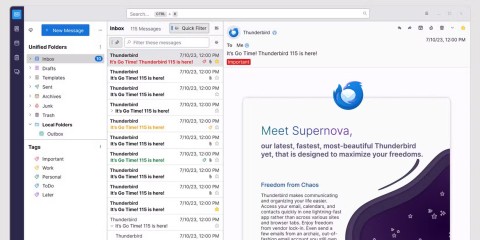
Open source options offer flexibility, control, and all the features you need—without the cost.
If you're someone who likes to organize things, you're always on the lookout for new tools or apps that can help you stay productive. However, over the years, many people have realized that paying for Pro versions of free productivity apps isn't worth it.
Table of Contents
When it comes to productivity apps and staying organized, the free versions often cover the essentials pretty well. For example, free task managers like Notion or note-taking apps like Evernote Basic.
In fact, many people absolutely love Notion, especially when it comes to monthly tasks. It allows you to work on productivity and planning without spending a fortune.
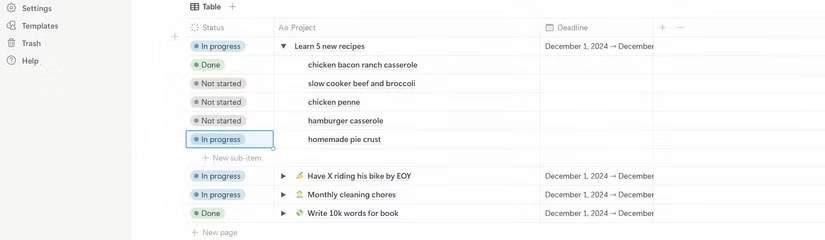
These apps offer powerful features like to-do lists, note organization, and syncing across devices without costing users a dime. For many users, these core features are more than enough to boost productivity without having to pay for additional features they don't use.
Instead of paying for premium versions, combining different free tools can often fill any gaps you find. For example, using Google Calendar and a free to-do app is enough to provide seamless scheduling and task management without the need for premium integration.
If you take advantage of free apps in this way, you can save a lot of money while maintaining high levels of productivity.
Take the time to sit down and consider what a free app offers versus a paid app. If you don’t see yourself using at least 2 or 3 of the app’s capabilities, then look for a free app that can do that instead. You’ll save a lot of money in the long run.
Many times, premium features on productivity apps are designed specifically for “productivity users” or businesses with larger, more specific needs. For the average user, these extra features aren’t really necessary or relevant to what they want to do.
Things like advanced analytics, custom branding, or team collaboration tools are great options for those who need them (like Trello ). However, casual users can often achieve their goals with the free versions.
One advantage of many productivity apps is that they often offer free trials or employ a freemium model. This allows users to try out premium features before committing to a full subscription.
There are cases where you try the Pro version for free and find that the additional features don’t really impact or benefit your productivity or workflow. In fact, there are many features that you won’t use or don’t want to replace the features you’re already familiar with.
Notion, a beloved productivity app, has a free version that's great for anyone who just wants to create a daily, monthly, or weekly schedule. There's no reason to buy the more powerful version, no matter how well it works for teams and businesses.
So by taking advantage of the free trials, you can make an informed decision whether the Pro version is worth it or not.
Subscribing to multiple productivity apps can quickly add up. Spending a few hundred dollars a month on each app may seem like a small amount at first, but when you calculate the annual cost, it can add up to hundreds of dollars.
By using free versions, you can avoid subscription costs and allocate your resources wisely.
Ultimately, the free versions of productivity apps are good enough to justify subscribing to the paid versions. By combining different free tools and being strategic about how you use them, you can maintain a high level of productivity without having to pay extra. So before you swipe your card, try out those free versions and see how far they get you!
Struggling with Microsoft Teams "Mac Error" Keychain issues? Discover proven, step-by-step troubleshooting fixes for macOS to get back to seamless collaboration. Quick solutions inside!
Struggling with Microsoft Teams camera not working in meetings? Discover quick, step-by-step fixes for camera issues, permissions, drivers, and more. Get back to seamless video calls today!
Tired of Microsoft Teams Error 1200 crashing your calls on phone? Discover quick, step-by-step fixes for iOS and Android to get back to seamless teamwork fast—no tech skills needed!
Tired of Microsoft Teams errors crashing your Android device? Get the ultimate 2026 fixes for connection issues, app crashes, and notifications. Step-by-step guide to seamless teamwork.
Tired of Microsoft Teams microphone error where others can’t hear you? Discover quick, proven fixes for Teams mic not working issues. Step-by-step guide with latest tips to get your audio crystal clear in meetings.
Struggling with Microsoft Teams "Browser Error" Cookies? Discover step-by-step fixes to resolve Teams browser cookies issues quickly. Clear cache, reset settings & more for seamless video calls. Works on Chrome, Edge & Firefox!
Frustrated by Microsoft Teams Error CDL_WORKER_FAILURE? Discover proven, up-to-date fixes to resolve it quickly. Step-by-step guide with cache clearing, updates, and more for seamless Teams experience.
Struggling with Microsoft Teams login error on Chromebooks? Discover step-by-step fixes to resolve login issues quickly. Clear cache, update apps, and more for seamless teamwork. Works on latest Chrome OS!
Struggling with Microsoft Teams "Error V" version issue? Discover quick, reliable fixes to resolve it fast. Step-by-step guide with latest solutions for smooth video calls and collaboration. No tech skills needed!
Stuck with Microsoft Teams Error Code 657Rx and 9Hehw? Discover proven, step-by-step solutions to fix these frustrating errors quickly. Restore smooth video calls and chats today—no tech expertise needed!
Tired of the frustrating Microsoft Teams "For Business" Error blocking your meetings? Get proven, step-by-step fixes to resolve it fast and boost productivity. Latest solutions inside!
Struggling with Microsoft Teams Error AADSTS50011? Discover the exact Redirect URI fix for seamless authentication. Step-by-step guide with screenshots to resolve it fast—no more login headaches!
Frustrated with Microsoft Teams Breakout Rooms not creating? Discover proven fixes for "Breakout Rooms Not Erstellen" errors. Step-by-step guide ensures smooth meetings every time.
Stuck with Microsoft Teams "Error T" today? Get proven, step-by-step troubleshooting for Microsoft Teams "Error T" with quick fixes, causes, and solutions to get back to seamless collaboration. Works on desktop, web, and mobile!
Tired of Microsoft Teams "On iPhone" App Error crashing your meetings? Discover proven fixes for sign-in failures, crashes, and glitches on the latest iOS. Step-by-step guide with quick wins!














