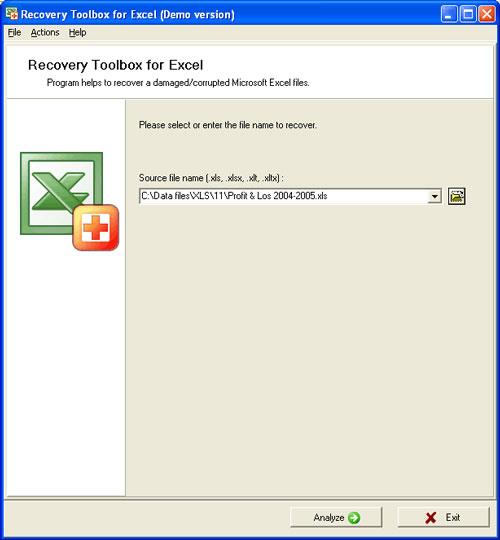Recovery Toolbox for Excel is an essential tool for swiftly recovering Microsoft Excel files.
This utility is tailored to help users retain critical data found within spreadsheet files, encompassing statistical, economic, and scientific data.
The latest versions released in 2024 and 2025 have introduced new features that enhance usability and efficiency in data recovery tasks.
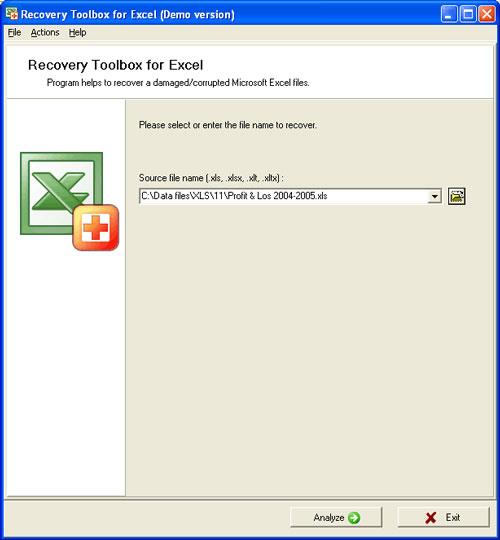
In the recent updates, the tool now supports the most current versions of the Excel format, including XLSX files from
Microsoft Excel 365, ensuring that users can recover files created with the latest software releases.
Here are some key features available with the latest versions:
| No. |
Features |
| 1 |
Recover style tables: Restores the visual structure of tables in the spreadsheet. |
| 2 |
Recover number formats: Retrieves the numerical representation formats used in the original file. |
| 3 |
Recover fonts: Brings back the original font styles applied in the spreadsheet. |
| 4 |
Recover worksheets: Enables recovery of individual sheets within the workbook. |
| 5 |
Recover column width and row height: Maintains the original dimensions of columns and rows. |
| 6 |
Restore spreadsheet data: Ensures all data entries are recovered accurately. |
| 7 |
Restore formulas and functions: Recovers all formulas, including named ranges. |
| 8 |
Restore cell formatting: Recovers cell style settings including fonts and borders. |
| 9 |
Repair Office 365 xlsx files: Provide solutions specifically for files created in Office 365. |
Moreover, this toolbox is consistently updated to ensure compatibility with the latest trends and formats, thereby enhancing the recovery process.
For an extensive range of recovery options, do not hesitate to check out our other tools:
 Recovery Toolbox for Zip
Recovery Toolbox for Zip
 Recovery Toolbox for RAR
Recovery Toolbox for RAR
 Recovery Toolbox for Word
Recovery Toolbox for Word
 Recovery Toolbox for Project
Recovery Toolbox for Project
 Recovery Toolbox for CD Free
Recovery Toolbox for CD Free
 Recovery Toolbox for OneNote
Recovery Toolbox for OneNote
 Recovery Toolbox for CorelDraw
Recovery Toolbox for CorelDraw