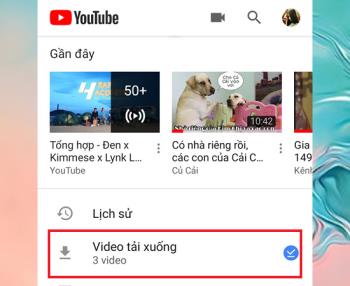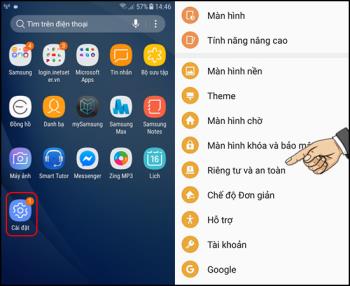iPhone code VN / A is what? Is that good? Can it be used in foreign countries?
IPhone phones with the VN / A code are widely used in the Vietnamese market. So what is the VN / A code iPhone? Is that good? Can it be used in foreign countries? All will be answered in the article below!