How to review all photos, videos, files and links shared via Zalo

How to review all photos, videos, files and links shared via Zalo. To help people quickly find sent data, here WebTech360 would like to introduce

How to review all photos, videos, files and links shared via Zalo. To help people quickly find sent data, here WebTech360 would like to introduce

Instructions for using TikTok background music from another video, Today, WebTech360 will introduce to everyone some steps to use TikTok background music from another video.

How to open and extract RAR files on Mac, Here is everything you need to know about RAR files and how to extract the contents of RAR files on Mac.

How to delete headers and footers in tables in PDF documents. Do you want to delete headers and footers from PDF tables? Below are some ways to remove headers and footers on a single PDF table
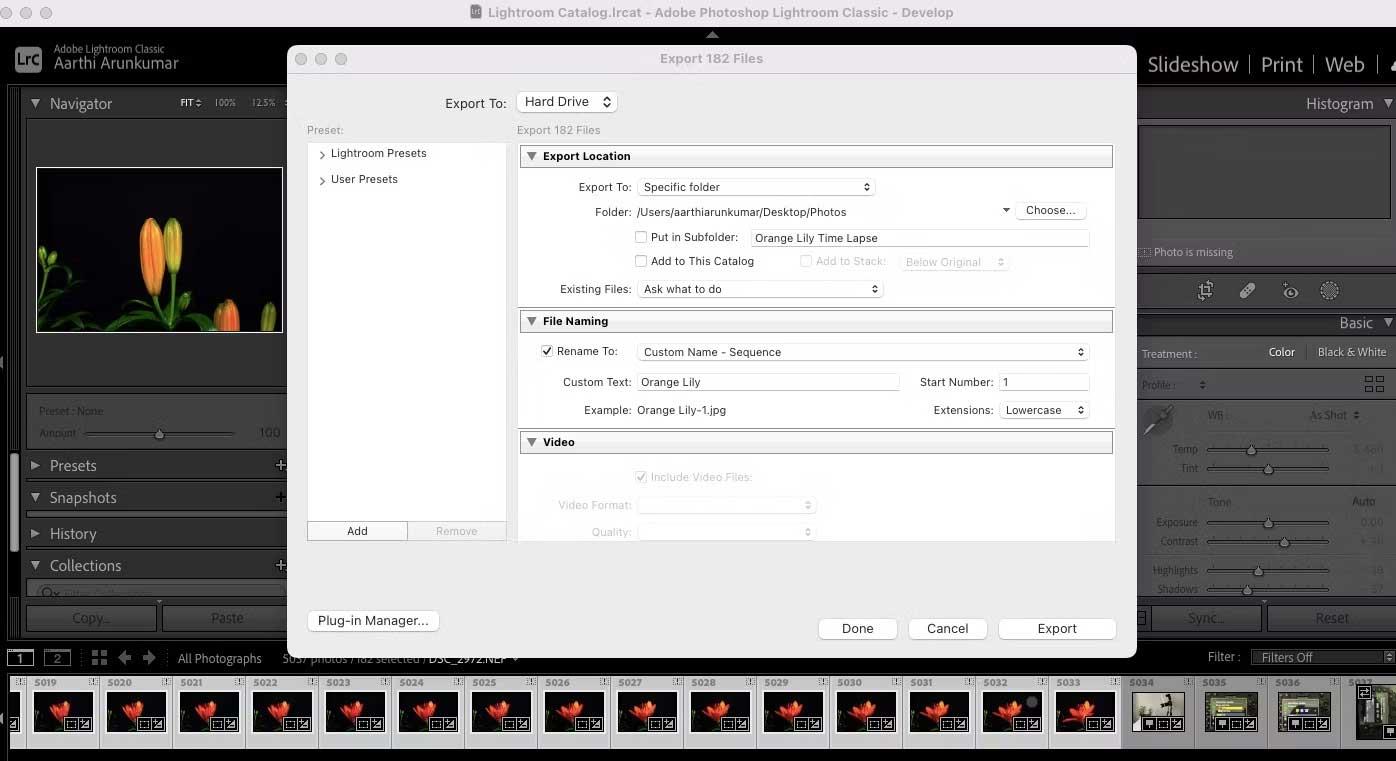
Instructions for changing the voice in videos on CapCut. Adjusting the voice on CapCut is not difficult. In fact, you have a way to combine voice into CapCut videos, even edit

How to convert text into speech in PowerPoint, Microsoft PowerPoint has integrated a text-to-speech feature called Speak. Here's how
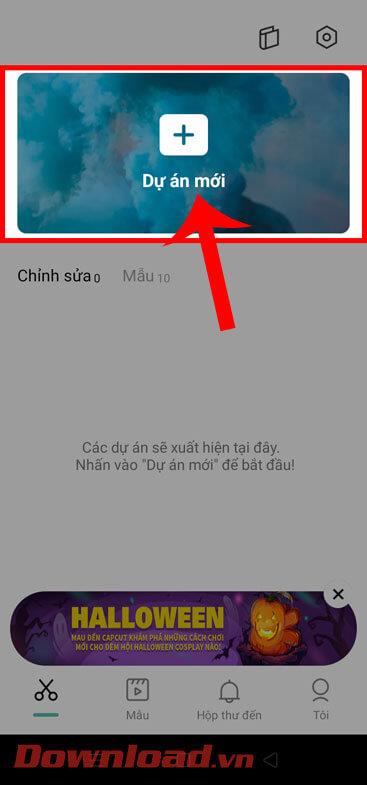
Instructions for combining 2 videos running in parallel on CapCut. Most recently, the CapCut application also allows users to insert 2 videos running in parallel very easily. Day

Instructions for inserting a Tik Tok video recording background. Currently, the video recording effect with background selection (#GreenScreenScan) is loved by many young people. Today, WebTech360
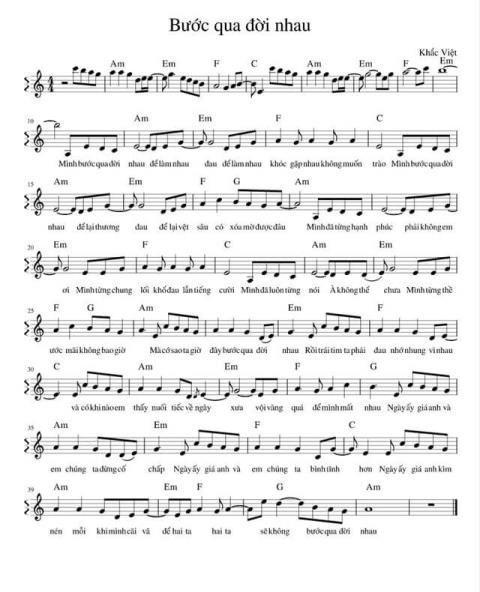
Instructions for adding song lyrics to photos using PicsArt. In recent times, we have often come across images with extremely impressive lyrics added to them.

How to use color correction tools in DaVinci Resolve, Need to add color to your footage to make it more vibrant? Use the color correction tools in DaVinci Resolve right away.

How to use the FILTER function in Google Sheets, The FILTER function in Google Sheets allows you to filter data and return rows that meet specific criteria. Here's how to use it

Instructions for using the Instagram Reel feature to create videos. Instagram Reel is an extremely useful feature on Instagram, allowing users to create videos of varying lengths.
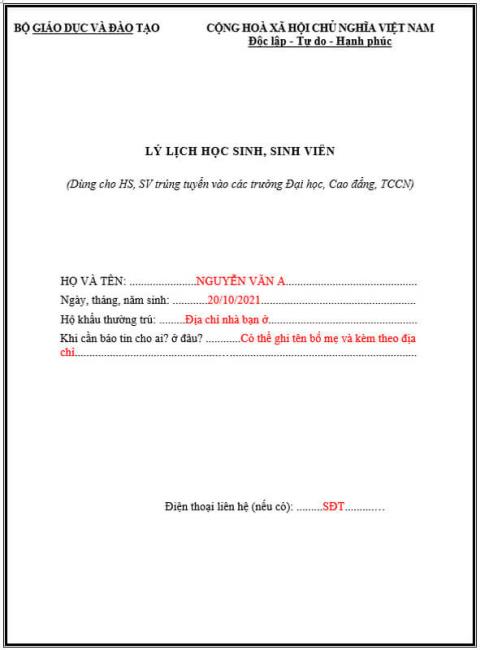
Instructions for writing a student resume, Instructions for writing a student resume to help you have more suggestions to quickly complete the resume form.
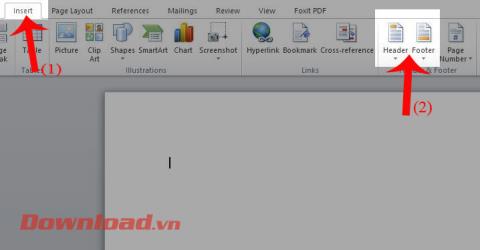
Instructions for inserting images into Header, Footer Word, Today, we continue to introduce to everyone the article on inserting images into Header, Footer on Microsoft
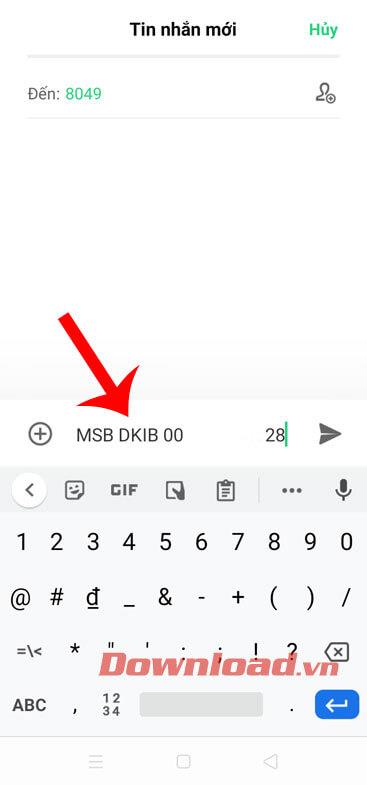
How to fix stuck pixels on the screen. Dead pixels or stuck pixels on the screen are extremely annoying. Here is the best way to check and fix stuck pixels
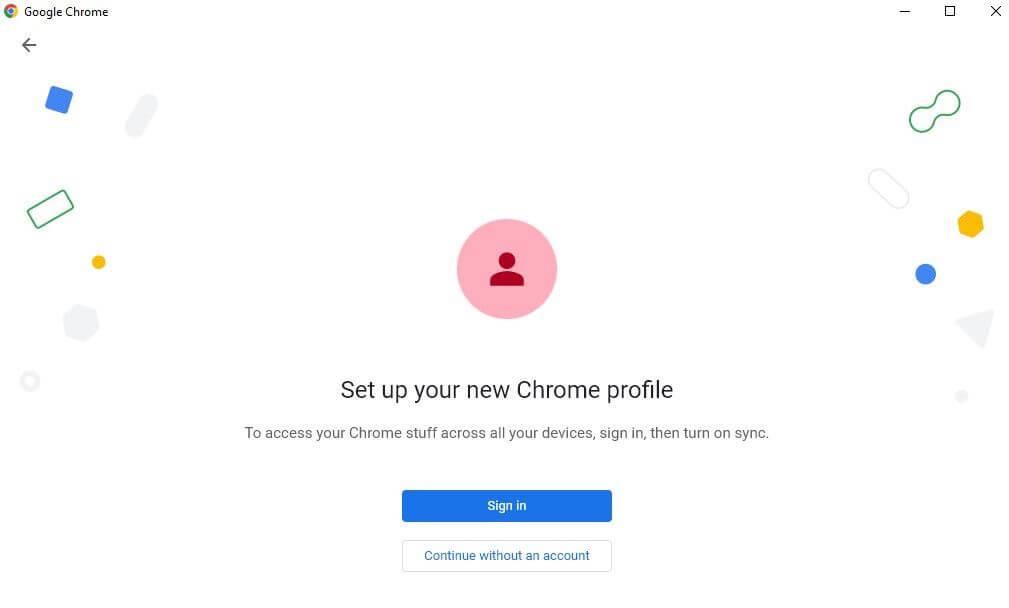
Instructions for launching Happy New Year fireworks on Google. To say goodbye to 2020 and welcome the new year 2021, Google recently launched a very unique fireworks display effect.

How to rotate a table in Microsoft Word, Change text direction or rotate a table in Microsoft Word is quite easy. Below is how to rotate a table in Word.

Instructions for blocking messages and calls from strangers on Zalo. To help everyone easily, with just a few simple steps, you can block messages and

How to scan QR codes on Samsung Galaxy phones, All Samsung devices have a built-in QR code scanner. Below is how to scan the QR code on the phone screen
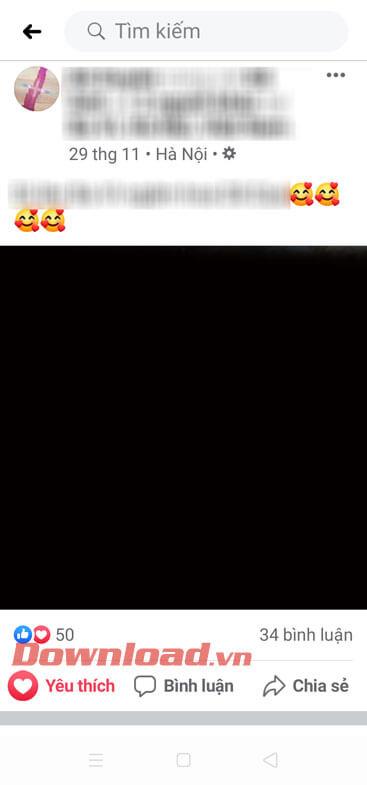
How to create a 3D photo with a hand reaching out of the frame. Currently, all over Facebook, there are 3D pictures with characters reaching out from the interface, causing
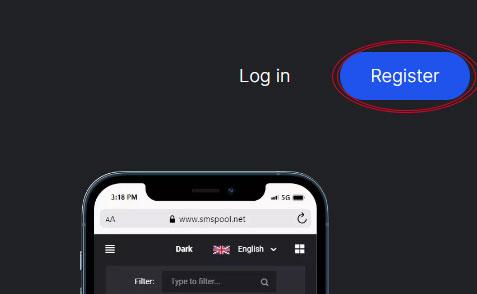
How to create an SMSPool account, SMSPool is an online virtual phone number rental service in any country after successfully creating an SMSPool account. Electric number rental service

Instructions for registering for VIP LDPlayer - Completely remove ads, Instructions for registering for VIP LDPlayer, also known as LD Premium, helps completely remove ads and pop-ups

How to fix screen sharing error on Google Meet, what to do if you don't share screen on Google Meet? Don't worry, you have many ways to fix the error of not being able to share the screen
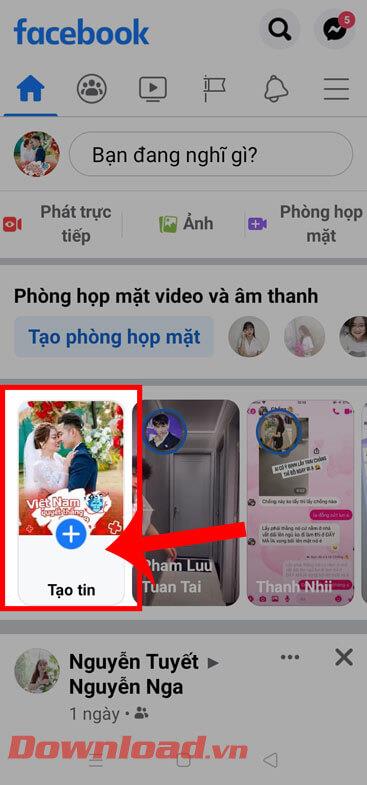
Instructions for attaching location to Facebook Story. Currently, when posting any image or video to the newsletter, users can easily add location to Story. After

How to fix the error of not being able to save a Word file, what should I do if I can't save a Word file? This article will guide you in detail on the simplest way to fix the error of not being able to save a Word file.
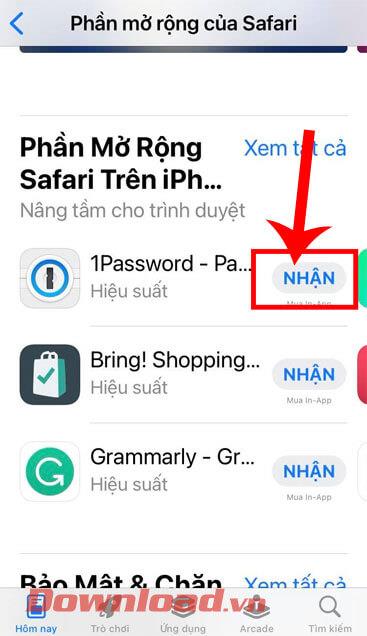
How to emphasize a word in a Microsoft PowerPoint presentation, Here's how to make sure your audience can see the main keyword or key phrase in your presentation

How to see your activity on Netflix Netflix constantly records everything you watch on the service. Here's how to download Netflix viewing history.

How to change the cursor in Google Chrome, Changing the cursor in Google Chrome is very simple. Below is a step-by-step guide on how to change the cursor in Google

How to change the color of an object in Photoshop, Photoshop helps you easily isolate and change the color of an object in a photo. Here's how to change the color of an object

Instructions for downloading account data on TikTok, Currently, TikTok allows users to download account data to their phones. Today, WebTech360 invites you