How to set a password to download applications on Android
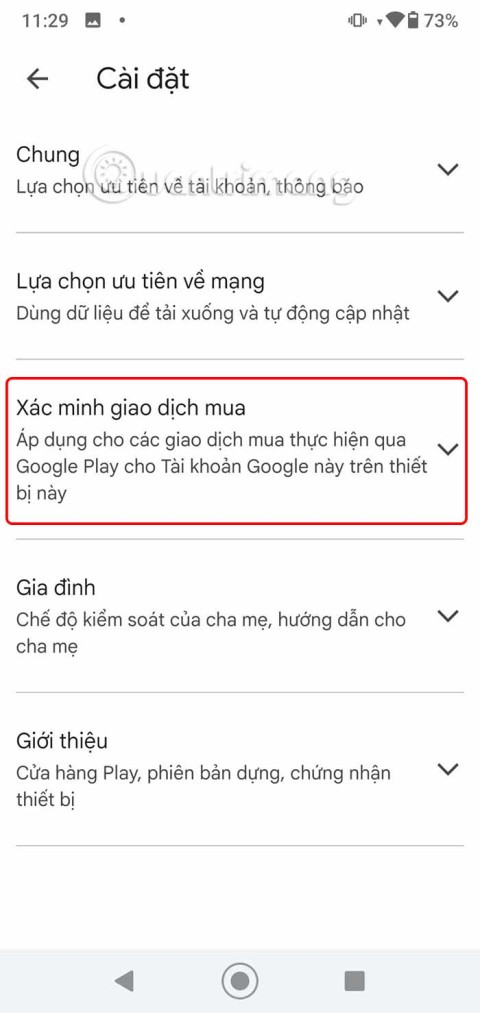
To limit unwanted application downloads on Android, you should set a password to download applications on Android.
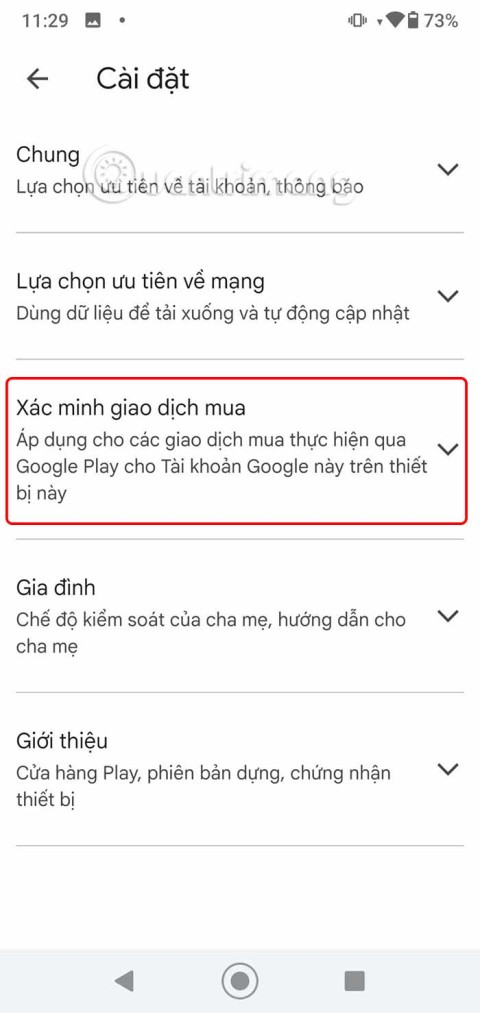
To limit unwanted application downloads on Android, you should set a password to download applications on Android.
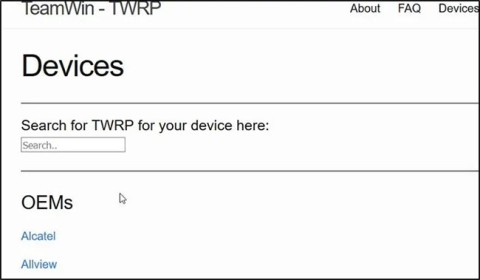
TWRP allows users to save, install, backup and restore firmware on their devices without worrying about affecting the state of the device when rooting, flashing or installing new firmware on Android devices.
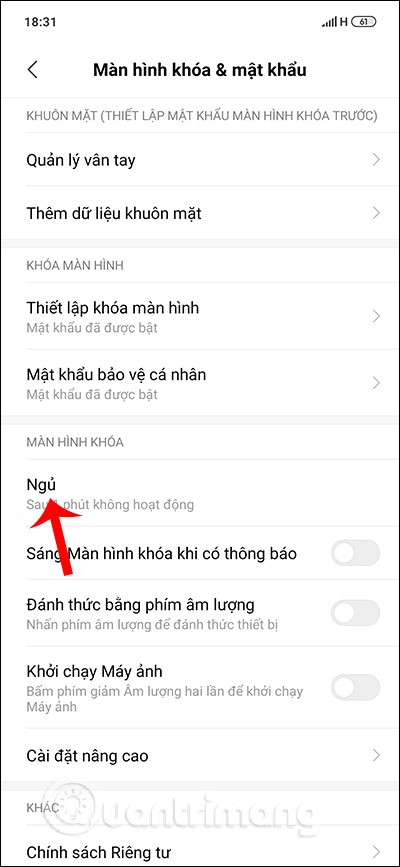
On Android phones, there is an option to adjust the screen lock mode when the user is inactive. So how to keep the screen always on?
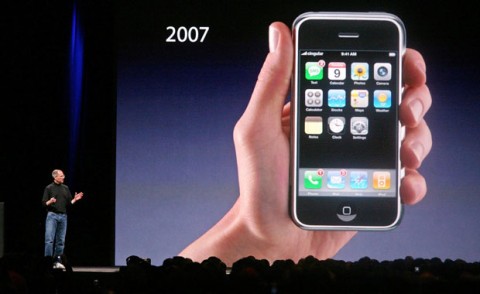
In Apple's new product launch events, including iPhone, iOS, macOS... the time stamp is always 9:41.
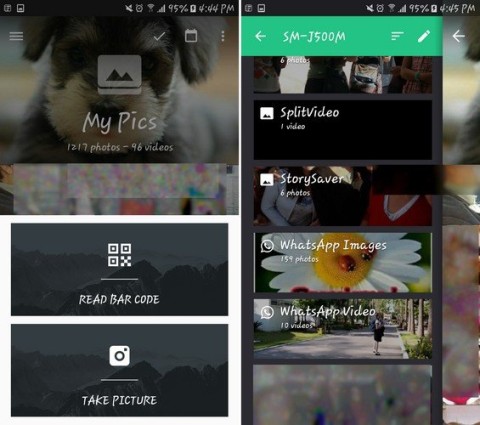
On the Google Play Store, there are many alternative applications to the default Android gallery. They provide more interesting features than the default gallery such as connecting to Dropbox or Google Photos accounts, etc. Depending on your needs and desires, you can choose the following applications.
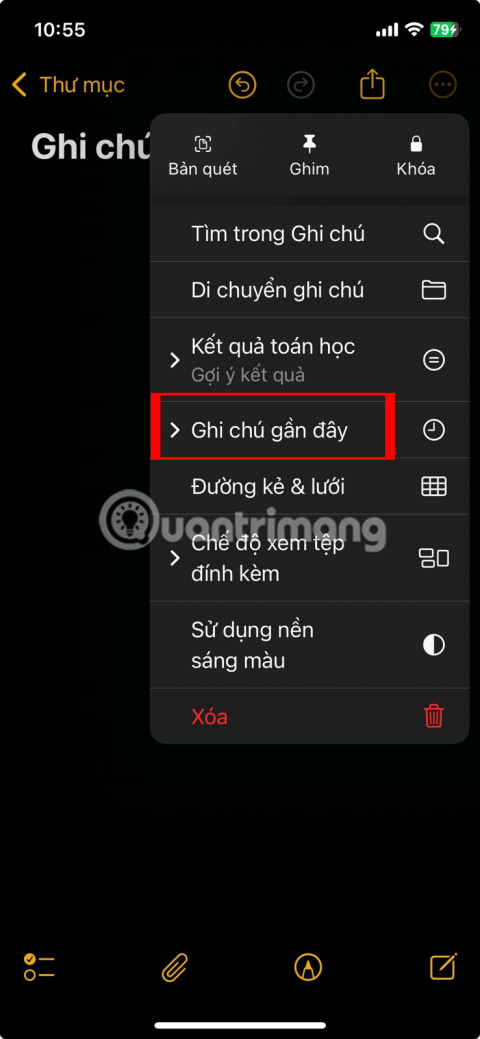
iOS 18 added a new feature that simplifies this process and lets you access recent notes with just a few taps.
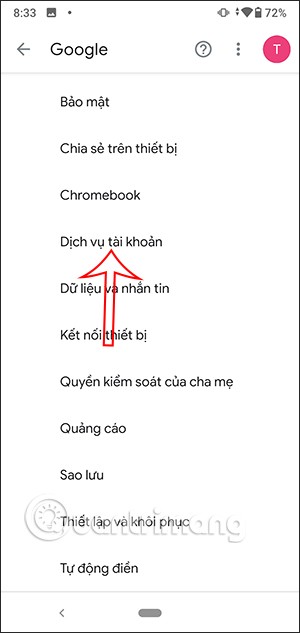
The Google voice assistant feature on the phone helps users a lot in their daily life and work. However, this can affect the privacy of users.

Instead of manually calculating the time difference between cities, you can use your iPhone to view multiple time zones.
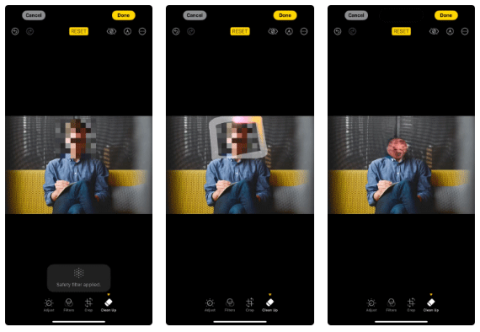
Clean Up is a tool in the Photos app in iOS 18 that lets you remove unwanted objects from photos. However, it sometimes has the strange behavior of blurring faces instead of removing them.

The new iPhone update adds a widget that displays nighttime health information in the Health app. When you add the widget to your iPhone home screen, all health indicators are recorded when you use Apple Watch.
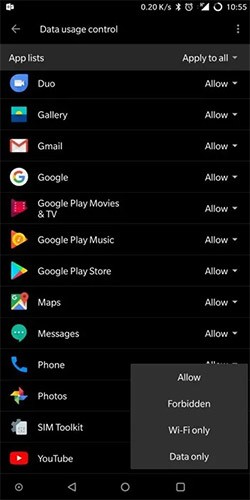
Do you often feel annoyed when every time you turn on 3G on your Android Smartphone, applications compete to notify Update while the budget for mobile data network is limited?
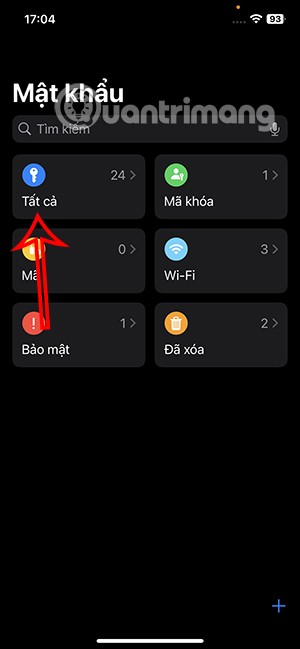
As soon as the Passwords app detects an account with a weak, vulnerable, or leaked password, it will notify you of the status of that password.
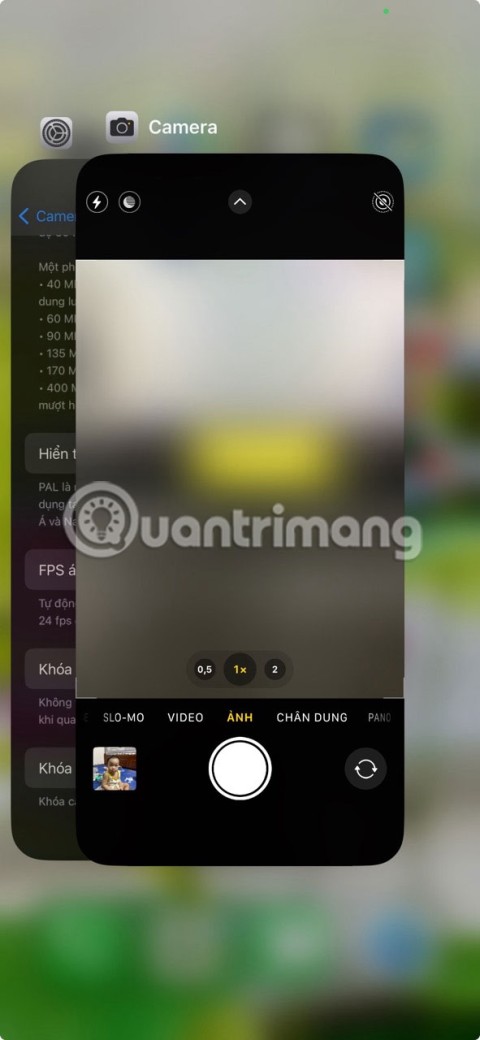
Are you having a flickering issue with your iPhone camera? There are many factors that can cause this issue, so don't assume it's a hardware issue and take it to the Apple Store right away.
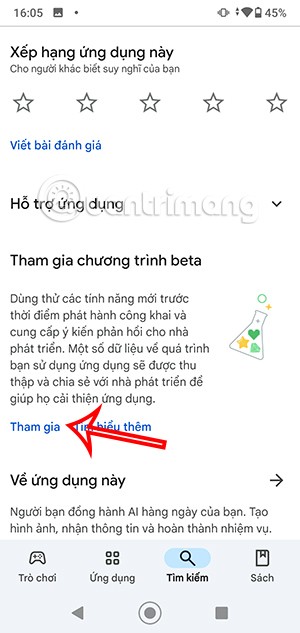
Android users can install Microsoft Copilot as a virtual assistant on their phone, similar to using Gemini as a virtual assistant on Android.
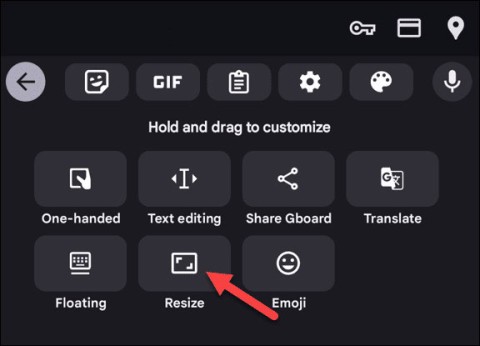
To make your mobile experience easier to navigate, you can change the font size on Android. When text, fonts, and icons are easier to see, you may also want to make your Android keyboard larger.

If you are not tech savvy, it is easy to get confused about different operating systems, manufacturers, device models, and specifications. One such example is people considering Samsung and Android as synonymous, which is not entirely correct.
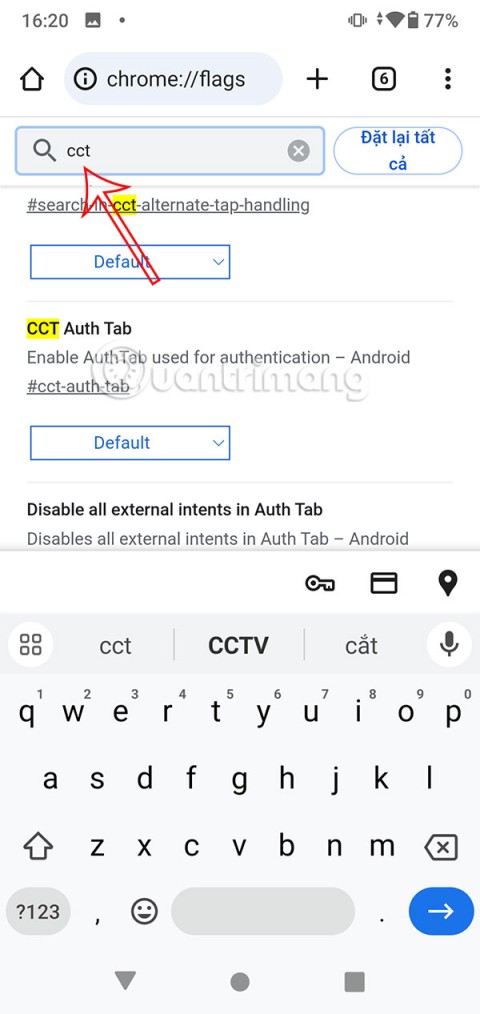
When you open a link on Chrome from an Android app, the app will disappear. Here's how to minimize a Chrome link opened from an Android app.

Whether you're looking for the latest and greatest or want a budget-friendly option that still offers a good smartphone experience, these are the best Android phones available right now.

This collection of iPhone 14 Pro and Pro Max pill-covering wallpapers will have a full range of wallpaper categories. From famous cartoon character wallpapers, multi-color wallpapers, monochrome wallpapers, nature wallpapers...
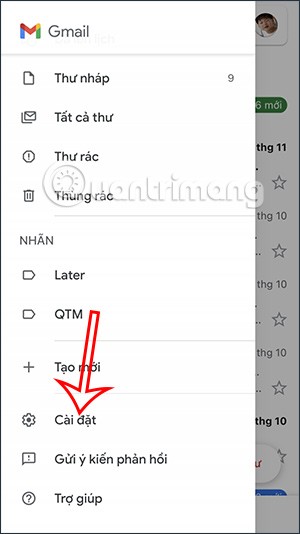
Gmail on iPhone allows users to receive email notifications according to each person's needs, receive only important email notifications, receive priority email notifications or receive all types of emails on Gmail on iPhone.

Do you remember how many times you installed an app, quickly tapped Allow on the prompt asking for photo access, and moved on without a second thought?
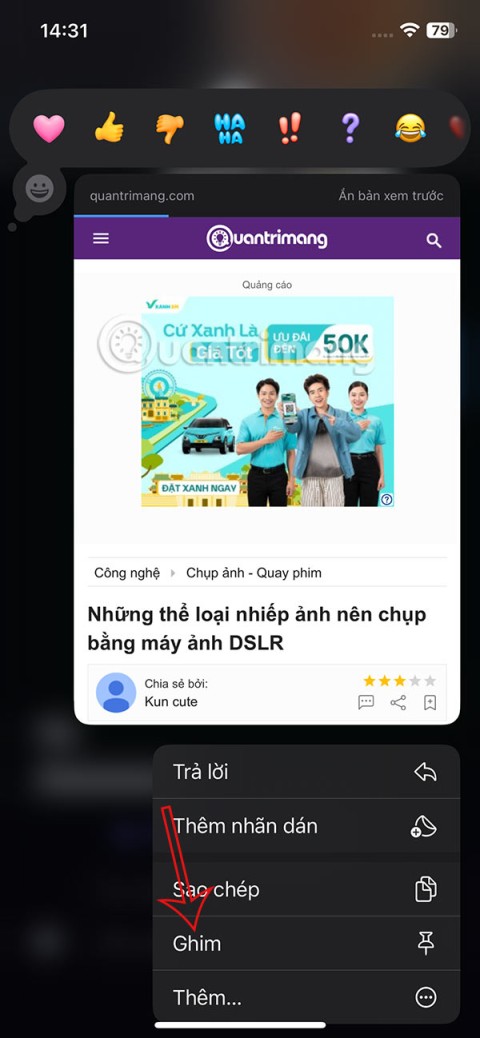
iPhone Messages has an option to pin shares so that everyone can see them immediately. Here's how to pin shares in iPhone Messages.

When you need to restart your iPhone, just press the Restart iPhone shortcut in Control Center. In case the side button is broken, we can use this method.

Many people do not like music suggestions displayed on the iPhone lock screen because they are annoying or unnecessary. If so, you can turn off music suggestions displayed on the iPhone lock screen according to the instructions below.
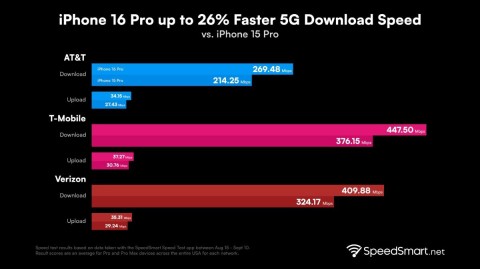
The new iPhone 16 Pro models are equipped with the Snapdragon X75 modem, which brings many improvements.

Apple just released the iOS 18 RC update on the morning of September 12 and brought the Repair Assistant feature to the iPhone. This means that iPhone components will be tied to the user's Apple account, and when installed on another device, they will be locked.

With the new iOS 17 update, Apple has added a medication reminder feature on the iPhone, making it easy to keep track of your medication schedule.
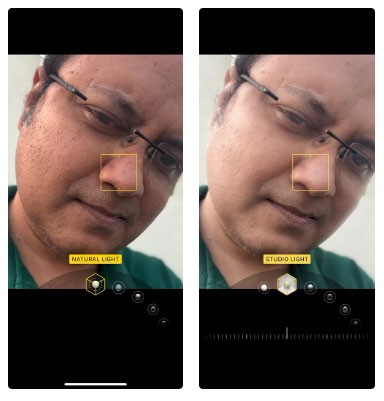
Six distinct lighting styles are built into the iPhone as Portrait mode. But they're not just for selfies.

If you've been using a Samsung phone for a few years now, you'll find the great features the Galaxy line offers hard to beat.
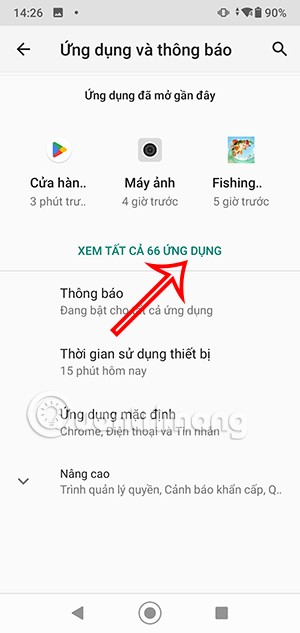
Using the latest version of Google Play Services will ensure that your apps work properly. Here's how to update Google Play Services on Android.