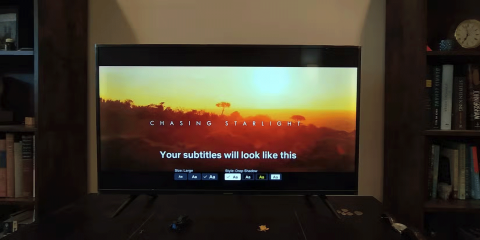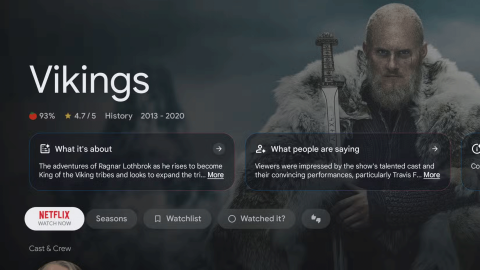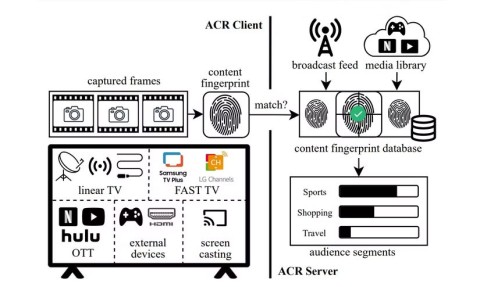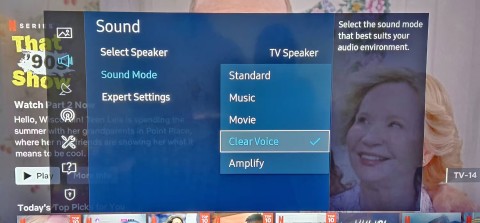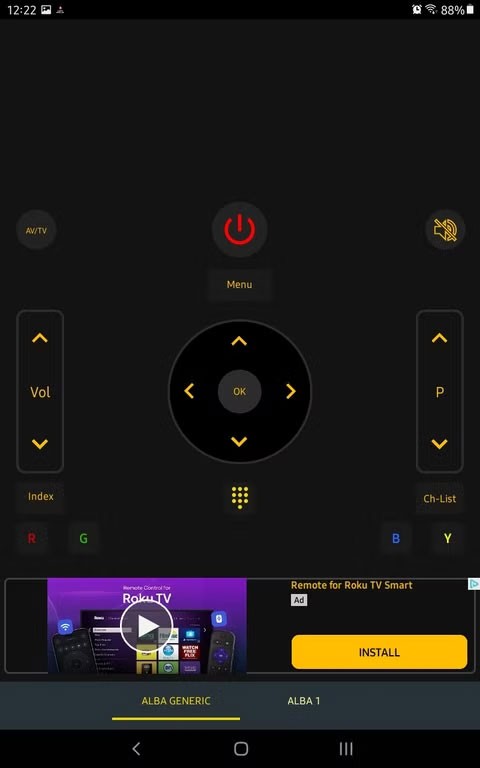Difference between regular TV and Smart TV

Smart TVs have really taken the world by storm. With so many great features and the ability to connect to the Internet, technology has changed the way we watch TV.
TVs have more tricks up their sleeves than you might realize. Many Samsung Smart TVs come with built-in features that can enhance your streaming and gaming experience. Here are our favorites.
4. Universal Guide
With so many specialized streaming services out there, it can be difficult to keep track of all the content on these platforms. With platforms like Prime and Hulu, this isn’t a huge problem since most of the content is available on-demand. On the other hand, if you’re already subscribed to streaming platforms to watch live TV, you can easily miss out on a long-awaited show or event because you weren’t tuned to the right platform at the right time.
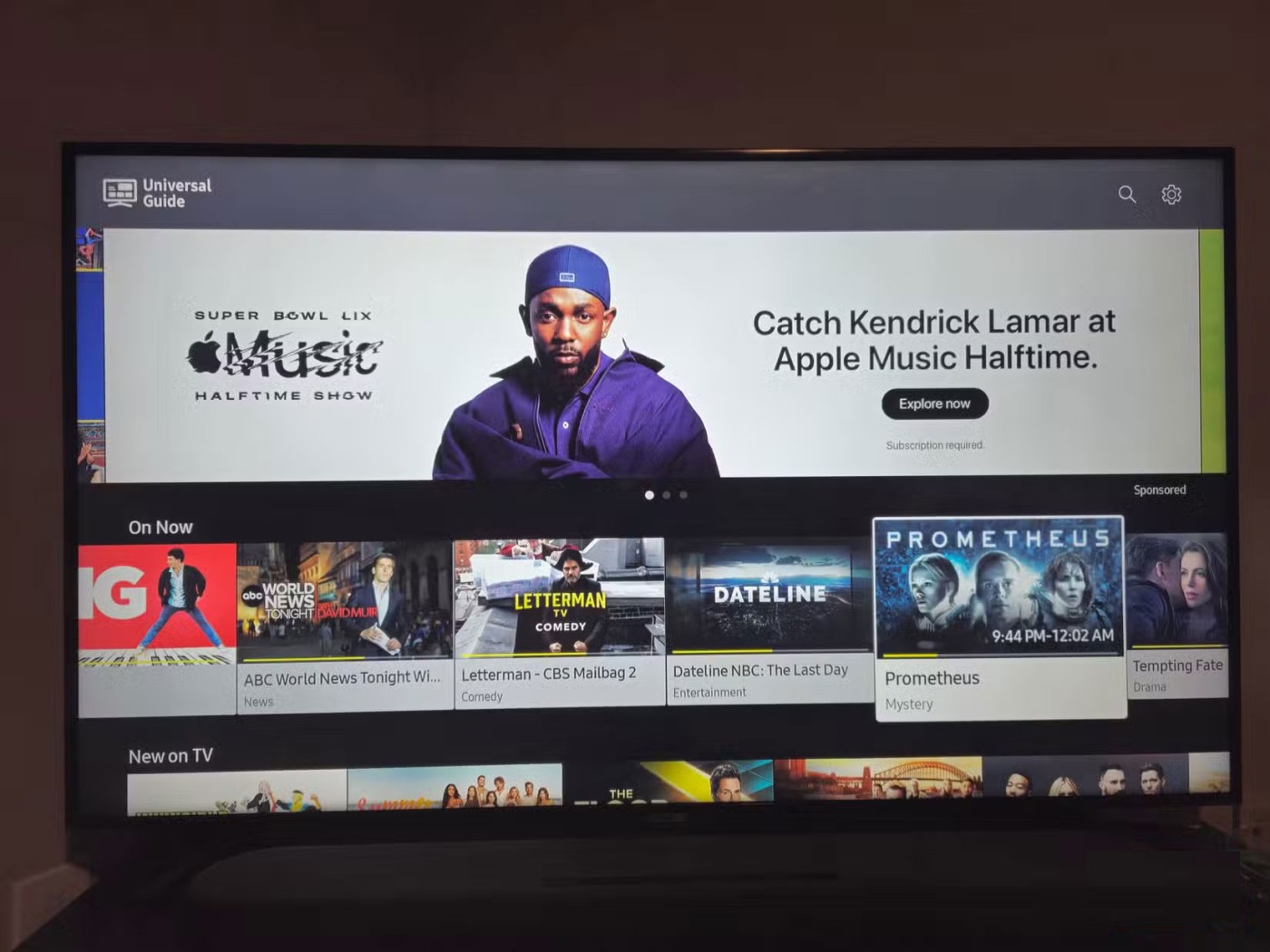
Samsung's Universal Guide solves this problem by organizing all your content in one place, making it easy to see what's streaming without having to manually check each app.
Note : You can usually access Universal Guide by pressing the Home button on your remote. You must have a Samsung account set up and a stable Internet connection to access this feature.
3. Samsung TV Plus
If you subscribe to streaming platforms, you know how expensive they’ve become lately. Of course, there are ways to cut the cost of streaming subscriptions, but not everyone wants to watch ads or share their account to save money. That’s why Samsung TV Plus, a built-in streaming service that comes with most Samsung TVs, is so popular.
The service lets you watch over 100 live channels, including sports and news, without requiring a separate subscription, additional equipment, or downloads. Best of all, you get all of this for free. Keep in mind, though, that the library isn’t as extensive as Netflix and Prime, but there’s still plenty of content worth exploring.
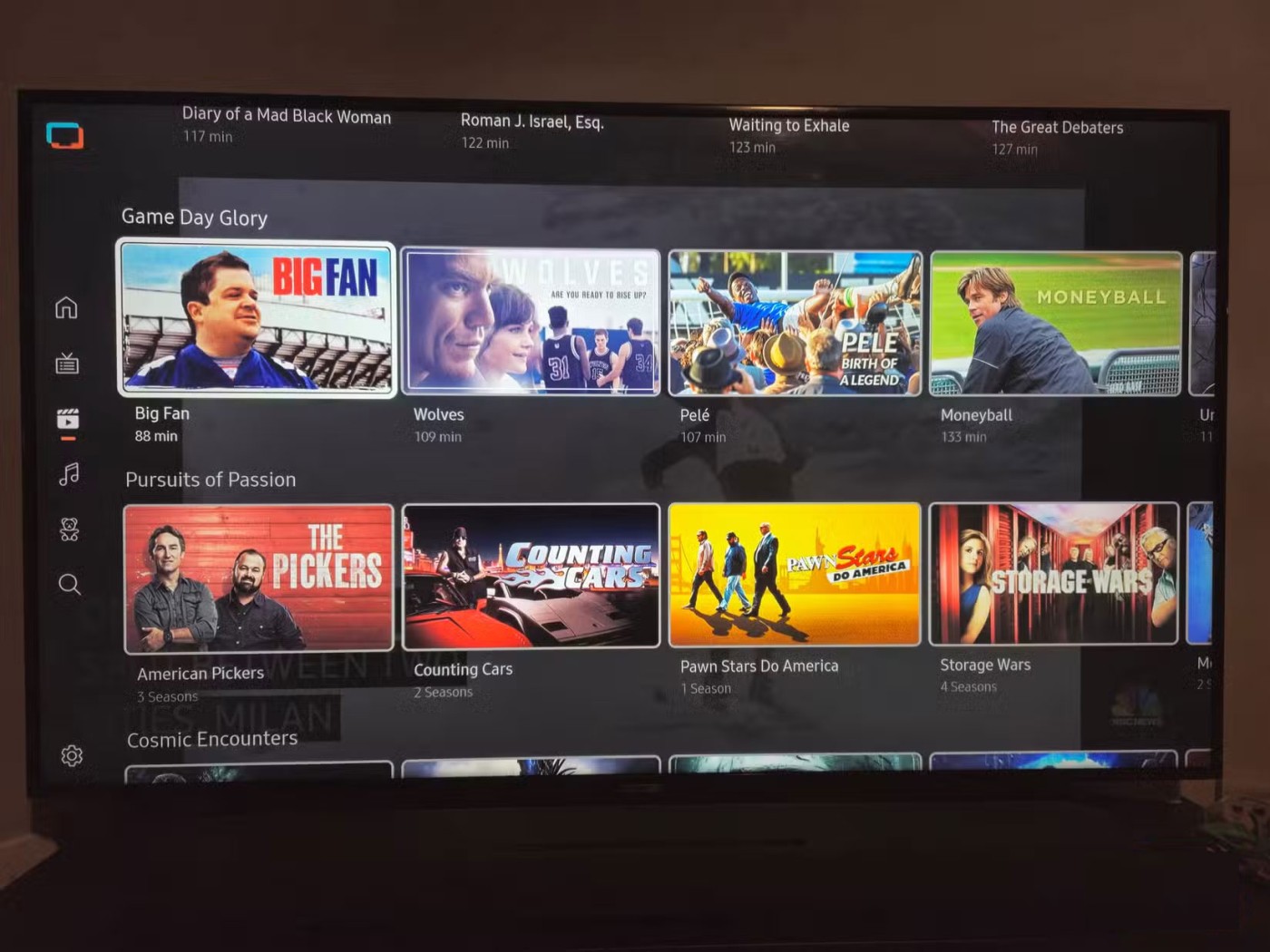
You’re not limited to watching this content at home on your Samsung TV. Downloading the Samsung TV Plus app will give you access to all your on-demand movies and shows, as well as live content, on your smartphone or tablet. You can download the Samsung TV Plus mobile app through the Play Store or Galaxy Store.
2. Game Mode
Many people own gaming consoles. If you're one of them, enable Game Mode on your Samsung Smart TV. This setting often improves your gaming experience by reducing lag and motion blur.
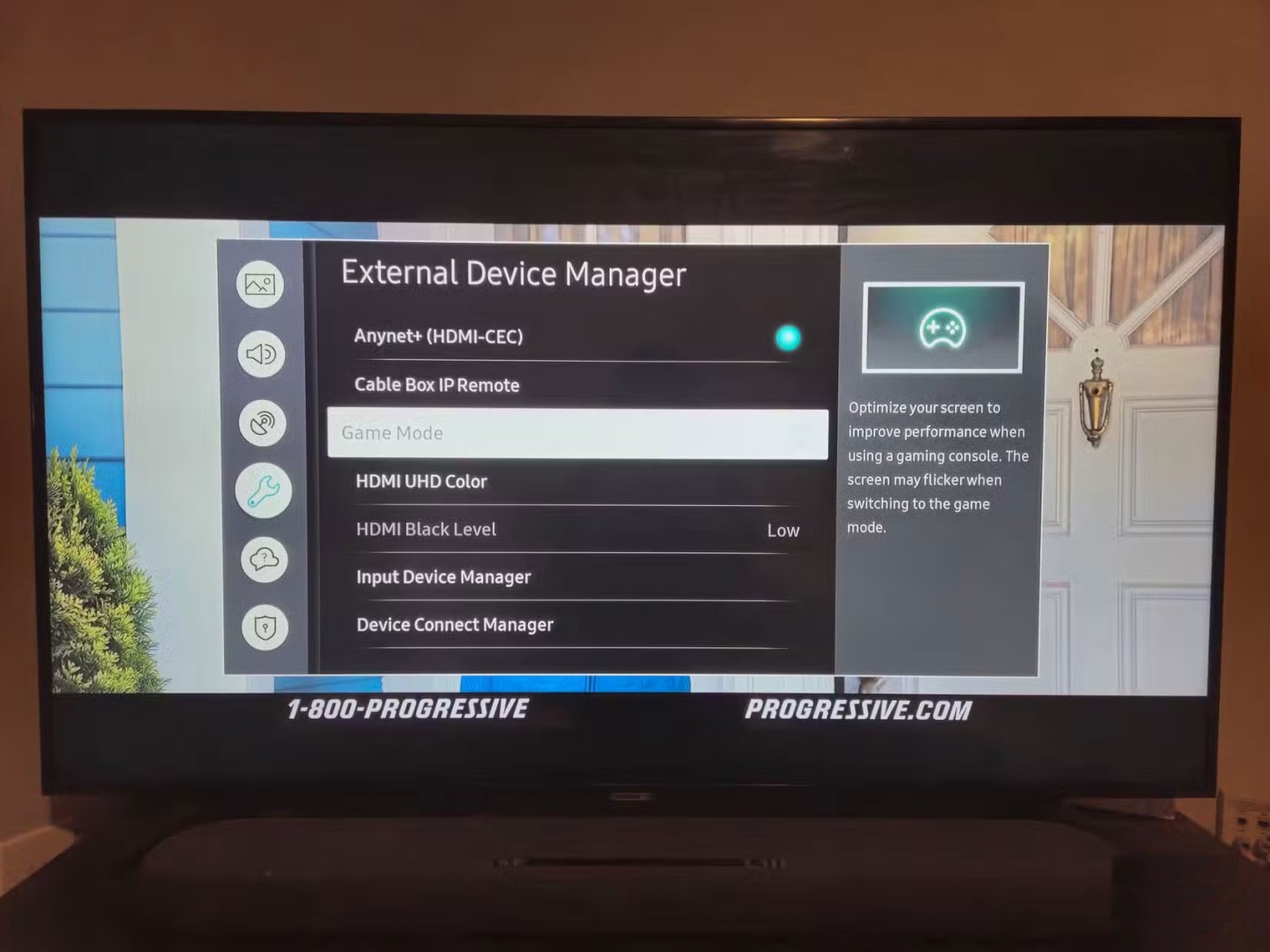
If you have a new Samsung smart TV, you’ll find that this setting is automatically enabled the first time you connect your game console to your TV. If you have an older TV or have turned it off at some point, you’ll have to manually turn it back on. Either way, once you do, you’ll have a better gaming experience.
1. Screen mirroring via SmartThings app
If you want to share content directly from your Samsung phone to your Samsung smart TV, the SmartThings app can be useful. This feature is especially useful if you don't want to use external hardware like a Google Chromecast or an HDMI cable to connect your devices.
As long as you have a Samsung smartphone with the SmartThings app, you can wirelessly stream content from your phone to your TV screen by touching the back of your phone to the TV. A light tap will activate the feature. You can also use AirPlay to mirror content if you have an iPhone.

These are just a few of the many features you might stumble upon while using a Samsung TV. Some other Samsung smart TV features worth checking out include multi-view, which lets you watch multiple content sources at once, ambient mode settings that help your TV blend in with its surroundings (a big benefit as lifestyle TVs become more popular), and Bixby (Samsung’s voice assistant) for hands-free TV control.
Smart TVs have really taken the world by storm. With so many great features and the ability to connect to the Internet, technology has changed the way we watch TV.
From better picture and sound quality to voice control and more, these AI-powered features are making smart TVs so much better!
While you can use it to play games on your console or watch movies or shows on your favorite streaming platform, TV channel, or cable subscription, did you know that it can do so much more?
The growing popularity of large-sized, high-resolution TVs is an example of people's ever-increasing need for entertainment.
There are plenty of Smart TV platforms to choose from, like Apple tvOS and Samsung's Tizen OS. But there's one Smart TV platform that's better than any other: Google's Android TV.
Smart TVs are great for streaming content, but no matter how smart they are, you can run into more problems than with a regular TV. Here's how to fix common Smart TV problems!
Using a Smart TV without the Internet may seem counterintuitive at first. However, with the right apps installed, you can stay entertained, informed, and even productive.
The good news is that changing a few key settings can instantly boost your Smart TV's privacy and reduce unnecessary tracking.
Smart TV warranties are a safety net, meant to protect you if something goes wrong. However, you can accidentally void your Smart TV warranty without even realizing it.
Many users complain that dialogue in movies and TV shows is too quiet compared to other audio or not clear enough to hear on Smart TV.
Your Smart TV remote is missing again. Maybe it got stuck between cushions, lost in a pile of laundry, or just disappeared. Before you get frustrated, try these simple solutions to control your Smart TV without having to run all over the house.
Your living room is more cluttered than it needs to be. Smart TVs are so advanced these days that a modern TV comes with a whole layer of convenience that you no longer need.
Smart TVs are the centerpiece of most modern living rooms. But like all technology, they don't last forever.
Can a smart TV replace a streaming device, or do they work better together? If you're torn between the two, it's time to analyze their strengths and weaknesses and consider whether owning both is worth it.
Struggling with Microsoft Teams Background Error Transparency? Discover proven step-by-step fixes for blurry, glitchy virtual backgrounds. Restore perfect transparency in Teams meetings effortlessly. Updated with the latest solutions.
Struggling with Microsoft Teams "Đăng nhập" login error? Discover step-by-step fixes for smooth sign-in. Clear cache, update app, and more – no tech skills needed! Works on Windows, Mac, and web.
Tired of Microsoft Teams Web Error 503 Service Unavailable blocking your meetings? Discover quick, step-by-step fixes to resolve the 503 error fast – no tech skills needed! Clear cache, check status, and get back to collaborating seamlessly.
Stuck with Microsoft Teams Update Error 0x80070002? Discover proven troubleshooting steps to resolve this frustrating issue quickly and get your Teams app updated seamlessly for uninterrupted collaboration.
Tired of Microsoft Teams Error AADSTS50020 blocking your sign-in? Discover step-by-step fixes for user account conflicts, backed by the latest Azure AD solutions. Get back to work fast!
Tired of Microsoft Teams microphone error with no sound? Discover quick, step-by-step fixes for Teams mic not working on Windows, Mac, and more. Restore crystal-clear audio in minutes!
Tired of the Microsoft Teams "Task Management" Error disrupting your workflow? Discover proven fixes like clearing cache, updating Teams, and troubleshooting permissions to get back to seamless collaboration in minutes. Updated with the latest solutions.
Frustrated by the Microsoft Teams 'How to Teams' Help Error? Discover proven, step-by-step solutions to fix it quickly and restore smooth help access. Latest 2026 updates included for seamless teamwork.
Struggling with Microsoft Teams "Room Error" Syncing? This ultimate guide provides step-by-step fixes for Microsoft Teams Room Error Syncing issues, ensuring seamless meetings and quick resolutions. Updated with the latest tips.
Master troubleshooting Microsoft Teams Workflows Power Automate issues with step-by-step fixes for common errors. Get your automations running smoothly – no more frustration! Proven solutions for triggers, permissions, and more.
Struggling with Microsoft Teams "Restart Error" in 2026? Discover proven, step-by-step fixes to resolve the endless restart loop quickly. Clear cache, reset app, and more for seamless collaboration. Get back online fast!
Master how to create breakout rooms in Microsoft Teams before a meeting with this easy guide. Pre-assign participants, boost collaboration, and elevate your virtual sessions effortlessly.
Tired of Microsoft Teams sidebar missing? Get instant fixes for layout errors. Step-by-step guide with latest tips to restore your Teams sidebar fast and frustration-free.
Struggling with Microsoft Teams Download Error on MacBook? Get step-by-step fixes for smooth installation on the latest macOS. Solve download failed issues quickly and easily.
Tired of Microsoft Teams Error J blocking your accounts? Get instant fixes for Error J in Teams with step-by-step guides, cache clears, and account resets. Regain access fast—no tech skills needed!