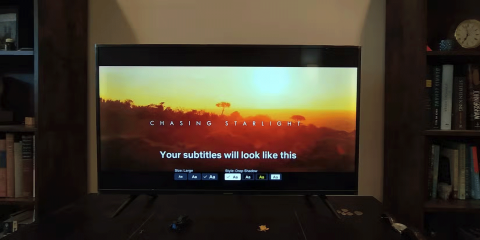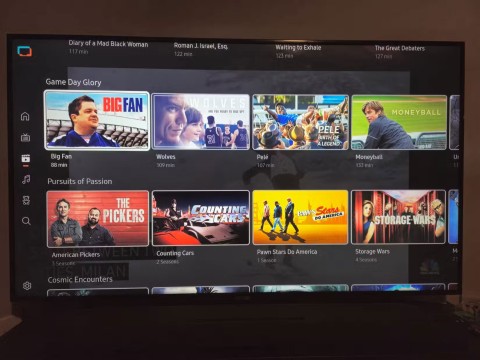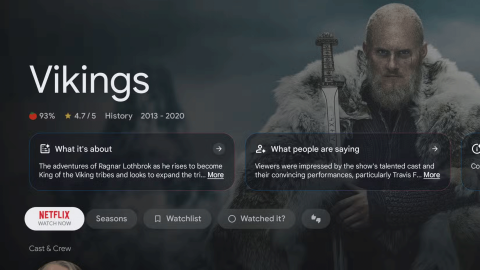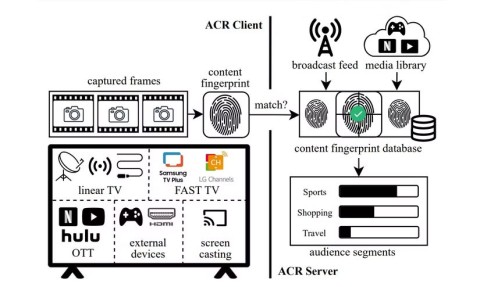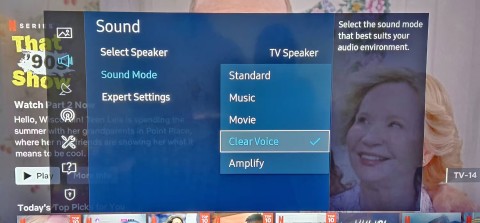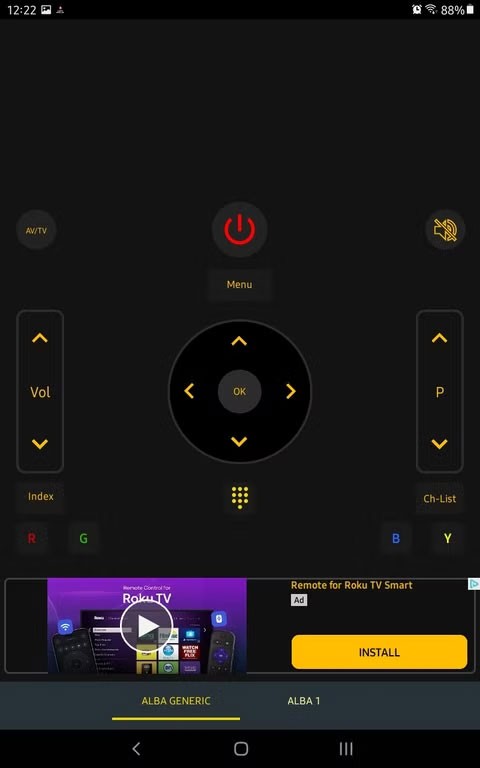Difference between regular TV and Smart TV

Smart TVs have really taken the world by storm. With so many great features and the ability to connect to the Internet, technology has changed the way we watch TV.
Smart TVs are the centerpiece of most modern living rooms. But like all technology, they don’t last forever. Over time, you may find that your trusty TV is struggling to keep up with new content, apps, or features. If you’re wondering whether it’s time to upgrade to a newer model, here are some telltale signs that your trusty TV may be nearing retirement.
Table of Contents
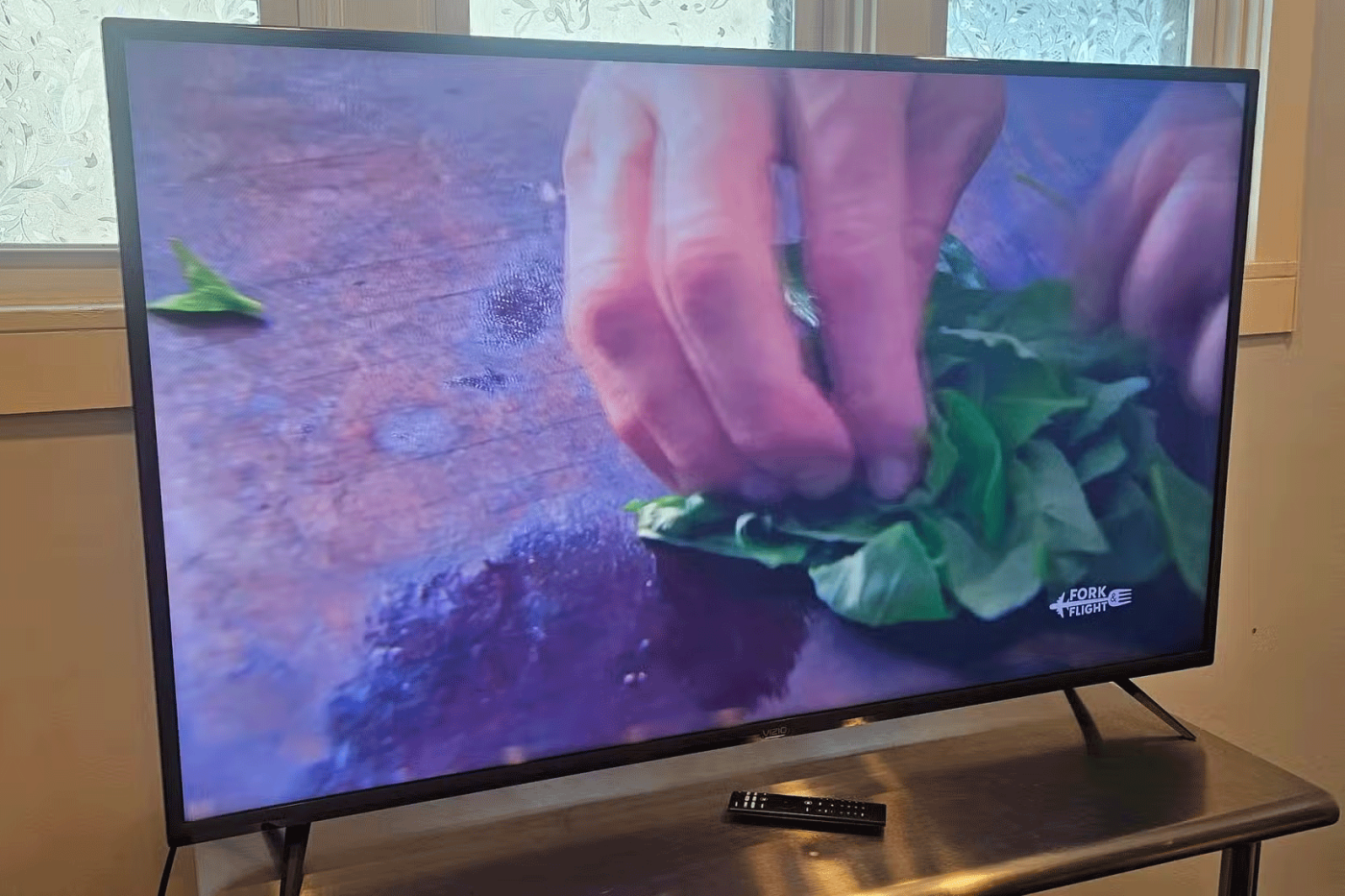
A slow Smart TV can turn a relaxing evening into a frustrating one. If it takes a long time to power on, switch inputs, or load apps, it’s a sign that your TV’s hardware is getting old. Modern apps and streaming services are designed to run smoothly on new technology, and older processors or limited memory can’t handle it.
Think about the last time you tried to open Netflix or YouTube on your TV. Did it lag, cache constantly, or crash completely? While a quick reboot or clearing cache might fix it temporarily, these problems will likely come back — and get worse over time.
Upgrading to a Smart TV has a faster processor and improved performance to ensure you can stream your favorite shows without any hassle. Plus, newer models are designed to handle multitasking better, so you can seamlessly switch between apps without interruption.
One of the biggest benefits of Smart TVs is access to apps, but what happens when they stop working altogether? Older Smart TVs often have compatibility issues as apps evolve to meet the needs of newer technology. You may notice apps crashing mid-use, running slowly, or disappearing from your app store altogether.
Streaming services like Netflix, Hulu, and Disney+ periodically update their software to improve features or security. Over time, these updates may no longer support outdated operating systems. For example, if your TV hasn’t received a firmware update in years, it’s likely missing important compatibility patches.
Upgrading ensures you have access to the full suite of apps and that they work as expected. A newer TV also opens the door to apps and services that older models might not support, such as gaming platforms or advanced streaming options in 4K and HDR.

Have you ever felt like your TV’s audio just doesn’t match the excitement of the scene on screen? Many older Smart TVs have basic built-in speakers that may have been acceptable when you first bought them, but sound thin, distorted, or lacking in bass by modern standards.
As TV designs get thinner, the space for high-quality speakers is shrinking. While new TVs face the same challenge, many come with advanced audio technologies like Dolby Atmos, AI-powered audio enhancements, or compatibility with external audio systems. If you find yourself cranking up the volume or having trouble hearing dialogue, it might be time to upgrade.

What was considered the perfect screen size a few years ago may now seem inadequate, especially if you’ve moved to a larger room or upgraded your viewing arrangement. TV sizes are measured diagonally, and while a 40-inch screen might be enough for a small apartment, it will look quite small in a spacious living room. Before you run out and buy another TV, though, it’s worth double-checking with any of the popular tools that help shoppers find the right TV size .
In addition to size, screen resolution matters. An older 1080p TV won’t deliver the same level of detail and clarity as a larger 4K or 8K TV, which can make better use of those extra inches. Pairing a larger screen with a higher resolution ensures you’re not only getting more size, but also improving picture quality.
If you find yourself squinting during movie nights or feeling less immersed in your favorite games, upgrading to a larger TV can dramatically change your viewing experience. And with newer models featuring ultra-thin bezels, you can squeeze in more screen real estate without making your setup look too bulky.

If your current remote control looks like an antique, it’s a sure sign that your TV may be overdue for an upgrade. Older remotes are often cluttered with too many buttons, lack intuitive features, and can be frustrating to use.
Newer Smart TVs typically come with remotes that are well-designed for ease of use and efficiency. Many newer remotes include voice control, allowing you to search for shows, adjust settings, or even control smart home devices with simple commands. Some remotes have dedicated buttons for popular streaming services, giving you one-click access to your favorite apps.
Some smart TVs can also be controlled via your smartphone, eliminating the need for a remote control altogether. If you're tired of rummaging through your couch cushions for your outdated remote, a new TV can simplify setup and enhance your experience.
One of the most obvious signs that your Smart TV is outdated is when software updates stop rolling out. Manufacturers typically support their TVs with regular firmware updates for a few years, but eventually they shift their focus to newer models.
Without these updates, your TV will be vulnerable to security risks and lose access to new features or compatibility with updated apps. For example, you may find that your favorite streaming service suddenly stops working, or you can't access newer features like enhanced HDR formats or improved app interfaces.
Upgrading to a newer TV (and checking which specs to prioritize in a new Smart TV ) ensures you'll continue to receive updates for years to come. This keeps your TV secure, optimized, and able to handle the latest technological trends.
A smart TV should enhance your entertainment experience, not frustrate you. If your current TV is slow, outdated, or lacking features you now consider essential, that's a clear sign that an upgrade might be worth it.
Smart TVs have really taken the world by storm. With so many great features and the ability to connect to the Internet, technology has changed the way we watch TV.
From better picture and sound quality to voice control and more, these AI-powered features are making smart TVs so much better!
Many Samsung Smart TVs come with built-in features that can enhance your streaming and gaming experience. Here are our favorites.
While you can use it to play games on your console or watch movies or shows on your favorite streaming platform, TV channel, or cable subscription, did you know that it can do so much more?
The growing popularity of large-sized, high-resolution TVs is an example of people's ever-increasing need for entertainment.
There are plenty of Smart TV platforms to choose from, like Apple tvOS and Samsung's Tizen OS. But there's one Smart TV platform that's better than any other: Google's Android TV.
Smart TVs are great for streaming content, but no matter how smart they are, you can run into more problems than with a regular TV. Here's how to fix common Smart TV problems!
Using a Smart TV without the Internet may seem counterintuitive at first. However, with the right apps installed, you can stay entertained, informed, and even productive.
The good news is that changing a few key settings can instantly boost your Smart TV's privacy and reduce unnecessary tracking.
Smart TV warranties are a safety net, meant to protect you if something goes wrong. However, you can accidentally void your Smart TV warranty without even realizing it.
Many users complain that dialogue in movies and TV shows is too quiet compared to other audio or not clear enough to hear on Smart TV.
Your Smart TV remote is missing again. Maybe it got stuck between cushions, lost in a pile of laundry, or just disappeared. Before you get frustrated, try these simple solutions to control your Smart TV without having to run all over the house.
Your living room is more cluttered than it needs to be. Smart TVs are so advanced these days that a modern TV comes with a whole layer of convenience that you no longer need.
Can a smart TV replace a streaming device, or do they work better together? If you're torn between the two, it's time to analyze their strengths and weaknesses and consider whether owning both is worth it.
Struggling with Microsoft Teams error logs not loading? Follow our proven, step-by-step guide to clear cache, update Teams, fix permissions, and resolve the issue fast for smooth troubleshooting. Works on latest versions!
Master how to update Microsoft Teams to the latest version in 2026 effortlessly. Step-by-step for desktop, mobile, and web – boost security, features, and performance now!
Discover Microsoft Teams vs Slack in 2026: in-depth comparison of features, pricing, integrations, and AI tools. Find out which is better for your work team productivity and collaboration.
Struggling with Microsoft Teams video call error? Discover proven, step-by-step troubleshooting fixes for video issues, camera problems, and more. Get seamless calls back in minutes!
Struggling with Microsoft Teams Mac Error Keychain Issues? Discover proven, step-by-step fixes to resolve Keychain errors on Mac, restore smooth login, and boost productivity fast. No tech expertise needed!
Tired of Microsoft Teams crashing with "Hard Error"? This 2026 guide delivers step-by-step fixes for seamless video calls and chats. Clear cache, update, reinstall—solve it now!
Tired of Microsoft Teams crashing due to msvcp140.dll missing errors? Discover proven, step-by-step fixes to restore smooth video calls and chats. Works on Windows 10/11 with latest updates.
Tired of Microsoft Teams Meeting ID not working? Get instant fixes for join errors on desktop, mobile, or web. Step-by-step troubleshooting with latest updates to rejoin meetings seamlessly. No tech skills needed!
Struggling with Microsoft Teams "Welcome Error" startup loop? Discover step-by-step fixes to resolve the issue quickly. Clear cache, reset app, and more for seamless Teams experience. Updated with latest solutions.
Stuck with Microsoft Teams "Disabled Error" Account Blocked? Discover proven, step-by-step solutions to fix the issue fast, regain access, and prevent future blocks. No tech skills needed!
Master how to use Microsoft Teams Copilot for AI-powered meetings. Step-by-step guide with latest tips to generate recaps, answer questions, and boost productivity effortlessly. Transform your Teams experience today!
Master Microsoft Teams Breakout Rooms with this beginner-friendly tutorial. Step-by-step guide to creating, managing, and optimizing breakout rooms for dynamic 2026 meetings and workshops. Boost engagement now!
Stuck with Microsoft Teams Recording Save Error? Get instant, step-by-step fixes for saving recordings effortlessly. Proven solutions for all common issues – no tech skills needed!
Discover how to create a Wiki page in Microsoft Teams effortlessly. This ultimate guide covers step-by-step instructions, tips, and best practices to boost your team's knowledge sharing and productivity. Perfect for beginners!
Stuck on Microsoft Teams "Error S" screen? Discover proven, step-by-step solutions to fix Microsoft Teams Error S fast. Clear cache, restart, update & more for seamless teamwork. Works on latest versions!