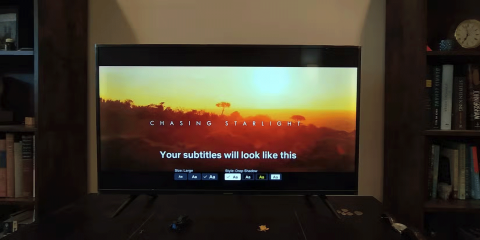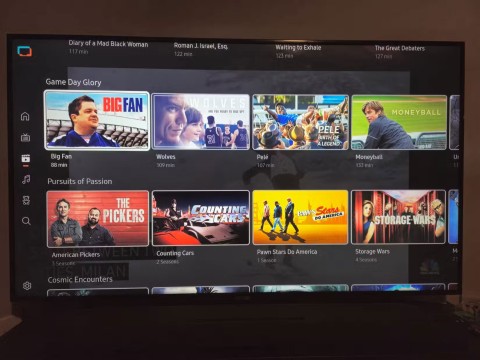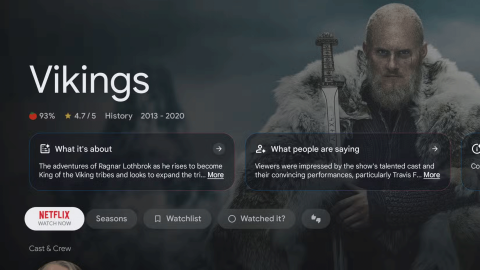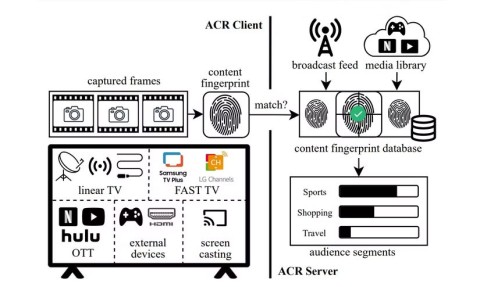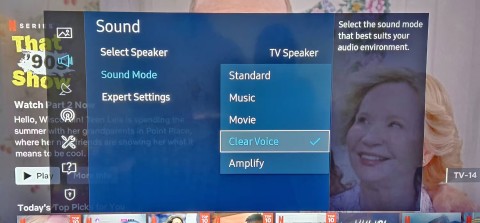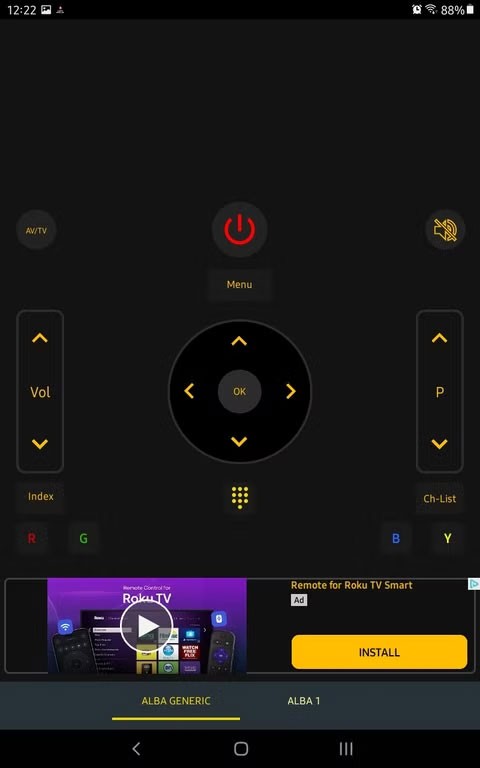Difference between regular TV and Smart TV

Smart TVs have really taken the world by storm. With so many great features and the ability to connect to the Internet, technology has changed the way we watch TV.
Smart TVs are great for streaming content, but no matter how smart they are, you can run into more problems than with a regular TV. Here's how to fix common Smart TV problems!
Table of Contents
Check that the power cord is plugged in. If the TV still won't turn on, try plugging another device into the same outlet to make sure the outlet isn't the problem. If you get the same result, you'll need to check your electrical box; the circuit breaker may have tripped.
But let's say another device or light turns on, but your TV doesn't. In that case, the problem is the TV itself. If the TV is plugged in and suddenly stops working, then:
If that doesn't work, it's time to take it to a repair shop. The power board may be damaged. You should also try a factory reset first, or if you're feeling desperate, try these fixes for TV won't turn on .
First, check if the TV volume is on mute.
If that doesn't work, check any speakers or soundbars you have connected. Are the cables secure? If your speakers are Bluetooth, they'll need to be paired with your TV first, usually from the main menu.
The speaker must be in pairing mode, which is usually done by pressing the Pairing Mode button . However, the power button on a Bluetooth device sometimes also functions as the Pairing Mode button.
If you can hear sound but it's very bad, you may need to adjust some of your equipment.
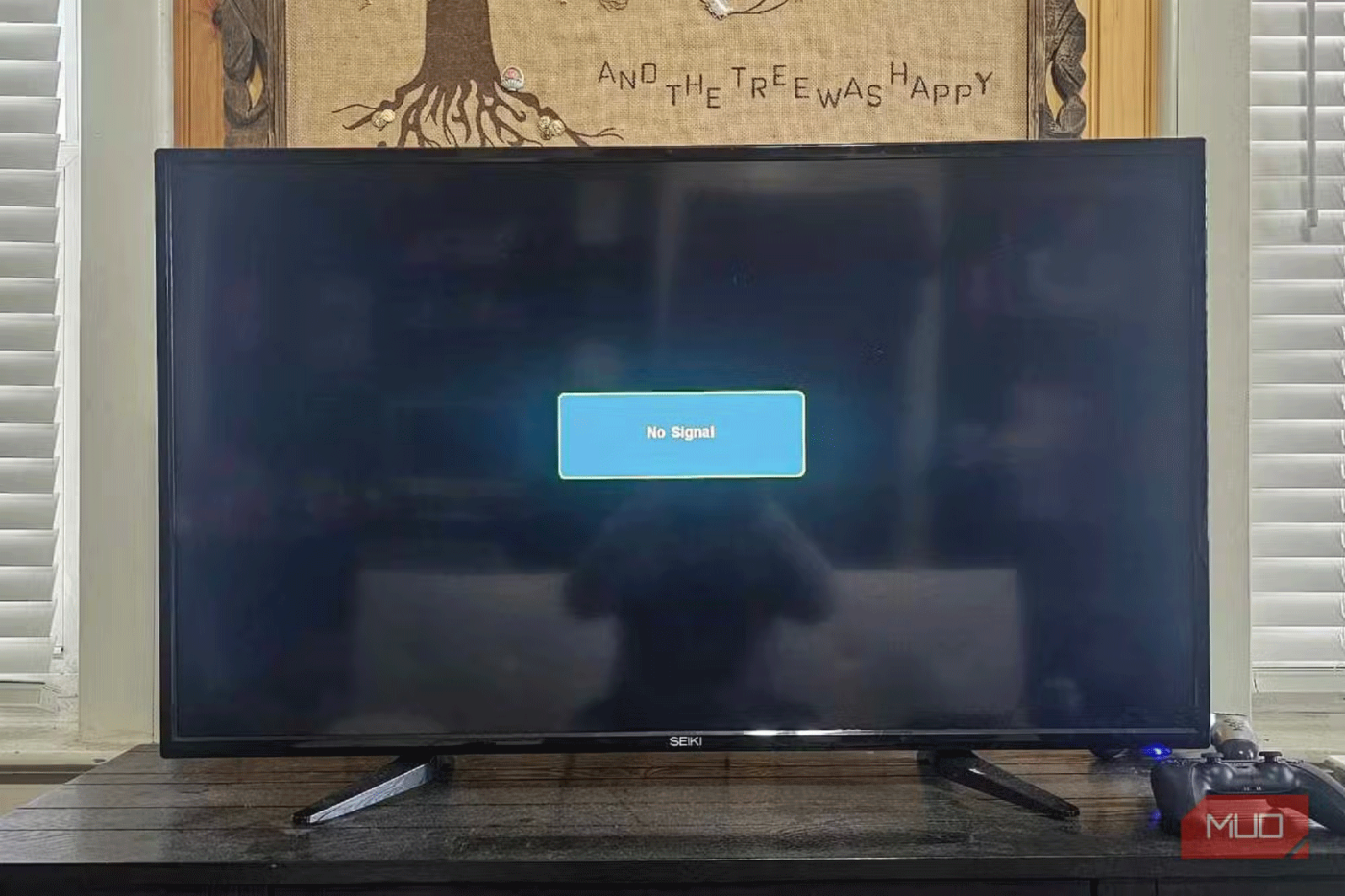
When your smart TV just displays the Black Screen of Death, you can quickly narrow down the problem with a little troubleshooting.
If you've tried everything and the screen is still black, go to a repair shop, especially if you hear noise. But try a factory reset first!
This isn’t a huge issue, but more related to your Smart TV’s picture settings. If the picture is too smooth, it’s almost always related to some form of motion smoothing. This increases the refresh rate of the picture, which is great for gaming, but for movies and TV shows, it makes the picture look weird, like frames are smeared together.
It's called "TV Series Effect" and it's quite annoying. Movies and shows are displayed at lower frame rates (24 and 30 frames per second, respectively). In your TV's picture settings, look for anything related to motion blur or motion smoothing to get rid of this effect.
Any blurriness and blurriness, especially around the edges of objects and people, is related to the TV's sharpness setting being set too high. You'll notice this more at higher resolutions.
It's not just computers and game consoles that can overheat. If your Smart TV is overheating, here are some steps to take before heading to a repair shop:
As a final note, you should use blackout curtains if you can't move your smart TV to a better location, or at least tape a reflective sheet to your windows.

Depending on where your Smart TV is located in your home, you may experience poor or no connection to the Internet. Before troubleshooting, unplug your modem for 60 seconds, then plug it back in.
Using your remote, open the TV's main menu and look for an option related to network, internet, or Wi-Fi. If you're connecting via Wi-Fi, you'll need the password, as well as placing the TV close enough to maintain a stable connection.
Alternatively, you can get an even better connection if you can connect your smart TV directly to the Internet using an Ethernet cable . Check the back for an Ethernet port, then connect it directly to your modem or router.
Just like the TV series effect, sometimes the default settings on your TV may not be suitable. In this case, you just need to adjust the picture settings on your smart TV, specifically the aspect ratio.
Note that this may not completely solve the problem, especially if you are watching live TV. If the aspect ratio is set correctly and you are still seeing black bars, then the problem is not with the TV but with the channel itself.
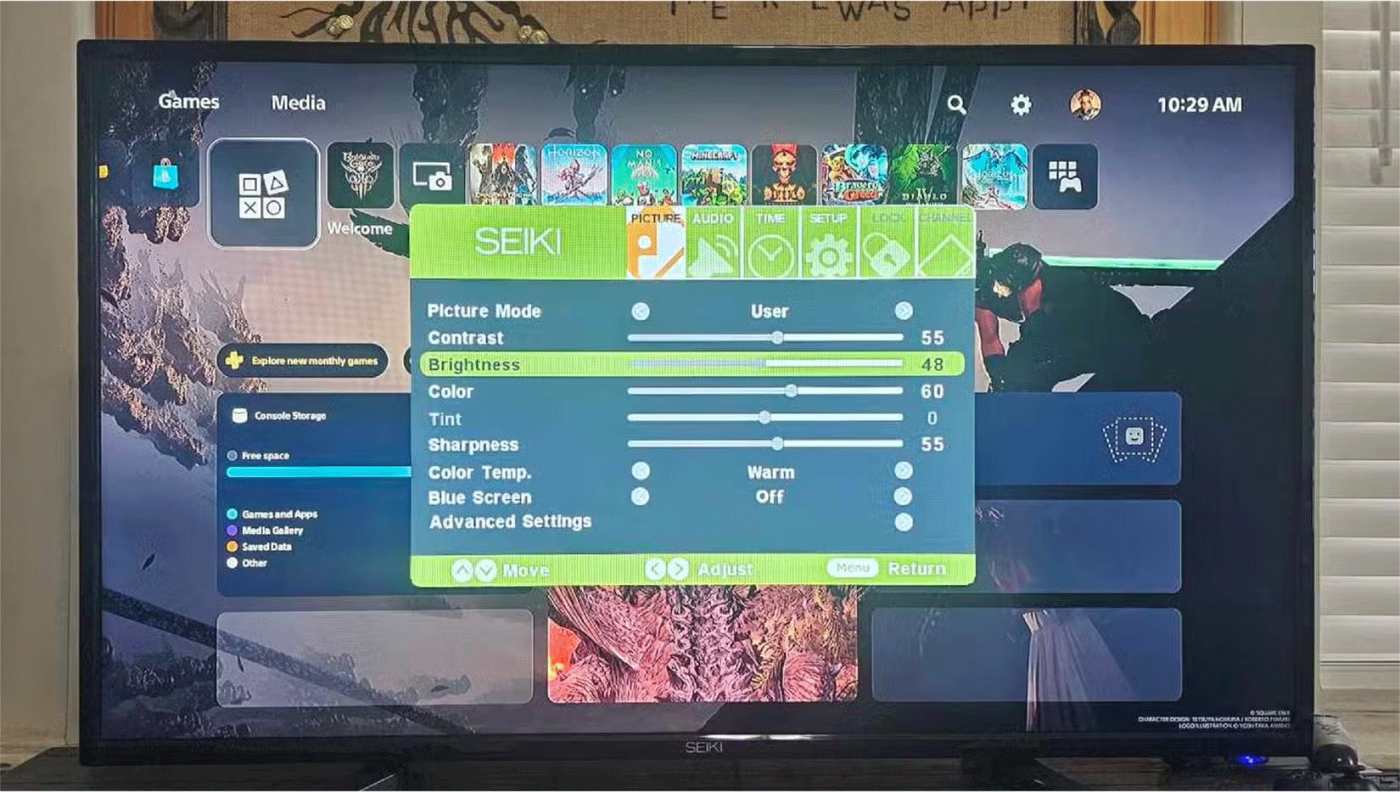
In case you just bought a smart TV and find the picture too dim or too bright, it's likely because the default settings aren't to your liking.
To fix this, follow these steps:
While doing so, if you see any features related to automatic brightness control, like Vizio's Auto Brightness picture mode, turn that feature off.
Like a computer or smartphone, a smart TV has its own built-in processor to run programs. If your TV is slow or lagging, there are three possibilities:
The update option is located in the TV's main menu. Keep in mind that you will need to be connected to Wi-Fi or use a direct connection such as an Ethernet cable.
Speaking of the last one, this is only available on budget smart TVs. While it’s great that you can go to the electronics store and buy one for just a few hundred dollars, they’re not exactly great in terms of performance. If that’s the case, you’ll have no choice but to try some of the best streaming devices to do the same thing.

When your remote control breaks, there are almost always 1 of 3 possibilities:
There’s no guarantee that your new smart TV remote has batteries. Take off the protective film and check again. Then move any objects in front of the TV away; regular remotes use IR (infrared) light to establish a connection, which can be easily blocked.
For remote pairing, consult your smart TV's manual, even if it's the remote that came with the TV. You'll need to double-check that the remote is programmed correctly.
When all else fails, you can throw a snowball and factory reset your smart TV. The article recommends that you take note of your preferred picture settings because after a factory reset, the saved data will be erased and the original settings will be restored.
Every smart TV is a little different, but the factory reset option is usually located in the main menu, under options like Settings, System, Advanced Settings, General & Privacy , or right in the main menu.
If none of these fixes work for your smart TV, you may need to take it to a repair service to take a closer look at the problem. But first, you should run through some general troubleshooting steps.
Smart TVs have really taken the world by storm. With so many great features and the ability to connect to the Internet, technology has changed the way we watch TV.
From better picture and sound quality to voice control and more, these AI-powered features are making smart TVs so much better!
Many Samsung Smart TVs come with built-in features that can enhance your streaming and gaming experience. Here are our favorites.
While you can use it to play games on your console or watch movies or shows on your favorite streaming platform, TV channel, or cable subscription, did you know that it can do so much more?
The growing popularity of large-sized, high-resolution TVs is an example of people's ever-increasing need for entertainment.
There are plenty of Smart TV platforms to choose from, like Apple tvOS and Samsung's Tizen OS. But there's one Smart TV platform that's better than any other: Google's Android TV.
Using a Smart TV without the Internet may seem counterintuitive at first. However, with the right apps installed, you can stay entertained, informed, and even productive.
The good news is that changing a few key settings can instantly boost your Smart TV's privacy and reduce unnecessary tracking.
Smart TV warranties are a safety net, meant to protect you if something goes wrong. However, you can accidentally void your Smart TV warranty without even realizing it.
Many users complain that dialogue in movies and TV shows is too quiet compared to other audio or not clear enough to hear on Smart TV.
Your Smart TV remote is missing again. Maybe it got stuck between cushions, lost in a pile of laundry, or just disappeared. Before you get frustrated, try these simple solutions to control your Smart TV without having to run all over the house.
Your living room is more cluttered than it needs to be. Smart TVs are so advanced these days that a modern TV comes with a whole layer of convenience that you no longer need.
Smart TVs are the centerpiece of most modern living rooms. But like all technology, they don't last forever.
Can a smart TV replace a streaming device, or do they work better together? If you're torn between the two, it's time to analyze their strengths and weaknesses and consider whether owning both is worth it.
Tired of Microsoft Teams OneDrive Error blocking file sync? Follow our step-by-step guide to solve Microsoft Teams "OneDrive Error" File Sync issues quickly. Proven fixes for smooth collaboration in Teams channels. Get your files syncing error-free today!
Tired of Microsoft Teams workflows and Power Automate errors halting your productivity? Get step-by-step solutions to common issues like authentication failures, timeouts, and flow errors. Fix them in minutes and automate effortlessly!
Facing Microsoft Teams "Download Error" on MacBook? Discover proven troubleshooting steps to resolve download failures quickly, from cache clears to reinstalls, and get back to smooth teamwork.
Tired of the frustrating Microsoft Teams "Where is Teams" Folder Error? Discover proven, step-by-step troubleshooting fixes to resolve it quickly and restore smooth teamwork. Latest methods included!
Frustrated by Microsoft Teams JavaScript Error on desktop app? Discover proven steps to fix it fast: clear cache, update, reset, and reinstall. Get back to seamless collaboration in minutes!
Struggling with Microsoft Teams "Guest Login" Error? Discover step-by-step fixes, from quick cache clears to admin settings, to resolve guest access issues fast and collaborate seamlessly. Updated with the latest tips!
Tired of the Microsoft Teams "For PC" download error blocking your work? Follow our proven, step-by-step guide to resolve it quickly and get Teams running smoothly on your PC today.
Struggling with Microsoft Teams "Windows 7" login error? Discover step-by-step fixes for this frustrating issue on Windows 10/11. Clear cache, edit registry, and more – get back to seamless collaboration today!
Tired of Microsoft Teams Error Code 0x80070005 blocking your meetings? Follow this 2026 guide with step-by-step fixes for access denied issues. Get Teams running smoothly in minutes!
Master the installation of the Microsoft Teams Add-in for Outlook 2026 effortlessly. Boost your productivity with seamless scheduling and meetings. Follow our proven, up-to-date steps for instant success!
Struggling with Microsoft Teams "License Error" 2026? Discover proven, step-by-step solutions to resolve it fast. Clear cache, check licenses, and get back to seamless collaboration—no IT help needed!
Whether youre in your 50s, 60s, or even 70s, its not too late to prioritize your health and put yourself first. Here are the best exercises for people 50 and older.
Struggling with Microsoft Teams Error Caa50024 on Windows 10/11? Follow our step-by-step fixes to resolve crashes and launch issues quickly. Latest proven solutions for seamless teamwork.
Stuck with Microsoft Teams login error AADSTS50011? Discover proven, step-by-step fixes to resolve the reply URL mismatch issue and log in seamlessly. No tech skills needed!
Tired of the frustrating Microsoft Teams "Win 7" Compatibility Error blocking your meetings? Get instant fixes with our step-by-step guide, including workarounds for older Windows versions. Resolve it now and stay connected!