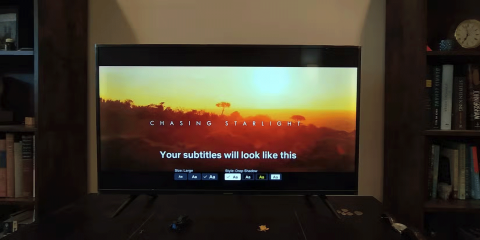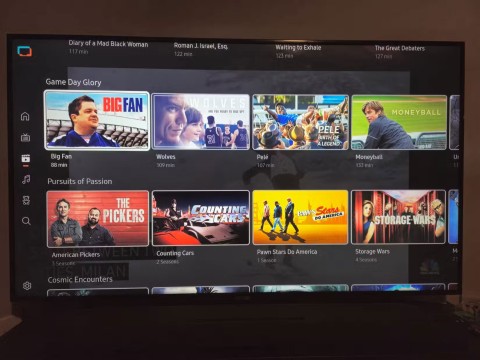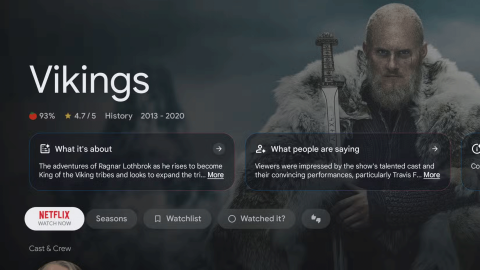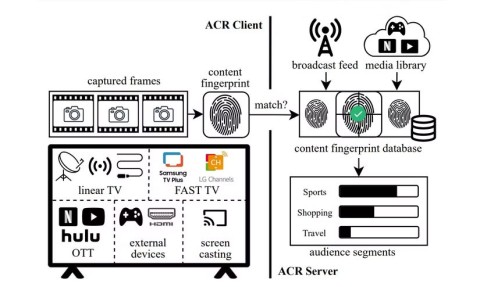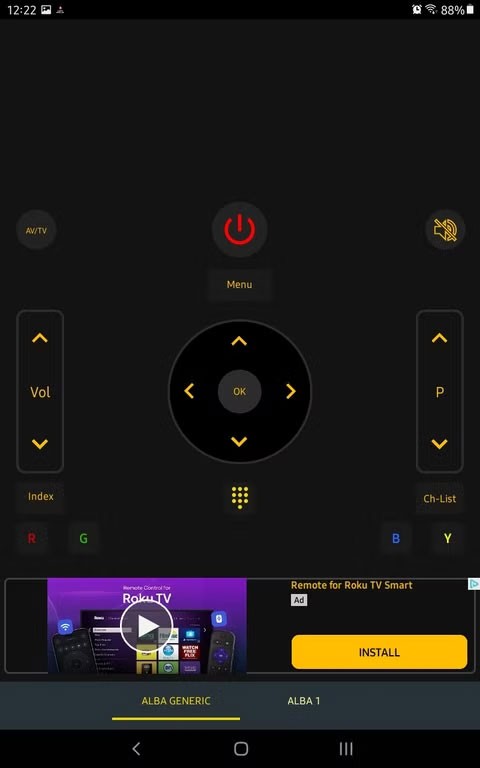Difference between regular TV and Smart TV

Smart TVs have really taken the world by storm. With so many great features and the ability to connect to the Internet, technology has changed the way we watch TV.
Are you having trouble hearing dialogue on your Smart TV? Many users complain that dialogue in movies and TV shows is too quiet compared to other audio or not clear enough to hear on Smart TV.
Luckily, you can fix this by adjusting some of your Smart TV's settings.
Table of Contents

There are a number of reasons why dialogue on Smart TVs can be difficult to understand. Here are some of them.
Over the years, TVs have become thinner and more compact, leaving less room for big, quality speakers. This has affected TV sound: The low volume and resonance emitted by Smart TVs can distort dialogue.
Movies, and sometimes even TV shows, have scenes where the volume varies a lot, mostly to suit the theater environment. Additionally, we tend to set the TV volume so that the loud scenes are not too loud. This makes dialogue harder to hear!
Another reason why dialogue on TV is hard to hear is the increasing popularity of short-form content and longer commercial breaks on TV. This requires a lot of dialogue to be crammed into a short amount of time, creating a situation where people speak quickly and have a rush to their conversations. And when people speak quickly in movies and on TV shows, what they say isn't always clear.
Often, in TV shows, background music is played while people are speaking. This can contribute to your difficulty in clearly hearing what is being said.
Unclear dialogue can also be caused by the sound settings on your Smart TV. However, it can be easily fixed.
Other factors can make the sound difficult to hear, such as how you set up your seating area in relation to your Smart TV and the acoustics of the room, which can reduce some sound frequencies.
Try these fixes to improve dialogue on your Smart TV and help you better hear what people in movies and TV shows are saying.
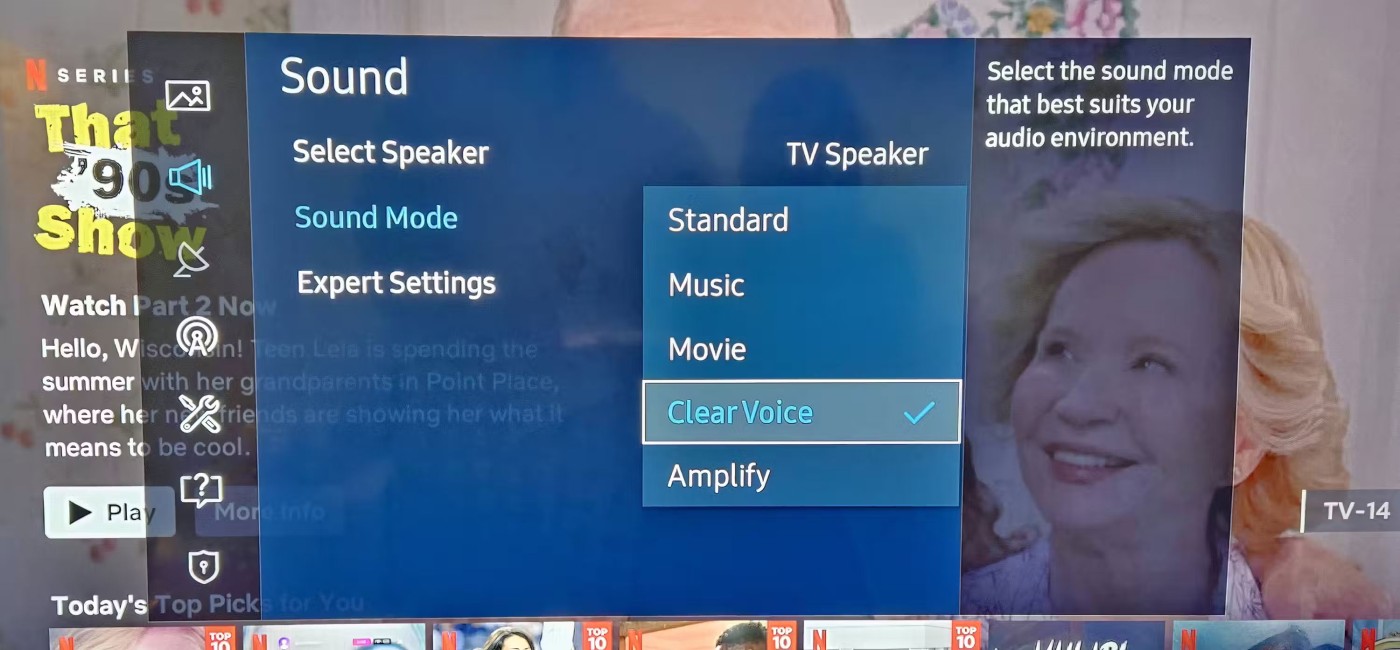
Smart TVs have different sound modes, each with its own sound settings. These vary by manufacturer, but are a good place to start when balancing the sound output from your Smart TV. For example, standard mode might provide a mix of treble and bass, while theater mode enhances certain frequencies and can make dialogue on your Smart TV less clear.
If your TV has a news mode, turn it on and see if it makes dialogue clearer. News mode is usually set to enhance voices. You may also find a Clear Voice setting, which is designed to enhance voices.
Not all Smart TVs have equalizers, but if yours does, you can try changing the default settings or switching to a preset that works better for you. If you can manually change your Smart TV's equalizer, try making the mid-high frequencies a little louder than the rest.
A 3 to 5dB boost between 2kHz and 8kHz is a good place to start. Experiment with different settings to find what gives you clear sound on your Smart TV.
If the problem is caused by one sound being too soft to hear while another sound is too loud, try turning on your TV's dynamic range option. Most Smart TVs have a setting you can change to reduce the difference between the loudest and softest sounds they play.
Go to your Smart TV's sound settings and look for the automatic volume control option. This will enable dynamic range, reducing the difference between loud and soft sounds coming from your TV.

If you've made every possible setup adjustment and changed the TV audio to make dialogue clearer but the sound is still distorted or low, the only option left is to connect an external audio device to your Smart TV.
Soundbars provide clearer sound than your TV's built-in speakers, while a pair of headphones will compensate for ambient sound loss, making it easier to follow the dialogue on your TV. If you don't believe me, here's what you should know about why you should buy a soundbar for your TV .
Smart TVs have really taken the world by storm. With so many great features and the ability to connect to the Internet, technology has changed the way we watch TV.
From better picture and sound quality to voice control and more, these AI-powered features are making smart TVs so much better!
Many Samsung Smart TVs come with built-in features that can enhance your streaming and gaming experience. Here are our favorites.
While you can use it to play games on your console or watch movies or shows on your favorite streaming platform, TV channel, or cable subscription, did you know that it can do so much more?
The growing popularity of large-sized, high-resolution TVs is an example of people's ever-increasing need for entertainment.
There are plenty of Smart TV platforms to choose from, like Apple tvOS and Samsung's Tizen OS. But there's one Smart TV platform that's better than any other: Google's Android TV.
Smart TVs are great for streaming content, but no matter how smart they are, you can run into more problems than with a regular TV. Here's how to fix common Smart TV problems!
Using a Smart TV without the Internet may seem counterintuitive at first. However, with the right apps installed, you can stay entertained, informed, and even productive.
The good news is that changing a few key settings can instantly boost your Smart TV's privacy and reduce unnecessary tracking.
Smart TV warranties are a safety net, meant to protect you if something goes wrong. However, you can accidentally void your Smart TV warranty without even realizing it.
Your Smart TV remote is missing again. Maybe it got stuck between cushions, lost in a pile of laundry, or just disappeared. Before you get frustrated, try these simple solutions to control your Smart TV without having to run all over the house.
Your living room is more cluttered than it needs to be. Smart TVs are so advanced these days that a modern TV comes with a whole layer of convenience that you no longer need.
Smart TVs are the centerpiece of most modern living rooms. But like all technology, they don't last forever.
Can a smart TV replace a streaming device, or do they work better together? If you're torn between the two, it's time to analyze their strengths and weaknesses and consider whether owning both is worth it.
Tired of Microsoft Teams OneDrive Error blocking file sync? Follow our step-by-step guide to solve Microsoft Teams "OneDrive Error" File Sync issues quickly. Proven fixes for smooth collaboration in Teams channels. Get your files syncing error-free today!
Tired of Microsoft Teams workflows and Power Automate errors halting your productivity? Get step-by-step solutions to common issues like authentication failures, timeouts, and flow errors. Fix them in minutes and automate effortlessly!
Facing Microsoft Teams "Download Error" on MacBook? Discover proven troubleshooting steps to resolve download failures quickly, from cache clears to reinstalls, and get back to smooth teamwork.
Tired of the frustrating Microsoft Teams "Where is Teams" Folder Error? Discover proven, step-by-step troubleshooting fixes to resolve it quickly and restore smooth teamwork. Latest methods included!
Frustrated by Microsoft Teams JavaScript Error on desktop app? Discover proven steps to fix it fast: clear cache, update, reset, and reinstall. Get back to seamless collaboration in minutes!
Struggling with Microsoft Teams "Guest Login" Error? Discover step-by-step fixes, from quick cache clears to admin settings, to resolve guest access issues fast and collaborate seamlessly. Updated with the latest tips!
Tired of the Microsoft Teams "For PC" download error blocking your work? Follow our proven, step-by-step guide to resolve it quickly and get Teams running smoothly on your PC today.
Struggling with Microsoft Teams "Windows 7" login error? Discover step-by-step fixes for this frustrating issue on Windows 10/11. Clear cache, edit registry, and more – get back to seamless collaboration today!
Tired of Microsoft Teams Error Code 0x80070005 blocking your meetings? Follow this 2026 guide with step-by-step fixes for access denied issues. Get Teams running smoothly in minutes!
Master the installation of the Microsoft Teams Add-in for Outlook 2026 effortlessly. Boost your productivity with seamless scheduling and meetings. Follow our proven, up-to-date steps for instant success!
Struggling with Microsoft Teams "License Error" 2026? Discover proven, step-by-step solutions to resolve it fast. Clear cache, check licenses, and get back to seamless collaboration—no IT help needed!
Whether youre in your 50s, 60s, or even 70s, its not too late to prioritize your health and put yourself first. Here are the best exercises for people 50 and older.
Struggling with Microsoft Teams Error Caa50024 on Windows 10/11? Follow our step-by-step fixes to resolve crashes and launch issues quickly. Latest proven solutions for seamless teamwork.
Stuck with Microsoft Teams login error AADSTS50011? Discover proven, step-by-step fixes to resolve the reply URL mismatch issue and log in seamlessly. No tech skills needed!
Tired of the frustrating Microsoft Teams "Win 7" Compatibility Error blocking your meetings? Get instant fixes with our step-by-step guide, including workarounds for older Windows versions. Resolve it now and stay connected!