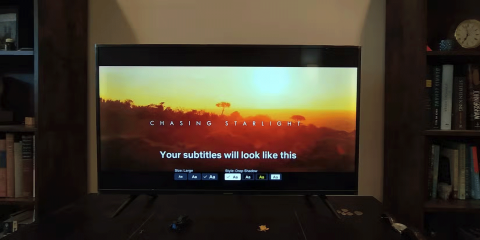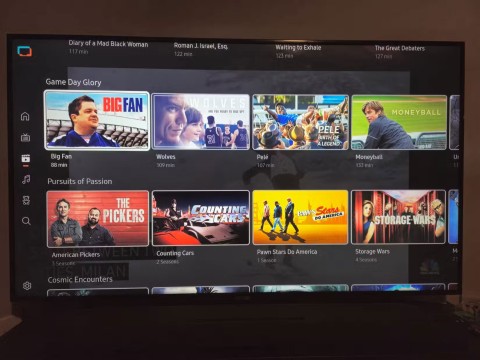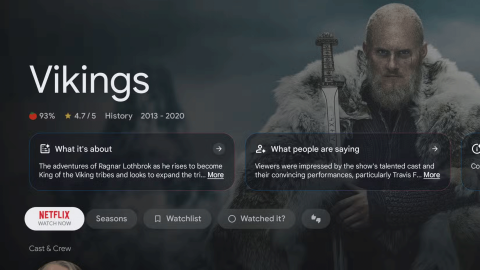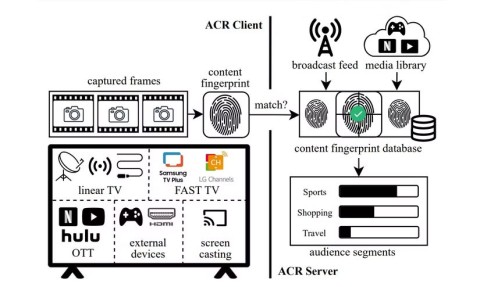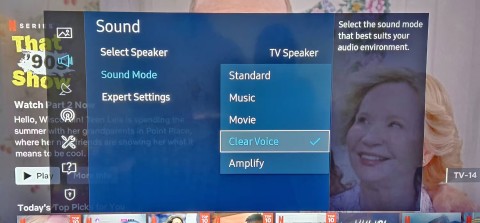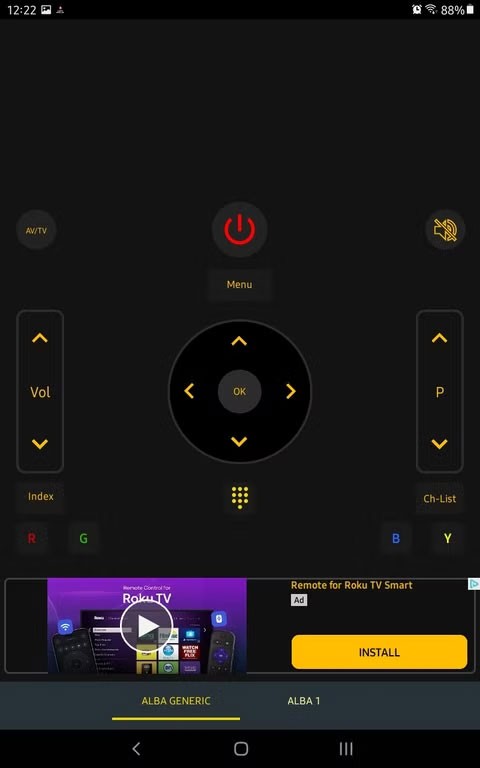Difference between regular TV and Smart TV

Smart TVs have really taken the world by storm. With so many great features and the ability to connect to the Internet, technology has changed the way we watch TV.
Your Smart TV warranty is a safety net, meant to protect you if something goes wrong. However, you can accidentally void your Smart TV warranty without even realizing it—even if you're doing something completely normal.
Moving the TV the wrong way
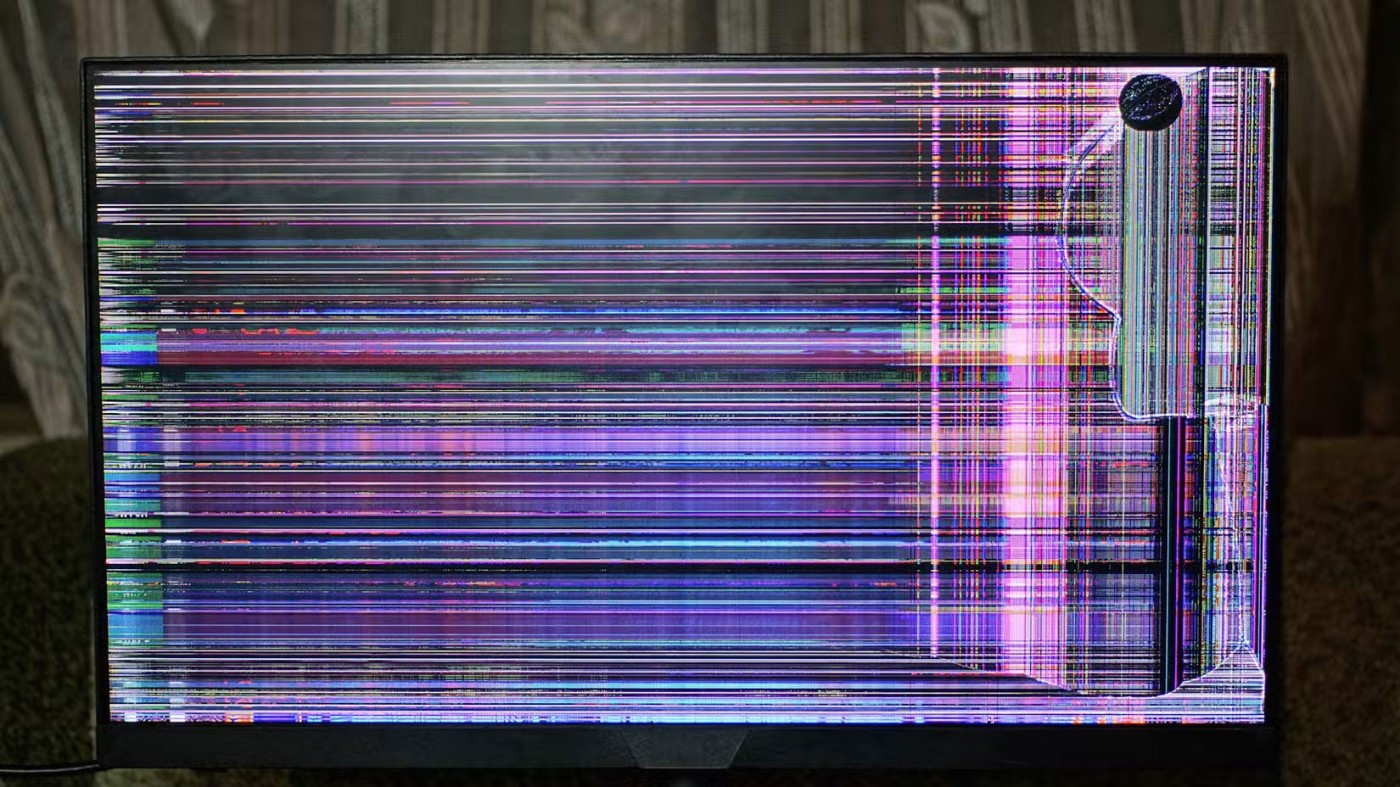
Smart TVs are often fragile and their screens can easily crack during transport. The standard warranty only covers manufacturing defects, such as if a part breaks due to a mechanical fault. However, it does not cover damage caused by accident or misuse, including scratches, dents, chips, or scrapes caused by bumps or drops during transport.
So to keep your TV safe and your warranty from being affected by other potential problems, handle it with care. Get at least one extra person to help you move large screens – they’re hard to carry alone and can be harmful to your spine. If you hire movers, make sure they actually know how to handle electronics.
Electrical failure
Most TV manufacturers include electrical damage provisions in their warranties and when looking at major manufacturers this will be confirmed. For example:
This is just a handful of the major Smart TV manufacturers, but it’s common across the industry. These companies want you to protect their products from voltage fluctuations that are completely out of your control. It may seem unfair, but from the manufacturer’s perspective, they don’t want to replace thousands of TVs that are damaged by a local power outage.
Using unsupported third-party accessories

Just because an accessory fits well doesn’t mean it’s safe. If it damages your TV, you’re the one who’s going to suffer the consequences. Let’s say you buy a super cheap wall mount that’s supposed to support the size and weight of your TV. It might look fine at first, but if it breaks and your TV falls, you’re not covered by your TV warranty.
Likewise, if you use a third-party power adapter that is not designed for your TV, it may not provide the correct voltage or current. This could damage the power supply or other components of the TV, such as burning out the motherboard. The manufacturer may conclude that the power adapter caused this, so they will void the warranty.
Placing TV in extreme conditions

Major TV brands like Sony, Philips, and Samsung give some pretty specific operating specifications in their manuals. Most of the time, they recommend keeping your set comfortably between 50°F and 104°F (that’s 10°C to 40°C, with humidity below 80%).
Take Philips, for example – the Philips Support page states that ideal conditions are 5 to 40°C (41 to 104°F) with humidity between 10% and 70% (as long as the moisture doesn’t condense into tiny water droplets). Meanwhile, on Best Buy’s Q&A, Sony’s Insignia TVs are confirmed to thrive in the same temperature range of 5 to 40°C. In short, keep your TV away from extreme temperatures. The same goes for humidity.
Installing unauthorized software or jailbreaking

The appeal of jailbreaking your TV may be that you want more apps, more freedom, maybe even the ability to download a streaming service that your TV’s app store doesn’t support. But the harsh truth is that TV manufacturers really don’t like it when you push the limits. If, during or after tinkering with your TV’s software, your TV starts to malfunction, turns itself off during an update, or suddenly refuses to connect to Wi-Fi after you’ve tinkered with it, you’ve voided your warranty.
Unfortunately, even if your software modifications don't directly cause the problem, the fact that you changed the operating system is enough for the manufacturer to void your warranty claim.
Physical modification or self-repair
Physical modification is any change to the original state of the TV that goes beyond normal use. Manufacturers are pretty clear (and stubborn) about this. If you open your Smart TV – even just to “watch” it – you’ll almost certainly void the warranty. If you break the factory seal on the back, you’ll be responsible for the damage.
Not registering warranty or keeping proof of purchase
Proof of purchase, such as a receipt or invoice, is the foundation of any warranty claim for your Smart TV. This serves as proof of ownership and date of purchase, both of which are necessary to verify warranty eligibility. Without this documentation, the manufacturer cannot confirm that the TV is under warranty or that you are the original purchaser, and in fact, the warranty will be void.
The limited warranty, which is standard on most Smart TVs, operates under slightly different rules. The manufacturer may require you to register it, but they’re legally obligated to disclose it. And even if you skip the registration part, your warranty won’t go away as long as you have proof of purchase.
Some brands still imply that registration is absolutely mandatory. Consumer groups like Consumer Reports have called this out, pointing out that it’s often just a sneaky way to get your personal information. So don’t let them guilt you into handing over your data unless it’s absolutely necessary.
Smart TVs have really taken the world by storm. With so many great features and the ability to connect to the Internet, technology has changed the way we watch TV.
From better picture and sound quality to voice control and more, these AI-powered features are making smart TVs so much better!
Many Samsung Smart TVs come with built-in features that can enhance your streaming and gaming experience. Here are our favorites.
While you can use it to play games on your console or watch movies or shows on your favorite streaming platform, TV channel, or cable subscription, did you know that it can do so much more?
The growing popularity of large-sized, high-resolution TVs is an example of people's ever-increasing need for entertainment.
There are plenty of Smart TV platforms to choose from, like Apple tvOS and Samsung's Tizen OS. But there's one Smart TV platform that's better than any other: Google's Android TV.
Smart TVs are great for streaming content, but no matter how smart they are, you can run into more problems than with a regular TV. Here's how to fix common Smart TV problems!
Using a Smart TV without the Internet may seem counterintuitive at first. However, with the right apps installed, you can stay entertained, informed, and even productive.
The good news is that changing a few key settings can instantly boost your Smart TV's privacy and reduce unnecessary tracking.
Many users complain that dialogue in movies and TV shows is too quiet compared to other audio or not clear enough to hear on Smart TV.
Your Smart TV remote is missing again. Maybe it got stuck between cushions, lost in a pile of laundry, or just disappeared. Before you get frustrated, try these simple solutions to control your Smart TV without having to run all over the house.
Your living room is more cluttered than it needs to be. Smart TVs are so advanced these days that a modern TV comes with a whole layer of convenience that you no longer need.
Smart TVs are the centerpiece of most modern living rooms. But like all technology, they don't last forever.
Can a smart TV replace a streaming device, or do they work better together? If you're torn between the two, it's time to analyze their strengths and weaknesses and consider whether owning both is worth it.
Tired of Microsoft Teams OneDrive Error blocking file sync? Follow our step-by-step guide to solve Microsoft Teams "OneDrive Error" File Sync issues quickly. Proven fixes for smooth collaboration in Teams channels. Get your files syncing error-free today!
Tired of Microsoft Teams workflows and Power Automate errors halting your productivity? Get step-by-step solutions to common issues like authentication failures, timeouts, and flow errors. Fix them in minutes and automate effortlessly!
Facing Microsoft Teams "Download Error" on MacBook? Discover proven troubleshooting steps to resolve download failures quickly, from cache clears to reinstalls, and get back to smooth teamwork.
Tired of the frustrating Microsoft Teams "Where is Teams" Folder Error? Discover proven, step-by-step troubleshooting fixes to resolve it quickly and restore smooth teamwork. Latest methods included!
Frustrated by Microsoft Teams JavaScript Error on desktop app? Discover proven steps to fix it fast: clear cache, update, reset, and reinstall. Get back to seamless collaboration in minutes!
Struggling with Microsoft Teams "Guest Login" Error? Discover step-by-step fixes, from quick cache clears to admin settings, to resolve guest access issues fast and collaborate seamlessly. Updated with the latest tips!
Tired of the Microsoft Teams "For PC" download error blocking your work? Follow our proven, step-by-step guide to resolve it quickly and get Teams running smoothly on your PC today.
Struggling with Microsoft Teams "Windows 7" login error? Discover step-by-step fixes for this frustrating issue on Windows 10/11. Clear cache, edit registry, and more – get back to seamless collaboration today!
Tired of Microsoft Teams Error Code 0x80070005 blocking your meetings? Follow this 2026 guide with step-by-step fixes for access denied issues. Get Teams running smoothly in minutes!
Master the installation of the Microsoft Teams Add-in for Outlook 2026 effortlessly. Boost your productivity with seamless scheduling and meetings. Follow our proven, up-to-date steps for instant success!
Struggling with Microsoft Teams "License Error" 2026? Discover proven, step-by-step solutions to resolve it fast. Clear cache, check licenses, and get back to seamless collaboration—no IT help needed!
Whether youre in your 50s, 60s, or even 70s, its not too late to prioritize your health and put yourself first. Here are the best exercises for people 50 and older.
Struggling with Microsoft Teams Error Caa50024 on Windows 10/11? Follow our step-by-step fixes to resolve crashes and launch issues quickly. Latest proven solutions for seamless teamwork.
Stuck with Microsoft Teams login error AADSTS50011? Discover proven, step-by-step fixes to resolve the reply URL mismatch issue and log in seamlessly. No tech skills needed!
Tired of the frustrating Microsoft Teams "Win 7" Compatibility Error blocking your meetings? Get instant fixes with our step-by-step guide, including workarounds for older Windows versions. Resolve it now and stay connected!