The Difference Between Data Sync and Backup You Need to Know
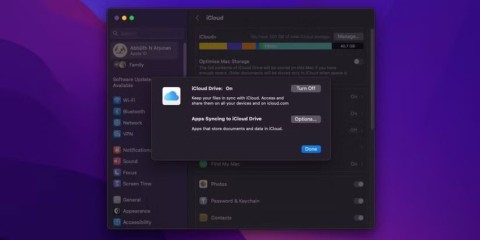
File syncing and backup may seem similar, but they serve very different purposes—and failing to differentiate between them can lead to data loss.
Backing up your data is essential, but that's only half the battle. You also need to make sure your data is safe, reliable, and accessible when needed. And the best way to do that? Be proactive and avoid these common data backup mistakes!
Table of Contents
One of the most disastrous backup mistakes you can make is storing all of your backups in one place. Imagine relying on an external hard drive, only to find out it has failed when you need to restore your data. Storing your backups in just one place, even on a cloud service or NAS device , leaves your data vulnerable to attack.
The safest approach is to follow the 3-2-1 backup rule. This means keeping three copies of your data: the original file and two backups. To minimize risk, these backups should be stored on two different types of media, such as an external hard drive and a cloud service. At least one backup should be stored off-site in a different physical location than the primary data to ensure protection against any local disasters. So, the external hard drive could be stored at home and the cloud backup could be stored on an off-site, remote server.

Even if you have multiple backups, they may not be useful if they are out of date. If you only back up your data occasionally, you risk losing important files that have been created or modified since your last backup.
To avoid this, it is best to set up a regular backup schedule. Ideally, you should back up daily or at least weekly. However, the frequency can vary depending on the importance and volume of data being backed up.
You can also automate backups using cloud services or dedicated backup software to ensure your data is continuously protected. This eliminates the need for manual backups, minimizing the risk of losing valuable information.
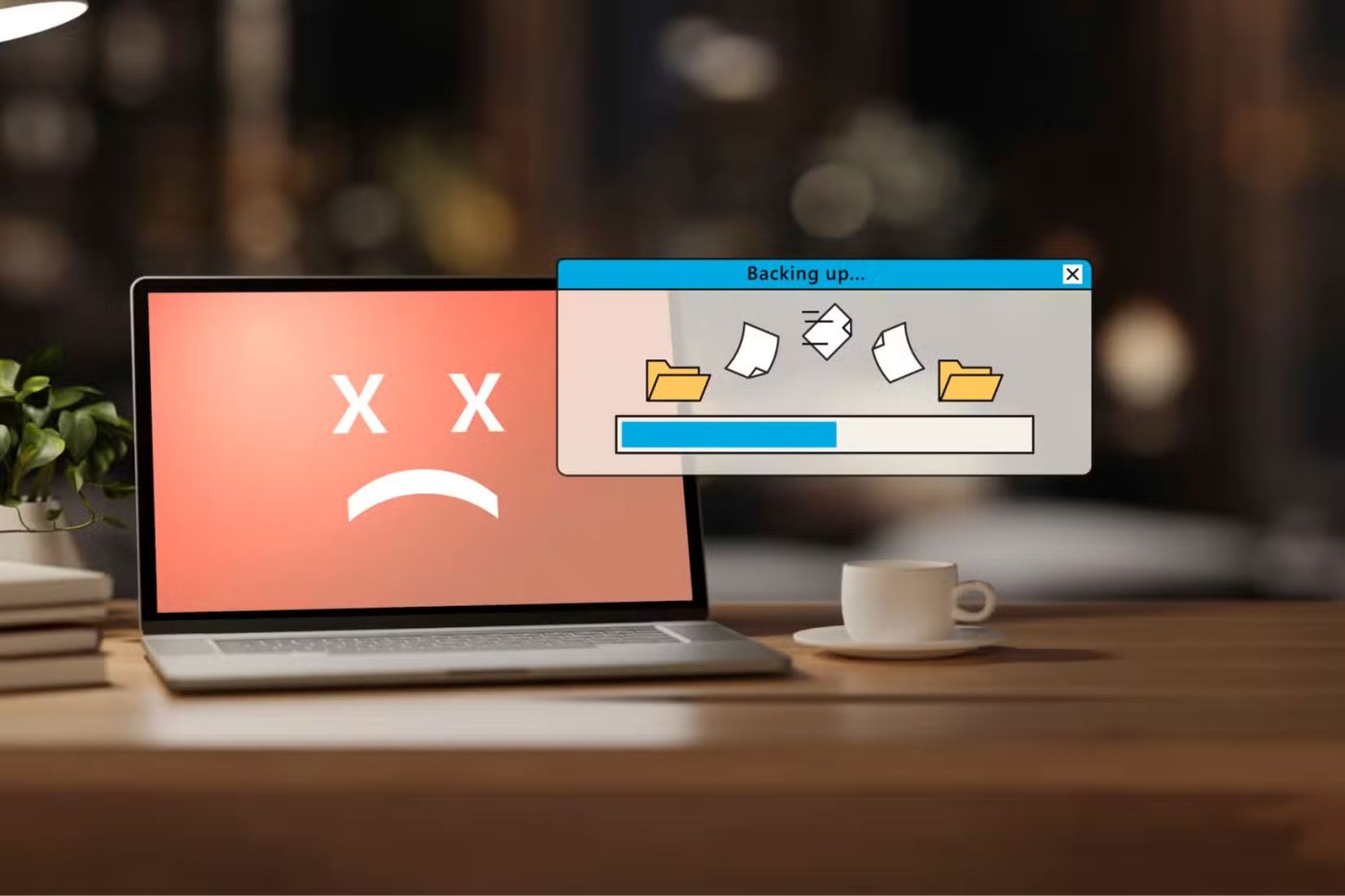
Automatic backups are helpful, but you should also be careful not to overwrite old backups too soon. Many people assume that having a recent backup means their data is safe. However, if a file is corrupted or lost, you may not immediately realize it, and your most recent backup may have replaced an older, intact version. This means you could lose important files forever.
To avoid this, you should have a backup system that includes multiple versions of your files. Many popular cloud storage services and backup programs offer “versioning,” which allows you to restore older backups of your files if needed.
You can also set up schedules to keep backups for a certain amount of time before they are deleted. For example, keeping weekly backups for a month and monthly backups for a year ensures you have multiple restore points.
If you are using an external hard drive, you should avoid overwriting the same backup file. Instead, you should save backups with different dates or use version control software to do it for you. That way, if something goes wrong, you have multiple options for recovering your files instead of relying on a single, potentially compromised backup.
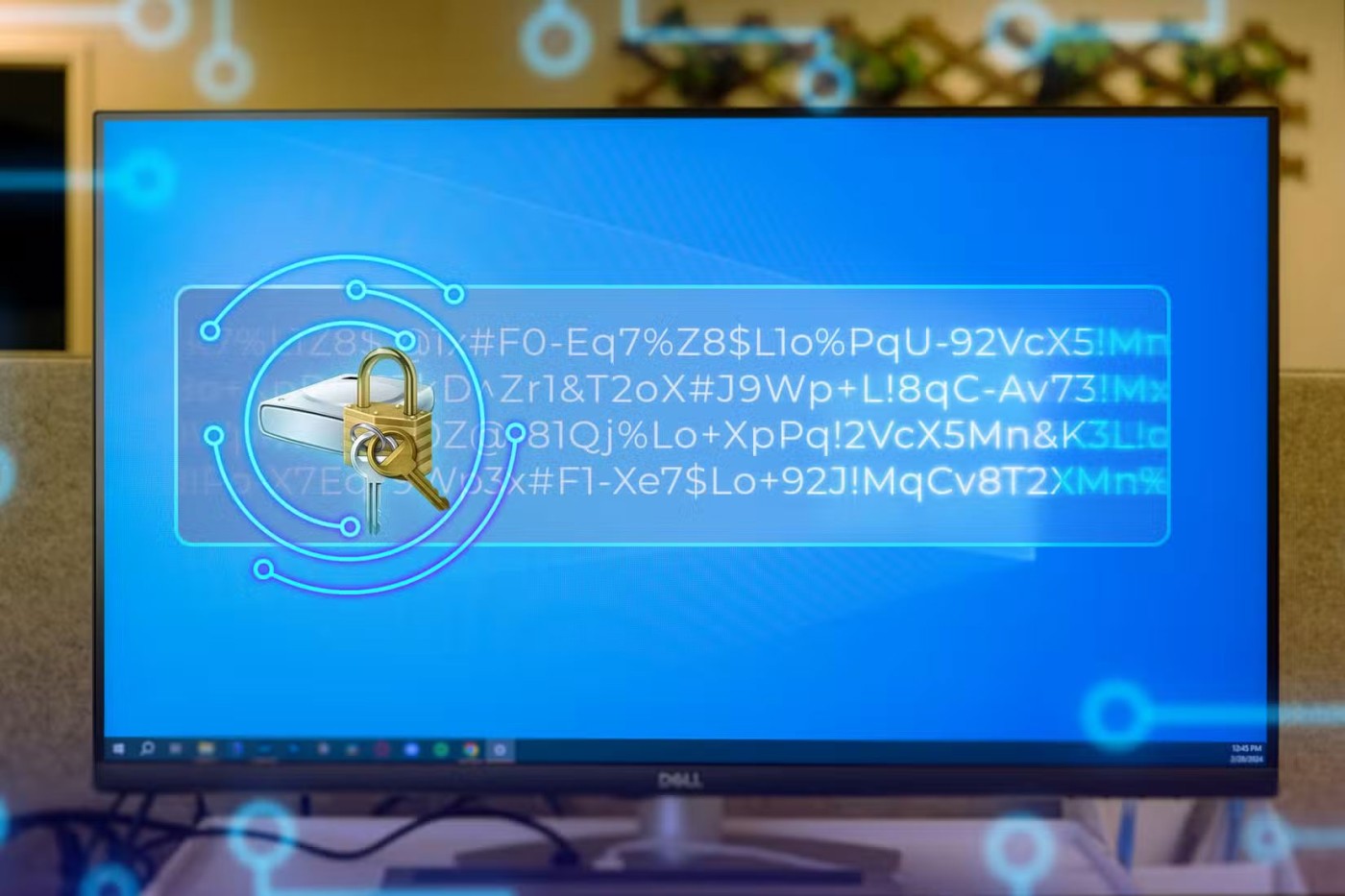
A backup alone is not enough if it is vulnerable to cyber threats like ransomware , unauthorized access, or accidental deletion. In other words, a poorly secured backup can be as dangerous as no backup at all.
Encrypting your backups ensures that even if someone gains access, they won’t be able to read or use the data without the decryption key. Likewise, using trusted multi-factor authentication (MFA) for your backup system can add an extra layer of security and make it much harder for unauthorized users to gain access.
You can also maintain offline backups for your most important backups. Cybercriminals often target online storage and network-connected backups in ransomware attacks, but offline backups are still safe and can be used for recovery.
Overall, regular security testing and proactive monitoring can help you detect and address vulnerabilities before they become major threats.

Backing up your data safely, regularly, and securely is important, but you also need to make sure your backups actually work. Corrupted files, incomplete backups, or storage errors are common issues that can leave you without access to important data when you need it most.
The last thing you want is to assume your files are safe, only to find out they’re unusable when you need them. To prevent this, periodically verify your backups by restoring a few files or performing a full test restore. This ensures your backup software is working properly and your files are intact.
If you are using an external hard drive, cloud service, or NAS drive, take a moment to open some of your backed up files to make sure they are accessible and not corrupted. A simple verification process can help you avoid unpleasant surprises when disaster strikes.
Avoiding these common backup mistakes isn’t difficult, and can save you stress and the risk of losing valuable data. Instead of waiting until disaster strikes, take the time to review your backup practices and make improvements as needed.
File syncing and backup may seem similar, but they serve very different purposes—and failing to differentiate between them can lead to data loss.
Now, Zalo PC users can backup and restore their messages quickly and efficiently via Zalo software. Keep all your important data safe during device transitions or OS reinstalls.
Using just one backup method is still effective - but only until something goes wrong. When that happens, the time and money spent mitigating the damage is not worth it, especially if you don't have a backup to back it up!
2 steps to backup Zalo messages on your computer. One of the inconveniences of Zalo application is not allowed to save the user's messages. Therefore, every time you reinstall the application, you will lose all old messages. Today, TipsMake.com will guide you a way to save Zalo messages to your computer. Please consult.
More and more people are using SSDs (solid-state drives) - Solid state drives replace conventional hard drives (HDDs), but cloning the hard drive to SSDs can be difficult because SSDs are always smaller than HDD. However, do not worry too much because there is AOMEI Backupper
This article will evaluate the advantages and disadvantages of Google Photos and OneDrive so that you can choose the best photo backup tool for yourself.
You can use Clonezilla to copy an entire old hard drive to a new one. Cloning drive with Clonezilla is fast, simple and completely free.
To recover deleted data on your computer, you need a tool used to recover deleted data, lost data, deleted, formatted, recover formatted hard disks, hard drives. corrupted, hard drive Ghost, USB ... DiskGetor Data Recovery tool s
In addition to regular exercise and not smoking, diet is one of the best ways to protect your heart. Here are the best diets for heart health.
Diet is important to our health. Yet most of our meals are lacking in these six important nutrients.
At first glance, AirPods look just like any other true wireless earbuds. But that all changed when a few little-known features were discovered.
In this article, we will guide you how to regain access to your hard drive when it fails. Let's follow along!
Dental floss is a common tool for cleaning teeth, however, not everyone knows how to use it properly. Below are instructions on how to use dental floss to clean teeth effectively.
Building muscle takes time and the right training, but its something anyone can do. Heres how to build muscle, according to experts.
The third trimester is often the most difficult time to sleep during pregnancy. Here are some ways to treat insomnia in the third trimester.
There are many ways to lose weight without changing anything in your diet. Here are some scientifically proven automatic weight loss or calorie-burning methods that anyone can use.
Apple has introduced iOS 26 – a major update with a brand new frosted glass design, smarter experiences, and improvements to familiar apps.
Yoga can provide many health benefits, including better sleep. Because yoga can be relaxing and restorative, its a great way to beat insomnia after a busy day.
The flower of the other shore is a unique flower, carrying many unique meanings. So what is the flower of the other shore, is the flower of the other shore real, what is the meaning and legend of the flower of the other shore?
Craving for snacks but afraid of gaining weight? Dont worry, lets explore together many types of weight loss snacks that are high in fiber, low in calories without making you try to starve yourself.
Prioritizing a consistent sleep schedule and evening routine can help improve the quality of your sleep. Heres what you need to know to stop tossing and turning at night.
Adding a printer to Windows 10 is simple, although the process for wired devices will be different than for wireless devices.
You want to have a beautiful, shiny, healthy nail quickly. The simple tips for beautiful nails below will be useful for you.





















