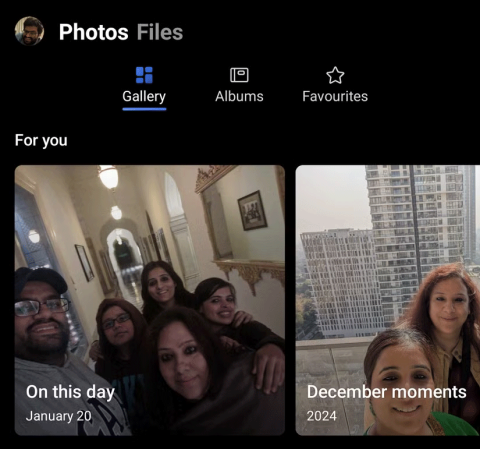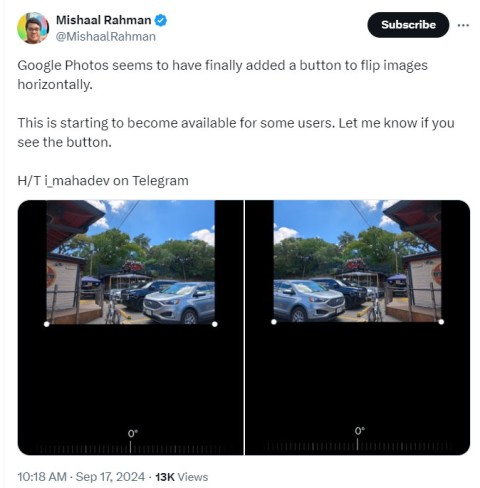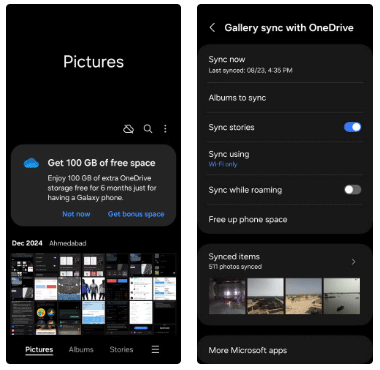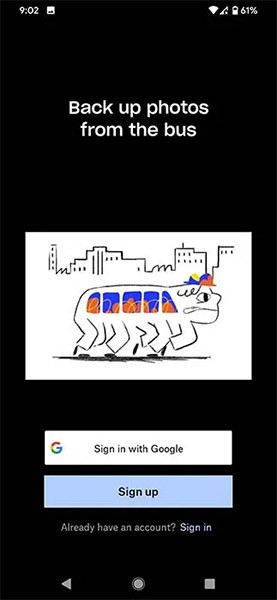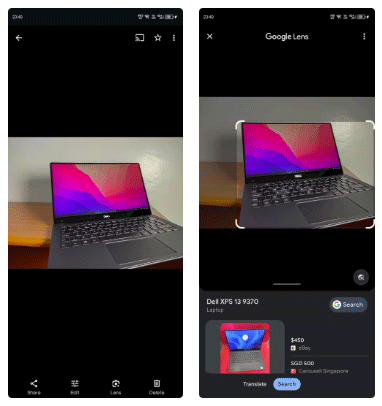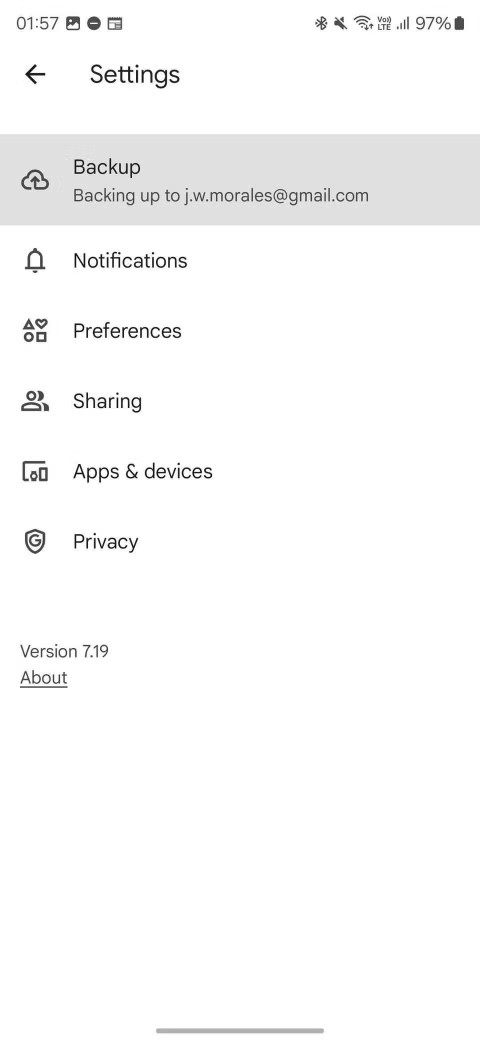Google Photos can now detect AI-enhanced images
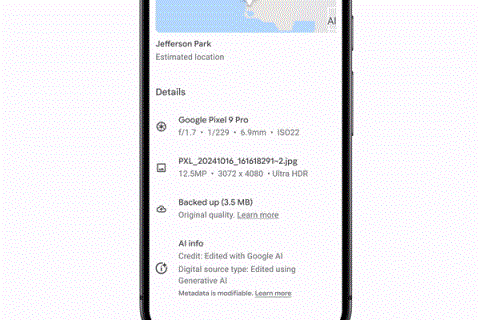
Google has added a new feature to its Photos app that can read a photo's metadata and tell you whether it has been enhanced by AI in the past.
Thanks to the development of photo backup tools today, the fear of losing photos is no longer a concern. Many people (especially on Android) use Google Photos as a photo backup app. But, is it really the best backup tool? Is OneDrive the perfect alternative?
This article will evaluate the advantages and disadvantages of Google Photos and OneDrive so that you can choose the best photo backup tool for yourself.

Some people don't even realize that OneDrive also offers photo backup services because it's not as famous as a Google product. This problem is partly due to Microsoft's way of developing OneDrive. It integrates photo backup right into the OneDrive experience. No separate "OneDrive Photos" brand, no standalone app, and no separate URL for viewing on the web.
In 2018, Microsoft released the Photo Companion application through Microsoft Garage. But this test ended and Photo Companion is no longer supported. Currently, users need to download the main OneDrive app to back up photos to its cloud storage servers. This application is currently available on Android, iOS, Windows and Mac.
Google Photos is available as a standalone app on Android & iOS. It also has a backup tool for Windows, Mac and a URL for users who browse instant photo galleries on the web.

Google Drive, despite its own name, is actually a part of Google Drive. That means, any photos uploaded to this service will consume space. The free storage limit on Google Drive is 15GB. If you need more, you can spend up to 300TB on additional purchases.
However, there is an interesting thing about this limit. If you're willing to let Google compress images to 16MP (or 1080p with videos), photos won't count toward 15GB for free. Meaning you can back up unlimited photos for free.
Compressing your birthday or personal vacation is probably not a big deal. However, if you like photography or are an experienced photographer, you certainly do not want to do it with hundreds of high quality photos, right?
OneDrive does not offer any free uploads. Photos you back up will count towards your storage. All users get 5GB for free. You can buy 100GB for $ 2.29 / month or Office 365 subscription (starting with $ 69.99 / year) and you get 1TB for free.
OneDrive supports the following file formats: JPEG, JPG, TIF, TIFF, GIF, PNG, RAW, BMP, DIB, JFIF, JPE, JXR, EDP, PANO, ARW, CR2, CRW, ERF, KDC, MRW, NEF , NRW, ORF, PEF, RAF, RW2, RWL, SR2, SRW.
Google Photos is more limited, only supports the following image file formats: JPG, PNG, WEBP and some RAW.
Both services provide a range of features to help users manage and view the photo library easier.

OneDrive can use proprietary algorithms to automatically create new albums when you back up photos to the service. They can be classified by date, location or person involved. Of course, you can create your own album. Besides albums, OneDrive also adds tags automatically. The tag is usually a generic noun like #city, #animal, # sunset ... This service allows users to customize the tag as they wish.
Google Photos will categorize content into albums, thanks to smart machine learning algorithms that have helped the service shine. It silently analyzes images, then groups them by faces, landmarks, locations, and more. You just need to tell Google whose face was mentioned when and the application will handle the rest. Thanks to that algorithm, you can search for specific information, for example, my wife in the Colosseum at night or family vacation in Hawaii in 2018 ....
Both services allow you to turn off the automatic feature if you do not want Google or Microsoft to scan images.
As expected, both OneDrive and Google Photos allow users to share personal photos as well as entire albums with friends and family.
However, once again, Google Photos has excelled in the field of photo backup thanks to the Live Albums feature . When activated, it automatically adds any new photos that meet certain criteria to an album that you can share right away. Thus, you do not have to manipulate manually, time consuming as before.
For example, if you have a new baby, you can ask Google to automatically add a backed up photo of your child to the Live Album, and then let parents, grandparents and other members freely access it at any time. This feature ensures they never miss the latest pictures.
One of the most prominent benefits when moving photo collections to the cloud is freeing up space on mobile devices.
Instead of having to manually delete photos, Google offers a convenient feature called Free Up Space . It will scan the storage drive on the device to identify the images copied to the cloud. You will then see the One-tap button to delete all duplicates from the local drive.

Google Photos offers a number of key features for fixing backed up photos, including changing brightness, color and background color, and a few different filters.
OneDrive does not provide such features.
Lastly, the Google Photos assistant is worth mentioning. It provides a set of cards to help you manage your photo inventory better. 4 types of cards available include:
Obviously, in terms of features, Google Photos has beaten OneDrive. It is easy to use and offers more photo management features in the gallery. On the work side, sometimes OneDrive has the upper hand, especially with Windows 10 and Office 365 users .
Hope the article will help you choose the image backup that best suits you.
Google has added a new feature to its Photos app that can read a photo's metadata and tell you whether it has been enhanced by AI in the past.
Some people have considered switching to Microsoft's OneDrive, because it offers great storage for Microsoft 365 subscribers and integrates with Windows. But is it a wise choice?
Besides the main function of storing images and videos, Google Photos allows users to edit photos with the built-in editor.
Samsung Gallery has quietly become a favorite of many, and it beats Google Photos in some key aspects.
Discover the new features of Google Photos for Android in 2024 and 2025, including faster backup and advanced search capabilities.
Here are the 5 best automatic photo backup apps for Android that you can refer to and use.
While Google Lens is available as a standalone app, you can still access its features in Google Photos if you want to use them on existing photos on your device.
This Photos update now lets you free up that space to save more important files without deleting photos on your phone.
How to sharpen and denoise photos in Google Photos The new Sharpen and Denoise tools in Google Photos can help you create better photos. Down here
Shadows are a common problem when taking photos. How to delete them the easiest way? Join us to find out how to remove the shady shadow image effect offline!
Google Photos is currently one of the best photo apps on smartphones. With infinite storage capacity, intelligent AI automatically classifies and has a built-in photo editor, it deserves to be in the top 1. But that doesn't mean Google Photos is perfect.
All Google services drain your battery and violate your privacy. Fortunately, you can limit the amount of data they share with Google and the amount of battery they use by uninstalling, disabling or reconfiguring them.
Struggling with Microsoft Edge "Result_Code_Hung" Error? Discover proven, step-by-step fixes to resolve hangs and crashes instantly. Get smooth browsing back today!
Learn how to delete Microsoft Edge history, cache, and cookies completely with this step-by-step guide. Clear your browsing data fast and securely in the latest Edge version for ultimate privacy.
Tired of the frustrating Edge Browser "Profile Error" popping up every launch? Follow our step-by-step guide to solving Edge Browser "Profile Error" permanently with quick, reliable fixes for the latest versions. No tech skills needed!
Tired of Microsoft Edge Precision Driver compatibility glitches? Get step-by-step solutions to restore smooth performance, fix lag, and optimize your setup. Proven fixes for the latest Edge versions.
Discover step-by-step ways to customize the Microsoft Edge new tab page. Personalize shortcuts, backgrounds, content, and more for a tailored browsing experience. Boost productivity today!
Struggling with Microsoft Edge YouTube error like black screen and lag? Discover step-by-step fixes for smooth playback. Clear cache, toggle hardware acceleration, and more – ultimate guide to resolve black screen and lag issues fast.
Master how to completely uninstall Microsoft Edge from Windows 11 in 2026. Step-by-step, no-trace removal for gamers seeking max performance. Say goodbye to bloatware!
Discover how to reset Microsoft Edge to default settings in 2026 effortlessly. Fix crashes, slowdowns, and pop-ups with proven step-by-step methods for a fresh, blazing-fast browser.
Tired of Microsoft Edge "Certificate Not Trusted" warnings blocking your browsing? Discover proven troubleshooting Microsoft Edge "Certificate Not Trusted" warnings steps to resolve SSL errors securely and regain smooth access. Works on latest Edge versions.
Discover how to safely remove your Microsoft Edge profile and personal data without risks. Our expert guide ensures a clean slate while protecting your important info – perfect for privacy pros!
Discover simple, step-by-step instructions on how to change Microsoft Edge home page and startup settings. Customize your browser for a faster, personalized experience today!
Tired of Microsoft Edge update errors crashing your Windows 11 browsing? This ultimate guide delivers proven, step-by-step fixes for common issues like 0x80070005, stuck updates, and more. Update Edge effortlessly today!
Struggling with "This Site is Not Secure" error in Edge? Discover step-by-step fixes to restore secure browsing instantly. Clear cache, update certs, and more—no tech skills needed!
Tired of the frustrating Microsoft Edge "404 Not Found" error? Discover quick, proven fixes to resolve 404 errors in Edge browser. Step-by-step guide with latest tips for smooth browsing.
Tired of Microsoft Edge "Out of Memory" error crashing your streaming sessions? Get step-by-step fixes to resolve it fast, boost performance, and stream smoothly without interruptions. Updated with the latest tips.