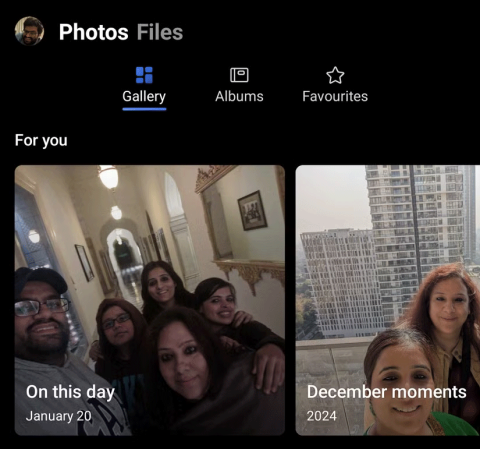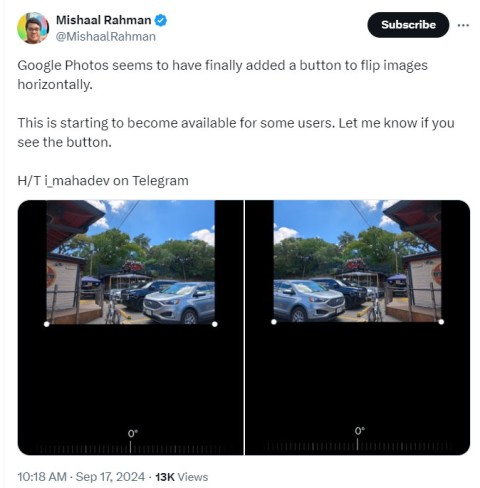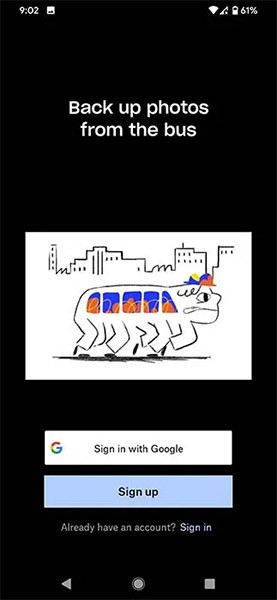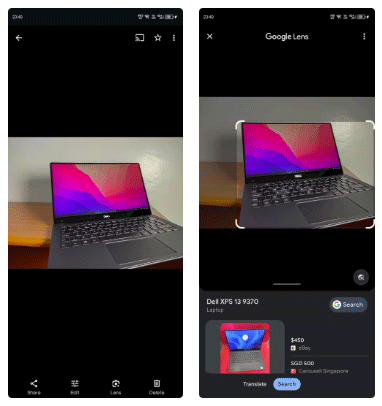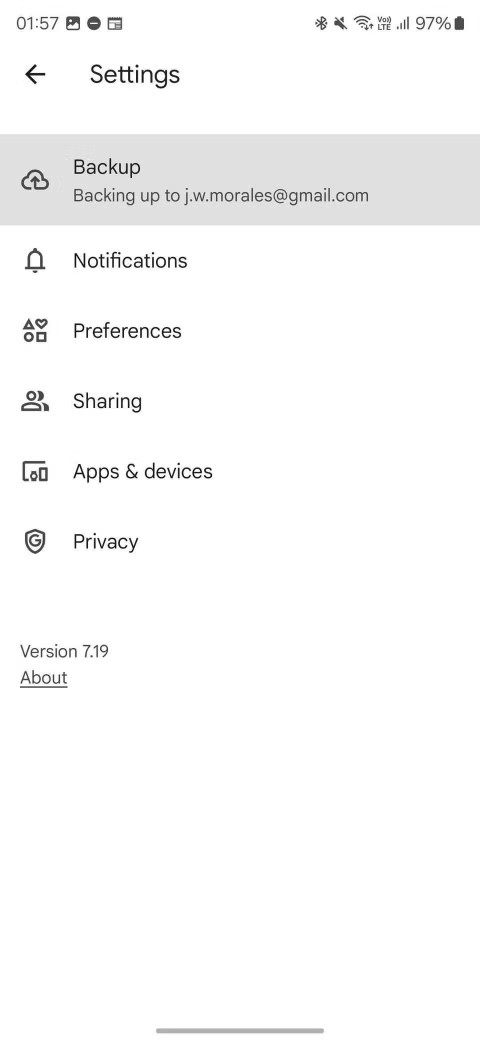Google Photos can now detect AI-enhanced images
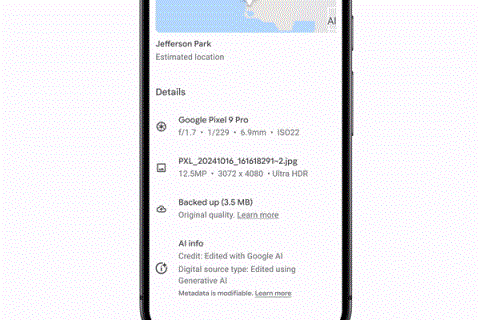
Google has added a new feature to its Photos app that can read a photo's metadata and tell you whether it has been enhanced by AI in the past.
If you've ever used a Pixel device, Google Photos has always been the go-to choice for managing your photos. However, since switching to Samsung devices, Samsung Gallery has quietly become a favorite for many, and it beats Google Photos in a few key areas.
Table of Contents
One of the things that many people admired about the first Samsung Gallery app was its simple, intuitive user interface. It's exactly the kind of user experience you'd expect from a gallery app.
For example, Samsung Gallery lets you sort albums by name or by the number of media files in them. There's also the option to hide albums you don't want to see and group albums together — both of which make browsing through your collection much more organized.
Then there’s Samsung Gallery’s incredibly useful Suggest feature. It quickly identifies and suggests duplicate and outdated photos, allowing you to delete them with just a few taps. That level of efficiency and photo management is something Google Photos doesn’t offer.
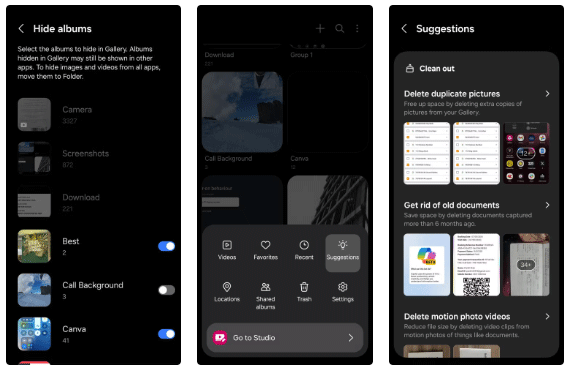
If you're a Microsoft 365 subscriber, you'll find Samsung Gallery's integration with OneDrive extremely convenient. With 1TB of OneDrive storage included in your subscription, you can easily back up and store all your photos without worrying about running out of space.
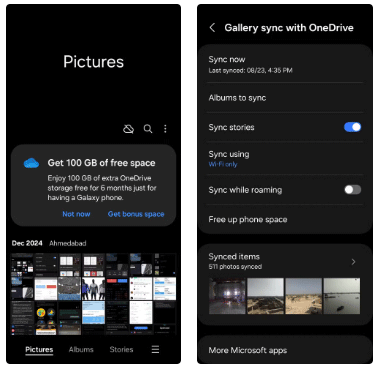
Backing up your photos to OneDrive also means you can easily access them on your Windows PC without having to transfer or download them. This seamless integration saves time and ensures all your photos are in one place, whether you're on your phone or computer.
While I could achieve a similar experience by setting up Google Drive on a Windows PC, I would have to pay extra for storage on Google Photos.
When it comes to finding specific photos, Google Photos certainly offers a powerful set of tools—like facial recognition, location tagging, and even searching by descriptive terms like “sunset” or “birthday.” But there’s an important caveat: These features only work on photos backed up to the cloud.
So if you haven't synced everything or intentionally avoid uploading certain photos to save storage or protect your privacy, you can't use Google Photos' search tools to find those images.
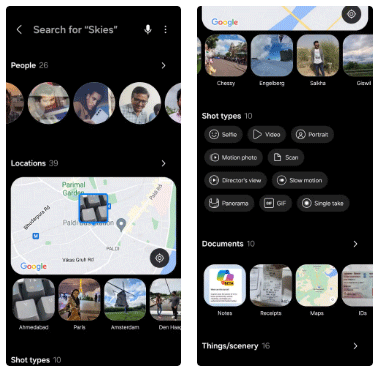
This isn’t a problem with Samsung Gallery, as its search functionality doesn’t depend on whether your photos are stored locally on your device or backed up to the cloud. This means you can easily find what you’re looking for – no matter where your photos are stored, which is a huge convenience that Google Photos doesn’t offer.
While both apps offer powerful editing tools, Samsung Gallery stands out with its powerful and flexible features.
Samsung Gallery makes it easy to remove shadows and reflections from any photo. The app also offers handy tools for fixing red eye, and there's a "Face Effects" app that lets you adjust features like smoothness, tone, jawline, and more. Google Photos' photo editor doesn't have these features.
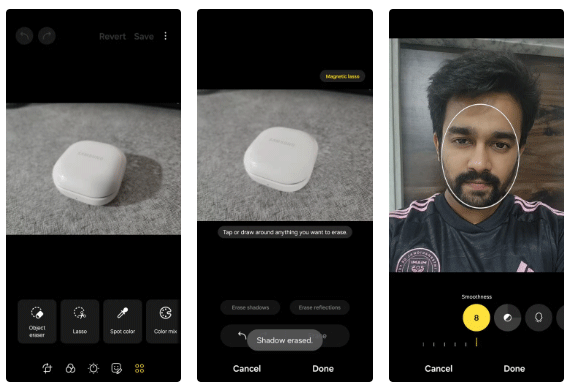
Samsung Gallery's video editor also offers a number of useful options. For example, Samsung Gallery not only lets you remove audio from videos, but also lets you add new background music stored on your phone directly within the app. Meanwhile, Google Photos only lets you mute video files.
Another feature that isn't available in Google Photos but is available in Samsung Gallery's video editor is the option to reduce video file size. This is especially useful when you don't want to delete a video entirely but also don't want it to take up too much storage space.
In addition to the usual photo editing features, Samsung Gallery also offers advanced AI capabilities that Google Photos doesn’t have. One of my favorites is Generative Edit, which seamlessly enhances images. Whether you want to add a background or expand the landscape, it easily blends new elements into the original photo.
Another fun and creative tool is the Sketch-to-Image feature, which turns doodles into real objects and seamlessly integrates them into photos.
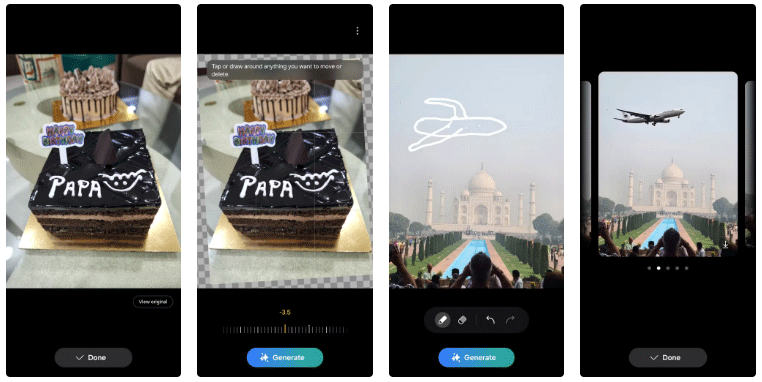
The AI-powered Photo Assist feature also lets you resize, remove, and reposition objects in your photos. While Google Photos’ Magic Editor offers this functionality, it’s annoying that it only limits me to 10 edits per month unless you subscribe to Google One . Samsung Gallery, on the other hand, offers unlimited edits at no extra cost, making it a much more versatile option for creative photo and video editing.
Another useful feature of Samsung Gallery is the ability to copy and paste edits across multiple images. This saves time, especially if you've made a few adjustments to one image and want to apply the same changes to other images.
Here's how it works: If you've made some edits to a photo—whether it's adjusting the brightness or adding a filter—there's an easy option to copy those edits. Just tap the three-dot menu in the top corner and select Copy Edits . You can then quickly select other photos to which you want to apply those exact adjustments. Once you've selected a photo, tap the three-dot menu again and select Paste Edits .
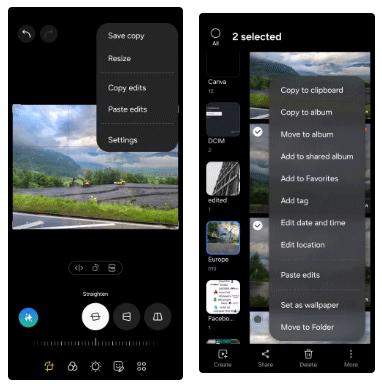
Again, this is a feature that Google Photos doesn’t offer, and while it may not be a big deal for many people, it’s one of the great features that makes Samsung Gallery stand out.
Samsung Gallery makes it easy to copy images to your clipboard for easy sharing. All you have to do is open the image, tap the three-dot menu, and select Copy to clipboard . You can then easily paste the image into any app—whether it’s a messaging app or an email app. Even better, you can also pin the image to your phone’s clipboard, allowing you to access it later without having to dig through your gallery.
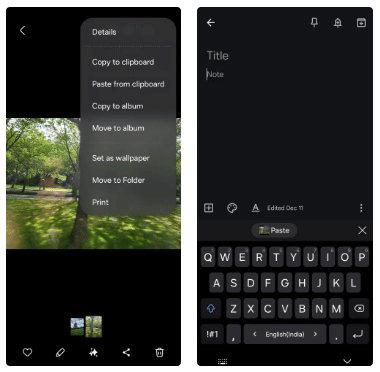
This is a feature that many people use almost every day. Unfortunately, Google Photos doesn't offer this level of integration, leaving Samsung Gallery as the more practical option on Galaxy phones.
While Google Photos certainly has its strengths, Samsung Gallery's user-centric approach and practical tools are perfect for many people's everyday needs. From easy photo sharing to seamless integration with Galaxy phones, it offers more convenience and flexibility. If you own a Galaxy phone, give Samsung Gallery a try - you might just ditch Google Photos in a heartbeat!
Google has added a new feature to its Photos app that can read a photo's metadata and tell you whether it has been enhanced by AI in the past.
Some people have considered switching to Microsoft's OneDrive, because it offers great storage for Microsoft 365 subscribers and integrates with Windows. But is it a wise choice?
Besides the main function of storing images and videos, Google Photos allows users to edit photos with the built-in editor.
Discover the new features of Google Photos for Android in 2024 and 2025, including faster backup and advanced search capabilities.
Here are the 5 best automatic photo backup apps for Android that you can refer to and use.
While Google Lens is available as a standalone app, you can still access its features in Google Photos if you want to use them on existing photos on your device.
This Photos update now lets you free up that space to save more important files without deleting photos on your phone.
How to sharpen and denoise photos in Google Photos The new Sharpen and Denoise tools in Google Photos can help you create better photos. Down here
Shadows are a common problem when taking photos. How to delete them the easiest way? Join us to find out how to remove the shady shadow image effect offline!
This article will evaluate the advantages and disadvantages of Google Photos and OneDrive so that you can choose the best photo backup tool for yourself.
Google Photos is currently one of the best photo apps on smartphones. With infinite storage capacity, intelligent AI automatically classifies and has a built-in photo editor, it deserves to be in the top 1. But that doesn't mean Google Photos is perfect.
All Google services drain your battery and violate your privacy. Fortunately, you can limit the amount of data they share with Google and the amount of battery they use by uninstalling, disabling or reconfiguring them.
Struggling with Microsoft Teams "Joining Error" via link? Discover quick, step-by-step troubleshooting fixes for smooth meeting joins. Updated with the latest solutions for desktop, web, and mobile.
Frustrated by Microsoft Teams "MS Team Error" 2026? Discover proven, step-by-step solutions to get back online instantly. Latest 2026 updates included for seamless fixes.
Struggling with Microsoft Teams "Loading Error" infinite loop? Follow our expert, step-by-step guide to fix it quickly. Clear cache, update app, and more for seamless teamwork. Works on Windows, Mac & web.
Struggling with Microsoft Teams "Chat Error" not sending messages? Discover step-by-step fixes for the latest Teams issues, from cache clearing to network tweaks. Get back to chatting seamlessly in minutes!
Tired of Microsoft Teams "Meet" joining error blocking your meetings? Discover proven, step-by-step fixes to resolve Microsoft Teams Meet joining issues quickly and get back to seamless collaboration. Updated with the latest troubleshooting tips.
Struggling with Microsoft Teams "Installation Has Failed" on Windows 11? Follow our step-by-step troubleshooting guide with proven fixes, from clearing cache to advanced repairs, to resolve the error quickly and painlessly. Get Teams running smoothly today!
Tired of Microsoft Teams Breakout Rooms not showing up? Follow our ultimate guide with step-by-step fixes, troubleshooting tips, and prevention strategies to get breakout rooms working seamlessly for productive meetings.
Tired of Microsoft Teams shortcut error blocking your workflow? Learn proven steps to solve Microsoft Teams shortcut error and startup crashes for smooth collaboration. Quick, easy fixes inside!
Struggling with Microsoft Teams "Planner Error" in channels? Discover proven, step-by-step solutions to resolve it quickly and restore seamless collaboration. No tech skills needed!
Discover how to set up Microsoft Teams for school and education effortlessly. Get free access, create classes, assignments, and meetings with our ultimate guide for teachers and students. Boost learning today!
Discover how to use Microsoft Teams Whiteboard in 2026 with this complete guide. Learn access methods, AI-powered features, step-by-step tutorials, and pro tips for seamless collaboration in virtual meetings. Boost productivity today!
Stuck with Microsoft Teams errors? Get step-by-step fixes for crashes, sign-in failures, audio glitches, and more. Proven solutions to resolve general Teams issues fast and frustration-free.
Stuck with Microsoft Teams Wiki not loading error? This ultimate troubleshooting guide delivers quick, step-by-step solutions to fix the issue fast and restore seamless collaboration.
Struggling to locate the Microsoft Teams Installation Folder on your PC? This step-by-step guide reveals exact paths for new and classic Teams, per-user & per-machine installs. Save time troubleshooting!
Struggling with Microsoft Teams Proxy Error? Discover proven Troubleshooting Microsoft Teams "Proxy Error" Settings Fix steps. Clear cache, adjust proxy settings, and get back to seamless calls in minutes with our expert guide.