How to Check Purchase History on Apple App Store

Through your purchase history on the App Store, you will know when you downloaded that app or game, and how much you paid for the paid app.
Don't like the way Windows 10 looks and works? The operating system goes through extensive tests and is considered the most stable and interesting platform on the market. But for many, the original version of Windows is not enough.
Want to experience XP-esque? Want to customize the Start Menu icons? Are you bored with boring computer wallpaper? So try to use the 7 best tweaking and customizing capacitors for Windows 10 here, you will get what you want.
CustomizerGod is a perfect customization tool for Windows. It focuses mainly on changing icons. Drive icons, shell icons, battery icons, navigation icons - all can be changed with this tool. You can also change between different screens, like the one you see when you turn on or turn off your computer.
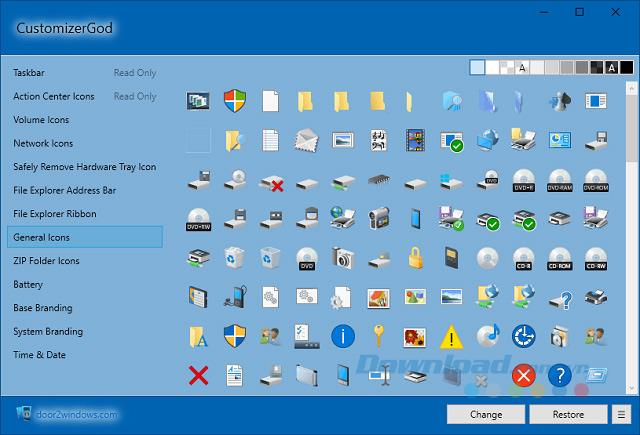
CustomizerGod includes a backup tool, so you will not cause any damage to the computer if a problem occurs.
True to its name, TweakNow PowerPack is designed to help you change the way the system works rather than the way it looks. It aims to allow you to fine-tune every detail of Windows 10 and the app comes with lots of tools for you to get there.
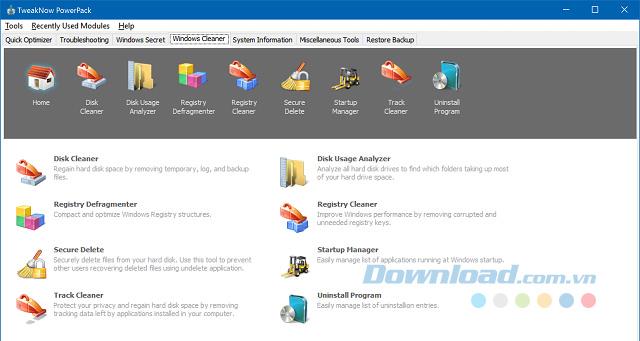
Here are some tools you get:
The Winaero website has a reputation for providing a large number of independent, small and useful applications. The newly released Winaero Tweaker brings them all together into one simple and easy to navigate tool.
The full list of features goes beyond the scope of this article. So, here are a few small types of changes you can make:
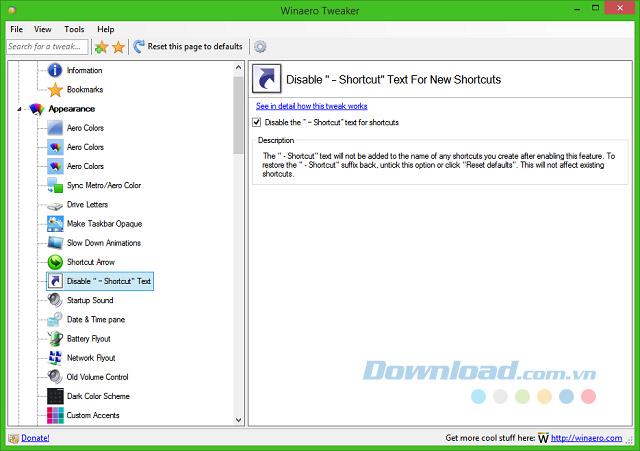
Currently, Winaero Tweaker is a free app, but the developer has revealed it will change in the future. Therefore, download now if you need it.
It's only a tiny size (495 KB file), but what you can get with this app is impressive. Ultimate Windows Tweaker 4 provides over 200 separate tweaks for everything from performance to computer security.
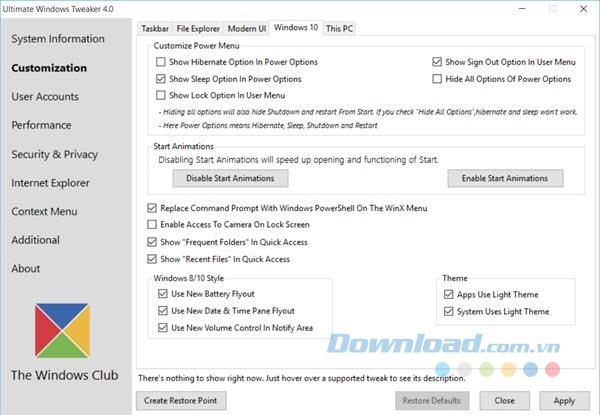
For example, you can restrict access to some Control Panel options , disable remote systems, add the Windows Store app to the context menu, change user account settings, and Edit the way File Explorer works . These changes can sometimes go wrong, so you should always be careful to make sure you create a system restore point before continuing.
One of the most frequent criticisms of Windows 10 is its inability to change the appearance of tiles on the Start Menu . The workaround on Windows 8 is to use the great OblyTile app , but sadly, it doesn't support the latest version of the operating system.
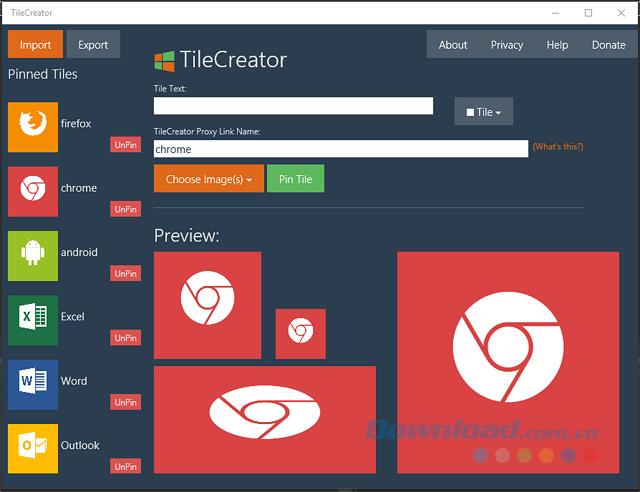
Fortunately, there is TileCreator tool . It works with any application tile and allows you to customize images, text and background colors. You will need both a separate Windows Store application and a downloaded proxy to make this tool work.
The taskbar is one of the most important parts you interact with every day on Windows 10. If properly setup, it can act as an easy-to-use hub for almost anything you do on your computer. yourself.
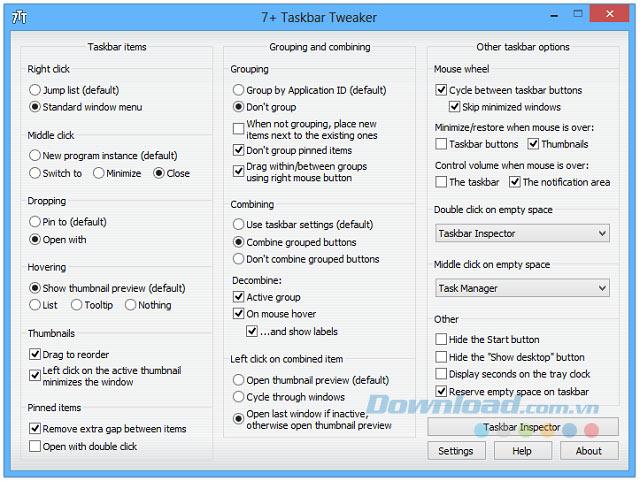
However, the options offered by Microsoft feel quite limited. If you really want to use a powerful Taskbar, you need to download Taskbar Tweaker. The tweaks it provides such as how windows are collapsed and restored, how applications are grouped together ...
Folder Marker has many features as well as customization capabilities. Quite simply, it allows you to color-coded folders with a single click.
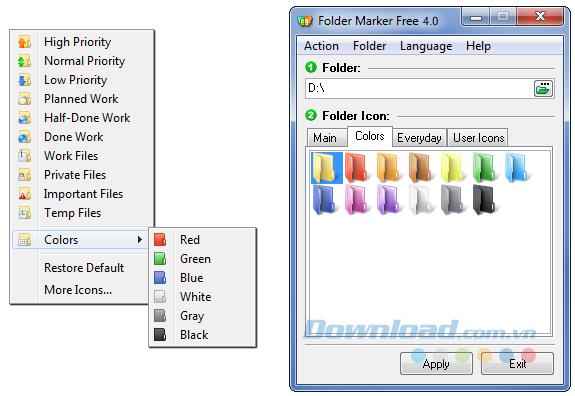
But the options don't stop there - you can also set up folders like High Priority, Low Priority, Completed, Important, and Privacy ... If you're working with Big project with lots of shared files and folders is a great tool you need to know.
As such, each of the above tools has its own unique features and they all help you customize Windows 10 easily and quickly. Experience and tweak your computer the way you like it.
Through your purchase history on the App Store, you will know when you downloaded that app or game, and how much you paid for the paid app.
iPhone mutes iPhone from unknown callers and on iOS 26, iPhone automatically receives incoming calls from an unknown number and asks for the reason for the call. If you want to receive unknown calls on iPhone, follow the instructions below.
Apple makes it easy to find out if a WiFi network is safe before you connect. You don't need any software or other tools to help, just use the built-in settings on your iPhone.
iPhone has a speaker volume limit setting to control the sound. However, in some situations you need to increase the volume on your iPhone to be able to hear the content.
ADB is a powerful set of tools that give you more control over your Android device. Although ADB is intended for Android developers, you don't need any programming knowledge to uninstall Android apps with it.
You might think you know how to get the most out of your phone time, but chances are you don't know how big a difference this common setting makes.
The Android System Key Verifier app comes pre-installed as a system app on Android devices running version 8.0 or later.
Despite Apple's tight ecosystem, some people have turned their Android phones into reliable remote controls for their Apple TV.
There are many reasons why your Android phone cannot connect to mobile data, such as incorrect configuration errors causing the problem. Here is a guide to fix mobile data connection errors on Android.
For years, Android gamers have dreamed of running PS3 titles on their phones – now it's a reality. aPS3e, the first PS3 emulator for Android, is now available on the Google Play Store.
The iPhone iMessage group chat feature helps us text and chat more easily with many people, instead of sending individual messages.
For ebook lovers, having a library of books at your fingertips is a great thing. And if you store your ebooks on your phone, you can enjoy them anytime, anywhere. Check out the best ebook reading apps for iPhone below.
You can use Picture in Picture (PiP) to watch YouTube videos off-screen on iOS 14, but YouTube has locked this feature on the app so you cannot use PiP directly, you have to add a few more small steps that we will guide in detail below.
On iPhone/iPad, there is a Files application to manage all files on the device, including files that users download. The article below will guide readers on how to find downloaded files on iPhone/iPad.
If you really want to protect your phone, it's time you started locking your phone to prevent theft as well as protect it from hacks and scams.













