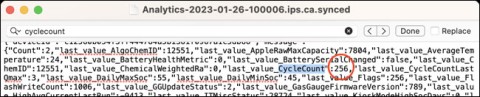Windows 11 finally has a battery percentage indicator
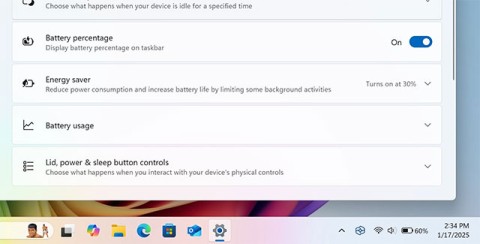
Unlike most other operating systems whether on smartphones or desktops, Windows 11 doesn't have a proper native battery percentage indicator on the taskbar.
A dead phone battery can be frustrating, especially when you're out and about. There are a number of things that can drain your battery quickly without you even realizing it. Keeping them under control can help your battery last longer. Here are the most common reasons why your phone battery runs out quickly.
Table of Contents
We'll start with one of the most obvious causes of a fast phone battery drain: Screen brightness. It may seem convenient to have the brightness at maximum, especially when you're outdoors, but this has a major negative impact on battery life.
You can also adjust your phone's brightness settings to match the difference in outside light. This will allow your phone to dim in low-light environments and brighten in bright environments.
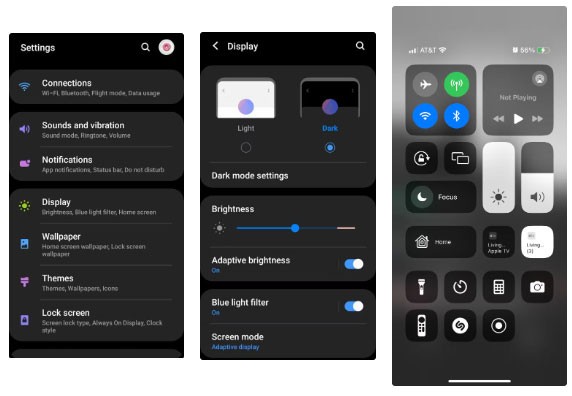
Alternatively, on your iPhone, access the Quick Control Center by swiping down on the top right of your device's screen. This will allow you to quickly and easily adjust the brightness of your phone's screen via the Brightness slider.
But a dimmer screen isn't always convenient, especially if you have vision impairment. So what else can you do instead of turning down the screen brightness?
An alternative is to switch the screens of frequently used apps to dark mode, as well as the general display of your phone. It doesn't darken your phone's display significantly, but it does turn your phone's standard white menus and app backgrounds black. You'd be surprised how much battery this can save without sacrificing brightness.
You can change your phone's general display mode following the same steps as in the screenshot above. There are important display settings that you should change.
Essentially, background apps are apps that run even when you’re not actively using them. Examples include VPN, antivirus, health, and calendar apps. These apps monitor or control certain aspects of your phone without your intervention, which, while convenient, can drain your battery significantly. Plus, you probably don’t need many of these apps running in the background.
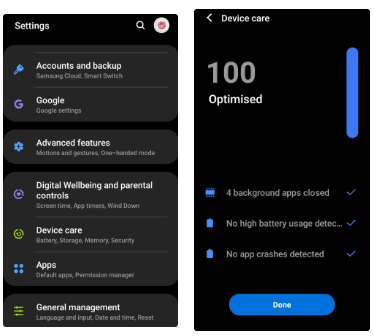

If you use YouTube Premium, Twitch, or similar apps, you've probably used Picture-in-Picture mode. This mode allows you to watch any video or stream in a small viewing box on your screen while using other apps. While convenient, using multiple apps at once can drain your phone's battery.
To turn off Picture-in-Picture mode on selected apps, go to your phone's settings and go to Apps on Android or Picture in Picture on iPhone under General .
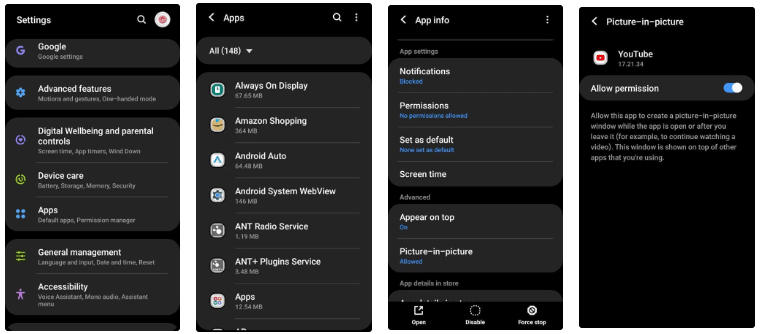
Then, tap on the app you selected from the list provided. You can now view the app’s general settings and permissions. Here, you can select the Picture in Picture option (if applicable to the app) and enable or disable it using the toggle button.
It may seem obvious to keep Wi-Fi or mobile data on all the time. But this can take a toll on your phone's battery, as you'll constantly receive notifications and background updates when you don't need them.
During bedtime, this is a great time to turn off Wi-Fi. You can put your phone on airplane mode, but if you're worried about missing an emergency call, you can turn off Wi-Fi and data in your phone's drop-down list so you can still receive cellular calls.
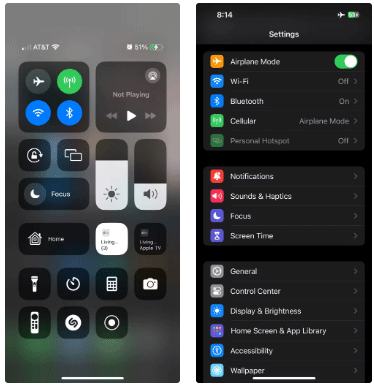
Remember that switching your phone to Do Not Disturb mode won't turn off your Wi-Fi or data.
Sometimes it's not the app or settings that affect your phone's battery life, but the battery itself. For this reason, it's important to maintain your phone's battery health. After about 2 or 3 years (depending on your phone model), your battery will no longer reach its original maximum capacity, which can cause it to drain quickly.
Sometimes your phone will notify you when it detects a decline in battery health, but sometimes it won't. The most common sign of battery deterioration without any notification is shorter battery life overall.
The first and most obvious option is to replace the battery. This is often much cheaper than replacing the entire smartphone and can fix a rapidly draining battery problem quickly and easily. Battery prices will vary depending on the specific phone you have.
The other option, of course, is to replace the entire phone, especially if it's old. Phone repairs can be expensive these days, so if you're dealing with a lot of faulty parts and your phone is old, it might be time to upgrade.
There are many apps that can track your location. And while you might think that apps only track your location when you’re actively using them, that’s not always the case. This constant location tracking requires power and can affect your phone’s battery life.
So, how to avoid this?
The easiest way to disable location tracking is to turn off your phone's location entirely. You can do this in your Android phone's drop-down menu. You can also long-press the location icon in your phone's drop-down list to access the full location settings, as shown below.
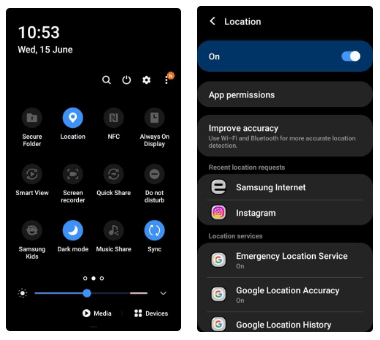
If you own an iPhone, navigate to the Privacy & Security section of Settings , as shown below. Once there, adjust your Location Services if necessary.
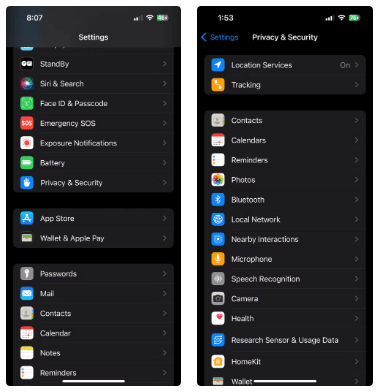
However, if you want certain apps (maybe safety or navigation apps) to continue tracking your location, you can turn off location tracking individually through the “Permissions” section of each app’s settings. Doing so may take a while, but it will give you complete control over which apps do and don’t have access to your real-time location.
Some apps use more battery than others, so you should monitor them and delete them (or reset them). To determine which apps are using the most battery, navigate to your phone's battery settings.
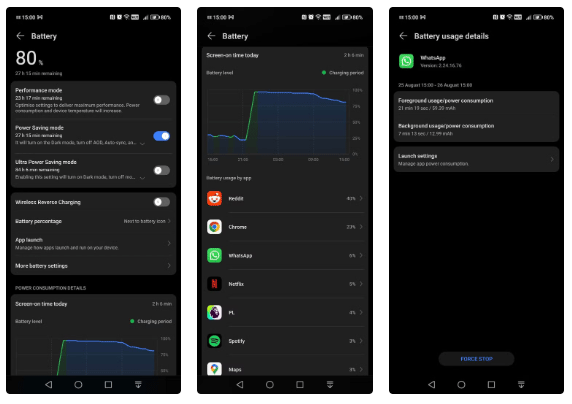
When you install a new app on your phone, that app's notification settings are likely to be automatically enabled. However, you can disable certain notifications to save battery life.
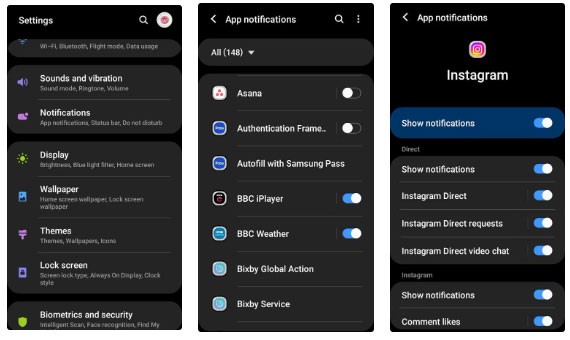
You can now change any app's notification settings by quickly turning them on and off entirely via the toggle, or tapping on the app itself to change more specific settings. For example, you might want to get notifications for Instagram messages but not notifications for likes or follows.
One possible cause of a phone battery draining quickly is malware. This is especially worrying for non-iPhone users. Because malware runs in the background, monitors activity, performs remote functions, or steals data, it can impact the battery life of your device.
Slow performance and frequent crashes can also signal malware on your phone. Even if you don’t download files from suspicious websites or open random links, malware can still get onto your phone through malicious apps. Malicious apps can bypass the security measures of even the top app stores (including Google Play and the Apple App Store), so you’re never 100% safe.
If your phone battery drains quickly, uninstall any suspicious apps, install an antivirus app, and enable your phone's Safe Mode feature.
You can also try using the original charger that came with your phone when charging, as this will give the battery a better chance of reaching its optimal capacity. This can also help speed up charging.
Also, check to see if your charger is still good. If it's not charging your phone quickly, there may be a problem with the plug or cable and you may need to find a replacement charger.
It's always annoying when your phone suddenly runs out of battery quickly, but with the tips above, you can optimize your phone's battery and prevent it from draining too quickly. Who knows, you might not even need to carry a spare charger anymore.
Unlike most other operating systems whether on smartphones or desktops, Windows 11 doesn't have a proper native battery percentage indicator on the taskbar.
The Phone has a built-in tool to check battery health, but the iPad doesn't.
Chinese smartphone original equipment manufacturers (OEMs) are famous for their ability to pack large capacity batteries into compact smartphone models.
From simple widgets like clocks and weather to notes and screen time tracking, here are 10 indispensable widgets for your daily routine.
Although the Galaxy S25 product line has just been launched not long ago, rumors about the next generation Galaxy S26 have begun to appear and receive attention from the smartphone enthusiast community.
Tired of Microsoft Teams OneDrive Error blocking file sync? Follow our step-by-step guide to solve Microsoft Teams "OneDrive Error" File Sync issues quickly. Proven fixes for smooth collaboration in Teams channels. Get your files syncing error-free today!
Tired of Microsoft Teams workflows and Power Automate errors halting your productivity? Get step-by-step solutions to common issues like authentication failures, timeouts, and flow errors. Fix them in minutes and automate effortlessly!
Facing Microsoft Teams "Download Error" on MacBook? Discover proven troubleshooting steps to resolve download failures quickly, from cache clears to reinstalls, and get back to smooth teamwork.
Tired of the frustrating Microsoft Teams "Where is Teams" Folder Error? Discover proven, step-by-step troubleshooting fixes to resolve it quickly and restore smooth teamwork. Latest methods included!
Frustrated by Microsoft Teams JavaScript Error on desktop app? Discover proven steps to fix it fast: clear cache, update, reset, and reinstall. Get back to seamless collaboration in minutes!
Struggling with Microsoft Teams "Guest Login" Error? Discover step-by-step fixes, from quick cache clears to admin settings, to resolve guest access issues fast and collaborate seamlessly. Updated with the latest tips!
Tired of the Microsoft Teams "For PC" download error blocking your work? Follow our proven, step-by-step guide to resolve it quickly and get Teams running smoothly on your PC today.
Struggling with Microsoft Teams "Windows 7" login error? Discover step-by-step fixes for this frustrating issue on Windows 10/11. Clear cache, edit registry, and more – get back to seamless collaboration today!
Tired of Microsoft Teams Error Code 0x80070005 blocking your meetings? Follow this 2026 guide with step-by-step fixes for access denied issues. Get Teams running smoothly in minutes!
Master the installation of the Microsoft Teams Add-in for Outlook 2026 effortlessly. Boost your productivity with seamless scheduling and meetings. Follow our proven, up-to-date steps for instant success!
Struggling with Microsoft Teams "License Error" 2026? Discover proven, step-by-step solutions to resolve it fast. Clear cache, check licenses, and get back to seamless collaboration—no IT help needed!
Whether youre in your 50s, 60s, or even 70s, its not too late to prioritize your health and put yourself first. Here are the best exercises for people 50 and older.
Struggling with Microsoft Teams Error Caa50024 on Windows 10/11? Follow our step-by-step fixes to resolve crashes and launch issues quickly. Latest proven solutions for seamless teamwork.
Stuck with Microsoft Teams login error AADSTS50011? Discover proven, step-by-step fixes to resolve the reply URL mismatch issue and log in seamlessly. No tech skills needed!
Tired of the frustrating Microsoft Teams "Win 7" Compatibility Error blocking your meetings? Get instant fixes with our step-by-step guide, including workarounds for older Windows versions. Resolve it now and stay connected!