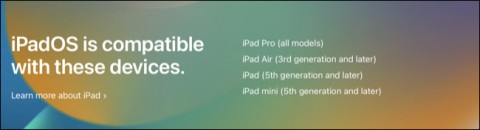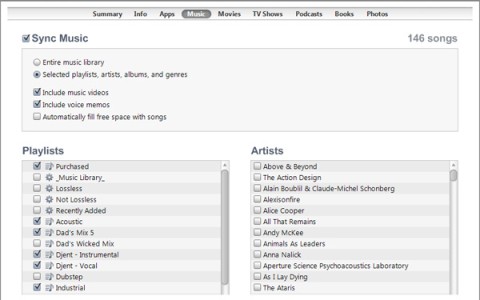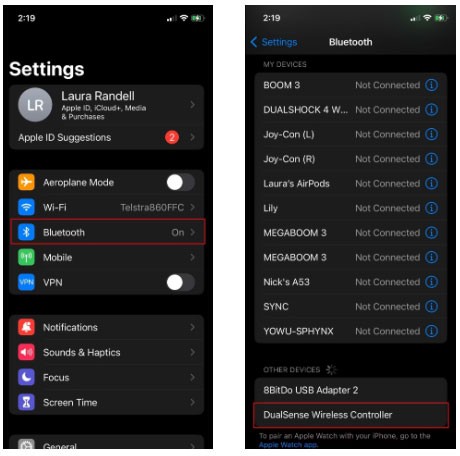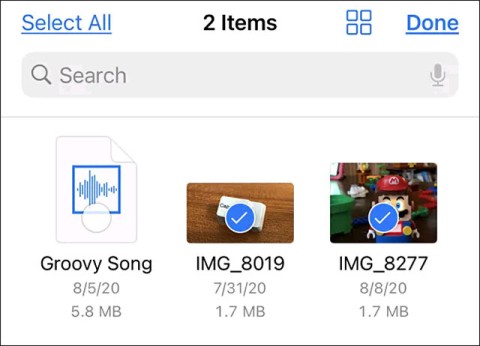How to Turn Your iPad into an Extra Mac Display
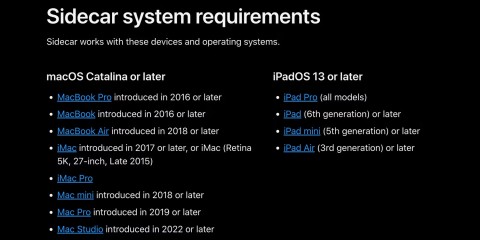
macOS Catalina and iPadOS include support for a new feature called Sidecar, designed to let you use your iPad as a secondary display for your Mac.
iPhones and MacBooks have a built-in option to check the battery health, but iPads don't. This article will show you how to check the battery health of your iPad easily, quickly, and for free using specialized third-party software such as coconutBattery and iMazing.
Option 1: Find the maximum charge level and number of charge cycles in the log file
You may not know it, but iPad automatically records the maximum battery charge percentage and the number of charge cycles it has had. You can use this information to interpret the health status of your iPad battery.
To access this section, go to Settings > Privacy & Security > Analytics & Improvements > Analytics Data and tap the most recent “ Analytics ” file near the top of the screen (for example, “Analytics-2023-01-26-100006.ips.ca.synced”).
You can now copy the contents of your journal and paste it into a new note or any other text editing app. Alternatively, use the “ Share ” option to send the journal to another device (like your Mac), and then open it in a text editor.
Next, look for “ MaximumCapacityPercent ” (you can do this using “ Find in Note ” if you’re using Apple Notes). Next to that label, you’ll find a number displayed, which is your current maximum battery capacity.
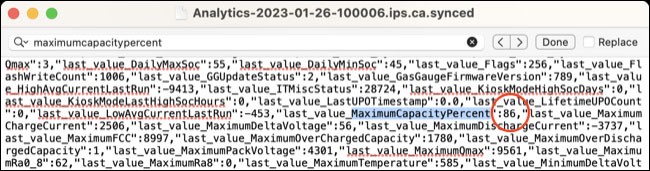
You can also search for “ CycleCount ” in the log contents to find an entry with a number next to it, which describes the current number of battery cycles the device has. This is also an important factor that affects the overall health of the battery.
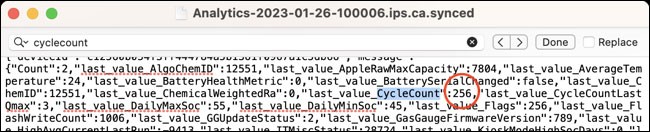
Apple states that a healthy iPad should retain approximately 80% of its total capacity after 1,000 full charge cycles.
Option 2: Use a Third-Party App
Check your iPad battery health with the coconutBattery app.
If you want to quickly check the health of your iPad battery (and do the same for your Mac), CoconutBattery is a great help. Just follow these simple steps:
1. Download, install and open the CoconutBattery app on your iPad.
2. Connect your iPad to your Mac. If you upgrade to CoconutBattery Plus, you can connect over Wi-Fi.
3. The first tab will show information about your Mac's battery health. Click iOS Device to check your iPad's battery health.

4. CoconutBattery will provide you with all the valuable data related to your iPad battery. However, there are 2 main parameters that you should pay attention to in order to most accurately assess the battery status on your device: Design Capacity and Full Charge Capacity.
Design Capacity can be understood as the maximum charge the battery can hold when brand new, measured in milliamps (mAh). While Full Charge Capacity is the maximum current charge the battery can achieve.
Keep an eye on the status bar under Design Capacity . The closer the number is to 100%, the better your iPad's battery is. When the number drops below 80%, consider replacing the battery.
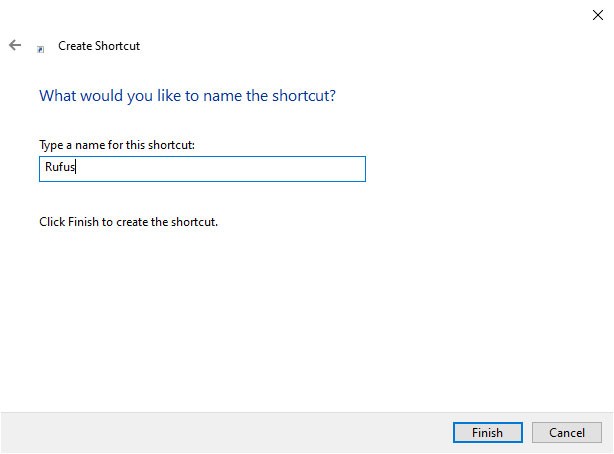
5. Another useful piece of information you should be interested in is Battery Info . Clicking this will tell you the brand of the battery, the date of manufacture, and more.
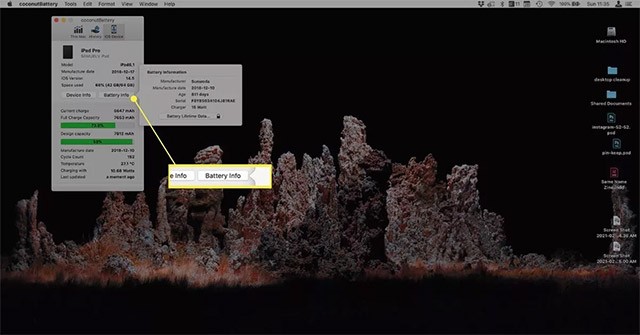
Check iPad battery health with iMazing app
iMazing works similarly to CoconutBattery but provides more useful information. Here's how to use it:
1. Download, install and open the iMazing app .
2. Connect your iPad to the Mac or PC you're using.
3. Click your iPad in the left sidebar.
4. Click the battery icon to display battery statistics.
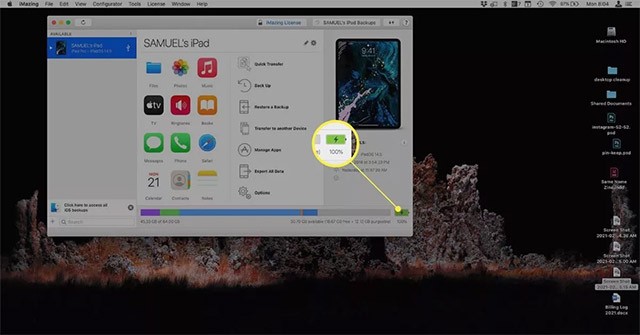
5. iMazing will instantly display clear information about the battery health on your iPad, and provide a percentage correlation between the battery's current capacity and the original design capacity the battery can still hold (the closer to 100%, the better).
You can also get detailed information about the original design capacity, current capacity, charge cycles, temperature, warnings, and more.
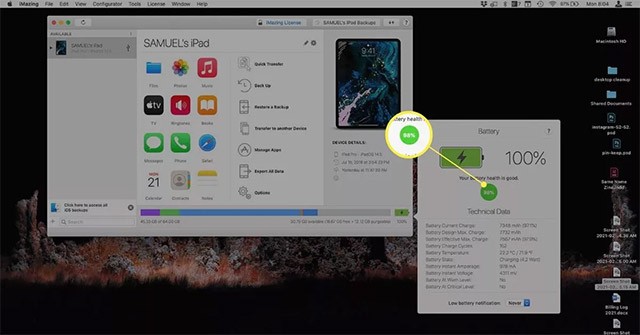
macOS Catalina and iPadOS include support for a new feature called Sidecar, designed to let you use your iPad as a secondary display for your Mac.
After countless rumors and leaks, Apple finally officially announced iOS 16 and iPadOS 16 on stage at WWDC 2022
In recent years, technology products are increasingly chosen by many people as satisfactory gifts to send to friends, relatives, colleagues and partners.
If you often have to set alarms on your iPhone or iPad, there are two very quick ways to help you avoid having to go to the Clock app from the home screen. Let's refer to the two ways below with Quantrimang.
You just bought an iOS device from your savings or received it as a gift from a loved one? However, you can't use it right away because it requires a little setup. Here's what you need to do.
You may not know it, but the Sony PlayStation 5 DualSense controller also supports easy pairing with an iPhone or iPad.
There is nothing complicated about how to do it.
Discover the latest updates in Linphone for iOS, a free and convenient calling application for iPhone, iPad, and iPod touch, designed for seamless communication.
Veetle for iOS 2024, a completely free application for watching live football matches on your iOS device. Stream and enjoy sports entertainment seamlessly.
Discover how to check for hidden iCloud on your iPhone and iPad effortlessly. Learn the effective methods to uncover hidden iCloud and secure your device.
Netflix stopped supporting the third-generation Apple TV in June. Now, the streaming giant has confirmed that it will no longer support the Netflix app on iPhone and iPad models that are still running iOS 16 and iPadOS 16.
Despite significant improvements, Android tablets still lag far behind the iPad. Some of that is due to their own shortcomings, but not always.
Getting a new tablet is exciting. But to get the most out of it, you need to set things up properly.
Applications downloaded on iPhone all have separate management lists, including applications currently in use and applications previously downloaded on iPhone.
Tired of Microsoft Teams OneDrive Error blocking file sync? Follow our step-by-step guide to solve Microsoft Teams "OneDrive Error" File Sync issues quickly. Proven fixes for smooth collaboration in Teams channels. Get your files syncing error-free today!
Tired of Microsoft Teams workflows and Power Automate errors halting your productivity? Get step-by-step solutions to common issues like authentication failures, timeouts, and flow errors. Fix them in minutes and automate effortlessly!
Facing Microsoft Teams "Download Error" on MacBook? Discover proven troubleshooting steps to resolve download failures quickly, from cache clears to reinstalls, and get back to smooth teamwork.
Tired of the frustrating Microsoft Teams "Where is Teams" Folder Error? Discover proven, step-by-step troubleshooting fixes to resolve it quickly and restore smooth teamwork. Latest methods included!
Frustrated by Microsoft Teams JavaScript Error on desktop app? Discover proven steps to fix it fast: clear cache, update, reset, and reinstall. Get back to seamless collaboration in minutes!
Struggling with Microsoft Teams "Guest Login" Error? Discover step-by-step fixes, from quick cache clears to admin settings, to resolve guest access issues fast and collaborate seamlessly. Updated with the latest tips!
Tired of the Microsoft Teams "For PC" download error blocking your work? Follow our proven, step-by-step guide to resolve it quickly and get Teams running smoothly on your PC today.
Struggling with Microsoft Teams "Windows 7" login error? Discover step-by-step fixes for this frustrating issue on Windows 10/11. Clear cache, edit registry, and more – get back to seamless collaboration today!
Tired of Microsoft Teams Error Code 0x80070005 blocking your meetings? Follow this 2026 guide with step-by-step fixes for access denied issues. Get Teams running smoothly in minutes!
Master the installation of the Microsoft Teams Add-in for Outlook 2026 effortlessly. Boost your productivity with seamless scheduling and meetings. Follow our proven, up-to-date steps for instant success!
Struggling with Microsoft Teams "License Error" 2026? Discover proven, step-by-step solutions to resolve it fast. Clear cache, check licenses, and get back to seamless collaboration—no IT help needed!
Whether youre in your 50s, 60s, or even 70s, its not too late to prioritize your health and put yourself first. Here are the best exercises for people 50 and older.
Struggling with Microsoft Teams Error Caa50024 on Windows 10/11? Follow our step-by-step fixes to resolve crashes and launch issues quickly. Latest proven solutions for seamless teamwork.
Stuck with Microsoft Teams login error AADSTS50011? Discover proven, step-by-step fixes to resolve the reply URL mismatch issue and log in seamlessly. No tech skills needed!
Tired of the frustrating Microsoft Teams "Win 7" Compatibility Error blocking your meetings? Get instant fixes with our step-by-step guide, including workarounds for older Windows versions. Resolve it now and stay connected!