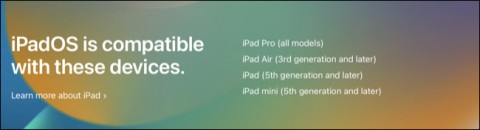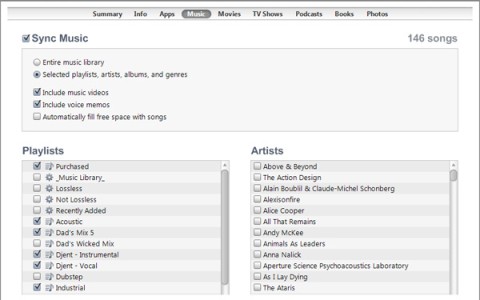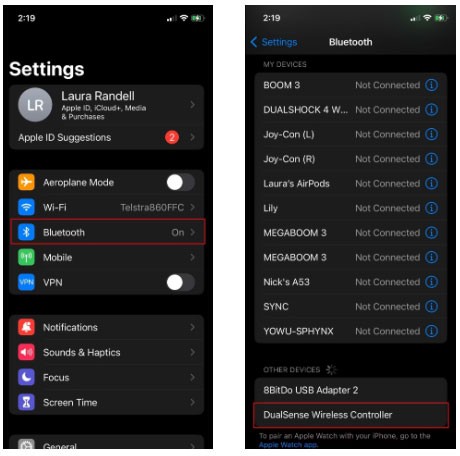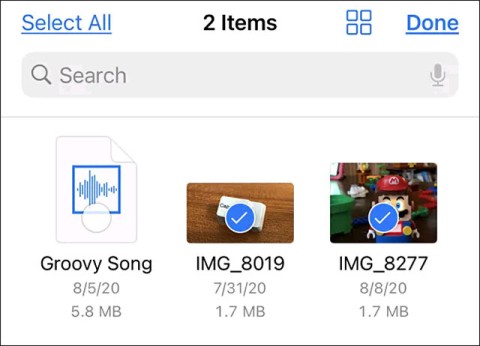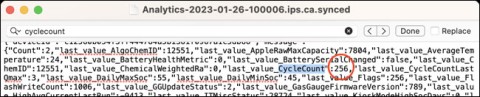How to Turn Your iPad into an Extra Mac Display
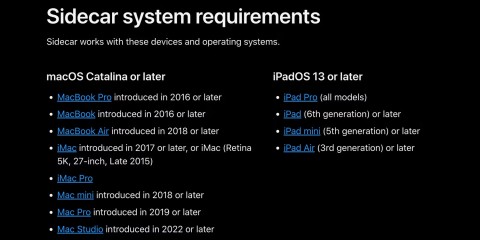
macOS Catalina and iPadOS include support for a new feature called Sidecar, designed to let you use your iPad as a secondary display for your Mac.
Despite significant improvements, Android tablets still lag far behind the iPad. Some of that is due to their own shortcomings, but not always. Here are some of the main reasons why the iPad is so far ahead of its Android rivals.
1. Apple's Continuity Features
One of the reasons many people regret buying an Android tablet instead of an iPad is because Android tablets don't work well with other Apple devices. Continuity is one of the main advantages of owning an iPad if you already have a Mac or iPhone.
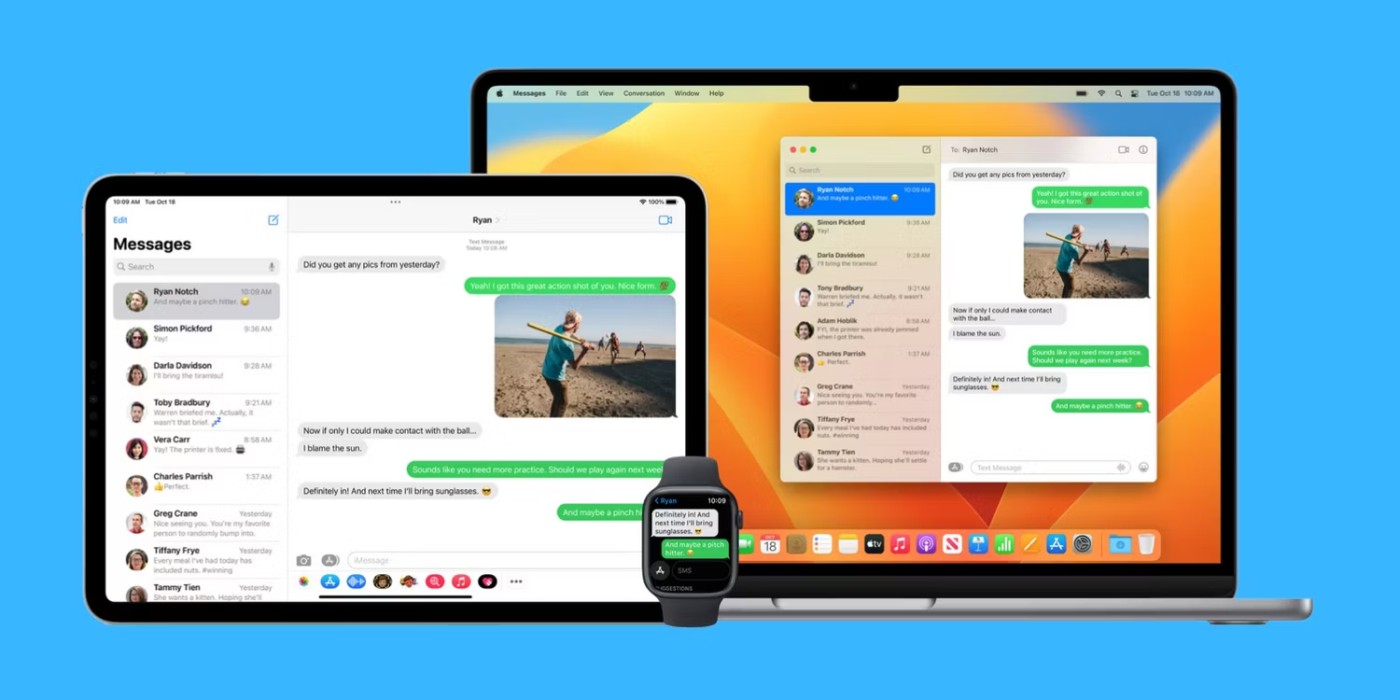
When you buy an iPad, you get access to Universal Controls to make using your devices more seamless. You can also take advantage of Sidecar, which lets you use your iPad effectively as a second display. And don’t forget about other Continuity features like AirDrop, AirPlay, Universal Clipboard, and more that make life easier if you own multiple Apple devices.
2. Developers put more effort into iPad apps
Even though Android tablets are nearly identical to iPads, manufacturers can’t do much if app developers don’t do their part. Developers generally put a lot more effort into iPad apps than they do Android tablets. You’ll also find a variety of apps for iPad that aren’t available on Android tablets, such as DaVinci Resolve and Pixelmator.
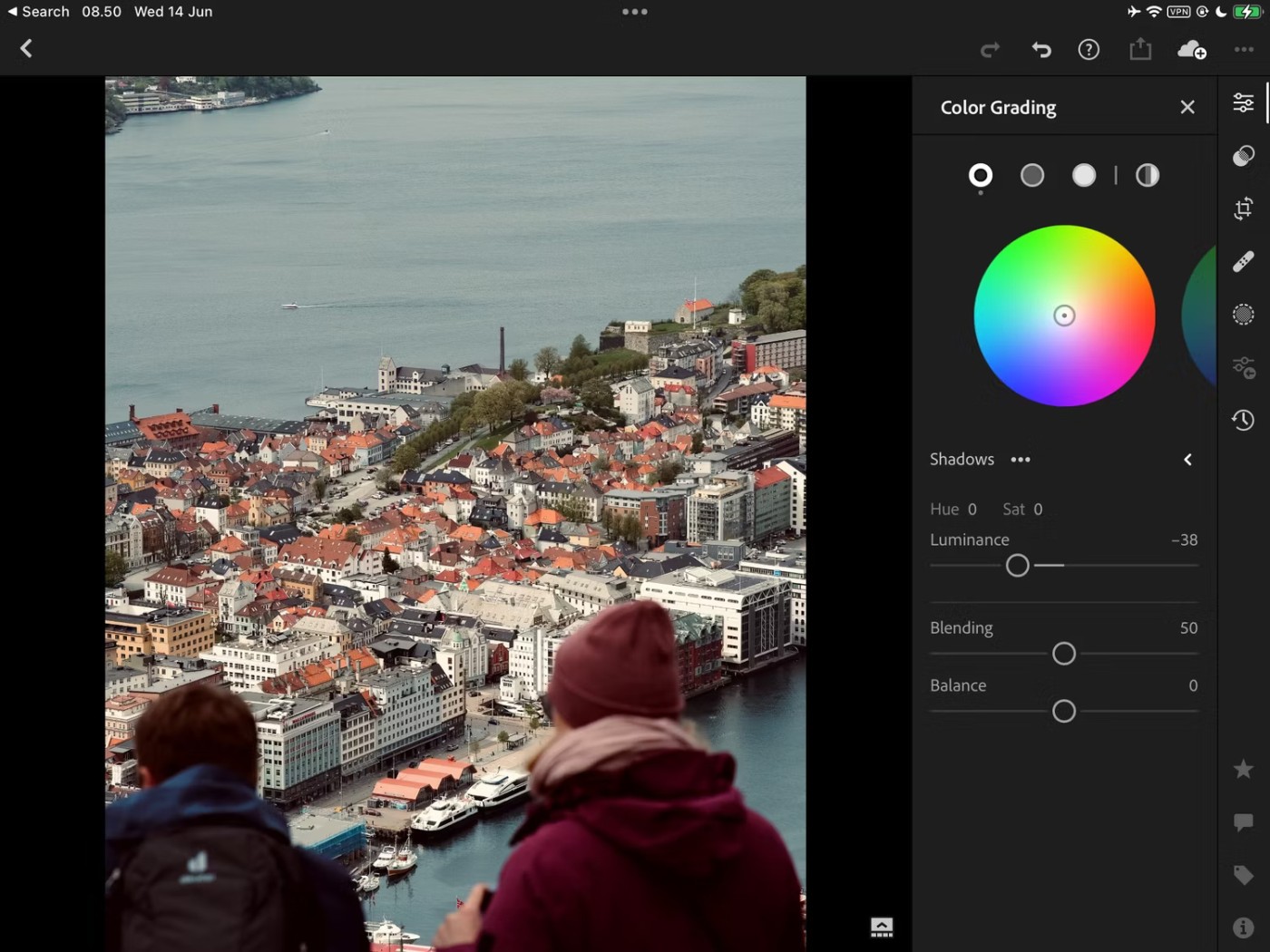
It’s likely that businesses will allocate more resources to developing apps for Android tablets as they continue to improve and more people use them. But until that happens, closing the gap will be difficult.
3. Long-term software support

One of the great things about iPads is that you’ll continue to get software updates long after their original release date. For example, the third-generation 2018 12.9-inch iPad Pro is eligible for iPadOS 18 in 2024.
While the Samsung Galaxy Tab S9 Ultra will have better support options than other Android tablets, it's still not on par with the top-end iPad. You'll get four major generations of One UI/Android OS and five years of security updates, but those security updates won't bring you new features, unlike the latest versions of iPadOS.
It’s also worth noting that even lower-end iPads typically get around five years of updates. Once a device is no longer compatible with the latest version of iPadOS, you’ll typically get security updates for a little longer.
4. Better security
While Android tablets are more customizable than iPads, iPads offer superior security. You’ll get a number of software updates between each major fall release, many of which include essential security patches.
Because you can’t customize the iPad as much as you can with an Android tablet, Apple has an easier time making its software more secure. While you have useful security tools on an Android tablet (including a lock mode), the iPad can do many of these things and has a more solid foundation.
5. Durability
Another reason why Android tablets are inferior to iPads is that Apple devices are generally much better built and more durable.
YouTuber JerryRigEverything did a comprehensive (and entertaining) durability test on the M4 iPad Pro after it launched in 2024. The tablet held up pretty well despite the YouTuber pouring ice cream on it, holding a lighter to it, and more. It did eventually snap in half, but after all the effort, it's pretty unlikely to happen by accident.
6. Apple Silicon chips are much more powerful
The iPad has always been solid when it comes to web browsing, streaming, and gaming, but the high-end models with Apple silicon chips have been much more performance-focused. In fact, these are the same chips Apple uses in MacBooks. With the M2 and M4 iPad Pros, you can easily edit 4K video projects using professional apps like Final Cut Pro and Capture One.
The new Android tablets are a huge improvement over the older versions and are definitely worth checking out, but it's still hard to ignore the iPad. From better apps and durability to more powerful chips and long-term software support, the iPad is still the recommended choice for anyone looking for a tablet for the foreseeable future.
macOS Catalina and iPadOS include support for a new feature called Sidecar, designed to let you use your iPad as a secondary display for your Mac.
After countless rumors and leaks, Apple finally officially announced iOS 16 and iPadOS 16 on stage at WWDC 2022
In recent years, technology products are increasingly chosen by many people as satisfactory gifts to send to friends, relatives, colleagues and partners.
If you often have to set alarms on your iPhone or iPad, there are two very quick ways to help you avoid having to go to the Clock app from the home screen. Let's refer to the two ways below with Quantrimang.
You just bought an iOS device from your savings or received it as a gift from a loved one? However, you can't use it right away because it requires a little setup. Here's what you need to do.
You may not know it, but the Sony PlayStation 5 DualSense controller also supports easy pairing with an iPhone or iPad.
There is nothing complicated about how to do it.
The Phone has a built-in tool to check battery health, but the iPad doesn't.
Discover the latest updates in Linphone for iOS, a free and convenient calling application for iPhone, iPad, and iPod touch, designed for seamless communication.
Veetle for iOS 2024, a completely free application for watching live football matches on your iOS device. Stream and enjoy sports entertainment seamlessly.
Discover how to check for hidden iCloud on your iPhone and iPad effortlessly. Learn the effective methods to uncover hidden iCloud and secure your device.
Netflix stopped supporting the third-generation Apple TV in June. Now, the streaming giant has confirmed that it will no longer support the Netflix app on iPhone and iPad models that are still running iOS 16 and iPadOS 16.
Getting a new tablet is exciting. But to get the most out of it, you need to set things up properly.
Applications downloaded on iPhone all have separate management lists, including applications currently in use and applications previously downloaded on iPhone.
Through your purchase history on the App Store, you will know when you downloaded that app or game, and how much you paid for the paid app.
iPhone mutes iPhone from unknown callers and on iOS 26, iPhone automatically receives incoming calls from an unknown number and asks for the reason for the call. If you want to receive unknown calls on iPhone, follow the instructions below.
Apple makes it easy to find out if a WiFi network is safe before you connect. You don't need any software or other tools to help, just use the built-in settings on your iPhone.
iPhone has a speaker volume limit setting to control the sound. However, in some situations you need to increase the volume on your iPhone to be able to hear the content.
ADB is a powerful set of tools that give you more control over your Android device. Although ADB is intended for Android developers, you don't need any programming knowledge to uninstall Android apps with it.
You might think you know how to get the most out of your phone time, but chances are you don't know how big a difference this common setting makes.
The Android System Key Verifier app comes pre-installed as a system app on Android devices running version 8.0 or later.
Despite Apple's tight ecosystem, some people have turned their Android phones into reliable remote controls for their Apple TV.
There are many reasons why your Android phone cannot connect to mobile data, such as incorrect configuration errors causing the problem. Here is a guide to fix mobile data connection errors on Android.
For years, Android gamers have dreamed of running PS3 titles on their phones – now it's a reality. aPS3e, the first PS3 emulator for Android, is now available on the Google Play Store.
The iPhone iMessage group chat feature helps us text and chat more easily with many people, instead of sending individual messages.
For ebook lovers, having a library of books at your fingertips is a great thing. And if you store your ebooks on your phone, you can enjoy them anytime, anywhere. Check out the best ebook reading apps for iPhone below.
You can use Picture in Picture (PiP) to watch YouTube videos off-screen on iOS 14, but YouTube has locked this feature on the app so you cannot use PiP directly, you have to add a few more small steps that we will guide in detail below.
On iPhone/iPad, there is a Files application to manage all files on the device, including files that users download. The article below will guide readers on how to find downloaded files on iPhone/iPad.
If you really want to protect your phone, it's time you started locking your phone to prevent theft as well as protect it from hacks and scams.