9 Apps to Turn PDF Files into Fillable Forms
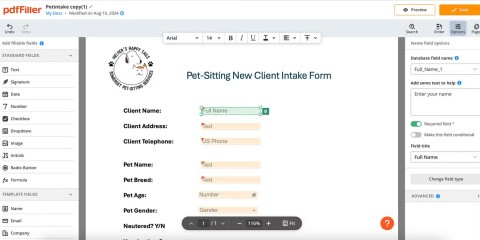
With so many options for PDF editors, here's a list of the best apps to turn standard PDFs into interactive, fillable, and shareable PDF forms.
Contracts are full of hidden clauses and legal jargon that can trip you up. Instead of spending hours analyzing each sentence, let Adobe Acrobat's AI do the work. It reads, summarizes, and highlights key details in the contract, saving you time and avoiding potential problems.
Acrobat Introduces Contract-Reading AI Features
Adobe is adding a new feature to Acrobat: Contract Intelligence. This feature is built into Acrobat's AI Assistant to help users read, understand, and summarize legal terminology in contracts, tax forms, and legal agreements.
Not only does this tool work in tandem with Acrobat's AI Assistant to summarize documents, it can also help you make informed decisions about an employment contract or lease agreement before you sign it.
Acrobat's AI Contract Reader simplifies legal jargon so that the average user can understand and make an informed decision before signing a contract. This feature summarizes terminology, which is most beneficial for multi-page documents with long, complex language. It can be useful in professional contexts and in your personal life when needed.
Note : Adobe's AI Assistant and smart contract capabilities are governed by data privacy protocols and none of your content is used for training data.
What are the key features of Contract AI?
Contract AI could change the way you interact with contracts and legal documents, whether they’re scanned from paper or compiled digitally. Adobe Acrobat is one of the most popular tools for opening PDFs, so having a contract summary tool right there is a benefit.
Spot the difference
If your employment contract or property lease has been updated, it can be difficult to spot any language differences when there is so much to read. Some small nuances in language can seem to make a big difference between what you signed before and what you are now signing in the updated contract.

New AI features can compare old and new contracts or documents, pointing out new or updated language so you can quickly understand the differences. Small updates are easy to miss with the human eye.
Simplify complex language
Legal documents and contracts often use complex language – known as legalese – that the average user finds difficult to understand.
This complex language gives businesses and contract writers an advantage because most people sign without really understanding the terminology. Adobe Acrobat can simplify and humanize this language so that anyone can understand it.
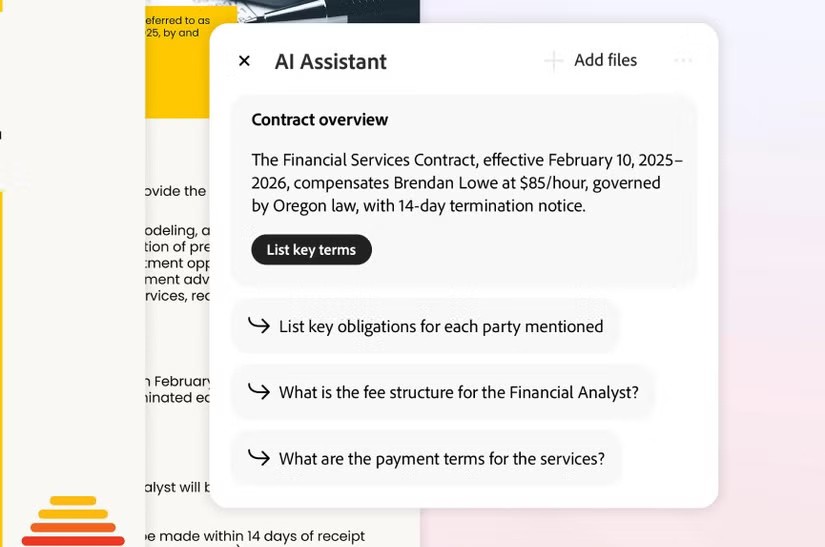
Note : It is important to note that simplified language can sometimes change the exact meaning of the formal term - just like translating from one language to another.
Summarize long documents
Together with Acrobat AI Assistant, AI Assistant works to summarize long legal documents. Not only does the AI tool summarize any document into small, understandable chunks, but Acrobat AI Assistant also cites where information can be found in the document.

The citation aspect is important for your peace of mind. It lets you know that the information provided in the summary comes from your document and is not an AI illusion . The citation highlights the text, giving you the page and paragraph so you can easily refer to it at any point later.
Identify individual policy items
Using the AI Assistant's voice tool or text prompt, you can ask Acrobat to identify, answer questions, or summarize any specific policy item in your document.
This is useful if you have any differences with a particular contract or wording, and is especially useful when you need access to a part of the contract for a limited time.
You can ask questions like "When does this contract start?" or "Who is responsible for waste disposal?" As long as the answer is written somewhere in your contract, Acrobat AI Assistant will give you the answer, along with a citation to help you find that section in your document.
Warning : Do your due diligence when signing contracts. Don’t blindly trust AI summaries or overviews without first checking the facts; you should always read the contract yourself. You are still responsible for what you sign.
How much do these smart AI features cost?
The Smart Contract Reader is a feature of Acrobat AI Assistant. This means it is part of an add-on option purchased with Acrobat AI Assistant and is not technically a tool in standard versions of Adobe Acrobat.
AI Assistant is available as an add-on subscription for any Acrobat user, regardless of whether you use the free Acrobat Reader, a paid Adobe Acrobat Pro subscription, or access Acrobat from a browser. Anyone who uses Acrobat from a desktop can purchase the add-on — the mobile version of AI Assistant is in beta, but will be publicly available to mobile users in the future.
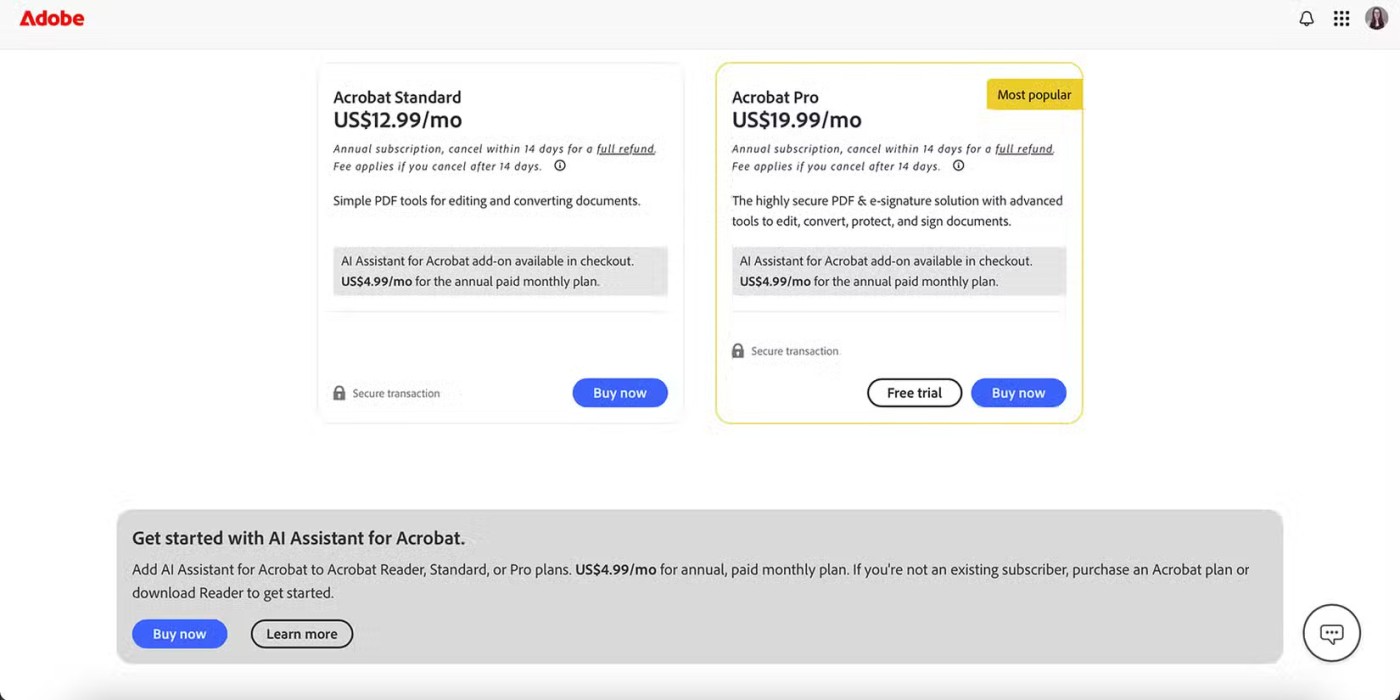
The AI Assistant add-on subscription costs $4.99/month. This includes built-in smart contract capabilities, allowing you to skim, summarize, and understand long documents and contracts, including simplifying confusing legal language.
Smart contract reading capabilities are a welcome addition to an already sought-after tool in Acrobat. Millions of everyday people, business owners, and SMBs around the world use Acrobat every day to manage documents. An intelligent tool that helps summarize, understand, and compare legal documents and contracts is a valuable addition to the toolkit.
Tired of Microsoft Teams OneDrive Error blocking file sync? Follow our step-by-step guide to solve Microsoft Teams "OneDrive Error" File Sync issues quickly. Proven fixes for smooth collaboration in Teams channels. Get your files syncing error-free today!
Tired of Microsoft Teams workflows and Power Automate errors halting your productivity? Get step-by-step solutions to common issues like authentication failures, timeouts, and flow errors. Fix them in minutes and automate effortlessly!
Facing Microsoft Teams "Download Error" on MacBook? Discover proven troubleshooting steps to resolve download failures quickly, from cache clears to reinstalls, and get back to smooth teamwork.
Tired of the frustrating Microsoft Teams "Where is Teams" Folder Error? Discover proven, step-by-step troubleshooting fixes to resolve it quickly and restore smooth teamwork. Latest methods included!
Frustrated by Microsoft Teams JavaScript Error on desktop app? Discover proven steps to fix it fast: clear cache, update, reset, and reinstall. Get back to seamless collaboration in minutes!
Struggling with Microsoft Teams "Guest Login" Error? Discover step-by-step fixes, from quick cache clears to admin settings, to resolve guest access issues fast and collaborate seamlessly. Updated with the latest tips!
Tired of the Microsoft Teams "For PC" download error blocking your work? Follow our proven, step-by-step guide to resolve it quickly and get Teams running smoothly on your PC today.
Struggling with Microsoft Teams "Windows 7" login error? Discover step-by-step fixes for this frustrating issue on Windows 10/11. Clear cache, edit registry, and more – get back to seamless collaboration today!
Tired of Microsoft Teams Error Code 0x80070005 blocking your meetings? Follow this 2026 guide with step-by-step fixes for access denied issues. Get Teams running smoothly in minutes!
Master the installation of the Microsoft Teams Add-in for Outlook 2026 effortlessly. Boost your productivity with seamless scheduling and meetings. Follow our proven, up-to-date steps for instant success!
Struggling with Microsoft Teams "License Error" 2026? Discover proven, step-by-step solutions to resolve it fast. Clear cache, check licenses, and get back to seamless collaboration—no IT help needed!
Whether youre in your 50s, 60s, or even 70s, its not too late to prioritize your health and put yourself first. Here are the best exercises for people 50 and older.
Struggling with Microsoft Teams Error Caa50024 on Windows 10/11? Follow our step-by-step fixes to resolve crashes and launch issues quickly. Latest proven solutions for seamless teamwork.
Stuck with Microsoft Teams login error AADSTS50011? Discover proven, step-by-step fixes to resolve the reply URL mismatch issue and log in seamlessly. No tech skills needed!
Tired of the frustrating Microsoft Teams "Win 7" Compatibility Error blocking your meetings? Get instant fixes with our step-by-step guide, including workarounds for older Windows versions. Resolve it now and stay connected!














