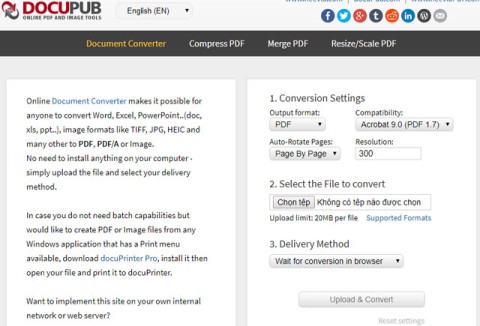4 ways to make ChatGPT read PDF files
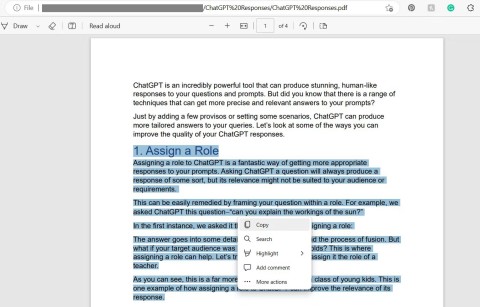
If you are having trouble getting ChatGPT to read PDF files then here are some easy ways to do it.
Creating and sharing fillable PDF forms can save time and frustration when collecting responses. With so many options for PDF editors, here's a list of the best apps to turn standard PDFs into interactive, fillable, and shareable PDF forms.
Table of Contents
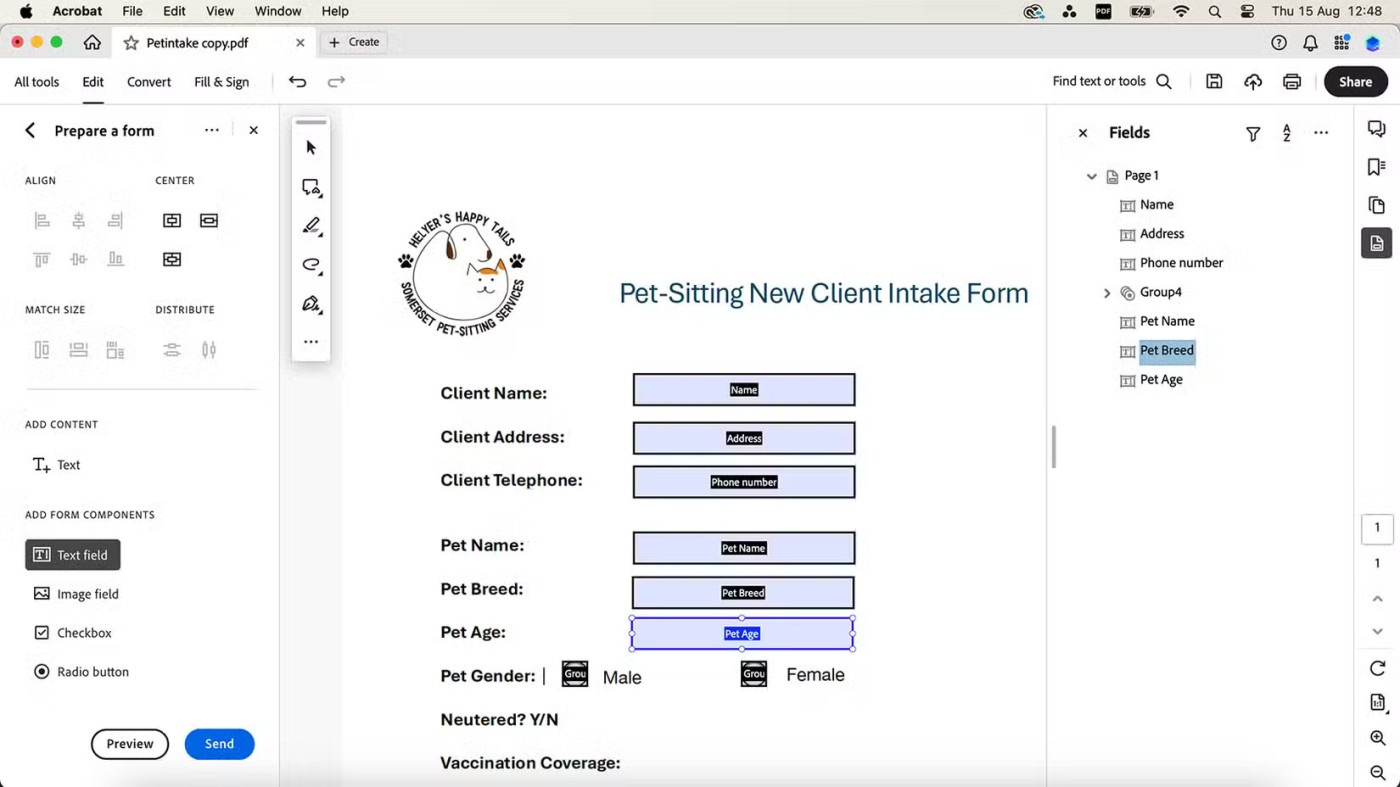
Adobe Acrobat is a premium Adobe software product. You can subscribe to a personal plan for $12.99/month. Acrobat is also included in an Adobe Creative Cloud subscription along with other Adobe software, which typically starts at $50.00/month.
After opening a standard PDF file, select Prepare a form on the left toolbar. Here you will find all the tools you need to add interactive form fields, checkboxes, or fillable sections. You can also add standard text, images, and direct links as needed. Save and share using methods such as email, Microsoft Teams, or a generated link.
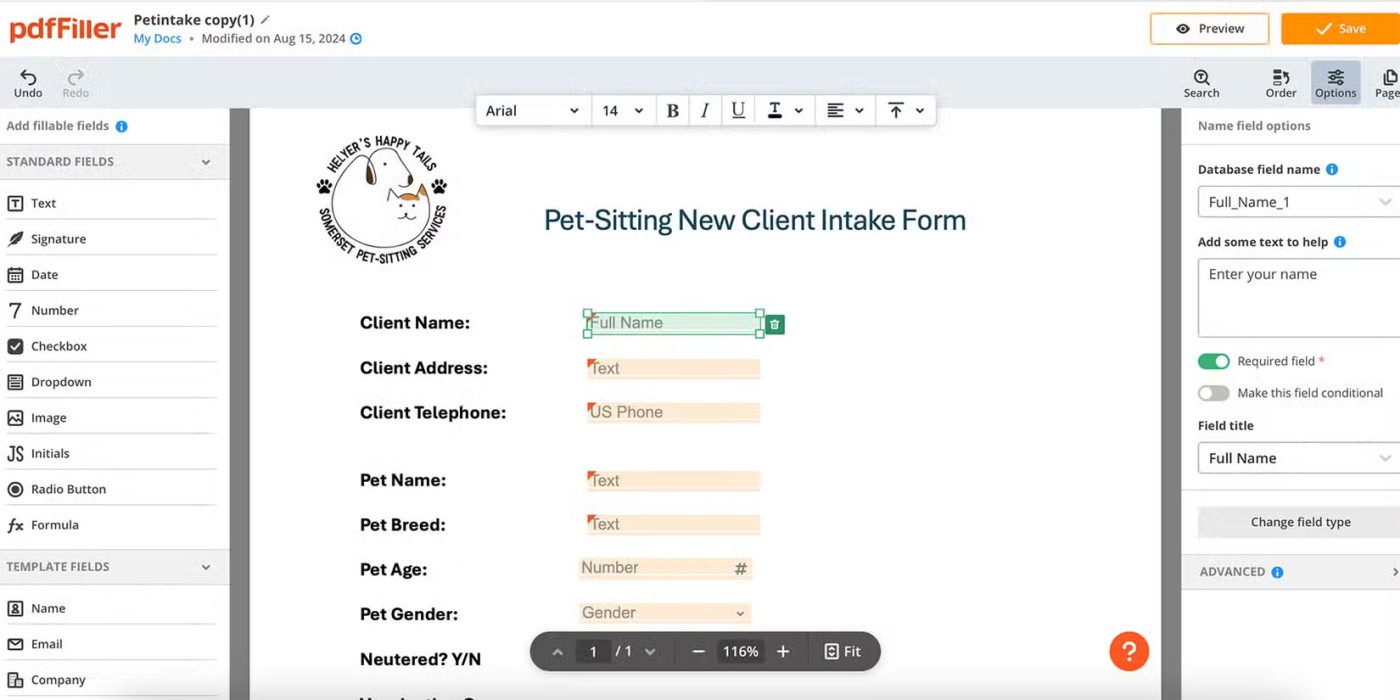
pdfFiller is a browser-based tool that lets you fill out PDF files . It provides text boxes and text areas as well as checkboxes, signatures and abbreviations, images, and links. Unlike most other fillable form converters, pdfFiller also provides form fields for common uses such as phone numbers, gender drop-down lists, postal codes, age ranges, and more.
Once you've created your PDF, you can save it, forward it, or even create a link for others to fill out. pdfFiller is free and offers a 30-day free trial of its premium features. There are three paid plans, from basic to premium, ranging from $8 to $15/month. You can convert to a fillable form for free and without an account.
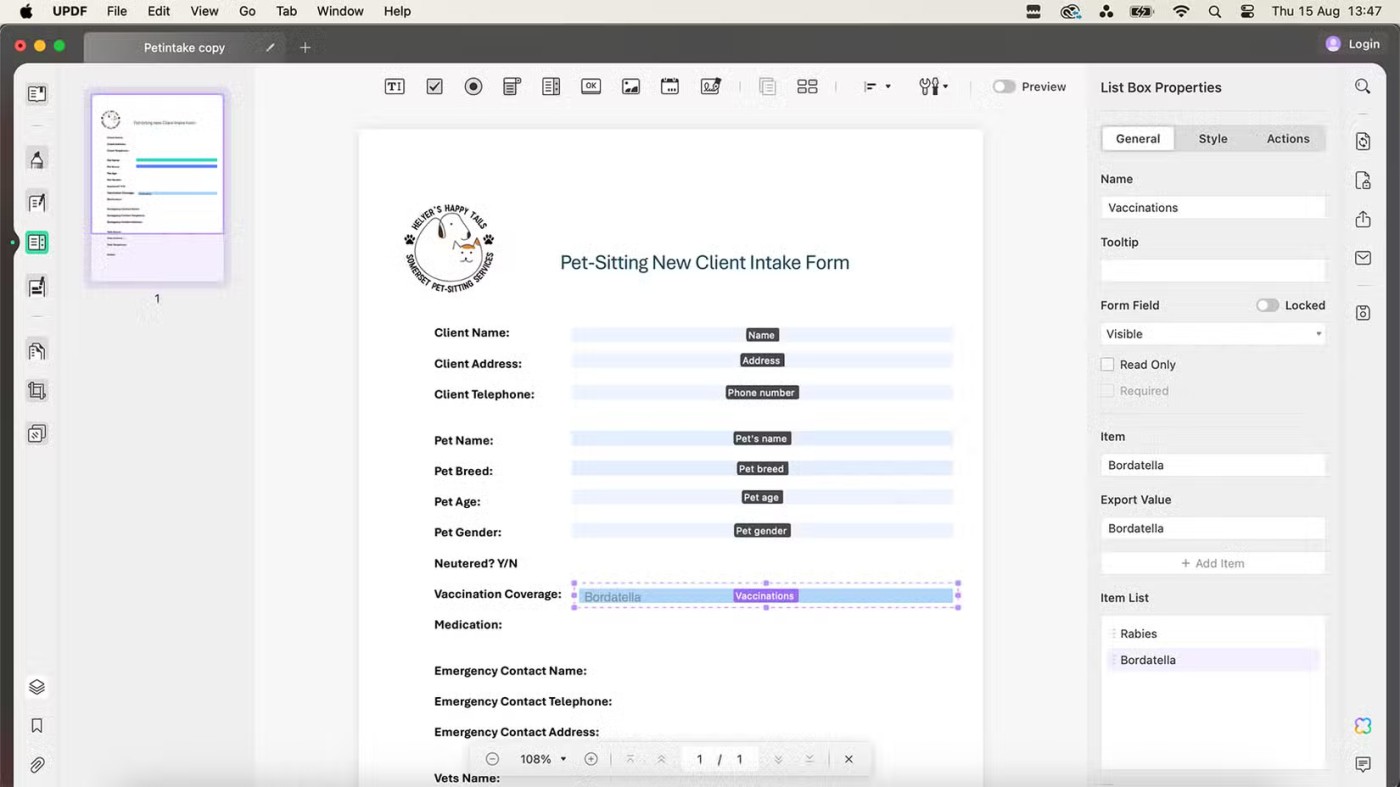
UPDF offers Windows, macOS, iOS, and Android apps with free features. With UPDF's free plan, you can convert up to 2 documents per day, with 1GB of free cloud storage, and free trial access to premium features - but you do have to create an account.
The free plan provides the tools needed to turn your PDF into a fillable form, but your PDF will have the UPDF watermark unless you upgrade. If you really don't like this, there are a few methods you can try to remove the watermark from your PDF .
After opening your PDF, select Prepare Form from the left menu. This gives you native form creation tools, like text fields, checkboxes, radio buttons, drop-down menus, lists, buttons, and more to make your PDF more engaging. These form fields will help turn your PDF into a fully interactive document.

Wondershare's PDFelement is available for free on Mac, Windows, and via browser. PDFelement is a great alternative to Acrobat. Pro accounts start at $79.99/year, but users can try out the premium features for free first. Its free plan doesn't offer tools for converting to fillable forms.
PDFelement is easy to use, but free users will see frequent pop-ups asking for a paid upgrade, making it a bit unfriendly. Create fillable forms by dragging and dropping individual elements and share via email link or QR code for mobile devices.
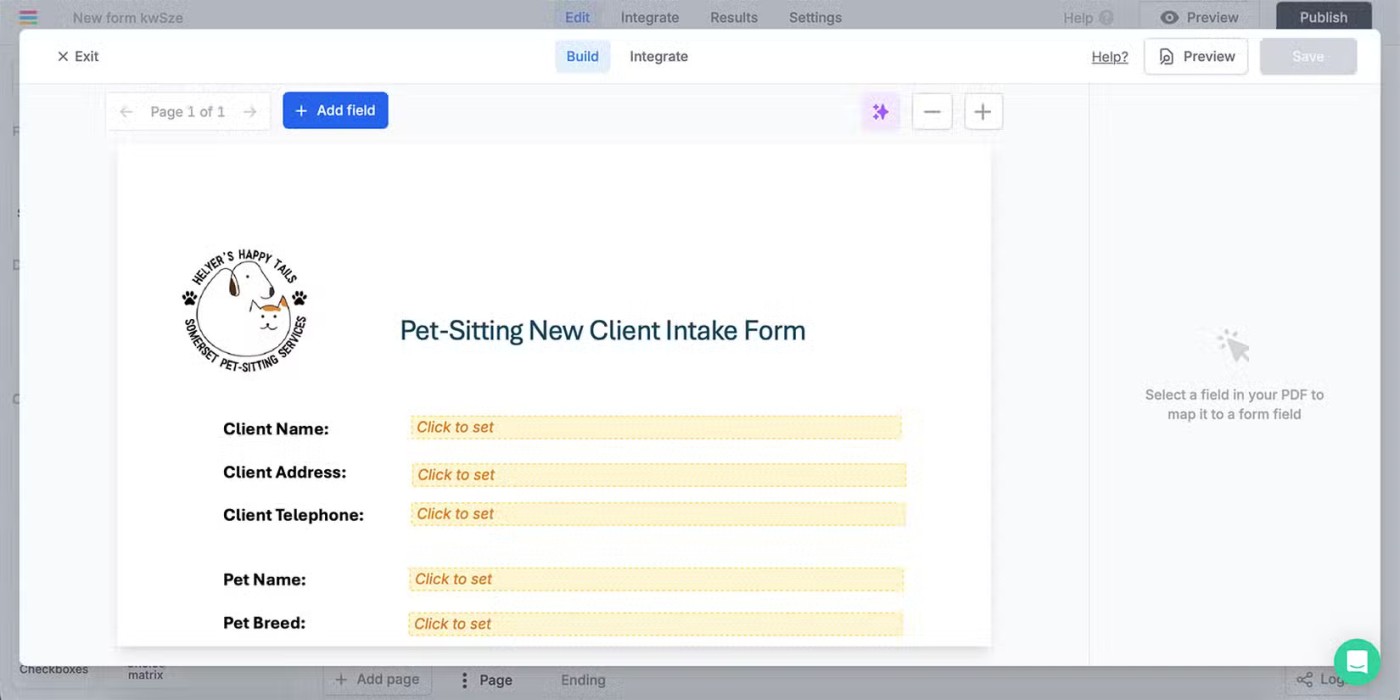
Fillout is a free browser-based form builder. It has some AI features to help build forms from scratch, but also offers a simple solution for converting PDFs into fillable forms.
Once imported, choose a color theme for your design, then create your form. Fillout's tools are limited, but it offers enough to add text box fields to existing PDFs. Select the Add Field button and drag the fields where you want them.
Once you're done, select Integrate to share your form. Fillout doesn't win any awards for extra features, but it gets the job done simply and for free.
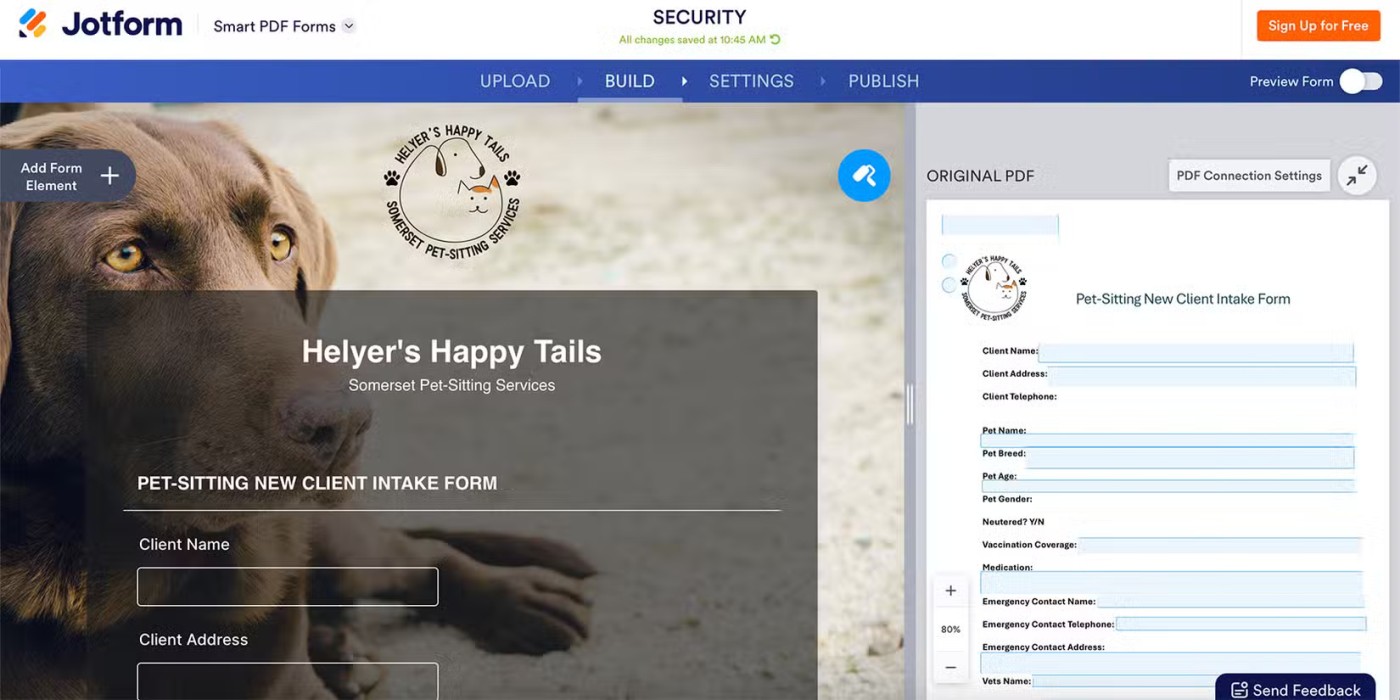
Jotform is one of the best productivity websites out there, and it’s useful for a variety of uses, like hosting job applications, questionnaires, and polls. It can also help you create fillable PDFs. Jotform is free, you just need an account to share your completed forms.
Jotform's PDF form builder offers great tools for the best forms, including rearranging questions or adding new elements like radio buttons or date pickers. You can customize your form, including color and style themes with background images and custom elements.
Jotform can also present the form as single question cards for your audience to fill out more easily, as well as the traditional one-page method. Jotform makes creating fillable PDFs fun and easy.
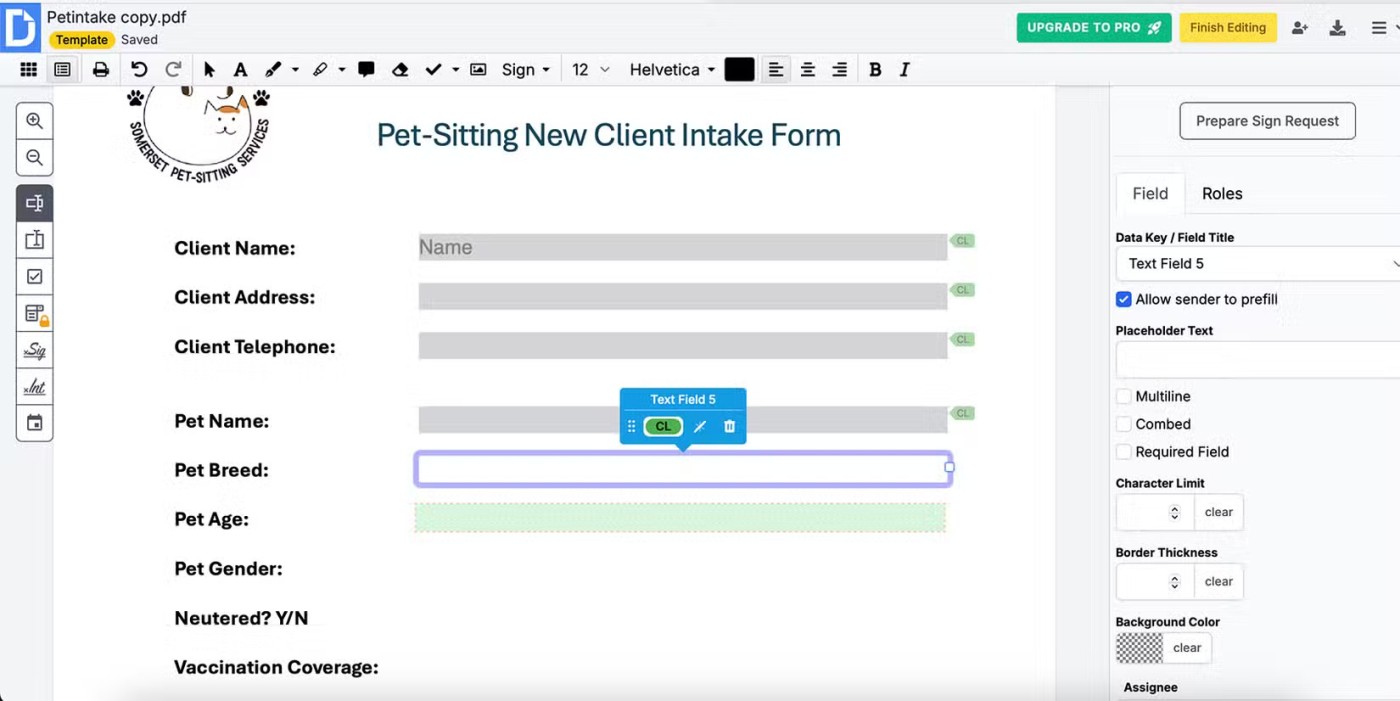
DocHub is browser-based and easy to use. Upload your PDF and select it as a template. From there, you can easily edit it by adding form fields. There are a few small field options, including some that are only available to premium users. However, most of the tools you need are part of the free plan.
Free field options include text and paragraph fields, checkboxes, date pickers, signatures, and inscriptions. The drop-down menu option is a premium feature. The Pro plan costs $10/month, and you can try it for free for 30 days before subscribing.
DocHub provides alignment guides to ensure your text fields line up from every angle. Each field can be assigned to people to fill in or left as is. Free users can assign up to 5 people.
To share your fillable form, you must email it. DocHub settings enable automatic reminders for free as well as options to expire if the email is ignored.
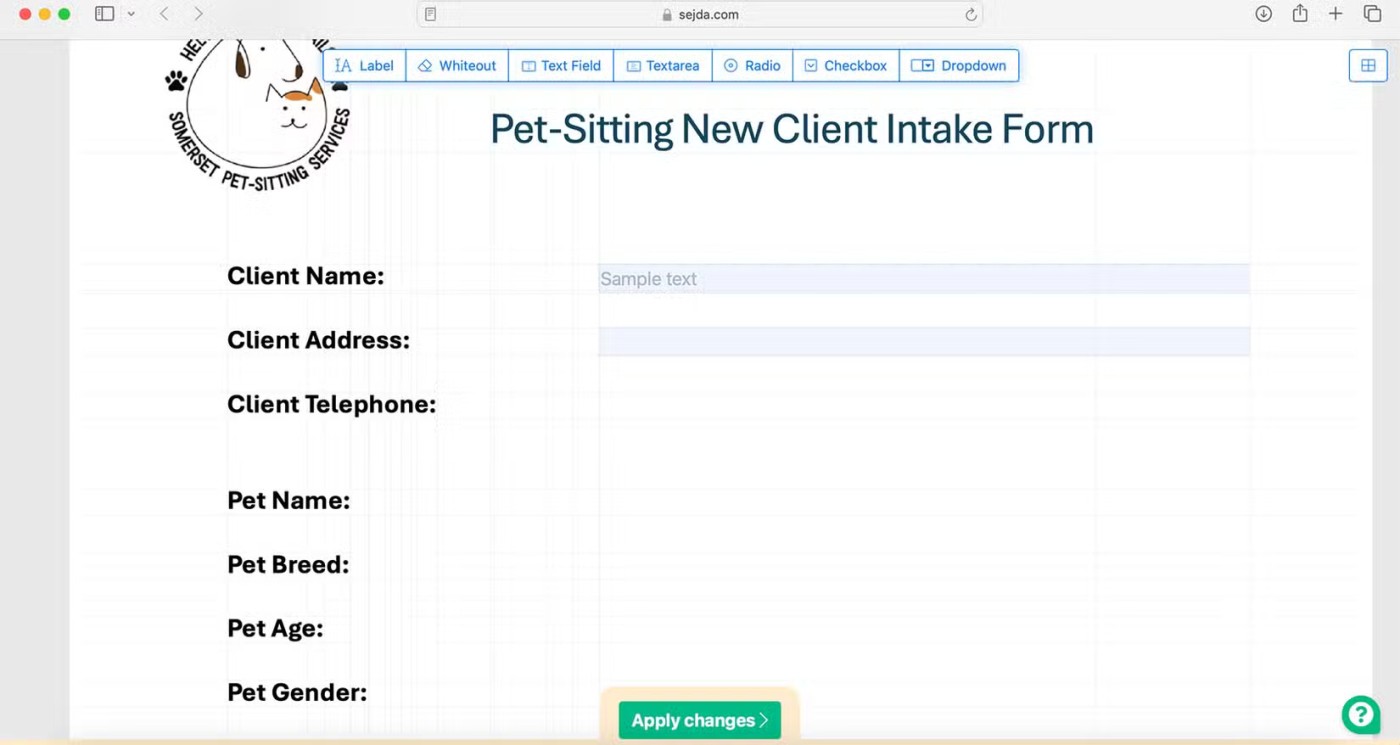
Sejda is a free browser tool that you can use to create or edit PDFs and convert them into fillable forms.
Upload your PDF file and add interactive options like text field boxes, radio buttons, drop-down menus, etc. You can also edit existing text in your PDF without any negative results.
Once you create a fillable PDF form, you can generate a link to send it to others, email it directly, or download it yourself. This is a great free way to create or edit a PDF into an interactive fillable form.
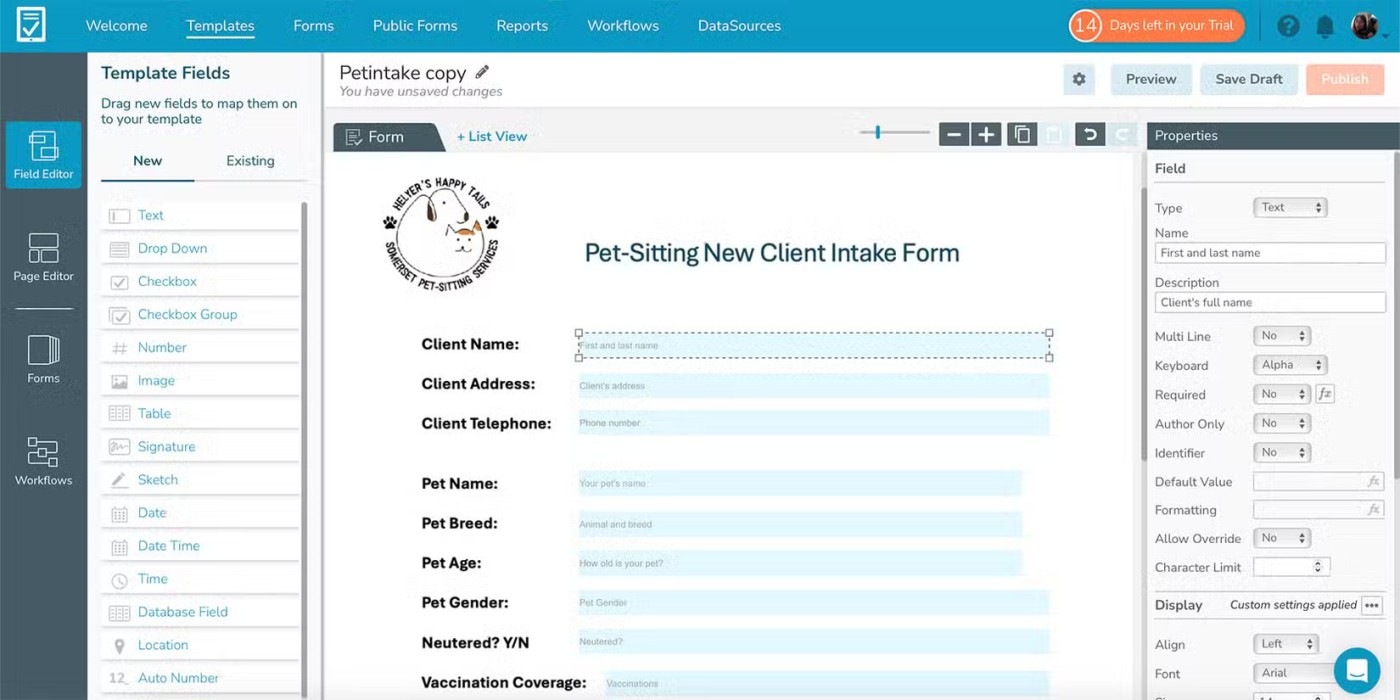
GoForms offers a free, easy-to-use way to convert PDF files into fillable forms. You can create files from scratch or upload existing PDFs.
GoFormz is as easy as drag and drop. With a list of interactive form field options, you can drag text boxes, drop-down menus, checkboxes, and signature boxes, as well as date, barcode, and image input fields. You can include descriptive or alt text, change colors, and edit internal properties like override options and character limits.
GoForms has a forever free plan that lets you use one template and doesn't offer offline access, but does include fully customizable layout options. Upgrades to the Team or Advanced subscriptions start at $24 or $48/month respectively, and all users get a free trial first.
Most of these apps are free or offer free plans that let you easily convert your standard PDF into an interactive, fillable form. The premium plans offer additional tools that can assist you with other PDF creation features, but you generally don’t need them to create fillable forms. There are plenty of great options to fit your budget, device platform, and ease of use requirements.
If you are having trouble getting ChatGPT to read PDF files then here are some easy ways to do it.
How to convert PDF to images such as JPG, PNG is very necessary when you want to compress PDF, view PDF with an image viewer, or extract a few PDF pages and share them with other users.
Current PDF files are used by many people to create lectures or tutorials so that users can understand the content of lectures and tutorials more easily. With PDF files you can add images to the file, edit the content, actually
PDF can now be read automatically in browsers. However, if you do not want to use it, you can disable this feature.
Tired of Microsoft Teams OneDrive Error blocking file sync? Follow our step-by-step guide to solve Microsoft Teams "OneDrive Error" File Sync issues quickly. Proven fixes for smooth collaboration in Teams channels. Get your files syncing error-free today!
Tired of Microsoft Teams workflows and Power Automate errors halting your productivity? Get step-by-step solutions to common issues like authentication failures, timeouts, and flow errors. Fix them in minutes and automate effortlessly!
Facing Microsoft Teams "Download Error" on MacBook? Discover proven troubleshooting steps to resolve download failures quickly, from cache clears to reinstalls, and get back to smooth teamwork.
Tired of the frustrating Microsoft Teams "Where is Teams" Folder Error? Discover proven, step-by-step troubleshooting fixes to resolve it quickly and restore smooth teamwork. Latest methods included!
Frustrated by Microsoft Teams JavaScript Error on desktop app? Discover proven steps to fix it fast: clear cache, update, reset, and reinstall. Get back to seamless collaboration in minutes!
Struggling with Microsoft Teams "Guest Login" Error? Discover step-by-step fixes, from quick cache clears to admin settings, to resolve guest access issues fast and collaborate seamlessly. Updated with the latest tips!
Tired of the Microsoft Teams "For PC" download error blocking your work? Follow our proven, step-by-step guide to resolve it quickly and get Teams running smoothly on your PC today.
Struggling with Microsoft Teams "Windows 7" login error? Discover step-by-step fixes for this frustrating issue on Windows 10/11. Clear cache, edit registry, and more – get back to seamless collaboration today!
Tired of Microsoft Teams Error Code 0x80070005 blocking your meetings? Follow this 2026 guide with step-by-step fixes for access denied issues. Get Teams running smoothly in minutes!
Master the installation of the Microsoft Teams Add-in for Outlook 2026 effortlessly. Boost your productivity with seamless scheduling and meetings. Follow our proven, up-to-date steps for instant success!
Struggling with Microsoft Teams "License Error" 2026? Discover proven, step-by-step solutions to resolve it fast. Clear cache, check licenses, and get back to seamless collaboration—no IT help needed!
Whether youre in your 50s, 60s, or even 70s, its not too late to prioritize your health and put yourself first. Here are the best exercises for people 50 and older.
Struggling with Microsoft Teams Error Caa50024 on Windows 10/11? Follow our step-by-step fixes to resolve crashes and launch issues quickly. Latest proven solutions for seamless teamwork.
Stuck with Microsoft Teams login error AADSTS50011? Discover proven, step-by-step fixes to resolve the reply URL mismatch issue and log in seamlessly. No tech skills needed!
Tired of the frustrating Microsoft Teams "Win 7" Compatibility Error blocking your meetings? Get instant fixes with our step-by-step guide, including workarounds for older Windows versions. Resolve it now and stay connected!