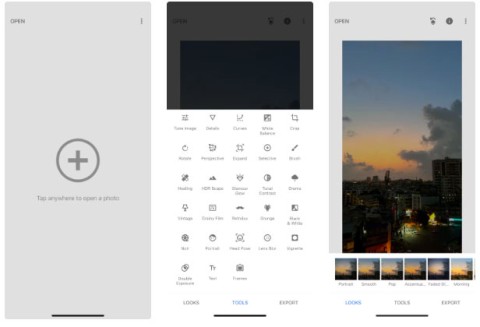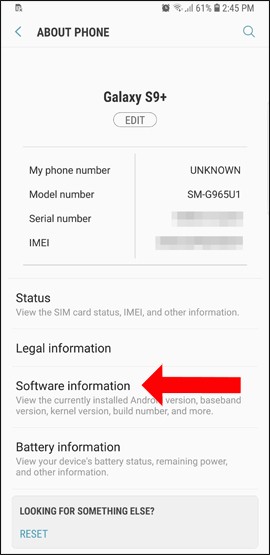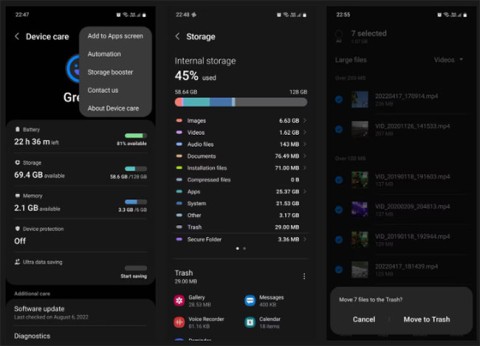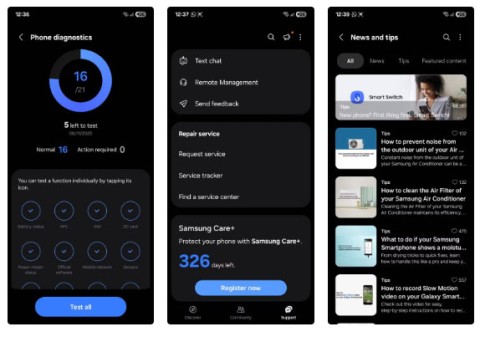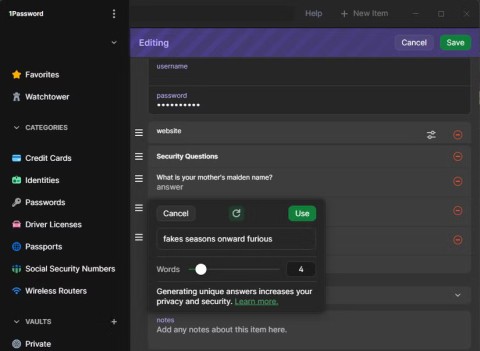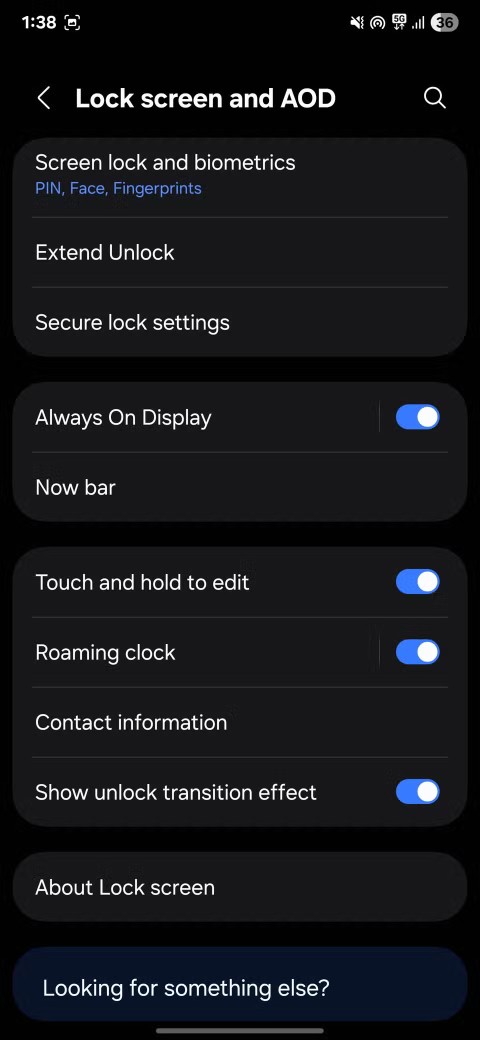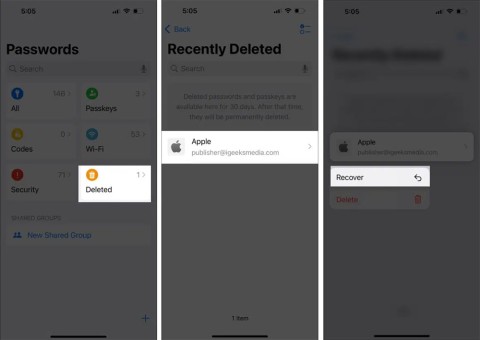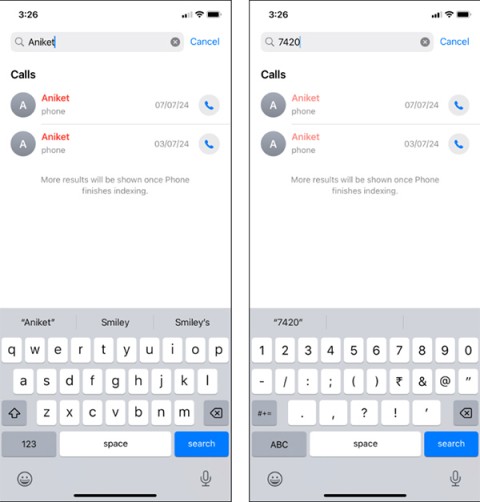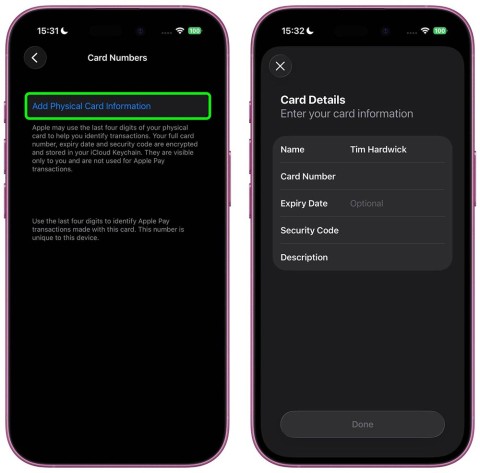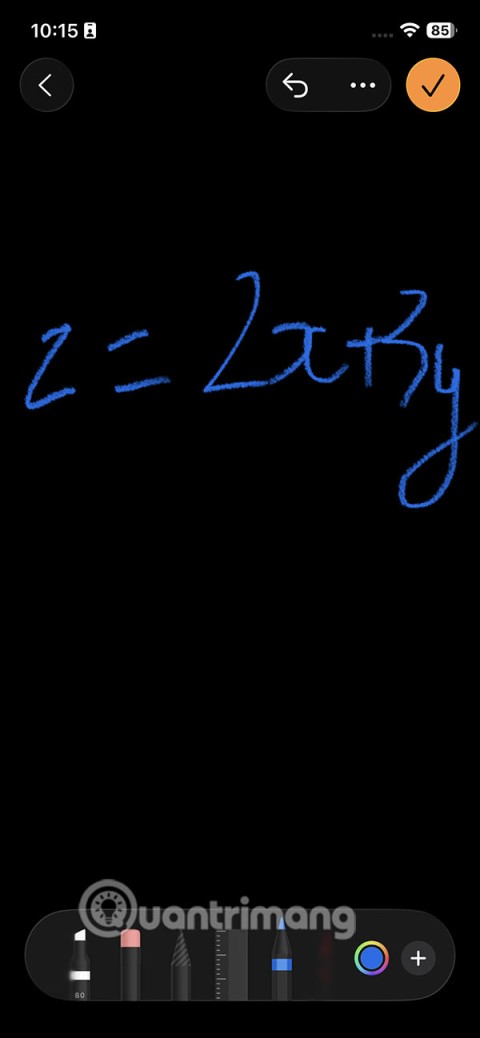How to extract, copy text from photos on iPhone

Today's technological developments can allow you to directly extract text from images captured with a smartphone camera.
Apple just released the iOS 18 RC update on the morning of September 12 and brought the Repair Assistant feature to the iPhone. This means that iPhone components will be tied to the user's Apple account, and when installed on another device, they will be locked.
Table of Contents
In April, Apple announced a new policy for repairs using genuine used parts with a new inspection process, which is performed to confirm each part meets standards.
Apple says that starting later this year, a new process will be implemented on select iPhone models to maintain user privacy, security, and safety. Thanks to an initial factory calibration process, genuine used Apple components are now as functional and secure as new.
In addition, Apple will also apply Activation Lock to components, similar to the lost report feature of the entire iPhone, to prevent the act of disassembling the device and stealing components.
Apple's new policy has been applied to iPhones through the latest iOS 18 beta update, 5 months after its announcement.
After upgrading your iPhone to the latest iOS 18 beta, Apple will verify that the most recent repair part is working properly and configured for your device.
For better compatibility and increased security, this process will calibrate the replacement component on the machine to its factory condition (software-wise).
According to some users, they received a notification that the component was locked to the owner. Thus, Apple has attached this part of the device to the iCloud account, so the company can still detect and prevent its use even if it is removed to transfer to another device.
This message will cause the connection and optimization between the component and the device to be interrupted. Users can bypass it by unlocking the accessory with the Apple ID account that was previously synchronized with it.
Currently, customers can still choose to skip to continue using the device.
Users can view information about components on the device including battery, screen or camera that have been replaced with genuine or unidentified parts in the settings section.
In a newly released document, Apple revealed that the iPhone will have better support for third-party displays and batteries by the end of 2024 without feature restrictions.
True Tone is a feature that automatically adjusts the color of the display to match the lighting in your environment. However, this feature is disabled when replacing the screen with a non-genuine one. But with Apple's new policy, True Tone will work with third-party iPhone screens later this year to get the best performance possible. If the screen is not working as expected, users can turn off True Tone in Settings.

The next change in Apple's policy is that later this year, battery health metrics like maximum capacity and number of charge cycles will work with third-party iPhone batteries. But, Apple says it doesn't guarantee the accuracy of third-party battery metrics.
Currently, iPhones with third-party batteries do not display battery health metrics such as maximum capacity and number of charges because the accuracy of these metrics cannot be verified by Apple. An internal Apple analysis found that some third-party batteries were actually used but sold as new, with battery health metrics manipulated to appear new.
Apple did not provide a specific timeline for when these changes would be rolled out in its documentation. Many assumed they would appear in iOS 18 updates later this year, but Apple did not provide a more specific timeline in its documentation.
According to 9to5Mac, Apple has made some changes to its out-of-warranty repair policy for iPhones and Apple Watches. Accordingly, iPhones and Apple Watches with small cracks on the screen will not be repaired by Apple even within the warranty period.
Apple has sent notices of this updated policy to Apple Stores and Apple Authorized Service Providers, requiring them to treat single hairline cracks as accidental damage. So, under the new rules, if an iPhone screen develops a small crack, even if there is no other damage, the user will still have to pay for the repair.

This is in contrast to what Apple has allowed up until now, where minor cracks, as long as there is no obvious point of impact causing a crack or other obvious damage to the device, will still be covered by the standard warranty.
Users can use the screen repair calculator on Apple's website to find out how much it will cost to repair the screen. Depending on the model and whether or not the user has purchased AppleCare+, the tool will give an estimated price the user will pay.
Users who purchase AppleCare+ will get “unlimited accidental damage” to the display and other components. However, depending on whether the display or some other hardware component is damaged, Apple will still charge a service fee per incident.
It's unclear why Apple changed its policy, but 9to5Mac notes that repairs for minor cracks are still available for iPads and Macs that are still under warranty.
Today's technological developments can allow you to directly extract text from images captured with a smartphone camera.
As soon as you update your iPhone to the official iOS 16 version, you will be able to set an iPhone wallpaper without covering your face when adjusting the wallpaper according to the depth effect.
While Apple's Photos app is useful for basic tasks like cropping photos, it doesn't offer many advanced editing features. And that's where a third-party photo editor comes in handy.
Developer options on Android devices are hidden by default, to avoid changes that affect the system. The following article will guide readers on how to enable developer mode on Android, illustrated on the Samsung Galaxy S9, and how to disable this option if you no longer use it.
Smartphones and tablets can easily fill up with storage, especially if you've been using them for a while. Here are some ways to free up space on your Android device.
Deleting apps you know you won't use is a great way to save storage space and minimize background processes on your phone.
It's easy to think of screenshots as temporary, but many of us never delete them. The danger is that some of them can become gold mines for hackers, identity thieves, or even just curious friends.
Many people think that their Samsung phone battery can no longer meet the daily needs. But after turning off these overlooked settings, the battery can easily last all day.
Current web browsers on computers or phones all have the option to delete browsing history, such as deleting browsing history on Chrome, deleting browsing history on Firefox,...
You can use iCloud Keychain or iCloud Keychain to save your passwords and easily access them on your iPhone. Here's how to recover deleted passwords on your iPhone.
The Phone app on iPhone when upgraded to iOS 18 has been updated with a call history search feature. Below are instructions for searching call history on iPhone.
The Wallet app on iOS 26 lets you store physical card information alongside your digital payment card. This feature lets you quickly access your account number, expiration date, and other information without having to carry your physical card.
You may have had an iPhone for years, but pairing it with a Mac completely changes the way you use it. There's a whole layer of functionality that only comes to light when the two devices work together.
The yellow battery color displayed on the iPhone screen is actually due to a new feature called Low Power Mode by Apple. This feature will not be automatically activated without the user's permission. If you accidentally allowed the mode to be activated while using it and now do not know how to turn off the yellow iPhone battery icon, please refer to the following instructions.
The Notes app on iOS 26 gets an update that lets you create 3D graphs from functions you enter without needing another app or doing too much work.