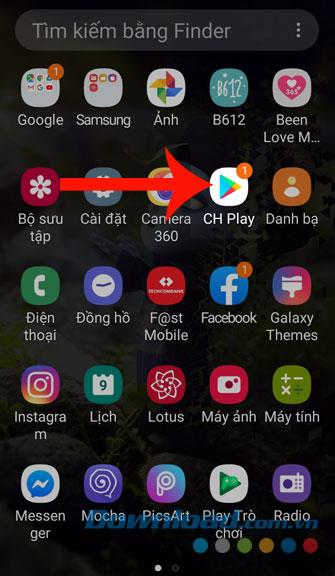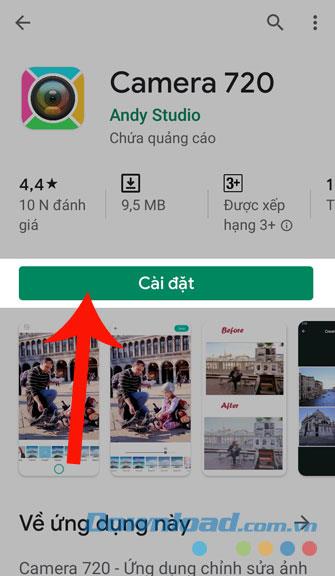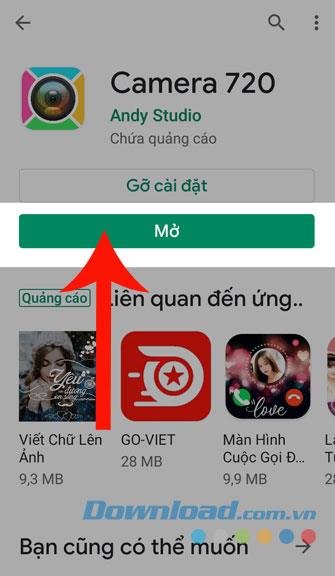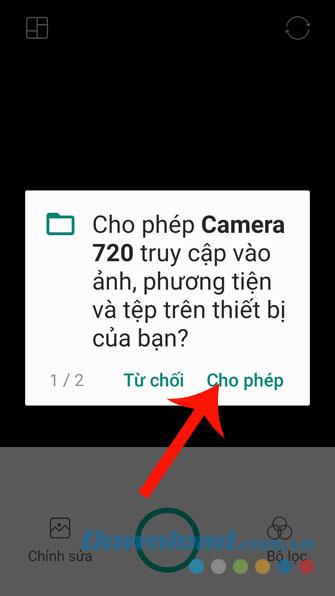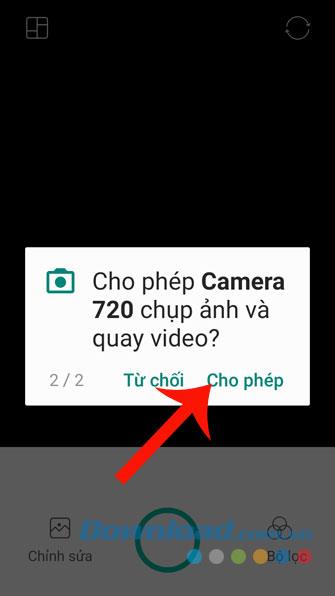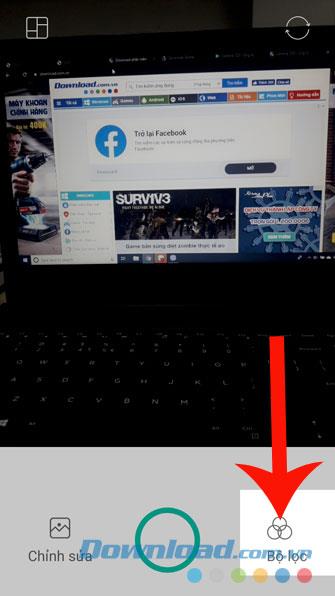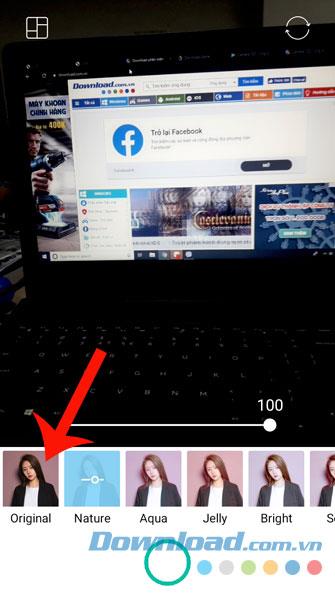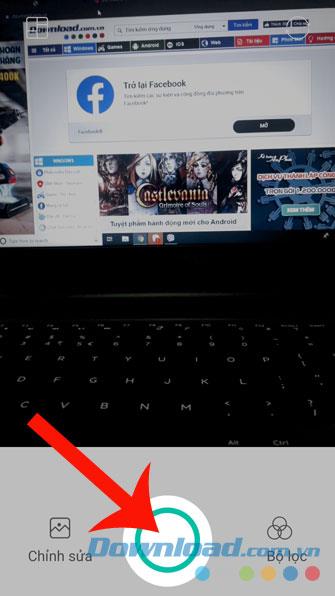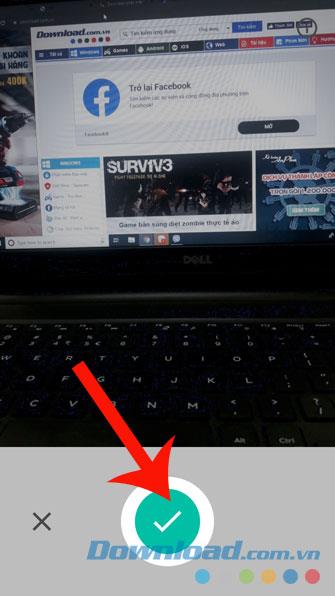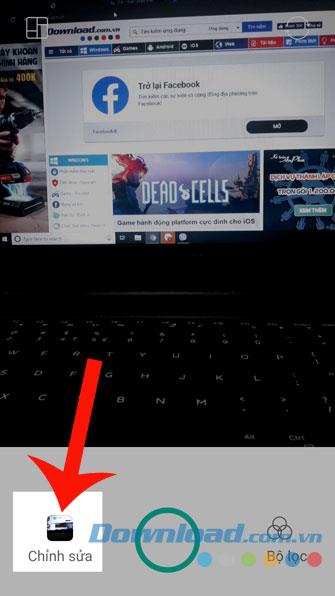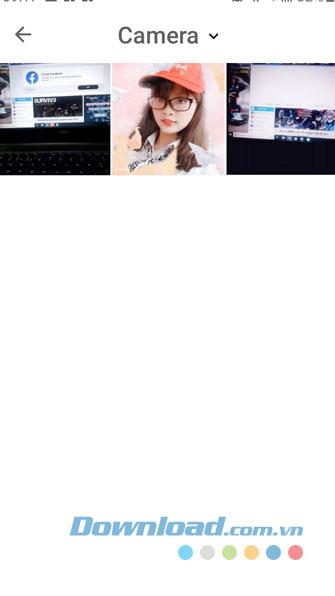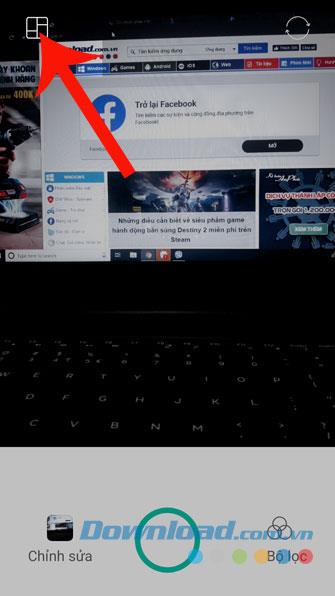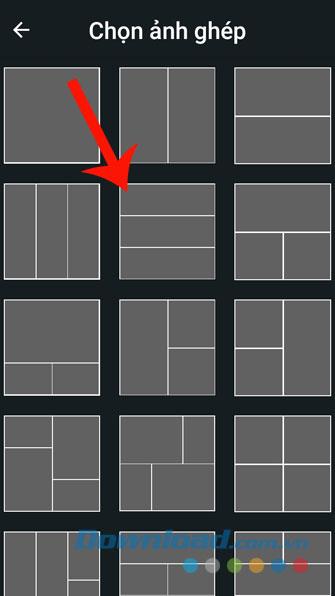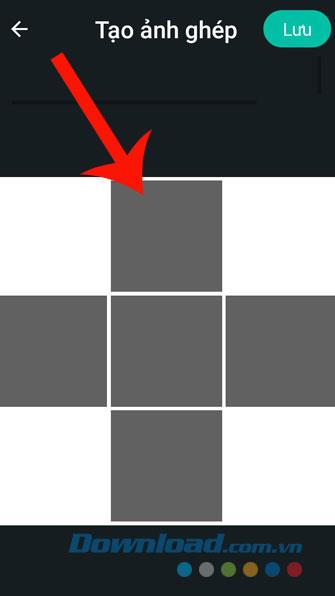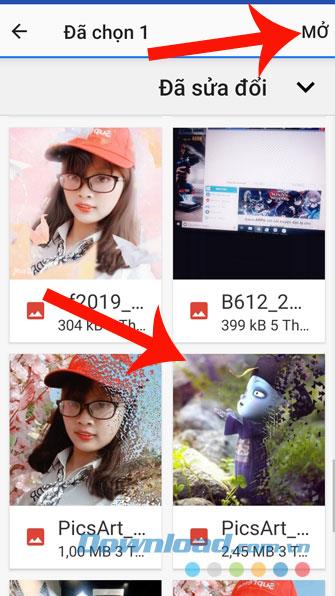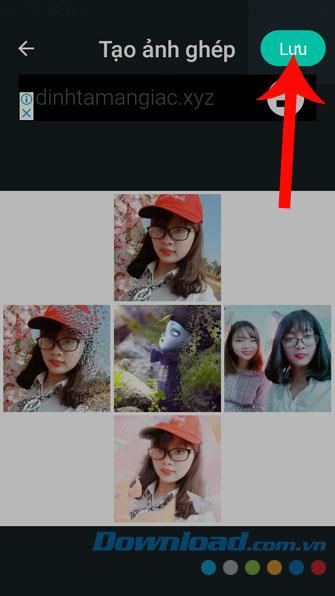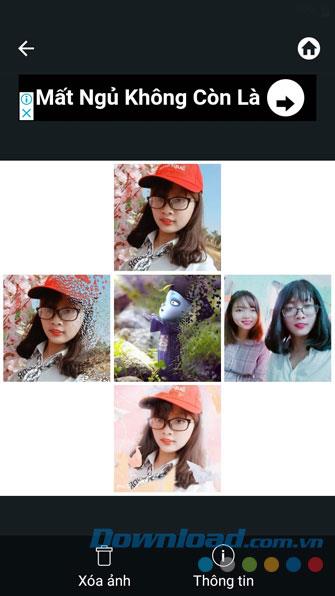In addition to using the photography feature available on the phone, there are now many people who use photography and photo editing apps such as Camera 360 , B612 , Snow , Ulike , Meitu , Camera 720, ... to turn My photos look better and more impressive.
Camera 720 is one of the applications used by many young people, it provides us with many useful tools to help you capture and edit your photos become more beautiful. Here we would like to introduce the article on how to install and use the Camera on your phone , please refer.
Instructions for installing and using Camera 720 on your phone
1. Instructions to install Camera 720 on the phone
The following article will guide how to install this application on Android , you can perform the same steps for iOS or click the download button below.
Download Camera 720 on Android Download Camera 720 on iOS
Step 1: First you need to open the CH Play app ( App Store for iOS) on your phone.
Step 2: Next, type the keyword Camera 720 and press search .
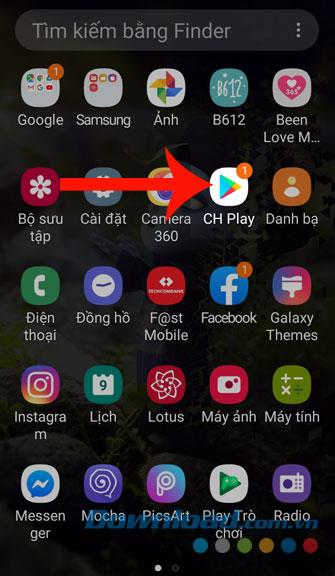

Step 3: Click the Install button to start the download process of the application to your phone.
Step 4: After successfully downloading this photography app to your phone, press the Open button to start using.
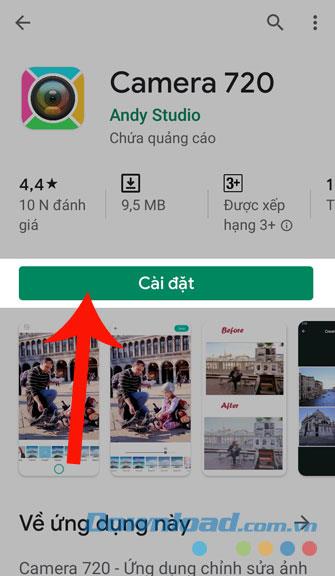
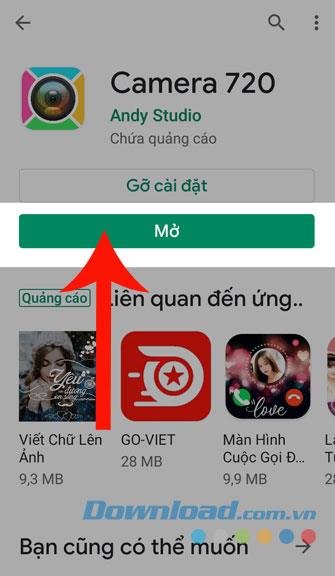
2. How to take photos with Camera 720 on your phone
Step 1: After opening the application, there will be a dialog box on the screen asking for permission to access the files on the device and use the device camera. To agree, click Allow .
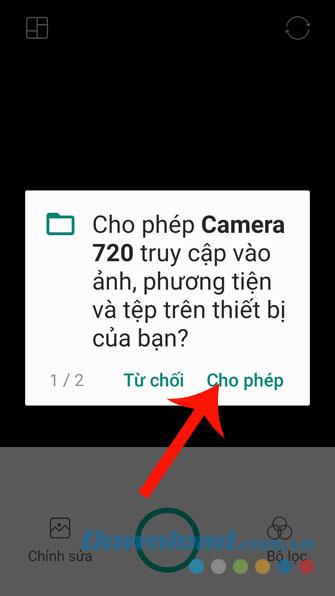
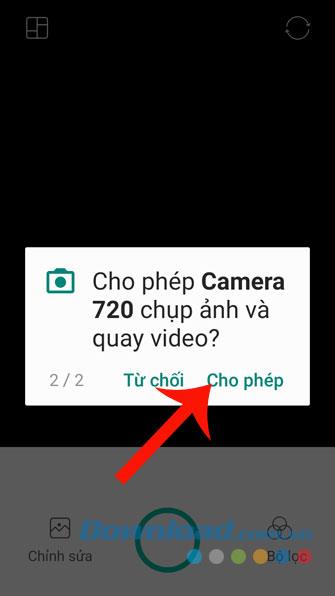
Step 2: At the interface of the photo capture section, click the Filter icon in the lower right corner of the screen.
Step 3: Choose an image effect that suits your photo .
Step 4: Touch the circle at the bottom of the screen to take a photo.
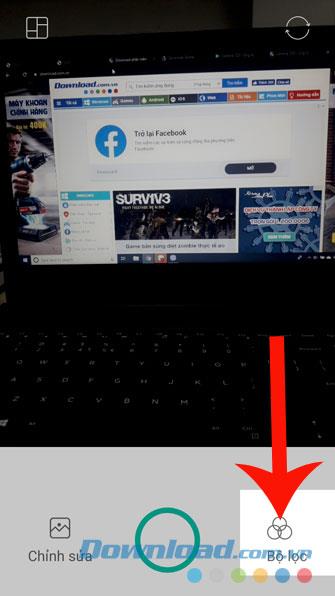
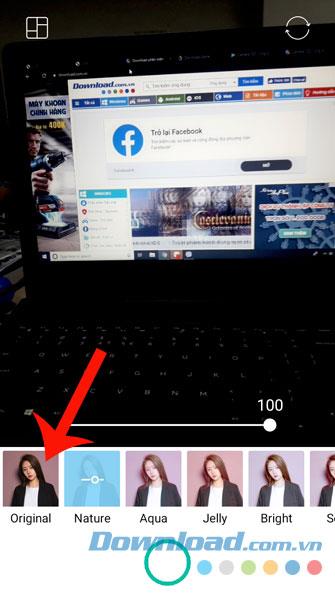
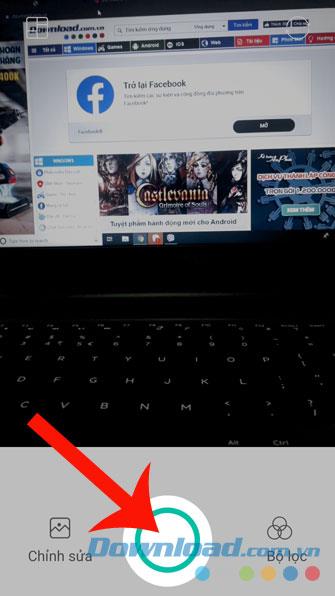
Step 5: To save the image, you click on the tick at the bottom of the screen.
Step 6: If you want to review the image just taken, click on the Edit item .
Step 7: Touch the image just taken to review.
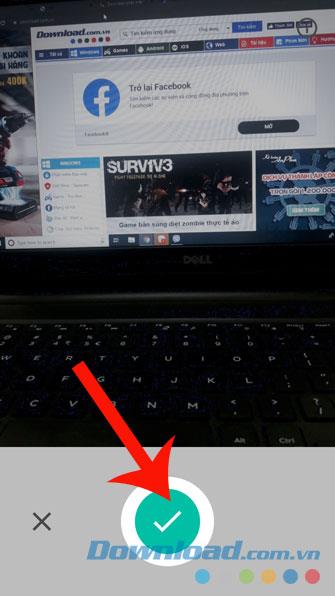
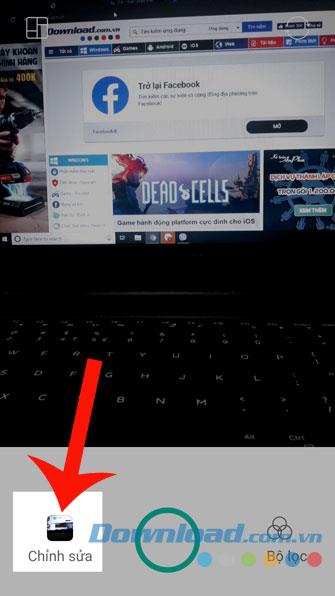
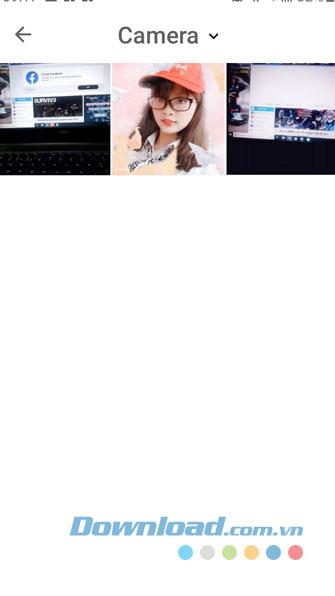
3. Instructions to combine photos by Camera 720 on the phone
Step 1: At the main interface of the photo section, click the photo collage icon in the upper left corner of the screen.
Step 2: Select the type of frame you want to stitch the photo.
Step 3: Click the cell containing the image in the frame.
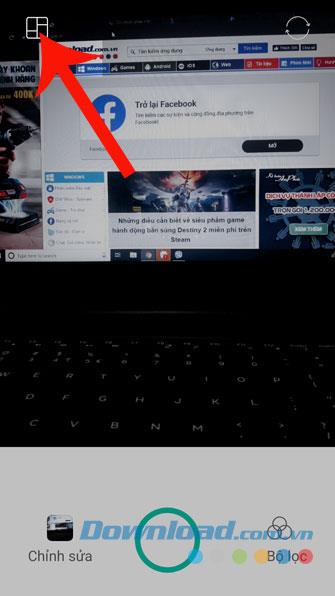
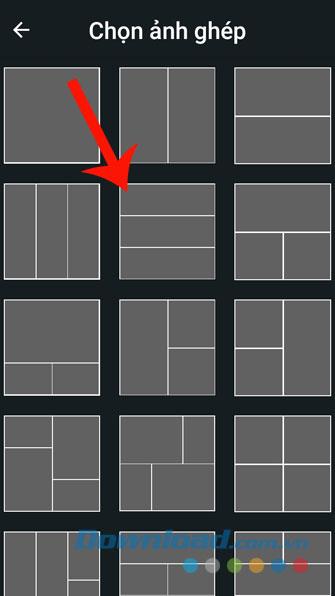
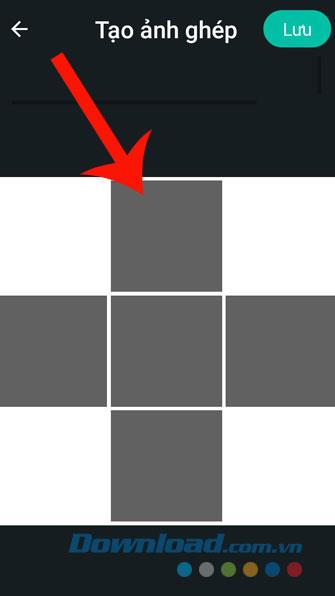
Step 4: Now the application will automatically open the photo library of the phone, select the image you want to pair, then press Open .
Step 5: Repeat steps 3 and 4 to select the image in the remaining cells.
Step 6: After inserting the image into the remaining cells, click the Save button in the top right corner of the screen.
Step 7: Finally the image will be saved to your phone.
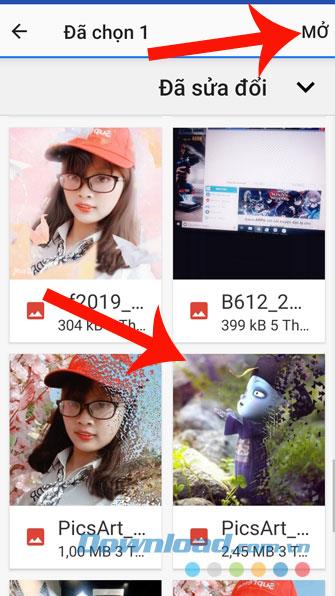
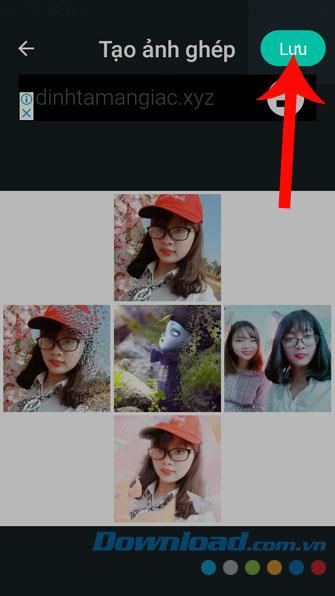
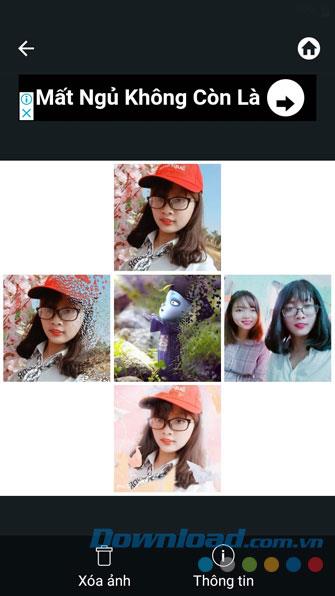
Above is the guide to install and use Camera 720 on your phone, we hope that after successfully completing the steps in this article, you can freely take and edit photos that look great. and impressive.
In addition, you can also refer to some other articles such as:
I wish you successful implementation!