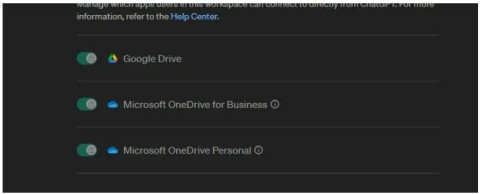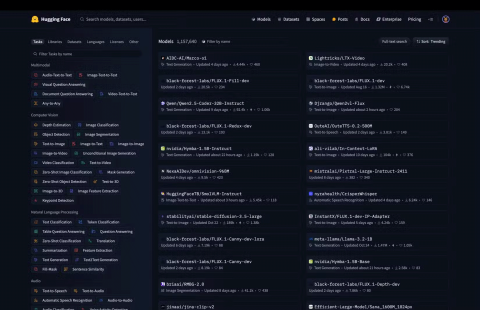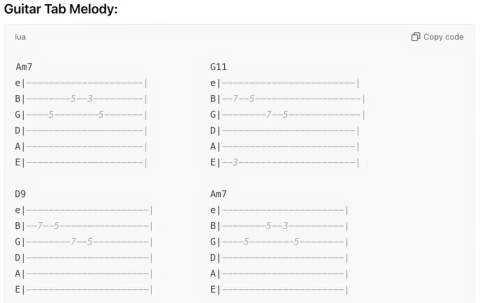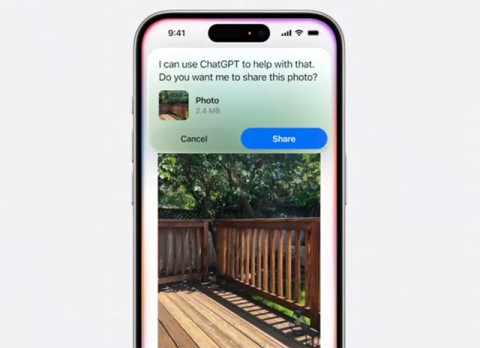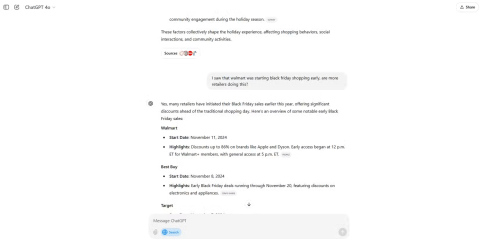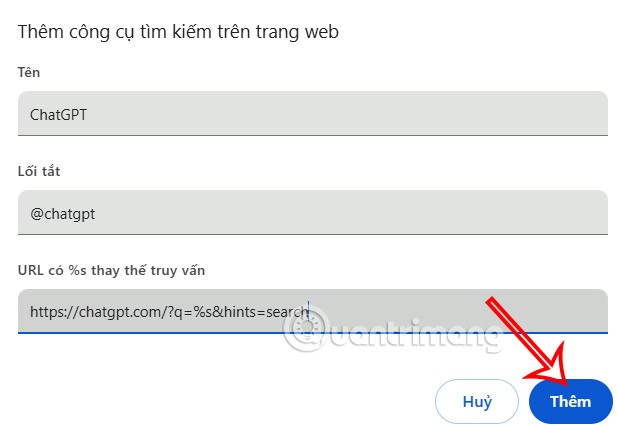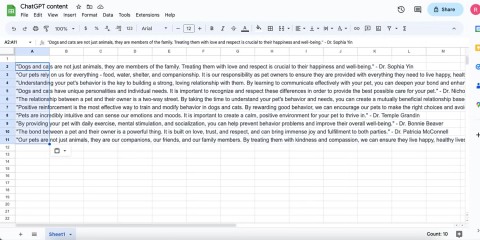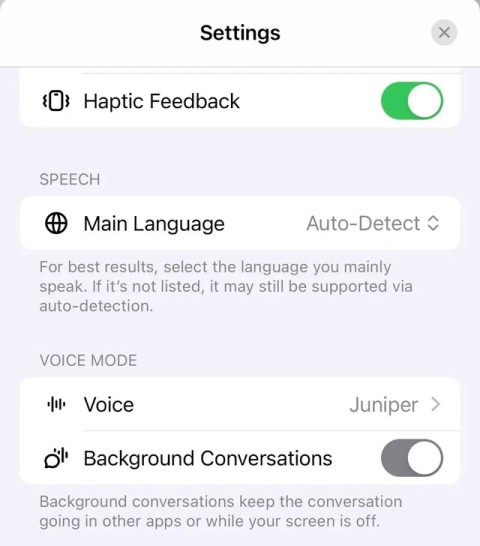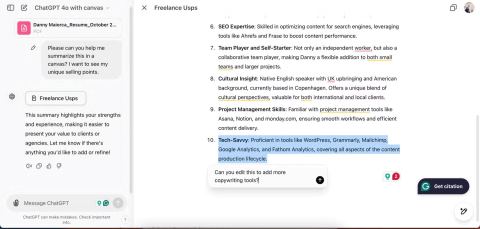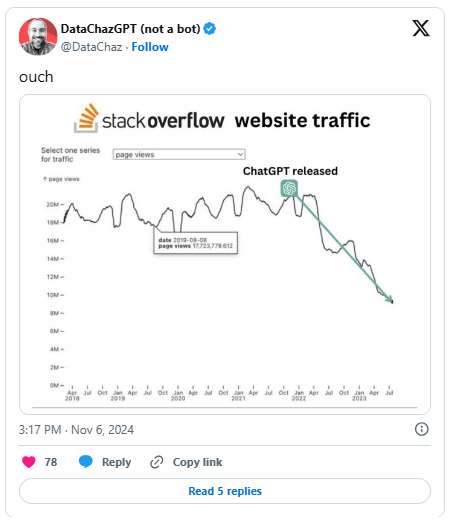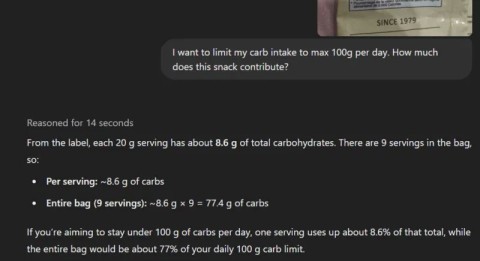Why ChatGPT is better than DeepSeek
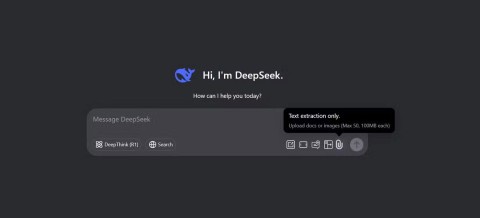
DeepSeek initially had high hopes. As an AI chatbot marketed as a strong competitor to ChatGPT, it promised intelligent conversational capabilities and experiences.
ChatGPT is an Artificial Intelligence (AI) chatbot built on OpenAI's large language models. ChatGPT is initially only available as a web and mobile app, so you'll need to visit the website each time to access it or download it from the Google Play Store or Apple App Store.
But what if you want to run ChatGPT as a Windows application? Back in October, OpenAI announced the first version of its ChatGPT Windows desktop application. The new ChatGPT Windows application was initially available only to ChatGPT Plus, Team, Enterprise, and Edu users. Today, OpenAI is officially announcing that the new ChatGPT Windows application is now available to all users.
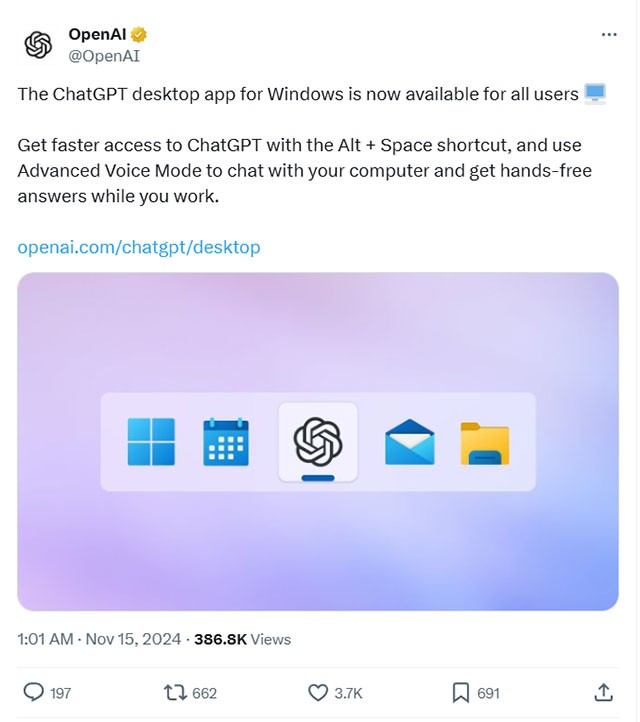
Since its launch, OpenAI has made a number of improvements to the ChatGPT Windows app. The October update allows users to take photos using their PC or laptop webcam and attach them directly to their ChatGPT chat. It also allows users to adjust the text scale using the Ctrl + or Ctrl - keyboard shortcuts. Additionally, ChatGPT added a custom shortcut setting to open the companion window, and a new button in the Settings menu to check for updates.
In early November, OpenAI continued to release a new update to the ChatGPT Windows application to support Advanced Voice Mode, allowing users to chat more naturally with chatbots in real time, while adding the ability to search chat history.
Along with expanding the usability of the ChatGPT app on Windows, OpenAI also announced that the ChatGPT app for macOS now works and is compatible with other apps on the system. With the necessary permissions, ChatGPT can understand, read, and write to popular development tools like VS Code, Xcode, Terminal, and iTerm2. OpenAI plans to add support for more apps in the future.
With regular updates and an ongoing support plan, OpenAI continues to improve the usability and functionality of the ChatGPT desktop application, making it an even more powerful tool for a wider range of users.
DeepSeek initially had high hopes. As an AI chatbot marketed as a strong competitor to ChatGPT, it promised intelligent conversational capabilities and experiences.
ChatGPT has started adding support for Google Drive integration but this feature is not available to all users.
OpenAI's ChatGPT chatbot uses more than half a million kWh of electricity every day, 17,241 times more than the average US household (about 29 kWh/day).
Amidst all the AI hype, Llama 3.2 is a gentle option that pays attention to the finer details and it's time you switched to this tool.
The following tools will create a quick sketch to inspire or even help you create a complete track.
With the launch of the new generation iPad Mini, Apple has clearly affirmed that “AI-filled” software experiences are the way the company is heading in the future.
While Perplexity has been reliable for a long time, ChatGPT's new capabilities have users slowly returning to the original Generative AI chatbot.
Since its launch in November 2022, ChatGPT has received a lot of attention for its myriad uses. To help you get the most out of this tool, here are 15 ways you can use ChatGPT.
Along with ChatGPT, this tutorial will show you how the Bulk Create app works in Canva. You'll be amazed at how you can create a month's worth of content in just a few minutes.
Background Conversations keep a user's conversation with ChatGPT going while using other apps or when the screen is off. This means ChatGPT can listen or monitor a user's phone usage behavior 24/7.
ChatGPT's new Canvas mode adds a new dimension to writing and editing in the world's leading Generative AI engine.
AI chatbots are completely reshaping the way users interact with websites and making some types of websites obsolete in the process.
ChatGPT is being tested by Synchron, one of the pioneers of brain implant (BCI) chips to help patients manipulate electronic devices.
One important thing in the full event video was that the upcoming ChatGPT app feature was demoed but no real details were shared. That is, ChatGPT's ability to see everything that's happening on the user's device screen.
Did you know ChatGPT can see images? By using the image import function, it can analyze images and help you solve daily challenges seamlessly.
Discover how to safely convert MBR to GPT without data loss in Windows 11. Follow our step-by-step guide using built-in tools and third-party software for a seamless upgrade to modern partitioning.
Struggling with the 0x80072ee7 Store connectivity error? Discover proven, step-by-step fixes to restore your Microsoft Store access quickly and easily. Say goodbye to frustrations!
Struggling with background change errors on Windows 11 Pro? This step-by-step guide helps gamers fix the issue fast, restoring your custom setups without hassle. Discover proven methods to personalize your desktop effortlessly.
Discover how to set up Windows 11 Dynamic Refresh Rate for buttery-smooth performance on compatible displays. Follow our step-by-step guide to optimize your PC
Struggling with slow browsers on Windows 11? Discover proven fixes for memory leaks in Chrome, Edge, Firefox, and more. Boost performance and end frustration today.
Struggling with the Windows 11 Photos App File System Error? Discover proven, step-by-step fixes to restore your photo viewing experience without hassle. Updated with the latest troubleshooting tips for seamless performance.
Struggling with OBS Studio black screen on Windows 11? Discover proven fixes for smooth streaming and recording. Step-by-step guide to resolve black screen issues quickly and easily.
Struggling with "GPT Partition Style Not Supported" error on your old PC? Discover proven solutions to convert partitions safely, upgrade your system, and get back to smooth computing without data loss. Perfect for legacy hardware users.
Struggling with stylus pen pressure sensitivity on Windows 11? Discover proven fixes to restore smooth, responsive drawing and note-taking. Step-by-step guide with tips for optimal performance.
Discover step-by-step how to use Windows 11 PowerShell as administrator. Learn to launch, run commands, and troubleshoot with elevated privileges for ultimate control. Perfect for beginners and pros alike.
Discover all essential methods to take a screenshot on Windows 11, from basic keyboard shortcuts to advanced tools. Get step-by-step guides, tips, and tricks to capture your screen perfectly every time.
Discover the ultimate guide to optimizing Java settings for Windows 11. Boost performance, reduce lag, and enhance your Java apps with these expert-recommended tweaks for maximum efficiency.
Discover a step-by-step guide on how to setup Windows 11 BitLocker on external USB drives. Protect your data with easy encryption tips, troubleshooting, and best practices for ultimate security.
Struggling with the Windows 11 "Clock Out of Sync" error? Discover proven, step-by-step fixes to resolve time synchronization issues, restore accuracy, and keep your PC running smoothly. No tech expertise needed!
Struggling with gaming lag on Windows 11 due to VBS and HVCI? This comprehensive guide explains what they are, why they cause stuttering, and step-by-step troubleshooting to boost your FPS without compromising security. Get back to seamless gaming today!