How to add camera widget on Samsung Galaxy
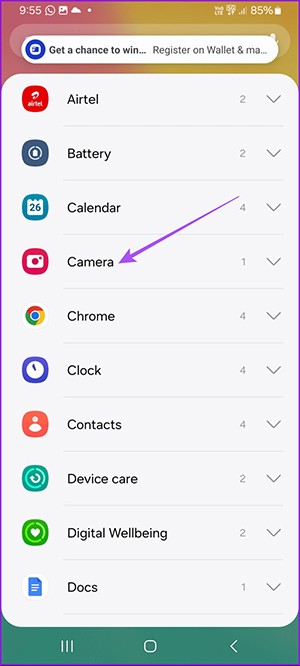
The One UI 6 update allows users to add camera widgets on Samsung Galaxy phones to customize as they wish.
WebTech360 - Technically, the iPhone 4 can take 5 Megapixel resolution photos, and HDTV1280 x 720 video or simply 720p. For example, a video file recorded by an iPhone with a length of about 50 seconds has a file size of more than 60MB. In many practical aspects, we can hardly do anything with a video less than 1 minute long and with a size of more than 60MB, so converting the format is extremely necessary to apply in such situations.
If you search the Internet, you will find many ways and supporting software to perform the above process, but most of them require the Quicktime application to be able to rotate Apple's *.MOV file. In the article below, the author will apply this by using Microsoft 's available utility , which is Windows Live Movie Maker , with the ability to support a wide variety of video files: wmv, asf, wm, m2ts, m2t, mov, qt, avi, dvr-ms, wtv, mp4, m4v, 3gp, 3g2, k3g, mpeg, mpg, mpe, m1v, mp2, mpv2, mod and vob.
All you need to do is start the program, then drag and drop the *.mov file into the right window with the text: click here to browse for videos and photos . And to rotate the video, just press the Rotate right button on the Menu, then select File > Save Movie > For email to reduce the size of the video, along with the original size of the file:
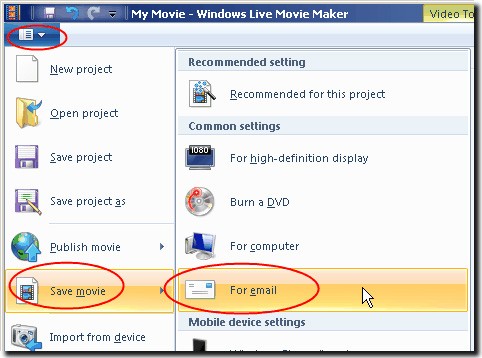
Along with this test, Windows Live Movie Maker completed the process in about 21 seconds, and the size was only 9.38MB . Besides, if you want to convert the format as you like, use the Create Custom Settings option from the Save Movie menu:
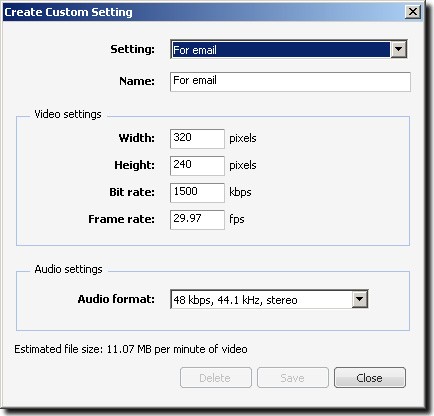
One thing to note here is that Windows Live Movie Maker is not available during the Windows 7 installation process, so you need to use Windows Live Essentials 2011 to download the application package. After completion, the Live Essentials installer allows users to use Mail, Windows Live Mesh, Bing Bar, Outlook Connector Pack, Writer, Family Safety, Messenger Companion, Messenger, Photo Gallery and Movie Maker . Good luck!
The One UI 6 update allows users to add camera widgets on Samsung Galaxy phones to customize as they wish.
In the following article, we will present the basic operations to recover deleted data in Windows 7 with the support tool Recuva Portable. With Recuva Portable, you can store it in any convenient USB, and use it whenever needed. The tool is compact, simple, easy to use with some of the following features:
Discover how to efficiently manage screen brightness in Windows 10 using keyboard shortcuts, quick actions, and more.
Learn how to create a link to a file, folder, or library in Windows easily, with step-by-step methods for sharing and copying file paths.
How to control the volume in Windows 10 and Windows 11. Use keyboard shortcuts, system tray, and Volume Mixer to manage sound effectively.
Learn how to set Sticky Notes in Windows to start automatically when you log in and stay on your Desktop for easy access.
Struggling with Printer Error 709 on Windows 11 after a recent update? Discover proven troubleshooting steps to resolve this issue and get your printing back on track without frustration. Step-by-step guide for smooth fixes.
Discover how to harness the latest Windows 11 accessibility features in 2026 to make your computing experience inclusive, efficient, and empowering. Step-by-step guides for everyone.
Struggling with JDK install failures? Dive into this comprehensive troubleshooting guide to resolve common Java Development Kit issues on Windows, macOS, and Linux. Get back to coding without the hassle.
Struggling with the Windows 11 Sticky Notes database error? Discover proven troubleshooting steps to restore your notes quickly and effortlessly. Get back to productivity without the frustration.
Struggling with Rainmeter skin positioning errors on Windows 11? Discover proven fixes for misalignment, dragging issues, and DPI glitches. Step-by-step guide to restore your desktop perfection.
Discover how to use Windows 11 virtual desktops correctly to supercharge your workflow. Learn setup, management, and pro tips for seamless multitasking without the overwhelm.
Discover how to safely convert MBR to GPT without data loss in Windows 11. Follow our step-by-step guide using built-in tools and third-party software for a seamless upgrade to modern partitioning.
Struggling with the 0x80072ee7 Store connectivity error? Discover proven, step-by-step fixes to restore your Microsoft Store access quickly and easily. Say goodbye to frustrations!
Struggling with background change errors on Windows 11 Pro? This step-by-step guide helps gamers fix the issue fast, restoring your custom setups without hassle. Discover proven methods to personalize your desktop effortlessly.
Discover how to set up Windows 11 Dynamic Refresh Rate for buttery-smooth performance on compatible displays. Follow our step-by-step guide to optimize your PC
Struggling with slow browsers on Windows 11? Discover proven fixes for memory leaks in Chrome, Edge, Firefox, and more. Boost performance and end frustration today.
Struggling with the Windows 11 Photos App File System Error? Discover proven, step-by-step fixes to restore your photo viewing experience without hassle. Updated with the latest troubleshooting tips for seamless performance.
Struggling with OBS Studio black screen on Windows 11? Discover proven fixes for smooth streaming and recording. Step-by-step guide to resolve black screen issues quickly and easily.
Struggling with "GPT Partition Style Not Supported" error on your old PC? Discover proven solutions to convert partitions safely, upgrade your system, and get back to smooth computing without data loss. Perfect for legacy hardware users.
Struggling with stylus pen pressure sensitivity on Windows 11? Discover proven fixes to restore smooth, responsive drawing and note-taking. Step-by-step guide with tips for optimal performance.


















