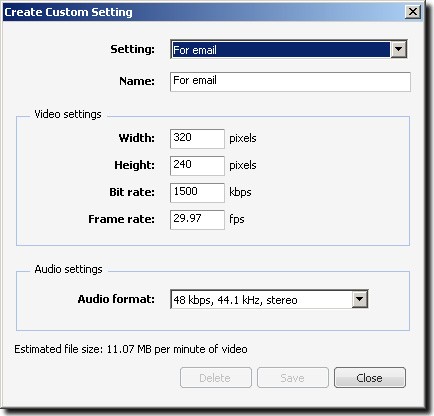How to add camera widget on Samsung Galaxy
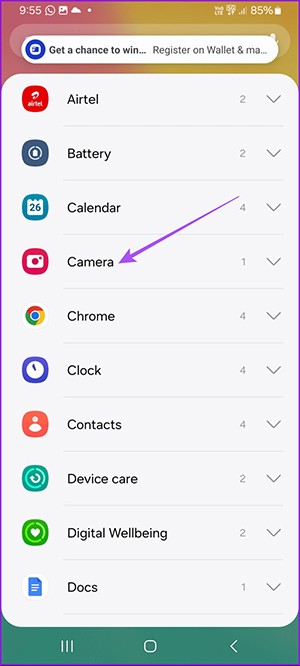
The One UI 6 update allows users to add camera widgets on Samsung Galaxy phones to customize as they wish.
In the following article, we will present the basic operations to recover deleted data in Windows 7 with the support tool Recuva Portable. With Recuva Portable, you can store it in any convenient USB, and use it whenever needed. The tool is compact, simple, easy to use with some of the following features:
- It is possible to recover data from a formatted or damaged hard drive, in such a case it is best to use another computer to scan the problematic hard drive.
- Ability to recover deleted or lost emails.
- Recover incompletely saved documents. When you work with an office program like Word or OpenOffice, the program automatically creates some temporary files without the user knowing. Recuva has the function of recognizing these files and restoring them completely.
- For deleted files that other data recovery programs have failed to recover, you can rely on Recuva.
- The application can find any text, photo, movie, music, video or audio file.
You can download the Portable version of Recuva, unzip it and you will see the following files:
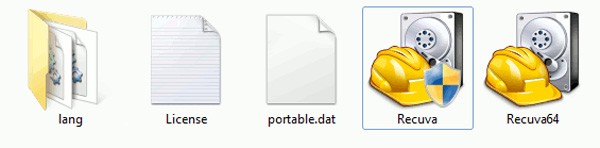
The program works well on 32 or 64 bit Windows platforms, please choose the correct one for the operating system version you use:
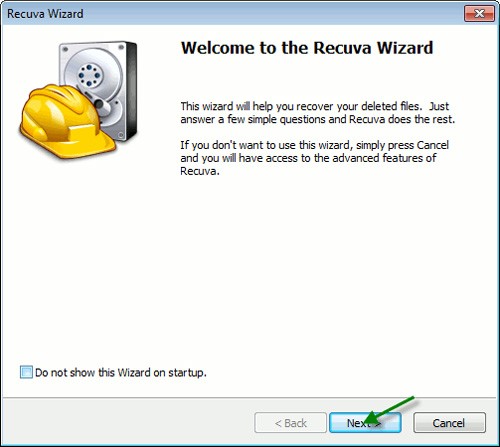
The Recuva Wizard window will then appear, asking what types of files you want to recover. Recuva's supported file list is extensive, including Pictures, Music, Documents, Videos, Compressed, Emails, and Other:
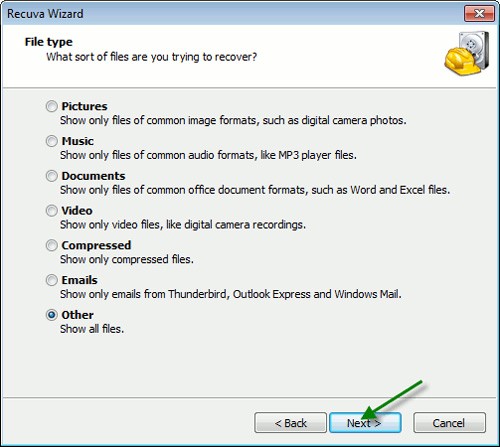
Next is to choose the location (File Location) to check for lost files. If you want to search on a hard drive, any partition that has been formatted or do not know exactly where those files are, you should choose the first item:
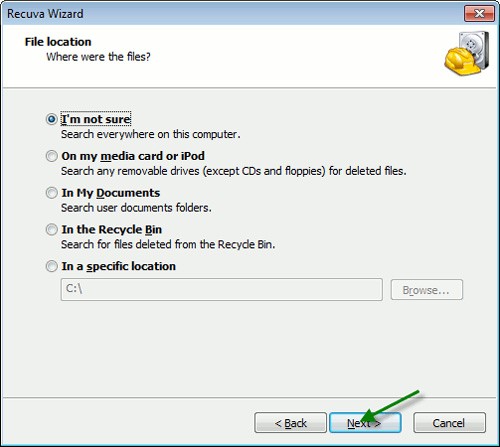
Recuva will ask the user if they want to enable Deep Scan mode, which will take more time, but in return the search ability and success rate will also be much higher:
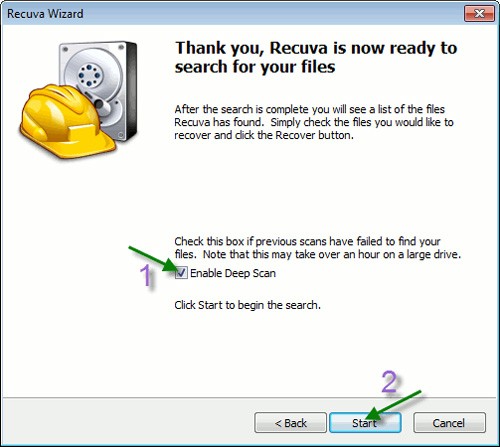
The program starts working:
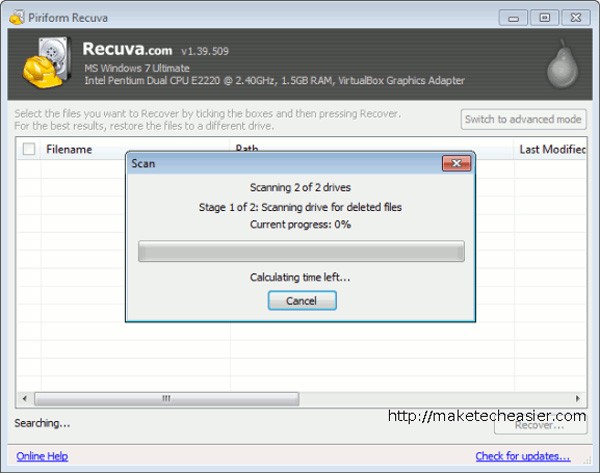
And list all found files:
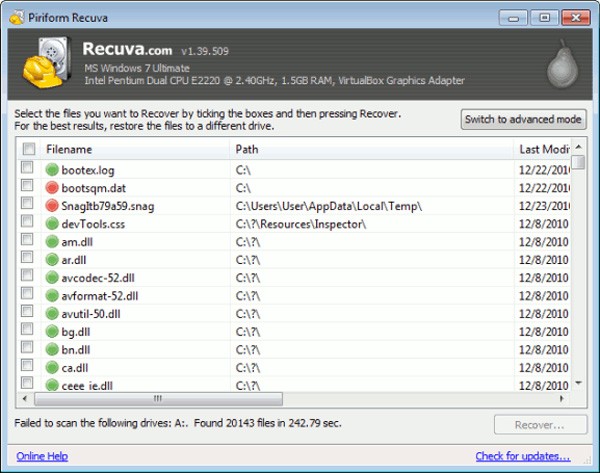
Then you just need to select the correct file to find and click the Recover button. Good luck!
The One UI 6 update allows users to add camera widgets on Samsung Galaxy phones to customize as they wish.
Discover how to efficiently manage screen brightness in Windows 10 using keyboard shortcuts, quick actions, and more.
Learn how to create a link to a file, folder, or library in Windows easily, with step-by-step methods for sharing and copying file paths.
How to control the volume in Windows 10 and Windows 11. Use keyboard shortcuts, system tray, and Volume Mixer to manage sound effectively.
Learn how to set Sticky Notes in Windows to start automatically when you log in and stay on your Desktop for easy access.
Technically, the iPhone 4 can take 5 Megapixel photos, and HDTV1280 x 720 video or simply 720p. For example, a video file recorded by an iPhone with a length of about 50 seconds has a file size of more than 60MB...
Discover how to safely convert MBR to GPT without data loss in Windows 11. Follow our step-by-step guide using built-in tools and third-party software for a seamless upgrade to modern partitioning.
Struggling with the 0x80072ee7 Store connectivity error? Discover proven, step-by-step fixes to restore your Microsoft Store access quickly and easily. Say goodbye to frustrations!
Struggling with background change errors on Windows 11 Pro? This step-by-step guide helps gamers fix the issue fast, restoring your custom setups without hassle. Discover proven methods to personalize your desktop effortlessly.
Discover how to set up Windows 11 Dynamic Refresh Rate for buttery-smooth performance on compatible displays. Follow our step-by-step guide to optimize your PC
Struggling with slow browsers on Windows 11? Discover proven fixes for memory leaks in Chrome, Edge, Firefox, and more. Boost performance and end frustration today.
Struggling with the Windows 11 Photos App File System Error? Discover proven, step-by-step fixes to restore your photo viewing experience without hassle. Updated with the latest troubleshooting tips for seamless performance.
Struggling with OBS Studio black screen on Windows 11? Discover proven fixes for smooth streaming and recording. Step-by-step guide to resolve black screen issues quickly and easily.
Struggling with "GPT Partition Style Not Supported" error on your old PC? Discover proven solutions to convert partitions safely, upgrade your system, and get back to smooth computing without data loss. Perfect for legacy hardware users.
Struggling with stylus pen pressure sensitivity on Windows 11? Discover proven fixes to restore smooth, responsive drawing and note-taking. Step-by-step guide with tips for optimal performance.
Discover step-by-step how to use Windows 11 PowerShell as administrator. Learn to launch, run commands, and troubleshoot with elevated privileges for ultimate control. Perfect for beginners and pros alike.
Discover all essential methods to take a screenshot on Windows 11, from basic keyboard shortcuts to advanced tools. Get step-by-step guides, tips, and tricks to capture your screen perfectly every time.
Discover the ultimate guide to optimizing Java settings for Windows 11. Boost performance, reduce lag, and enhance your Java apps with these expert-recommended tweaks for maximum efficiency.
Discover a step-by-step guide on how to setup Windows 11 BitLocker on external USB drives. Protect your data with easy encryption tips, troubleshooting, and best practices for ultimate security.
Struggling with the Windows 11 "Clock Out of Sync" error? Discover proven, step-by-step fixes to resolve time synchronization issues, restore accuracy, and keep your PC running smoothly. No tech expertise needed!
Struggling with gaming lag on Windows 11 due to VBS and HVCI? This comprehensive guide explains what they are, why they cause stuttering, and step-by-step troubleshooting to boost your FPS without compromising security. Get back to seamless gaming today!