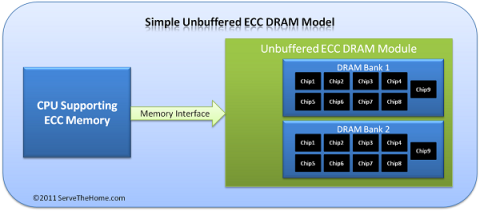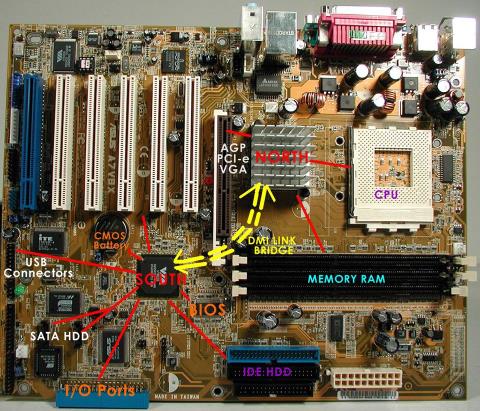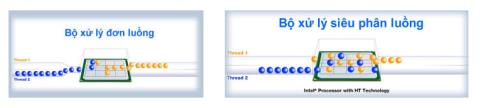What is 3uTools? How to install and use 3uTools in detail

3uTools supports users to manage utility applications more than the traditional way. Easy-to-use interface, will bring interesting experiences to you.
If your computer is running low on RAM. you do not have money to upgrade more Ram or your machine has run out of ram slots and you are afraid to replace it. So what do we have to use temporarily. The following article, WebTech360 will explain to you the concept and how to set virtual RAM on a Windows computer . make your computer run more stable.
Before learning about how to set virtual Ram on a Windows computer. First, let's find out what is virtual RAM?
Virtual RAM is a part of the capacity located in the computer's hard drive. It is responsible for simulating physical Ram memory to help the machine run smoother, less lag, jerky when the physical RAM capacity is used up.
Setting virtual RAM on a Windows computer will help the machine work better, and the programs or game software and graphics will also run smoother and more smoothly. However, you should also not overdo this virtual Ram because it can reduce the life of your computer when you have to handle and take on too many functions.
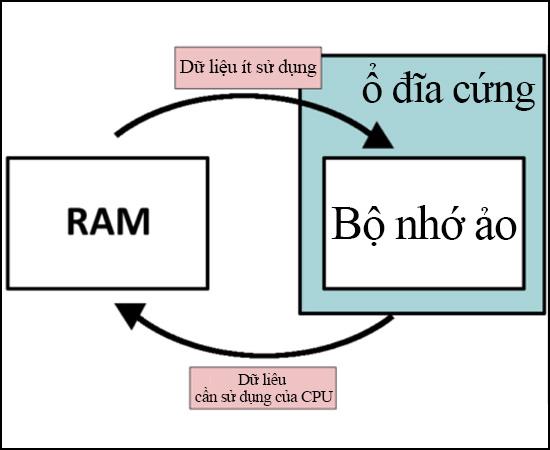
What is virtual RAM?
As mentioned above, setting virtual Ram on the computer is necessary when the amount of physical Ram has been used up. Setting virtual Ram helps the machine to work better, software and programs with heavy capacity can still run smoothly and smoothly.
With machines with a RAM capacity of only 4GB or less, setting virtual RAM on a Windows computer is like a savior so you can experience Photoshop, games, and graphic design software without spending any money. any. However, setting virtual Ram is only a temporary measure to help you solve the immediate problem, in the long run you should upgrade the Ram memory to rest assured to use the machine without lag or jerky and can drag. prolong the life of the computer.
The cases where you need to set virtual RAM on your computer is when you want to run an application or software with a heavy capacity but the computer's physical RAM is limited. When opening programs, the software on the computer will easily freeze, lag, or run sluggishly. At this point, you need to create a virtual Ram set to solve the above problem.
When the physical RAM memory expires, the virtual Ram will calculate and automatically take the temporary memory of any application with the longest unused time for temporary use. When you use that application again, Virtual Ram will immediately return the borrowed temporary memory of the application back to Physical Ram. That process repeats continuously until you close the application.
The advantage of this approach is to solve the problem quickly, immediately, without spending money to upgrade the Ram and still be able to use the desired programs. But the downside is that if you use virtual RAM regularly, it will lead to a decrease in the life of the machine. After knowing the concept, reason and when to set virtual Ram, now we start to learn how to set virtual Ram on Windows computer.
How to set virtual Ram on a Windows computer is very simple, you can follow these steps:
Step 1: Check the amount of RAM and the number of bits of Windows 10.
Right-click the This PC icon . Select Properties to open the System window .
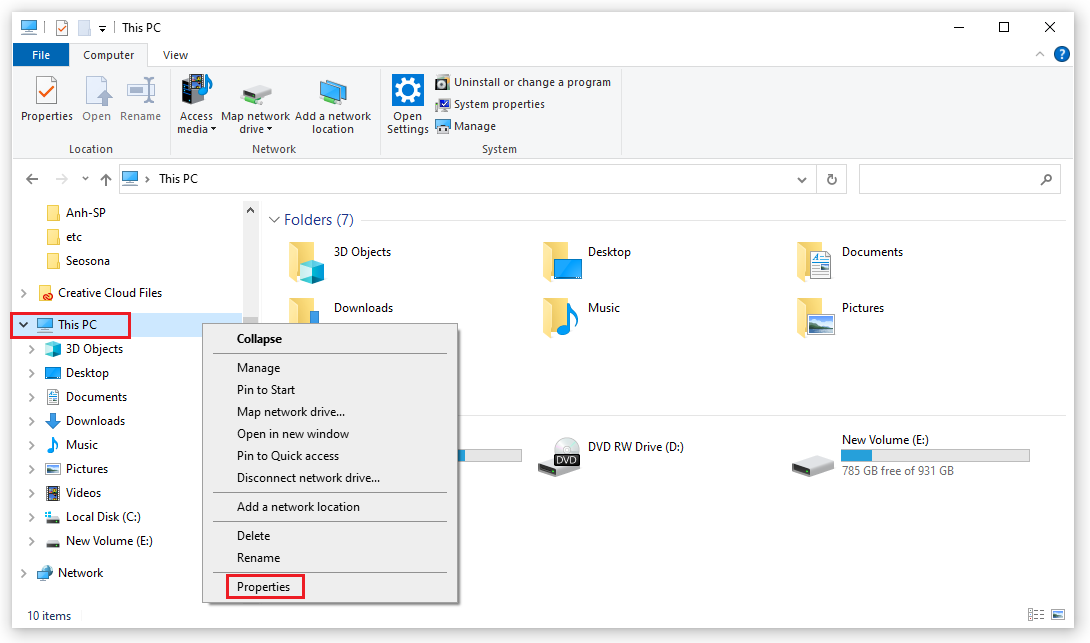
Then you can see in the System section the following display:
- Installed memory (RAM): the current amount of RAM on your computer/laptop.
- System type: tells you whether the computer is running Windows 10 32-bit or Windows 10 64-bit.
As shown in the picture, my computer is having 16GB of physical RAM and Windows 10 64-bit.
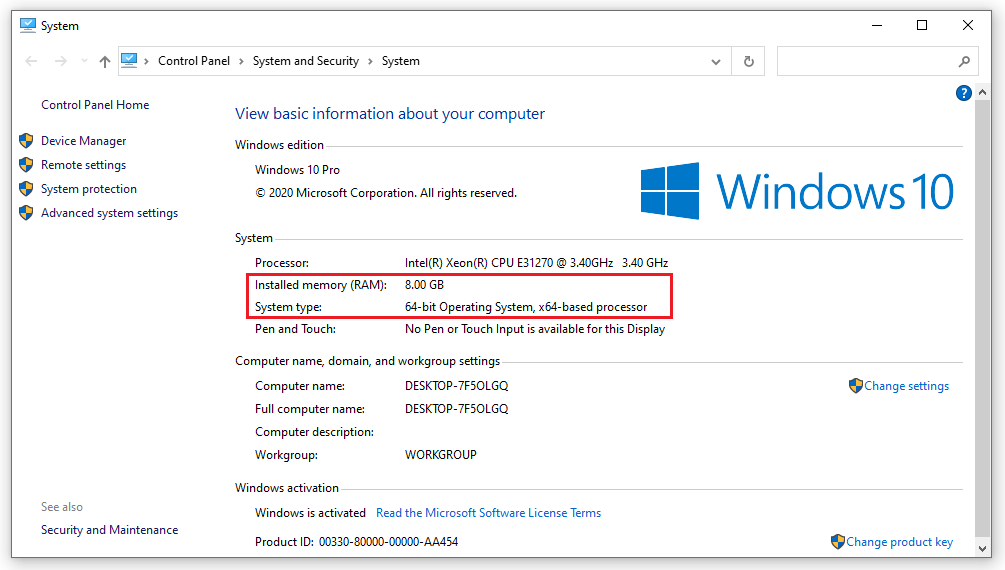
Step 2: After checking the configuration, start setting virtual ram windows 10 by clicking Advanced system settings .
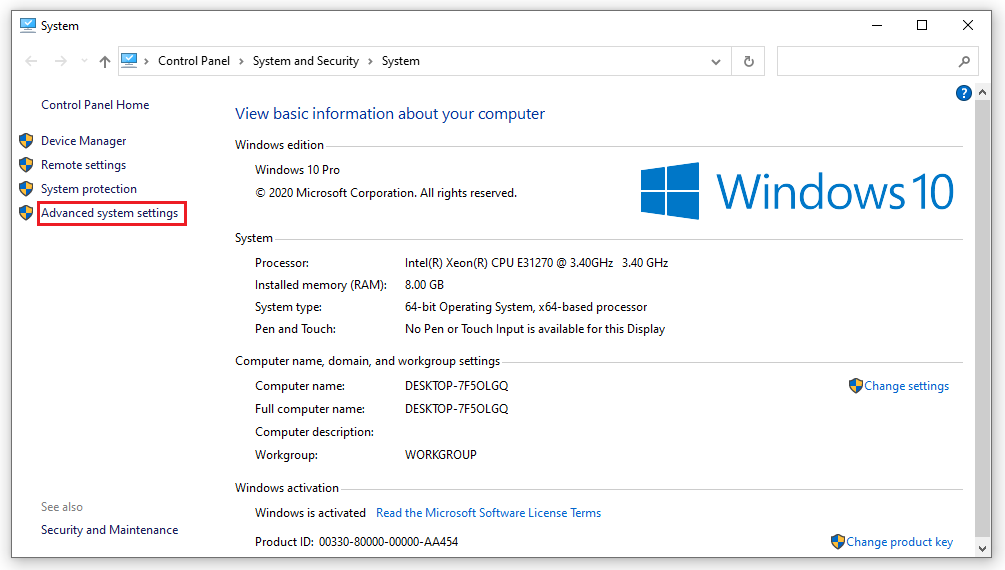
Step 3: The System Properties dialog box opens. Select the Advanced tab , click Settings .
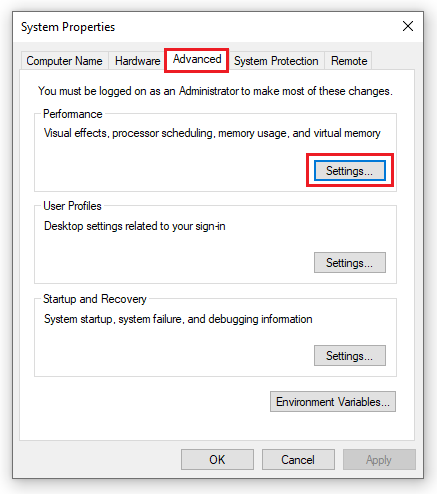
Step 4: The Performance Options dialog box opens. You also select the Advanced tab and then click Change to change the Windows 10 virtual ram settings.
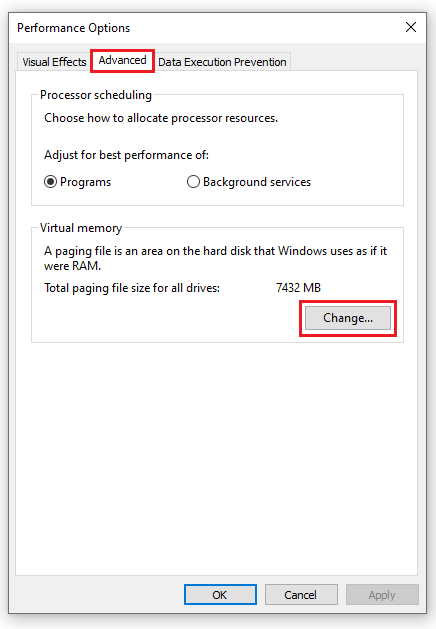
Step 5: Uncheck the box Automatically manage paging file size for all drives to turn off the feature of automatically setting virtual ram in Windows 10. Click on the drive to install Windows and then select Custom size.
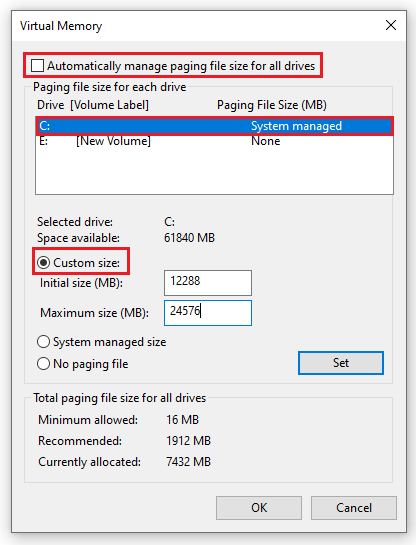
Step 6: Enter values in the Initial size and Maximum size boxes . There are 2 cases here:
Scenario 1: If you are using Win 10 32-bit + the amount of physical RAM is less than 3GB / or you are using Win 10 64-bit + the amount of physical RAM is less than 4.5GB.
► In the Initial size section, enter a number 1.5 times the amount of physical RAM, in the Maximum size section enter a number 3 times the amount of physical RAM.
For example: The computer has 8GB RAM + Windows 10 64-bit, I will set the virtual ram win 10 64bit as follows:
+ Initial size: 8G = 8192MB x 1.5 = 12288 MB
+ Maximum size: 4GB = 8192MB x 3 = 24576 MB
Case 2: If you are using Win 10 32-bit + physical RAM capacity greater than 3GB / or are using Win 10 64-bit + physical RAM capacity greater than 4.5GB.
► The Initial size and Maximum size entries are equal to half the amount of physical RAM.
Currently my computer is using Windows 10 64-bit + 8GB RAM, so I will have a way to set Windows 10 virtual ram as follows:
+ Initial size = Maximum size : 16GB = 8192MB / 2 = 4096MB.
First, how to set virtual Ram on Windows 7,8 computer :
- On the Desktop, right-click My Computer and select Properties to make the System window appear. Here you can check your computer's current Ram number at Installed memory (RAM) and know if your computer uses 32- bit or 64-bit Windows at System type .
- After the System window displays, select Advanced system settings .
- The System Properties dialog box appears, continue to select the Advanced tab . In the Performance section, select Settings .
- After selecting Settings , the Performance Options dialog box opens, continue to select the Advanced tab , select Virtual memory and finally click Change to change the Ram settings.
- In the Virtual memory window , uncheck the checkbox in the Automatically manage paging file size for all drivers section and check the Custom size box to change memory for Ram.
- After that, you can optionally enter the amount of new Ram memory as you like. But note, the new Ram memory capacity is only up to 3 times the current Ram.
- After completing the memory import, click Set and finally select OK to complete creating virtual Ram for the computer.
Hope the explanation about what is virtual Ram ? and how to set virtual RAM on a Windows computer to help your machine run smoother. If you do not know how to do or need to answer questions related to Virtual Ram, please contact WebTech360 !
3uTools supports users to manage utility applications more than the traditional way. Easy-to-use interface, will bring interesting experiences to you.
Rendering is the process of creating an image from a model into a movie scene or image using computer software.
The CPU is the data processing center, or simply understood, it is the brain that controls most of the rest of the components in a computer.
The GPU is the processor that handles graphics-related tasks for the CPU's central processor. Features on GPUs go far beyond basic graphics drivers like Intel's GPU
Flyer is a form of advertising, a marketing product that has existed for a long time, also known as leaflets, product marketing brochures.
ECC RAM is a type of RAM that has the ability to control the flow of data accessed in it to help automatically correct errors. ECC RAM has very high stability which helps you to reduce risk.
Ray Tracing is a technique that helps a computer create an image by tracing the path of light through pixels on the same image plane.
Chipset is a collection of chips, chipset refers to the chip on the mainboard or on the expansion card. On PC, commonly known as northbridge and southbridge.
Hyper threading is a hyper-threading technology and is known as Intel HT technology by globally famous technology manufacturer Intel.
The VRM circuit is the voltage regulator in the motherboard. With the presence of VRM, the CPU and GPU will be provided with clean power to operate stably.
On the quality screen, they integrate a technology called V-Sync, FreeSync. Let WebTech360 explain to you about V-Sync, what is FreeSync?
Anti-aliasing is the main adjustment mode to help objects and people become softer and not angular, the game experience will also be better.
Animation is an age-old method in which people make motions of images based on still images.
Footage is unedited raw footage and footage. You can understand that footage is all the components that make up a video, and footage is very diverse.
Storyboard is a storyboard, consisting of a series of illustrations and accompanied by notes about what is going on, carrying the content of the story.
Tired of the frustrating Microsoft Teams Wiki Tab Missing error? Follow our proven, step-by-step guide to restore your Wiki tab instantly and boost team collaboration without hassle.
Tired of Microsoft Teams chat messages failing to send? Follow our expert, step-by-step guide to fix the "Failed to Send" error quickly and get back to productive chats without frustration. Proven solutions for all users.
Tired of Microsoft Teams "How Update" Error 2026 blocking your updates? Follow our proven, step-by-step solutions to resolve it fast and restore smooth teamwork. Works for latest Teams versions!
Discover how to use Microsoft Teams for business with this complete guide. Learn setup, meetings, collaboration, and pro tips to supercharge your workflow and team efficiency.
Master how to record a Microsoft Teams meeting with this simple step-by-step guide. Capture every detail effortlessly—perfect for work, training, or reviews. Updated for the latest features.
Struggling with Microsoft Teams 'OneDrive Error' syncing issues? Discover proven, step-by-step troubleshooting tips to resolve OneDrive sync errors in Teams quickly and restore seamless collaboration. Updated with the latest fixes.
Tired of Microsoft Teams password error blocking your work? Master solving Microsoft Teams "Password Error" recovery with proven, step-by-step fixes. Regain access fast and frustration-free!
Struggling with Microsoft Teams installation errors on Windows 11? Get step-by-step fixes for common issues like 0x80070005, 80070422, and more. Quick, effective troubleshooting to get you back to collaborating seamlessly.
Tired of Microsoft Teams "Screen Error" black screen ruining your meetings? Discover proven, step-by-step troubleshooting fixes for Teams black screen issues, screen sharing errors, and more. Get back to seamless collaboration fast!
As you age, many of your bodys organs can weaken, but it doesnt have to be that way if you take care of yourself. Here are the most essential vitamins for women over 50.
Frustrated with the endless Microsoft Teams Update Error loop? Discover step-by-step fixes to resolve stuck updates, clear cache, reinstall, and more. Get back to seamless collaboration fast!
Encountering Microsoft Teams "Download Error" on your phone? Get instant fixes for Android & iOS. Clear cache, update apps, and more—back to chatting in minutes without frustration!
Struggling with Microsoft Teams VOIP connection error? Discover step-by-step fixes to solve Microsoft Teams VOIP connection error instantly. Network tweaks, cache clears, and more for seamless video calls.
Tired of the frustrating Microsoft Teams 'Unexpected Error' on startup? Discover step-by-step fixes, from clearing cache to advanced resets, to get Teams running smoothly again. Quick, reliable solutions for Windows and Mac users.
Tired of Microsoft Teams "Download Error" Unexpected blocking your workflow? Follow our expert, step-by-step guide with quick fixes and advanced tips to resolve it instantly. No reinstall needed!