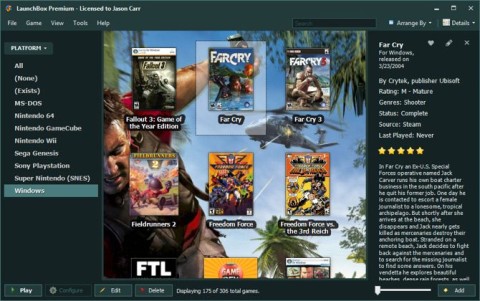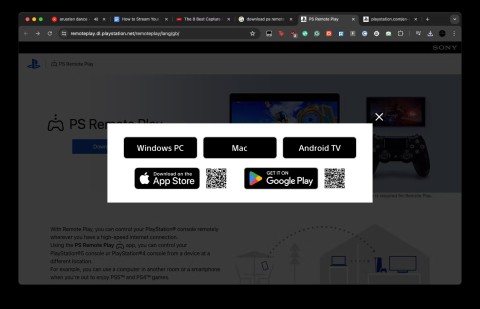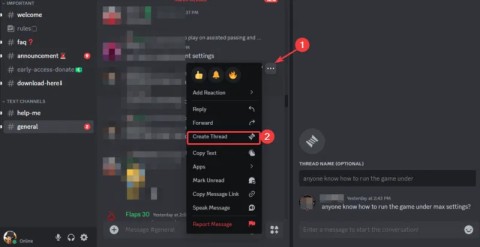How to Hide the Game Youre Playing on Discord
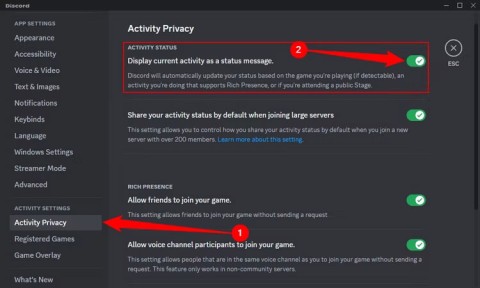
Discord is an online voice and text chat platform that allows you to communicate with other people who are playing the same game as you.
With the Voice chat feature and creating its own unique Server, Discord is now a familiar and popular software for gamers . However, during voice chat or text chat in Discord channels, you often encounter the situation of lag when the chat or the chat line does not appear (the chat becomes red), most likely due to the cluster. The server you are selecting is problematic. Today's article will guide you to switch server cluster, also known as Server Region in Discord.

Step 1: Open Discord and find the small down arrow button, located next to the user's server name as shown.

Step 2: In the drop down Menu, click Server Settings

Step 3 : In the Server Overview table , we can see the name and flag of the current server cluster in the Server Region section . As here the server cluster is Hong Kong. To change, click the server name directly or click the Change button next to it.

Step 4: A list of existing Discord server clusters will appear. Click on one of the Server Region to choose.
Step 5: After selecting the desired server cluster, click Save Changes to apply the changes.

Step 6: Take a look at the Server Region section , if the server name has changed, you have succeeded already (as in the picture has changed to Singapore ).

Note : After changing Server Region, please check that your server cluster of choice has been stable. If there is still a lag situation, try selecting other servers. Usually, server clusters with geographic location near users or server clusters in countries with high Internet speeds will be very stable and smooth!
The above is a guide to changing the Discord server cluster so that you can communicate and communicate better with your friends. Wishing everyone a successful implementation!
Discord is an online voice and text chat platform that allows you to communicate with other people who are playing the same game as you.
If you have a large collection of PC games, it can be difficult to remember which games are installed in which launcher. Luckily, there are a few ways you can launch all your PC games without having to open each launcher.
Learn how to install Discord on your Amazon Fire Stick using alternative app stores. This guide provides a step-by-step process to access Google Play Store apps.
Streaming PS5 gameplay to Discord requires the use of PS Remote Play due to lack of direct support. This guide will help you set up Remote Play, manage potential latency, and ensure a smooth connection to share your gameplay with friends.
Whether you're running a large server or just chilling with friends, these lesser-known Discord features are worth trying out to enhance your experience.
How to fix Messages Failed to Load error on Discord for Windows, Discord isn't fun if you can't read what other people write. Here's how to fix Messages error
How to use different fonts on Discord, Discord fonts are more diverse and richer than many people think. This article will guide you how to change Discord's beautiful font
How to use threads on Discord, Threading conversations on Discord will help you communicate more effectively with teammates. Below is how to use Thread - Features
How to enable/disable hardware acceleration in Discord, Slow frame rate when using Discord will let you down. If you are facing that situation, you can click
How to share smartphone screen on Discord, Discord allows you to share phone screen with others while chatting. Here's how to share the screen
Users can change their own personal status on Discord with a feature with Custom Status to let others know what you are doing.
Discord has become one of the top communication platforms on the web. The more you know about Discord, the more you will use it wisely. Here are Discord tips & tricks that are useful to everyone.
Discord is a free calling and chat software for gamers, Discord is not only software provided for computers, it is also a free mobile application that supports mobile gamers when communicating with teammates. .
Tired of Microsoft Edge crashing with "Unknown Hard Error" on your laptop? Follow our proven, step-by-step guide to fix this BSOD issue fast – no tech skills required! Get smooth browsing back today.
Struggling with Microsoft Edge "Script Error" in Outlook? Discover step-by-step troubleshooting fixes, from clearing cache to advanced resets, to resolve the issue fast and regain seamless email access. Updated with the latest solutions.
Stuck without your perks and levels after DBD account migration? Discover the ultimate step-by-step guide to recover your Dead by Daylight progress quickly and painlessly. Cross-progression fixed!
Learn exactly how to stop Microsoft Edge from running in the background with proven, step-by-step methods. End sneaky processes, free up RAM, and supercharge your PC performance effortlessly.
Learn how to disable Microsoft Edge auto-start on Windows 11 effortlessly. Boost your PC speed with step-by-step methods via Settings, Task Manager, and more. Quick fixes for faster boot times!
Discover the safest way to delete Microsoft Edge from Mac and MacBook. Step-by-step instructions to completely uninstall Edge, remove leftovers, and reclaim space without errors. Perfect for macOS users!
Discover simple steps to change Microsoft Edge browser theme and background. Personalize your browsing with custom themes, wallpapers, and pro tips for a fresh look.
Discover how to recover lost tabs in Microsoft Edge using History. Step-by-step guide with screenshots to restore closed tabs instantly – no data loss! Perfect for accidental closures or crashes.
Tired of muffled internal mic sound ruining your Microsoft Edge calls? Follow our proven, step-by-step guide to fix Microsoft Edge "Internal Mic Muffled" sound quickly and restore crystal-clear audio. Works on latest Windows versions.
Tired of the annoying "Microsoft Edge Did Not Shut Down Correctly" error crashing your browser? Get step-by-step fixes, from quick restarts to advanced resets, to restore smooth browsing instantly. Works on latest Edge versions!
Stuck with Error Code 403 Forbidden in Microsoft Edge? Follow our expert, step-by-step guide with proven fixes like clearing cache, disabling extensions, and resetting settings to restore access fast—no tech skills needed!
Struggling with Microsoft Edge microphone and camera permissions not working? Discover quick, step-by-step fixes to restore access in the latest Edge version. No tech skills needed!
Struggling with Microsoft Edge "Audio Interface" ASIO Driver crashes, no sound, or latency? Discover proven, step-by-step fixes to restore smooth audio playback and eliminate errors fast. Works on latest Windows updates!
Tired of "Connection Lost" ruining your Valorant Console Beta 2026 matches? Discover proven fixes for PS5 & Xbox, from quick restarts to advanced network tweaks. Stable connection starts here!
Frustrated with sluggish Microsoft Edge on your slow PC? Unlock lightning-fast browsing with our expert guide on how to speed up Microsoft Edge performance. Simple, effective tips for instant results!