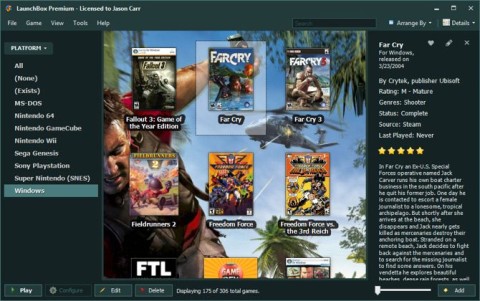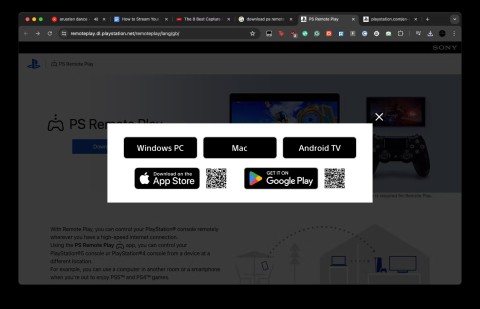How to Hide the Game Youre Playing on Discord
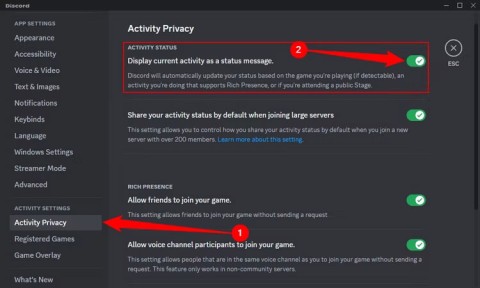
Discord is an online voice and text chat platform that allows you to communicate with other people who are playing the same game as you.
Discord is great for gaming, chatting, and building communities, but most of Discord’s best features are hidden in plain sight. Since you’re probably only using these basic features, you’re missing out on useful tips that make the app better, hiding right in front of your eyes. Whether you’re running a large server or just chilling with friends, these lesser-known Discord features are worth checking out to enhance your experience. Let’s dive into the nitty-gritty!
Table of Contents
Ever wish you could customize your chat shortcuts with the slash command and let Discord do all the work for you?
Go to Server Settings , click Integrations and create your slash command. You don't need to write code or have a bot; this is just a simple setup. Alternatively, you can use the built-in slash commands by pressing the / key .
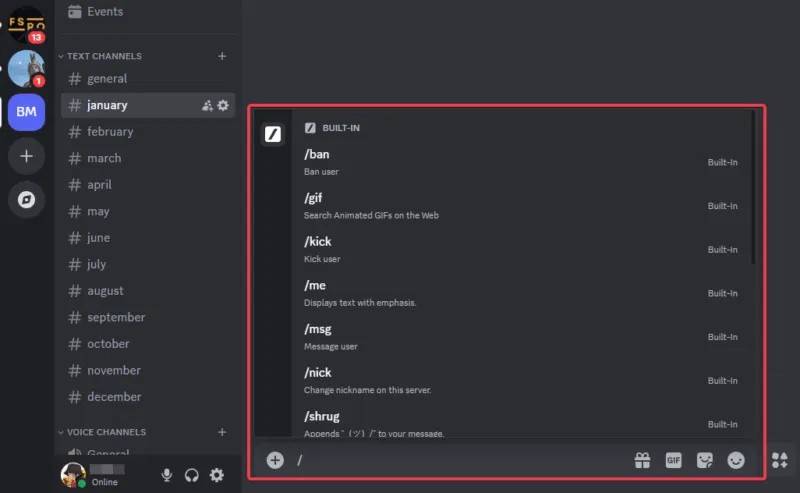
You can try /hello to say hello to your friends, /roll to roll the dice if you like board games, or /wave to wave to your team. This simple Discord feature is fun and adds personality to your chat.
A busy server can quickly become chaotic and messy. Threads are the solution to keep things organized.
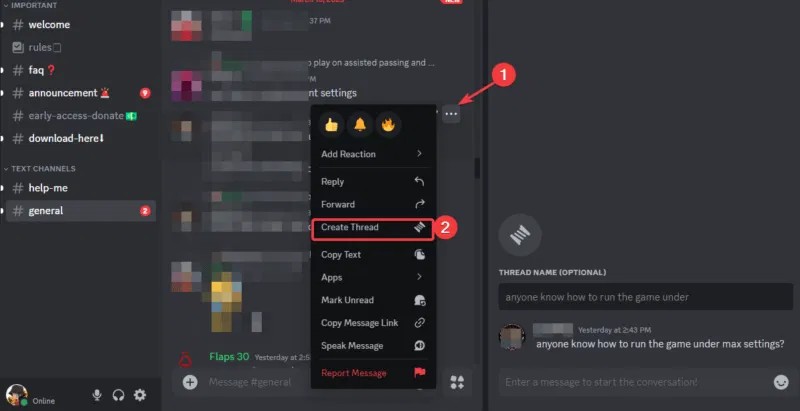
Right click on any message, tap the three dots -> Create Thread and you will have a secondary chat. This feature is perfect for throwing out random chat or gaming strategy without clogging up the main channel.
This feature keeps everything organized. This is definitely one of the best Discord features for staying organized.
Tired of typing “meet at 8” and hoping everyone sees it? Skip it and use Discord’s built-in scheduler.
Using the host drop-down menu, select Create Event and set the date, time, and type (voice, stage, or even external link). Your group will then be notified.
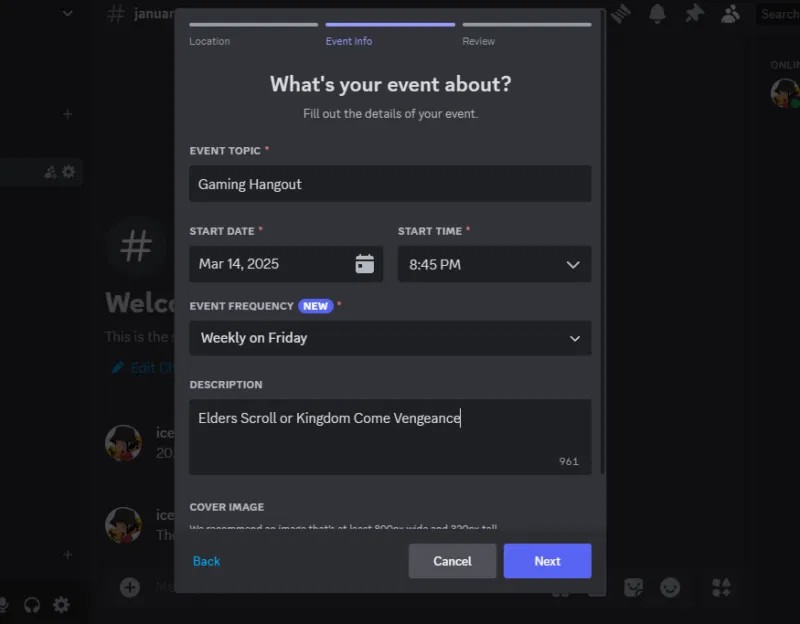
Planning a game night or movie streaming? Use this Discord feature and stop sending reminders. You can also combine this with Discord Go Live for a seamless movie party.
We've all been on a server that pings @everyone and it can be annoying, especially if the information isn't up to par. So you can turn that noise off without stress.
Navigate to User Settings -> Notifications and enable Suppress @everyone and @here for that server.
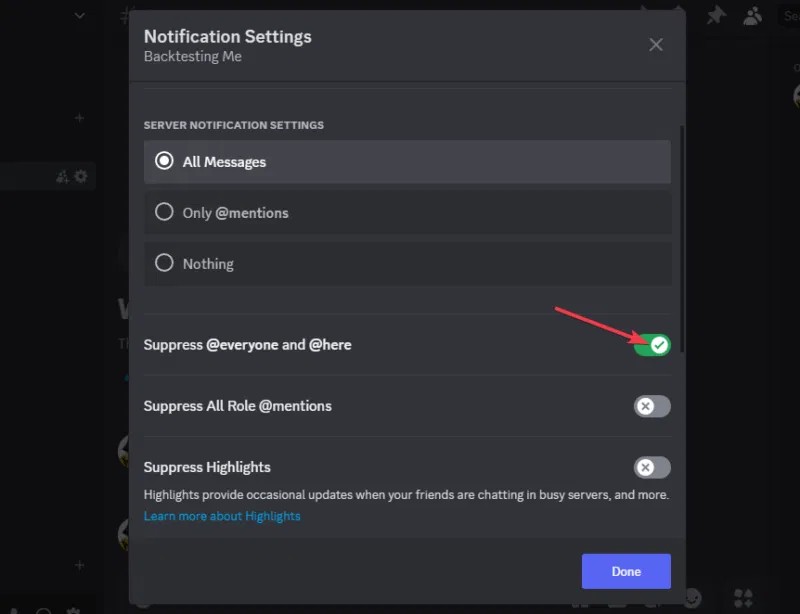
This is a lifesaver when you are in dozens of groups but only active in a few. One of the best Discord features that helps you get less distractions and peace.
How about revealing a surprise without spoiling it? Use spoiler tags in Discord. Just add || before and after your text, like ||birthday party at 8|| . This will hide the message until someone clicks on it.
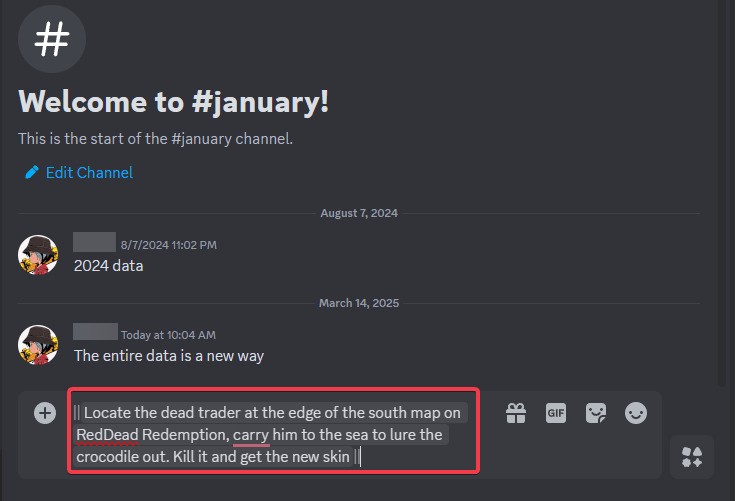
Players can tease you with quest hints or sneaky plans, or you can be coy about birthday plans. It's a fun way to explore one of Discord's best features and add a little mystery to your chats.
Have you ever had to delete an entire message just to find that typo? Next time you mess up a message, just hit the up arrow on your keyboard for a quick fix. It will pull up the last text and you can change "teh" to "the" without any effort.
Stop fumbling around with menus and use this shortcut to save time. A great hidden Discord feature for quick editing.
Have you ever tried to review a message that you scrolled through to find information but couldn't seem to find it? You can use this Discord feature to do just that.
Whenever you come across a message you need to review, just right-click it and click Mark Unread . This will make the message pop up in your sidebar as a little reminder.
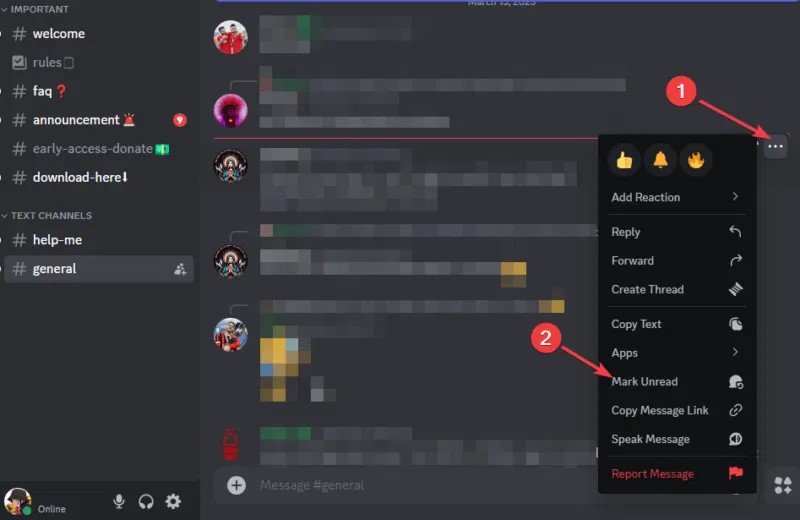
One of the best Discord features for marking friend invites or rule updates that you'll need to deal with later.
If you're a server moderator or creator, you can mute chaotic channels. But did you know you can take it a step further and hide muted channels?
Once muted, go to the server menu, click Hide Muted Channels and voila – that channel is gone from your list. This is to keep your sidebar clean and clutter-free.
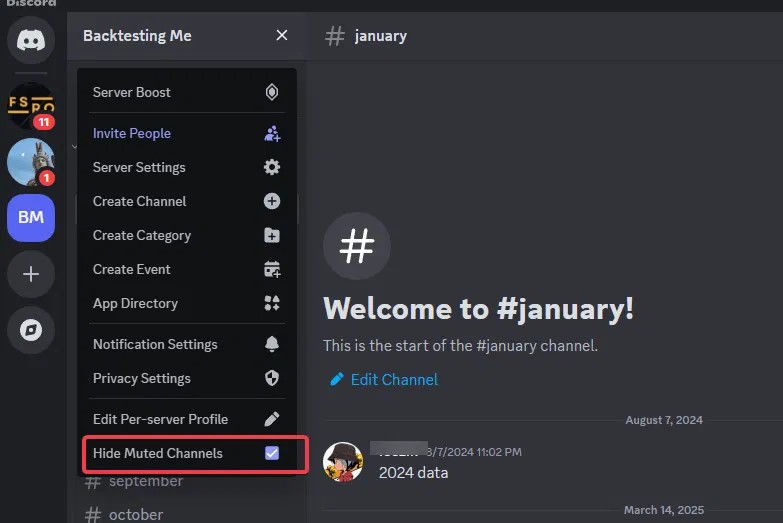
Meanwhile, you can learn how to set up a Discord server for more control tips if you're just starting out.
GIFs and animations can easily turn a relaxing conversation into a flashing mess. If you find yourself with too many, go to User Settings , navigate to Accessibility and turn off Play Animated Emojis or Autoplay GIFs .
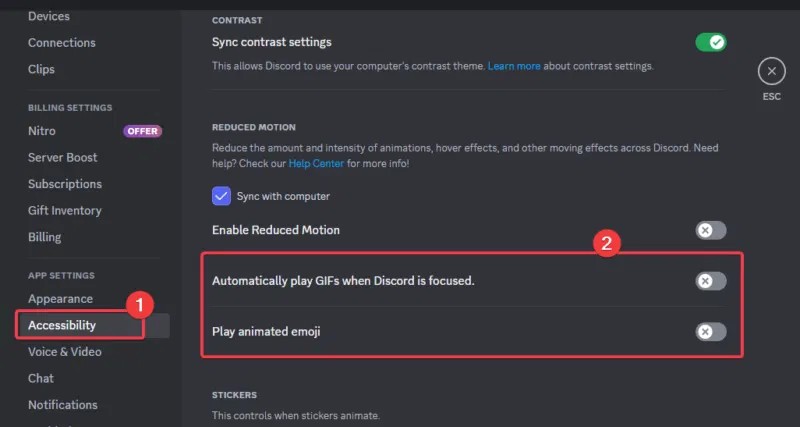
While they still work if you click on them, the autoplay chaos and spam will stop. This is a relaxing Discord tweak to tone down the hyperactivity and have a calmer chat.
Are you playing something interesting and want Discord to show it to you? Go to User Settings -> Activity Settings and turn on Share your detected activities with others .
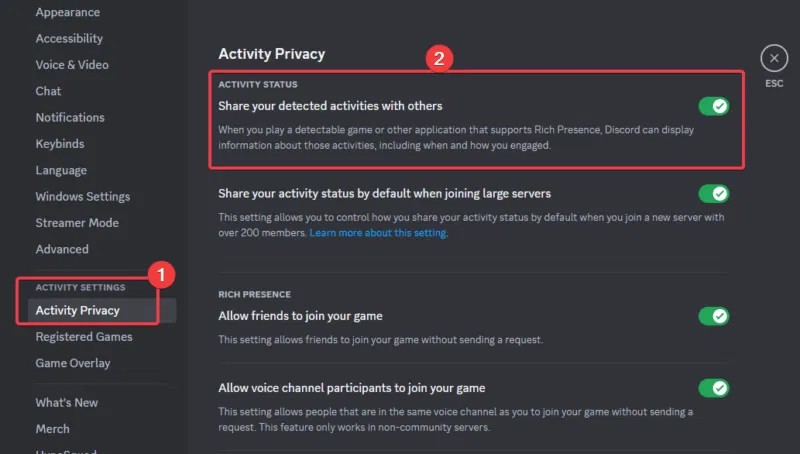
Your status will automatically show what you're playing, no manual updates required. It's a simple conversation starter and status booster. If you want to automate more fun things to show off, try creating a Discord bot.
These hidden gems are some of the best Discord features that can upgrade the way you use the app. They’re all free, built-in, and ready to use. Try them out and you’ll see why they’re worth it. Do you have your own favorite Discord tips? Share them in the comments below!
Discord is an online voice and text chat platform that allows you to communicate with other people who are playing the same game as you.
If you have a large collection of PC games, it can be difficult to remember which games are installed in which launcher. Luckily, there are a few ways you can launch all your PC games without having to open each launcher.
Learn how to install Discord on your Amazon Fire Stick using alternative app stores. This guide provides a step-by-step process to access Google Play Store apps.
Streaming PS5 gameplay to Discord requires the use of PS Remote Play due to lack of direct support. This guide will help you set up Remote Play, manage potential latency, and ensure a smooth connection to share your gameplay with friends.
How to fix Messages Failed to Load error on Discord for Windows, Discord isn't fun if you can't read what other people write. Here's how to fix Messages error
How to use different fonts on Discord, Discord fonts are more diverse and richer than many people think. This article will guide you how to change Discord's beautiful font
How to use threads on Discord, Threading conversations on Discord will help you communicate more effectively with teammates. Below is how to use Thread - Features
How to enable/disable hardware acceleration in Discord, Slow frame rate when using Discord will let you down. If you are facing that situation, you can click
How to share smartphone screen on Discord, Discord allows you to share phone screen with others while chatting. Here's how to share the screen
Guide to change the server cluster (Server Region) in Discord to make voice chat smoother and more stable, reduce the lag situation.
Users can change their own personal status on Discord with a feature with Custom Status to let others know what you are doing.
Discord has become one of the top communication platforms on the web. The more you know about Discord, the more you will use it wisely. Here are Discord tips & tricks that are useful to everyone.
Discord is a free calling and chat software for gamers, Discord is not only software provided for computers, it is also a free mobile application that supports mobile gamers when communicating with teammates. .
Struggling with Microsoft Teams "Joining Error" via link? Discover quick, step-by-step troubleshooting fixes for smooth meeting joins. Updated with the latest solutions for desktop, web, and mobile.
Frustrated by Microsoft Teams "MS Team Error" 2026? Discover proven, step-by-step solutions to get back online instantly. Latest 2026 updates included for seamless fixes.
Struggling with Microsoft Teams "Loading Error" infinite loop? Follow our expert, step-by-step guide to fix it quickly. Clear cache, update app, and more for seamless teamwork. Works on Windows, Mac & web.
Struggling with Microsoft Teams "Chat Error" not sending messages? Discover step-by-step fixes for the latest Teams issues, from cache clearing to network tweaks. Get back to chatting seamlessly in minutes!
Tired of Microsoft Teams "Meet" joining error blocking your meetings? Discover proven, step-by-step fixes to resolve Microsoft Teams Meet joining issues quickly and get back to seamless collaboration. Updated with the latest troubleshooting tips.
Struggling with Microsoft Teams "Installation Has Failed" on Windows 11? Follow our step-by-step troubleshooting guide with proven fixes, from clearing cache to advanced repairs, to resolve the error quickly and painlessly. Get Teams running smoothly today!
Tired of Microsoft Teams Breakout Rooms not showing up? Follow our ultimate guide with step-by-step fixes, troubleshooting tips, and prevention strategies to get breakout rooms working seamlessly for productive meetings.
Tired of Microsoft Teams shortcut error blocking your workflow? Learn proven steps to solve Microsoft Teams shortcut error and startup crashes for smooth collaboration. Quick, easy fixes inside!
Struggling with Microsoft Teams "Planner Error" in channels? Discover proven, step-by-step solutions to resolve it quickly and restore seamless collaboration. No tech skills needed!
Discover how to set up Microsoft Teams for school and education effortlessly. Get free access, create classes, assignments, and meetings with our ultimate guide for teachers and students. Boost learning today!
Discover how to use Microsoft Teams Whiteboard in 2026 with this complete guide. Learn access methods, AI-powered features, step-by-step tutorials, and pro tips for seamless collaboration in virtual meetings. Boost productivity today!
Stuck with Microsoft Teams errors? Get step-by-step fixes for crashes, sign-in failures, audio glitches, and more. Proven solutions to resolve general Teams issues fast and frustration-free.
Stuck with Microsoft Teams Wiki not loading error? This ultimate troubleshooting guide delivers quick, step-by-step solutions to fix the issue fast and restore seamless collaboration.
Struggling to locate the Microsoft Teams Installation Folder on your PC? This step-by-step guide reveals exact paths for new and classic Teams, per-user & per-machine installs. Save time troubleshooting!
Struggling with Microsoft Teams Proxy Error? Discover proven Troubleshooting Microsoft Teams "Proxy Error" Settings Fix steps. Clear cache, adjust proxy settings, and get back to seamless calls in minutes with our expert guide.