General Motors blocks users from adding Apple CarPlay to electric vehicles

General Motors (GM) seems to be very determined not to let Apple CarPlay appear on its electric vehicles.
Apple hasn’t said much about the changes and additions to CarPlay in iOS 18, but that doesn’t mean there aren’t some notable changes. In fact, there are a few very meaningful changes to the interface that will make using CarPlay even more convenient. Here’s a rundown of all the new features introduced in Apple CarPlay iOS 18.
Apple Intelligence
As we expected, CarPlay isn’t left out of the Apple Intelligence revolution, but you’ll still have to wait a while to officially experience it in your car. That’s because Apple Intelligence will actually start rolling out in iOS 18.1, and will be rolled out to each region around the world starting in late October 2024.

Perhaps the most important aspect of Apple’s intelligence when it comes to CarPlay is an improved Siri. Starting with the visual improvements. Just like on the iPhone, Siri will display colorful edges around the screen when initiated in CarPlay. As smarter Siri is implemented, the experience you get will be much more useful and natural, and could even completely change the way you use voice control in your car.
Messaging app
The Messages app in CarPlay is also getting a visual tweak. In iOS 18, instead of just showing a name or phone number, Messages will also show a profile picture. While you probably won't spend much time in the Messages app while driving, this tweak will make it easier to find the right contact at a glance without having to take your eyes off the road for more than a second.
Color Filter

CarPlay is also getting more friendly to people with vision impairments. Most notably, iOS 18 will let users choose color filters for CarPlay, which will help people with color blindness. The color filters will essentially colorize the entire screen based on the base filter you choose, and there’s also a grayscale option. Users can even choose from three intensity levels for these color filters.
Voice control
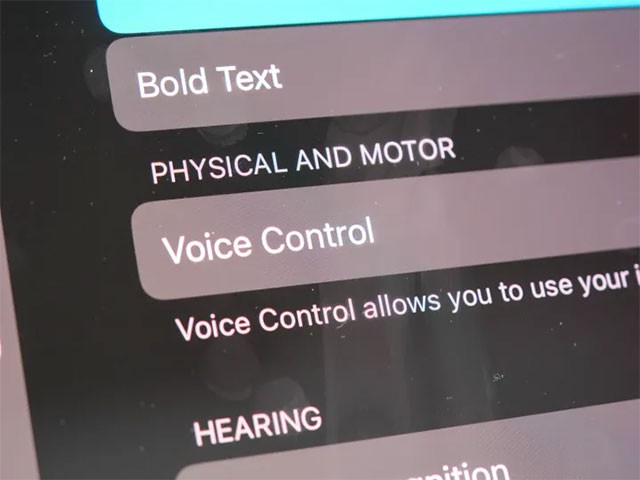
In iOS 18, you’ll be able to navigate CarPlay without touching the screen. There’s a new voice control feature that lets users navigate the CarPlay interface just by speaking. This can help users navigate CarPlay without touching buttons or scrolling with their hands. It’s a great way to use CarPlay completely hands-free, although it may take a little getting used to at first.
Audio recognition
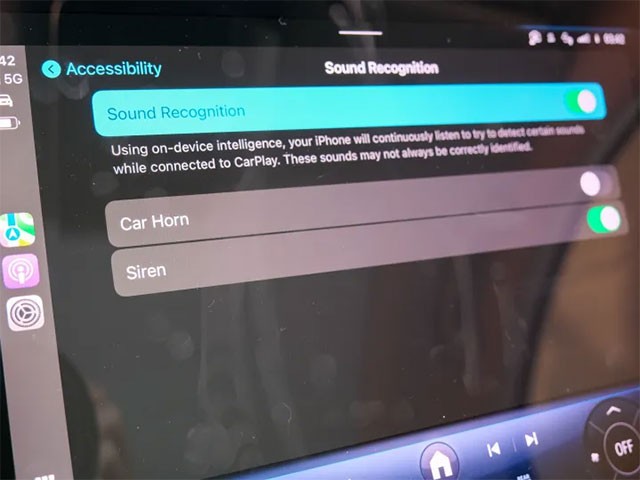
Along with the new features for the visually impaired, there are also some for the hearing impaired. The new sound recognition feature will essentially display notifications for various driving-related sounds. For example, a notification might appear on the screen when CarPlay detects a car horn or horn honking. The notification will pop up on the screen just like any other notification.
Silent mode

iOS 18 will let CarPlay users set a default Quiet Mode setting, so they can get in and drive without having to manually turn on Quiet Mode if they use it. The feature is available in the Settings app in CarPlay and lets you choose whether you want your iPhone to automatically turn off or on Quiet Mode, or whether you can also leave whatever settings are enabled on your phone when you connect to CarPlay.
New information card

Siri is also getting more visual interface features in CarPlay. For certain queries, you'll now see information cards on the screen related to things like sports scores, weather, etc. This is a nice addition, useful when you're parked or for the hearing impaired who might not be able to hear the answers to their queries.
General Motors (GM) seems to be very determined not to let Apple CarPlay appear on its electric vehicles.
There are many reasons why Apple CarPlay may not work, stop working, or work incorrectly.
Tired of Microsoft Teams OneDrive Error blocking file sync? Follow our step-by-step guide to solve Microsoft Teams "OneDrive Error" File Sync issues quickly. Proven fixes for smooth collaboration in Teams channels. Get your files syncing error-free today!
Tired of Microsoft Teams workflows and Power Automate errors halting your productivity? Get step-by-step solutions to common issues like authentication failures, timeouts, and flow errors. Fix them in minutes and automate effortlessly!
Facing Microsoft Teams "Download Error" on MacBook? Discover proven troubleshooting steps to resolve download failures quickly, from cache clears to reinstalls, and get back to smooth teamwork.
Tired of the frustrating Microsoft Teams "Where is Teams" Folder Error? Discover proven, step-by-step troubleshooting fixes to resolve it quickly and restore smooth teamwork. Latest methods included!
Frustrated by Microsoft Teams JavaScript Error on desktop app? Discover proven steps to fix it fast: clear cache, update, reset, and reinstall. Get back to seamless collaboration in minutes!
Struggling with Microsoft Teams "Guest Login" Error? Discover step-by-step fixes, from quick cache clears to admin settings, to resolve guest access issues fast and collaborate seamlessly. Updated with the latest tips!
Tired of the Microsoft Teams "For PC" download error blocking your work? Follow our proven, step-by-step guide to resolve it quickly and get Teams running smoothly on your PC today.
Struggling with Microsoft Teams "Windows 7" login error? Discover step-by-step fixes for this frustrating issue on Windows 10/11. Clear cache, edit registry, and more – get back to seamless collaboration today!
Tired of Microsoft Teams Error Code 0x80070005 blocking your meetings? Follow this 2026 guide with step-by-step fixes for access denied issues. Get Teams running smoothly in minutes!
Master the installation of the Microsoft Teams Add-in for Outlook 2026 effortlessly. Boost your productivity with seamless scheduling and meetings. Follow our proven, up-to-date steps for instant success!
Struggling with Microsoft Teams "License Error" 2026? Discover proven, step-by-step solutions to resolve it fast. Clear cache, check licenses, and get back to seamless collaboration—no IT help needed!
Whether youre in your 50s, 60s, or even 70s, its not too late to prioritize your health and put yourself first. Here are the best exercises for people 50 and older.
Struggling with Microsoft Teams Error Caa50024 on Windows 10/11? Follow our step-by-step fixes to resolve crashes and launch issues quickly. Latest proven solutions for seamless teamwork.
Stuck with Microsoft Teams login error AADSTS50011? Discover proven, step-by-step fixes to resolve the reply URL mismatch issue and log in seamlessly. No tech skills needed!
Tired of the frustrating Microsoft Teams "Win 7" Compatibility Error blocking your meetings? Get instant fixes with our step-by-step guide, including workarounds for older Windows versions. Resolve it now and stay connected!















