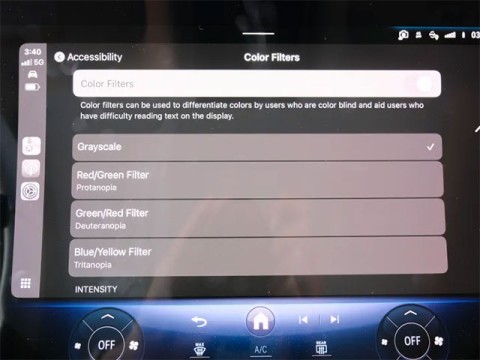General Motors blocks users from adding Apple CarPlay to electric vehicles

General Motors (GM) seems to be very determined not to let Apple CarPlay appear on its electric vehicles.
Apple CarPlay is a convenience platform that allows you to access your iOS apps hands-free while driving, by establishing a connection from your iPhone to your car's infotainment system .
Of course, the experience you get will only be truly great when everything works properly. So what if you can't connect and use Apple CarPlay? Here are some solutions you can refer to.
Reasons Why Apple CarPlay Isn't Working
There are many reasons why Apple CarPlay may not work, stop working, or not work properly. Some of the reasons include:

How to Fix CarPlay Not Working
You can try some of the following fixes to see if the issue is resolved and CarPlay returns to normal.
(Note: Before you begin, make sure CarPlay is compatible with your vehicle and available in your area. Otherwise, you won't be able to establish a connection or access any features.)
1. Make sure CarPlay is turned on on your iPhone. Many settings can affect CarPlay connectivity. To turn on CarPlay on iPhone, go to Settings > General > CarPlay and connect your car's system to the app. Or to turn it back on if you've turned CarPlay off in Screen Time, go to Settings > Screen Time > Content & Privacy Restrictions > Allowed Apps.
2. Check and make sure Siri is turned on. For CarPlay to work, Siri also needs to be enabled. Go to Settings > Siri & Search , and make sure the following options are turned on:
3. Make sure CarPlay is still available when your phone is locked. Otherwise, CarPlay will also be disabled when your phone's screen is off. Go to Settings > General > CarPlay and tap your car's name from the list of available connections. Then turn on Allow CarPlay While Locked.
4. Check your USB cable to make sure it isn’t frayed or broken. Sometimes, simply unplugging and plugging it back in will fix the problem. Try that. Also, make sure you’re plugged into the right port. There are multiple USB ports in modern cars, but not all of them are CarPlay-compatible. Look for the CarPlay or iOS icon. If you don’t see one of those, try each of the USB ports available on your car’s infotainment system to see if one of them is specifically for CarPlay.
5. If your car supports wireless connectivity to CarPlay, check your iPhone to make sure it's not in Airplane Mode. This will prevent your phone from making any wireless connections.
6. If you're using a wireless connection, make sure Bluetooth is on and your iPhone is connected to your car. If Bluetooth is off, you won't be able to establish a CarPlay connection.
7. Restart your iPhone, then restart your car entertainment system. Sometimes, restarting the system can also help resolve the issue.
8. Make sure your iPhone is fully updated. If your phone isn't up to date, you may be missing the drivers or software needed to complete the connection to CarPlay.
9. Forget and reset the CarPlay connection. Go to Settings > General > CarPlay and select the vehicle you're trying to connect to. Then tap Forget This Car , restart your car and iPhone to try to reestablish the connection using a cable or via Bluetooth as described.
10. If you're still having trouble with CarPlay, contact Apple support or ask other users. They may be able to help you resolve the issue.
General Motors (GM) seems to be very determined not to let Apple CarPlay appear on its electric vehicles.
Apple hasn't said much about the changes and additions to CarPlay in iOS 18, but that doesn't mean there aren't any notable changes.
Tired of Microsoft Teams OneDrive Error blocking file sync? Follow our step-by-step guide to solve Microsoft Teams "OneDrive Error" File Sync issues quickly. Proven fixes for smooth collaboration in Teams channels. Get your files syncing error-free today!
Tired of Microsoft Teams workflows and Power Automate errors halting your productivity? Get step-by-step solutions to common issues like authentication failures, timeouts, and flow errors. Fix them in minutes and automate effortlessly!
Facing Microsoft Teams "Download Error" on MacBook? Discover proven troubleshooting steps to resolve download failures quickly, from cache clears to reinstalls, and get back to smooth teamwork.
Tired of the frustrating Microsoft Teams "Where is Teams" Folder Error? Discover proven, step-by-step troubleshooting fixes to resolve it quickly and restore smooth teamwork. Latest methods included!
Frustrated by Microsoft Teams JavaScript Error on desktop app? Discover proven steps to fix it fast: clear cache, update, reset, and reinstall. Get back to seamless collaboration in minutes!
Struggling with Microsoft Teams "Guest Login" Error? Discover step-by-step fixes, from quick cache clears to admin settings, to resolve guest access issues fast and collaborate seamlessly. Updated with the latest tips!
Tired of the Microsoft Teams "For PC" download error blocking your work? Follow our proven, step-by-step guide to resolve it quickly and get Teams running smoothly on your PC today.
Struggling with Microsoft Teams "Windows 7" login error? Discover step-by-step fixes for this frustrating issue on Windows 10/11. Clear cache, edit registry, and more – get back to seamless collaboration today!
Tired of Microsoft Teams Error Code 0x80070005 blocking your meetings? Follow this 2026 guide with step-by-step fixes for access denied issues. Get Teams running smoothly in minutes!
Master the installation of the Microsoft Teams Add-in for Outlook 2026 effortlessly. Boost your productivity with seamless scheduling and meetings. Follow our proven, up-to-date steps for instant success!
Struggling with Microsoft Teams "License Error" 2026? Discover proven, step-by-step solutions to resolve it fast. Clear cache, check licenses, and get back to seamless collaboration—no IT help needed!
Whether youre in your 50s, 60s, or even 70s, its not too late to prioritize your health and put yourself first. Here are the best exercises for people 50 and older.
Struggling with Microsoft Teams Error Caa50024 on Windows 10/11? Follow our step-by-step fixes to resolve crashes and launch issues quickly. Latest proven solutions for seamless teamwork.
Stuck with Microsoft Teams login error AADSTS50011? Discover proven, step-by-step fixes to resolve the reply URL mismatch issue and log in seamlessly. No tech skills needed!
Tired of the frustrating Microsoft Teams "Win 7" Compatibility Error blocking your meetings? Get instant fixes with our step-by-step guide, including workarounds for older Windows versions. Resolve it now and stay connected!