Roblox is an awesome platform with thousands of game options. However, there are occasions when games won’t load, leaving players frustrated. You're not alone in facing this issue. Fortunately, multiple strategies can address this problem and get you back to playing your favorite games quickly. Below, we outline some common reasons for this issue and offer practical solutions.

1. Common Issues Preventing Roblox from Loading Games
Roblox Won’t Load Games on a PC
| Issue |
Possible Solution |
| Connection Issues |
Check Your Wireless Connection (See details below) |
| Unsupported Browser |
Ensure You’re Using a Supported Browser (See details below) |
| Roblox Server Issues |
Check if Roblox Servers Are Down (See details below) |
| Firewall Restrictions |
Check Your Firewall Settings (See details below) |
Check Your Wireless Connection

An unstable wireless connection is a common issue for games not loading. Ensure you are connected to the internet by testing another browser window. If other websites don’t load, turn off your router, wait for a minute, and reboot it. Once operational, try loading the game again.
Ensure You’re Using a Supported Browser

For enhanced Roblox experience, use the latest browser version. Regularly check for updates and consider switching to an alternative supported browser.
Check if Roblox Servers Are Down

Visit the Roblox Status page to check for outages. Their Twitter can also provide updates on server problems.
Check Your Firewall Settings

Your firewall may be blocking Roblox. Access your firewall controls, go to the “Permissions” section, and ensure Roblox is not blocked. Adjust settings if necessary to load your game.
2. Issues Loading Roblox on an iPad
| Issue |
Possible Solution |
| Outdated App |
Ensure You’re Running the Most Current Version (See details below) |
| App Hung Up |
Force Close the App (See details below) |
| Incorrect Date & Time |
Check Your Date and Time (See details below) |
| Installation Issues |
Delete the Roblox App and Reinstall (See details below) |
| Server Downtime |
Ensure Roblox Servers Are Working (See details above) |
Ensure You’re Running the Most Current Version
Check if you have the most recent version of the Roblox app and install any available updates.
Force Close the App
Double-tap the home button and swipe up on the Roblox preview screen to force close the app. Relaunch the app to check the game's status.
Check Your Date and Time
Ensure the date and time settings on your iPad are correct to avoid any issues with Roblox.
Delete the Roblox App and Reinstall
If the installation was faulty, uninstall Roblox by pressing and holding the icon, then tapping "x" to delete it. Reinstall it from the App Store.
3. Roblox Games Won’t Load on an Xbox One
| Issue |
Possible Solution |
| Installation Problems |
Reinstall the Roblox App (See details below) |
| App Not Responding |
Restart the Roblox App (See details below) |
| Console Issues |
Restart the Xbox Console (See details below) |
Reinstall the Roblox App
If you suspect an installation issue, delete Roblox from your Xbox One and reinstall it from the Xbox store.
Try Restarting the Roblox App
Follow these steps to restart the app on Xbox One:
- Access "My games & apps" from the home screen and select “Apps.”

- Select "Roblox" and press the "Menu" button on your controller.

- Tap "Quit" to close the app.

- Open the app again and check if your game loads.
Restart the Xbox Console
If your console seems frozen, follow these steps to restart:
- Press and hold the "Xbox" button on the controller.

- Select "Restart Console" and confirm your choice.

- Once restarted, try loading the game again.
If the console is still unresponsive, try:
- Hold down the "Xbox" button for at least 10 seconds.

- Press the "Xbox" button again to restart.

- Attempt to load the game again.
4. Roblox Games Won’t Load on a PlayStation
Currently, PlayStation does not officially support Roblox, making it challenging to resolve loading issues. Here are some potential solutions:
| Suggestion |
Details |
| Check Antivirus Settings |
Examine if your antivirus perceives Roblox as a threat. |
| Try a Different Browser |
Consider using the native browser or installing a new one. |
Check Antivirus Settings
Ensure that your anti-virus software does not classify Roblox as a security risk. Refer to your antivirus manual for specific instructions.
Try a Different Browser
Follow these steps to change your browser on PlayStation:
- Navigate to the PlayStation “System Menu” and select “Settings.”

- Choose “System” and then “Network & Internet.”

- Select a different browser option from the available list.
- Press the "Update" button.
With the new browser, attempt to load the Roblox game again. If issues persist, it may be best to switch to a supported device, like a PC or smartphone.
Conclusion: Roblox Games Not Loading Solved
When you want to dive into a game, the last thing you want is for Roblox games not to load. The good news is that several easy fixes can resolve this issue. Restarting the app, device, and router are often effective methods. Sometimes, an internet connection failure or Roblox server downtime is to blame.
Have you faced Roblox games refusing to load? Did you resolve it using any of these methods? Share your experiences in the comments below!
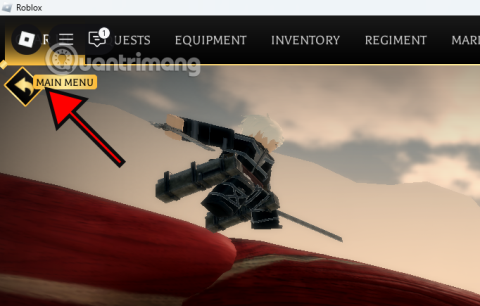




















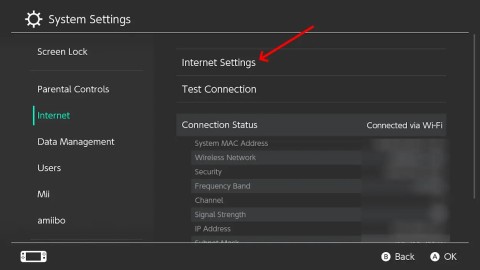

















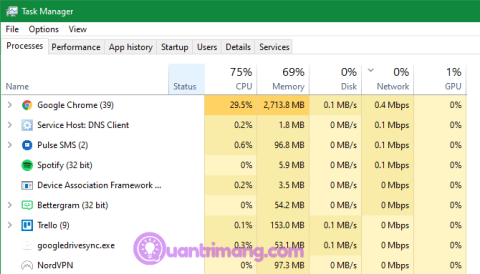

Olivia C. -
I had this issue since last week. Following your steps literally brought my Roblox back to life
JohnDoe123 -
LOL! I thought my computer was broken until I read this. Who knew it was just a simple setting in Roblox
Stacy Sky -
Never thought I’d have to clear out my cache just to play Roblox. Seems so weird but it worked
Chloe White -
My little brother was crying when Roblox wouldn’t load! Now he's happy again thanks to your help
Kat_The_Gamer -
Remarkable! The video link you provided made it all clear. I'm now game-ready
Anna Lee -
Has anyone else experienced errors when trying to join VIP servers? It’s so frustrating
Jenna J. -
I’ve been searching for solutions for weeks! Why isn’t this common knowledge? Love this article
CloudySky -
It worked for my cousin, but I’m still facing issues! Any other recommendations out there
Tommy Gamer -
This was super helpful! I didn’t know that clearing the Roblox cache was a solution. Thanks
Jenny Wu -
This post is a lifesaver! Do you have any tips for fixing lag during gameplay?
Jay C. -
Never thought I’d discover something new about Roblox after playing for years. Thank you for sharing!
Ella T. -
Can anyone recommend good antivirus software that doesn't interfere with Roblox? Thanks in advance
Ava_Graphic -
Has anyone noticed a difference in loading times on different browsers? I switched to Chrome and it seems faster
JointheParty -
This can be so annoying. I sometimes just want to play without these loading problems. I appreciate the advice
Sarah Johnson -
I really appreciate the help! You should do a follow-up post on how to improve game loading speed in general
Marc M. -
So many thank-yous! I can finally play with my friends again without issues
Max Power -
Thanks! I had to reinstall Roblox completely, but at least I can finally play again!
Fiona G. -
I usually have smooth sailing with Roblox. But when it fails, it really gets me. Appreciate your help!
RobloxFan99 -
Just wanted to share my experience: updating Windows helped me get Roblox back on track. Don't forget to check for updates
TomTechie -
Honestly! I thought I was the only one with a problem. I guess it happens to the best of us. Thanks a ton!
Hannah T. -
If you use a VPN, it may affect the loading too. I switched it off and now it works like a charm!
Riley_The_Robot -
What's the deal with Roblox being down so often? It’s not just me, right?
Lucas M. -
OMG, I thought I was the only one with this issue. Finding this article was like finding treasure! Thanks
Mike the Cat -
Sometimes it’s just nice to have reliable sources to troubleshoot issues like these. Thanks a lot
Mike Smith -
Thank you for this article! I was having trouble loading games on Roblox for ages. Your suggestions really worked!
Quang vn -
Solved my problem in no time! Thanks for the step-by-step guide
Tommy_123 -
I was ready to give up on Roblox, but this really helped. You're awesome!
Emma Brown -
Great tips! I've tried deleting the cache and it actually helped. However, I still can't seem to load some games. Any advice?
Sophie X. -
Any suggestions on how to fix the 'Connecting to server' message that pops up too often
LeoNinja -
You saved my day! Just a quick restart of my computer fixed my issues with game loading.
Liam T. -
I wish all troubleshooting articles were as clear as this one! Great job
Alex L. -
After following your tips, my Roblox loads much faster! Maybe I’ll finally beat my last high score!
Kate Vlogs -
We need more guides like this! Roblox can be so chaotic sometimes, and it isn’t always easy to troubleshoot.
Phúc IT -
Useful article! It’s always a pain when Roblox won’t load. Keeping this handy for future reference
MiloBear -
Great guide! I've saved this link for future reference. So wanna avoid this hassle again
NickM -
Could it be my internet connection that’s slowing down my Roblox? It feels like it takes forever sometimes!