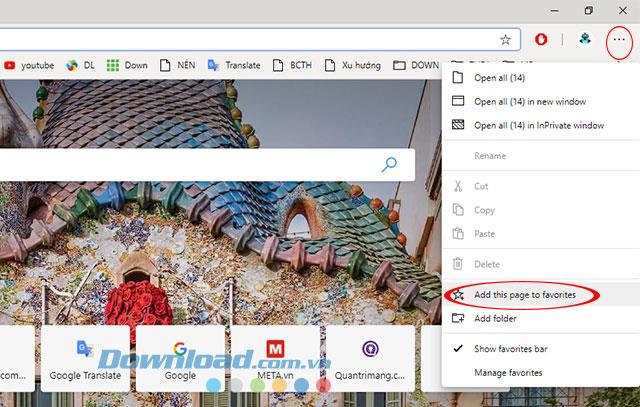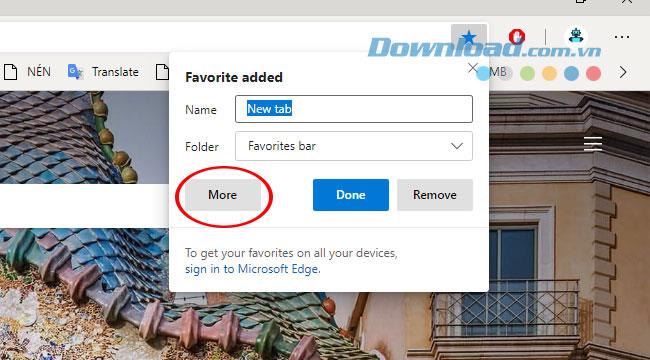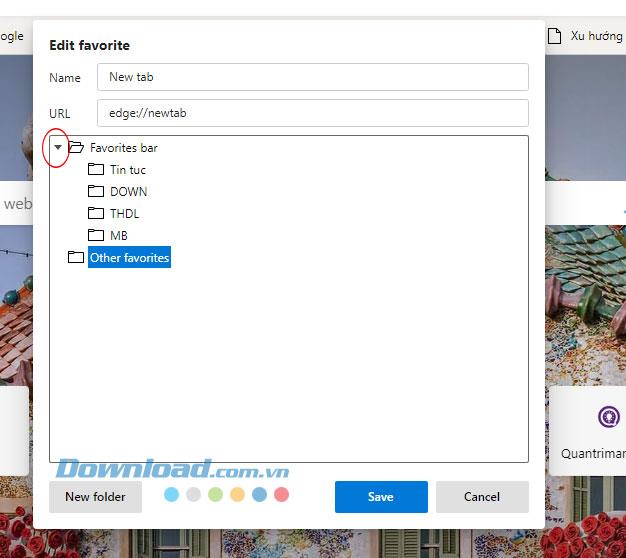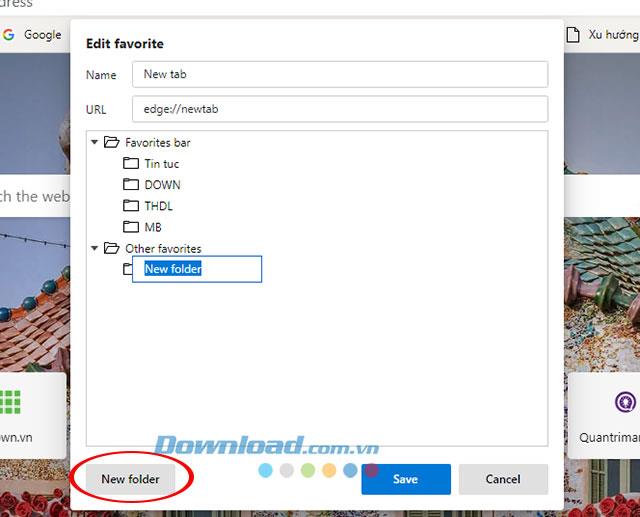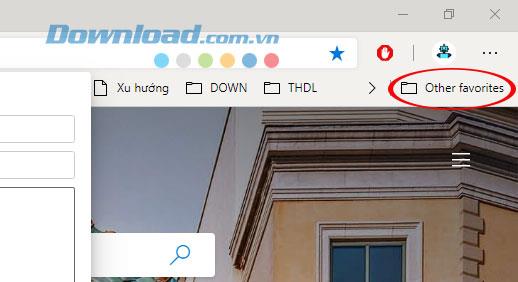On Microsoft's latest Edge Chromium web browser and is bringing a lot of great experiences to users. The Microsoft Edge Chromium browser is said to be a perfect combination of Microsoft Edge and Chrome .
Download Microsoft Edge Chromium
Basically, Microsoft Edge Chromium does not have too many differences compared to browsers using Chromium kernel like Chrome or Coc Coc . However, it really met a lot of expectations. In addition to Microsoft Edge Chromium solving the problem of RAM consumption or turning off the sound on each tab, Microsoft Edge Chromium has a very intuitive interface, easily arranging priority access pages. Bookmark feature is known as Favorites, below we will guide you to save web pages to Favorites.
Instructions for adding pages to Favorites on Microsoft Edge Chromium
Step 1:
Go to any website you want to save on Favorites of Microsoft Edge Chromium, right-click the Favorites bar -> Add this pages to favorites.
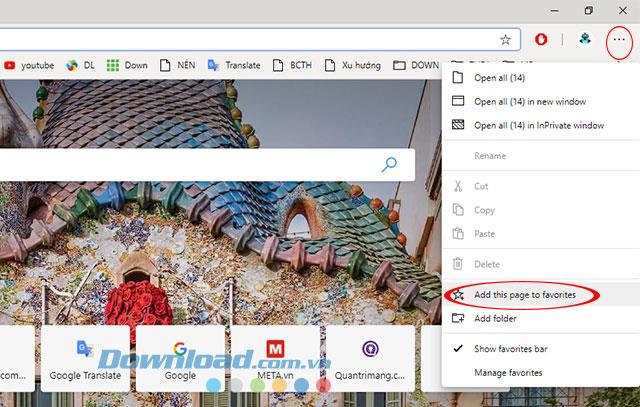
Add websites to bookmarks on Microsoft Edge Chromium
Step 2:
Immediately after the Edit favorites window appears, here you will enter the display name for the site and select the directory to save the page.
By default Microsoft Edge Chromium will put this site right in the Favorites bar , to change the folder to save, click More .
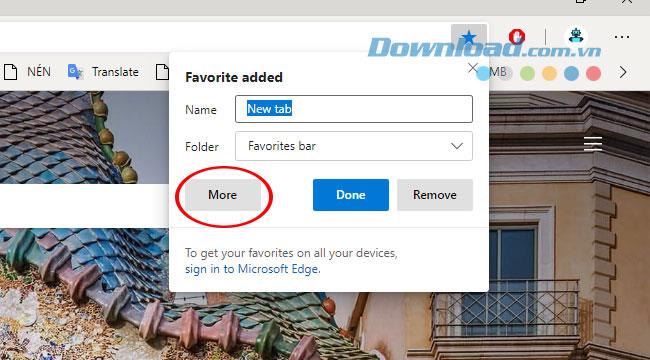
Select a folder to save the page to Favorites
Step 3:
The Edit favorites interface will appear bigger, click the small black triangle in front of the Favorites bar to display all the available folders and select the folder you want to save the website.
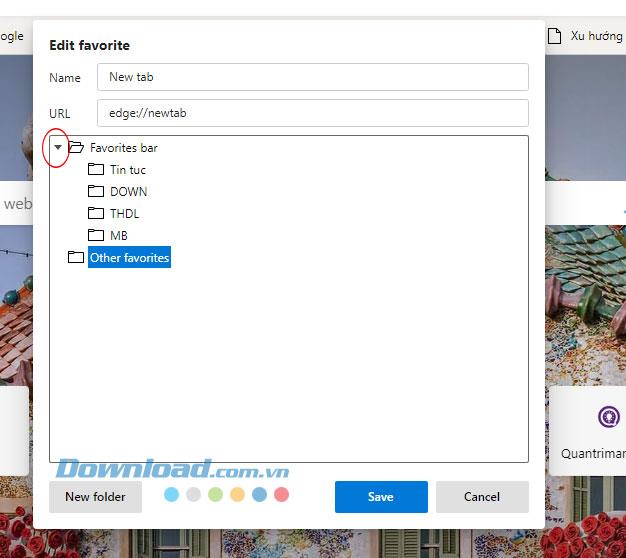
Folders created on Favorites
Also you can create a new folder by clicking New folder.
Newly created folder you can rename and save that website to a new directory.
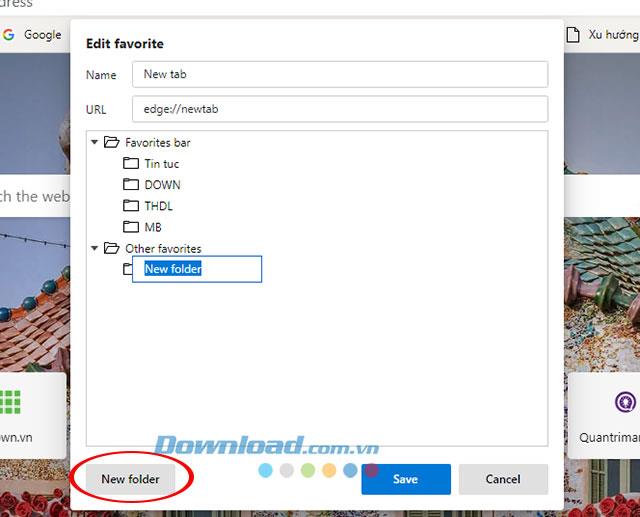
Create a new favorite folder in the browser
Besides, we can also put that website into the Other favorites folder for quick use.
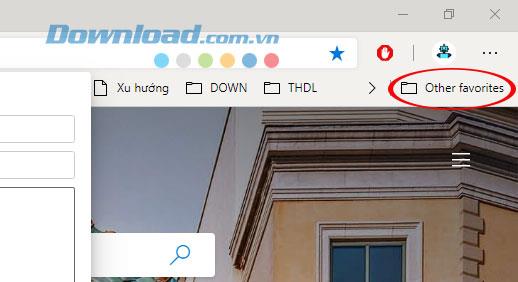
Other favorites are separate on the Favorites bar
This is a completely separate folder on the far right of the Favorites bar, which is easy to see.
Video tutorial on adding bookmarks on Edge Chromium
Above we have shown you how to save websites on Microsoft Edge Chromium browser. This is similar to creating bookmarks on other web browsers so it is quite simple.
You may be interested in: