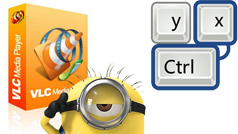Latest VLC Media Player Shortcuts for 2024 and 2025

Discover the latest shortcuts for VLC Media Player, making it easier and faster to enjoy your favorite music and movies in 2024 and 2025.
VLC Media Player is one of the most popular music and movie player software today. Support many popular formats, with sharp sound and picture quality, giving users extremely entertaining moments.
However, some people are not fluent in English so it is difficult to use, as well as learn some other features of the software. So please refer to the following article to know how to convert VLC Media Player interface to Vietnamese language.
Step 1: On the main interface of the music player, watch VLC Media Player video, click the Tools tab . Then, click on Preferences (or the keyboard shortcut Ctrl + P ).
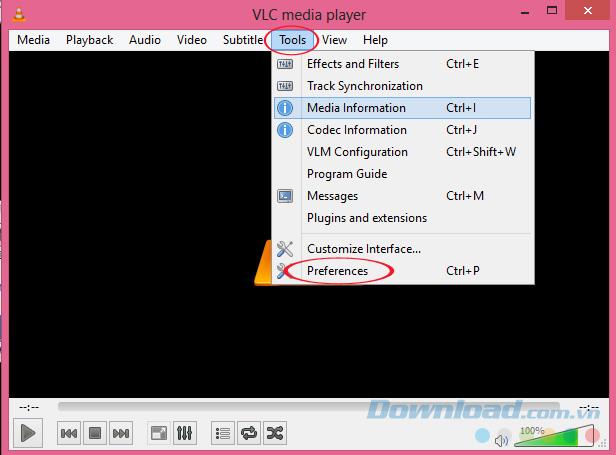
Step 2: Simple Preferences window appears, click on Interface tab . In the Language section , click the Menus language drop-down arrow , select Vietnamese. Then, click Save to save the changes just made. Similarly, if you want to choose another language, you just need to select in this section.
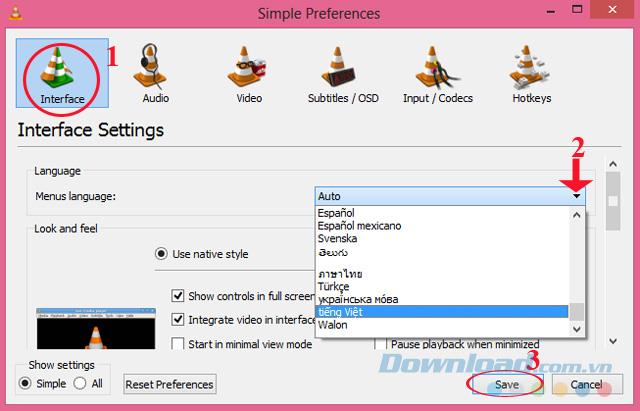
Step 3: Restart VLC Media Player, you will see the interface has been changed to Vietnamese already.
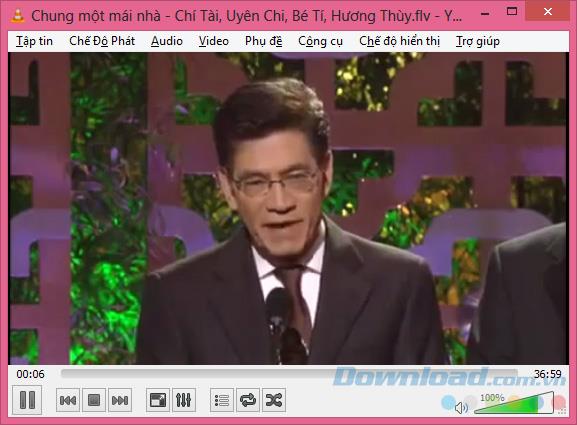
So you already know how to change the language on VLC Media Player already. Now feel free to experience the software in your familiar native language. In addition to the VLC version for PC, if you prefer this simple, free music player, you can immediately download VLC for mobile to follow the link below to listen to your favorite music on your phone:
Discover the latest shortcuts for VLC Media Player, making it easier and faster to enjoy your favorite music and movies in 2024 and 2025.
Stream media content from a Windows PC to your Android device using VLC Media Player. Learn how to set up your devices for seamless media sharing.
If many applications use the same shortcut as VLC Media Player, you can disable that shortcut in this popular media player to avoid conflicts.
We can say VLC Media Player is one of the best music players, movie players today, loved by many people. In order for you to use VLC Media Player more conveniently, we will help you synthesize common shortcuts during use.
Taking pictures and recording videos in 360 degrees is becoming an extremely hot trend, which is widely welcomed by users. Therefore, the free video player software VLC also quickly launched a new feature, allowing users to view videos and 360-degree photos with just a few taps.
Tired of Microsoft Edge "Firewall" blocking your games? Discover proven, step-by-step fixes to unblock games quickly. Get back to seamless gaming with our ultimate guide – no tech skills needed!
Unlock why Microsoft Edge surpasses Chrome in 2026 with blazing speed, unbeatable battery life, AI power, and ironclad privacy. Discover game-changing features that make Edge the smartest switch for power users.
Struggling with PDF Preview Handler Errors in Microsoft Edge? Discover step-by-step fixes to restore seamless PDF previews in File Explorer. Quick troubleshooting, registry tweaks, and prevention tips for the latest Edge versions. Get it fixed now!
Discover how to effortlessly manage Microsoft Edge multiple profiles and sync across devices. Create, switch, sync favorites, passwords, and more for personalized browsing without hassle.
Struggling with Microsoft Edge HSTS Attack Warning? Get the ultimate 2026 fixes with step-by-step guides to resolve this frustrating security alert fast. Clear cache, reset settings, and stay secure!
Struggling with Microsoft Edge Core Isolation not turning on? Discover step-by-step fixes for Core Isolation issues, including BIOS tweaks, driver updates, and Windows repairs to boost your security instantly.
Struggling with Game Bar Party Chat audio not working? Discover step-by-step troubleshooting for Xbox Game Bar voice chat issues. Quick fixes for no sound, mic problems, and more on Windows. Get back to gaming!
Struggling with Microsoft Edge Update Error 0x80073712? Discover step-by-step fixes like SFC scan, DISM repair, and Edge reset to resolve it fast. No tech skills needed!
Tired of Microsoft Edge "Private Connection" warnings blocking your browsing? Get step-by-step solutions to solve Microsoft Edge Private Connection errors fast. Secure, updated fixes for seamless surfing.
Struggling with Microsoft Edge "Result_Code_Hung" Error? Discover proven, step-by-step fixes to resolve hangs and crashes instantly. Get smooth browsing back today!
Learn how to delete Microsoft Edge history, cache, and cookies completely with this step-by-step guide. Clear your browsing data fast and securely in the latest Edge version for ultimate privacy.
Tired of the frustrating Edge Browser "Profile Error" popping up every launch? Follow our step-by-step guide to solving Edge Browser "Profile Error" permanently with quick, reliable fixes for the latest versions. No tech skills needed!
Tired of Microsoft Edge Precision Driver compatibility glitches? Get step-by-step solutions to restore smooth performance, fix lag, and optimize your setup. Proven fixes for the latest Edge versions.
Discover step-by-step ways to customize the Microsoft Edge new tab page. Personalize shortcuts, backgrounds, content, and more for a tailored browsing experience. Boost productivity today!
Struggling with Microsoft Edge YouTube error like black screen and lag? Discover step-by-step fixes for smooth playback. Clear cache, toggle hardware acceleration, and more – ultimate guide to resolve black screen and lag issues fast.