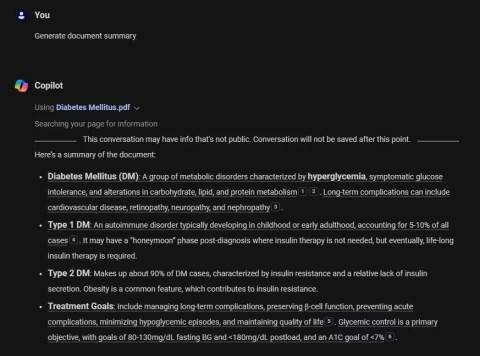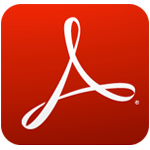4 ways to make ChatGPT read PDF files
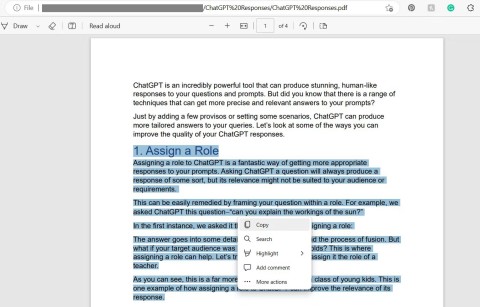
If you are having trouble getting ChatGPT to read PDF files then here are some easy ways to do it.
The signature in a PDF file is not merely a notification to others of the owner of the "work" they are viewing, but also inserting the signature into the PDF file also has the effect of "registering copyright", preventing people from another copy the original (screen capture, copy the content of the file ...) and use it without your consent.
The software that supports reading and editing PDF files like Foxit Reader or Adobe Reader can do this, although the implementation may be different, but you can refer to the article below to know how Create and use signatures on Foxit Reader.
Using signatures has long been a way for the sender to notify the recipient that they are receiving information from whom. Later, along with the development of science and technology, "signature" was also raised to a new level, a mark, a brand, a symbolic image, representing individuals and organizations. ...
Step 1: Open the PDF file to insert a signature, or maybe a new file also. Then left-click on the blue pen icon on the menu bar - PDF Sign (Protect) .

Step 2: Click on Signature List and select the blue plus icon (or select Create Signature ).

Select the plus icon or Create Signature to create a new signature
Step 3: A new interface appears, Foxit Reader provides users with 4 options to use to create new signatures for PDF files, including:

Specifically:
You can draw, write, do whatever you want with Draw Signature . Just left click, hold and drag to create an image, release your hand to finish, click OK to save and Clear to delete the signature just created.

Whether it's photos, logos, backgrounds, etc. as long as they're available on your computer, you can use Import files to use as your digital signatures. Just left-click on the image and then Open is okay.

Press the screenshot key ( PrtSc SysRq ) to capture the image you want to use as a digital signature on PDF, then select Paste from Clipboard and CTRL + V to use, remember Save again.

Screen capture and paste here
Or simply, just select Type Signature , write the signature you want to use in the frame as shown below and select the font in Recommended fonts .

Or All fonts for Foxit Reader to design for you, OK to use immediately.

ATTENTION:

Enter the password twice in the fields below and OK .

Set a password for your signature and then OK to save
At the end of the signature creation process, you can use it immediately (the signature will automatically appear in the interface of the open editing page). Or if you already have a signature, you can click on the PDF Sign section and move it to the location you want to use, finishing step 1.

Step 2: After selecting the position where you want the signature, left-click outside the space to perform (the signature will be displayed darker).

Step 3: To change the position or size of the signature, just left click on it to make a red frame appear. Later:

Click, hold and drag the left mouse button to change the size and position of the signature
Step 4: You can create many different types of signatures for your own use or use them all at the same time, up to you. If you do not like, you can left-click on any signature to display a red frame, then press the Delete key on the keyboard to delete.

One of the important things to keep in mind is:

A message appears, select Yes to agree and No to cancel.

Step 5: You can review all the signatures you have created by clicking on Signature List .

List of signatures created on Foxit Reader
Here you can create new ( Create Signature ) or manage ( Manage Signatures ), change the location, set a password or delete a signature in this list (deleting the signature in the list will not lose the signature already. in addition to the text editor).

If you regularly use and work with PDF files in general and Foxit Reader in particular, you cannot ignore this article. This is also a very useful and useful PDF trick for users.
If you are having trouble getting ChatGPT to read PDF files then here are some easy ways to do it.
While incredibly versatile, PDF files can be difficult to navigate and process, especially larger or multi-document files. That's where Artificial Intelligence (AI) can step in and improve your PDF document processing productivity.
Adobe Reader XI, Adobe Reader 11 are the best and free PDF reader software available today. Adobe Reader XI supports users to view PDFs, print PDF files and take notes
Learn how to effectively use the Reader app in Windows 10 and Windows 8.1 to view PDF, XPS, and TIFF documents. Discover tips for printing, viewing, and managing documents seamlessly.
Do you want to know what is a PDF password and its use cases? Go through this article to get a good idea about the best tool to add or remove the password from PDFs.
As we live in a digital age, the majority of our communication and documentation happens online. PDFs have become the go-to format for sharing and storing information, but editing them can be a daunting task
PDF (Portable Document Format) is a portable document format, a fairly popular text file from Adobe Systems. Like the Word format, PDF is used by many people around the world.
Instructions on how to merge PDF files with Foxit Reader, Instructions on some simple and fast ways to merge pdf documents using Foxit Reader software.
The PDF format will not allow users to copy data on it, but you can install Foxit Reader and open the PDF file with this tool to conduct copying data.
What is PDF? How to open, and what software to use to view and handle files with this format is still a difficult problem for many computer users today.
CHM is a very special text format so many people don't know what is CHM file? How to view CHM text?
Adding PDF files to Excel will make working with this spreadsheet tool much more efficient and professional.
PDF can now be read automatically in browsers. However, if you do not want to use it, you can disable this feature.
With PDF Candy Desktop you can convert PDF to Word files and many other formats quickly and for free
Tired of Microsoft Edge "Firewall" blocking your games? Discover proven, step-by-step fixes to unblock games quickly. Get back to seamless gaming with our ultimate guide – no tech skills needed!
Unlock why Microsoft Edge surpasses Chrome in 2026 with blazing speed, unbeatable battery life, AI power, and ironclad privacy. Discover game-changing features that make Edge the smartest switch for power users.
Struggling with PDF Preview Handler Errors in Microsoft Edge? Discover step-by-step fixes to restore seamless PDF previews in File Explorer. Quick troubleshooting, registry tweaks, and prevention tips for the latest Edge versions. Get it fixed now!
Discover how to effortlessly manage Microsoft Edge multiple profiles and sync across devices. Create, switch, sync favorites, passwords, and more for personalized browsing without hassle.
Struggling with Microsoft Edge HSTS Attack Warning? Get the ultimate 2026 fixes with step-by-step guides to resolve this frustrating security alert fast. Clear cache, reset settings, and stay secure!
Struggling with Microsoft Edge Core Isolation not turning on? Discover step-by-step fixes for Core Isolation issues, including BIOS tweaks, driver updates, and Windows repairs to boost your security instantly.
Struggling with Game Bar Party Chat audio not working? Discover step-by-step troubleshooting for Xbox Game Bar voice chat issues. Quick fixes for no sound, mic problems, and more on Windows. Get back to gaming!
Struggling with Microsoft Edge Update Error 0x80073712? Discover step-by-step fixes like SFC scan, DISM repair, and Edge reset to resolve it fast. No tech skills needed!
Tired of Microsoft Edge "Private Connection" warnings blocking your browsing? Get step-by-step solutions to solve Microsoft Edge Private Connection errors fast. Secure, updated fixes for seamless surfing.
Struggling with Microsoft Edge "Result_Code_Hung" Error? Discover proven, step-by-step fixes to resolve hangs and crashes instantly. Get smooth browsing back today!
Learn how to delete Microsoft Edge history, cache, and cookies completely with this step-by-step guide. Clear your browsing data fast and securely in the latest Edge version for ultimate privacy.
Tired of the frustrating Edge Browser "Profile Error" popping up every launch? Follow our step-by-step guide to solving Edge Browser "Profile Error" permanently with quick, reliable fixes for the latest versions. No tech skills needed!
Tired of Microsoft Edge Precision Driver compatibility glitches? Get step-by-step solutions to restore smooth performance, fix lag, and optimize your setup. Proven fixes for the latest Edge versions.
Discover step-by-step ways to customize the Microsoft Edge new tab page. Personalize shortcuts, backgrounds, content, and more for a tailored browsing experience. Boost productivity today!
Struggling with Microsoft Edge YouTube error like black screen and lag? Discover step-by-step fixes for smooth playback. Clear cache, toggle hardware acceleration, and more – ultimate guide to resolve black screen and lag issues fast.