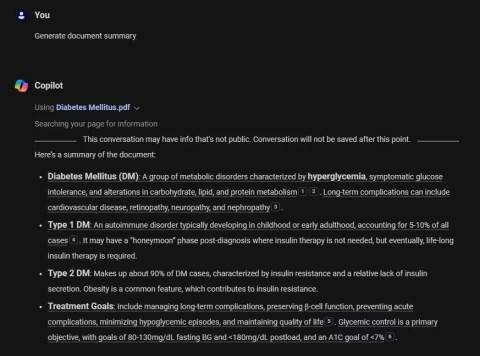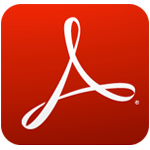4 ways to make ChatGPT read PDF files
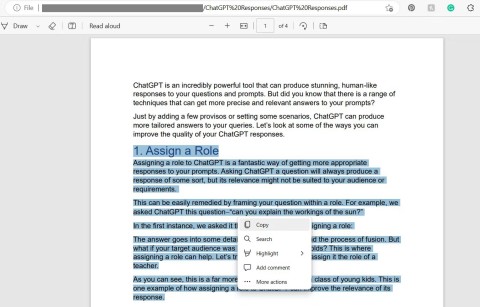
If you are having trouble getting ChatGPT to read PDF files then here are some easy ways to do it.
What is a PDF Password - Types, Usages & More
The necessity to exchange sensitive documents, including financial records, legal papers, and medical files, arises frequently in both personal and professional contexts. People can secure their documents containing crucial information with strong PDF password protection.
In this article, we'll discuss what is a PDF password for users and owners, its use cases in various industries, and the best tool to password protect PDF.
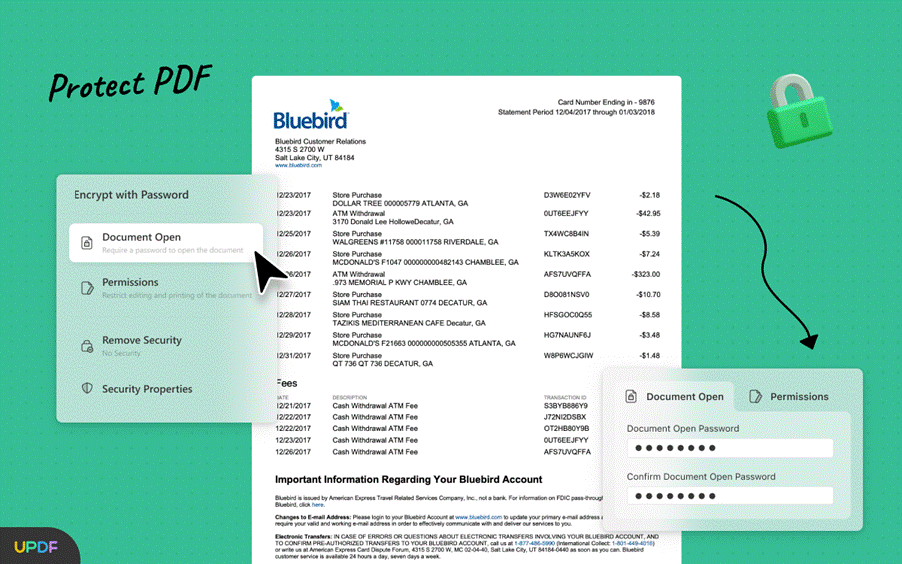
A User Password, also known as an Open Password, allows you to view a PDF document once the correct password is entered. It provides a secure way to protect the sensitive content present in the documents. In this way, this password helps protect the document from unauthorized access.
Many individuals are sharing their content online, often charging fees for access to PDF documents such as eBooks, tutorials, articles, and blogs. By employing a user password, you can ensure that only authorized individuals can view the content after paying the required fee.
An Owner Password is like a key that you are required to have if you want to copy, edit, or print a PDF document. Without this permission password, you can't make any changes to the PDF file. There are good reasons to use an Owner Password, especially if you're selling an eBook.
By putting a password on it, you're making sure that no one can copy your work without permission, avoiding any issues with copyright. So, if you leave your important PDFs without an Owner Password, it's like leaving the door open for people to copy your content easily.
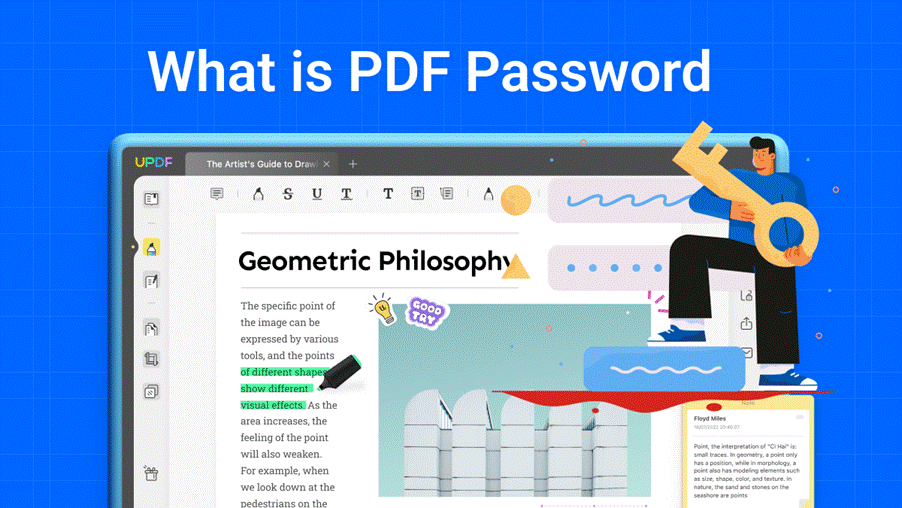
PDF passwords are integral for businesses and individuals as they largely rely on digital documents. After knowing what is a PDF password, let's discuss the use cases of a PDF password in different industries to ensure the protection of sensitive information.
In the legal sector, PDF passwords play a crucial role in preserving confidentiality. They guard sensitive case files and legal briefs and permit access solely to authorized parties. Passwords ensure the security of legal contracts by establishing a reliable access barrier to prevent unauthorized viewing or alterations.
PDF passwords are crucial to upholding patient confidentiality by securing electronic records and medical documents in the healthcare department. They are instrumental in safeguarding the exclusivity of medical research outcomes and reports. Furthermore, these password-protected PDF reports offer a sense of security to patients and their families.
Within financial services, PDF passwords add an extra layer of security to protect financial statements and reports. These passwords are pivotal in securing client information and account statements and ensuring the confidentiality of other sensitive financial documents.
PDF passwords are vital tools to secure student records, including transcripts and confidential information in the education sector. Educational institutions use passwords to maintain the integrity of sensitive student data. In the same way, researchers and academics use passwords to guarantee the confidentiality of their research papers and scholarly works.
Authors utilize PDF passwords to protect their manuscripts and prevent unauthorized distribution in the publishing and media realm. Passwords secure media contracts, licensing agreements, and other legal documents. Moreover, they guarantee the confidentiality of sensitive information and the rights of content creators in the industry.
UPDF is one of the best tools to password-protect PDFs, helping you secure the sensitive content in your files. With the help of this multi-dimensional password protector, you can apply open and permission passwords to the PDF document. In addition, you have the option to choose from various encryption levels to add an extra layer of security to the sensitive text.
Moreover, users can also prevent others from printing or applying other changes to PDFs using this efficient password manager. If you also want to apply these security layers to your content, follow these simple steps to get the job done without hassle:
Upon successfully downloading the UPDF password protector, launch the main interface of this tool on your device. Now, import the PDF you want to protect and then click on the "Protect Using Password" icon on the right side of your screen.
For adding open password to PDF:
On clicking this icon, you will reach the "Encrypt with Password" sub-window, where you can see various password management options. Here, click on the "Document Open" button and then write the password to protect your PDF content. In addition, hit the "More Options" drop-down icon to change the encryption level setting for extra security.
For adding permissions password to PDF:
Press the "Permissions" tab to restrict your PDF from copying, editing, and printing. Following this, click on the "More Options" drop-down icon and then modify the printing and editing permissions. Once you have applied all the settings, hit the "Apply" button to add the password to your PDF file successfully.
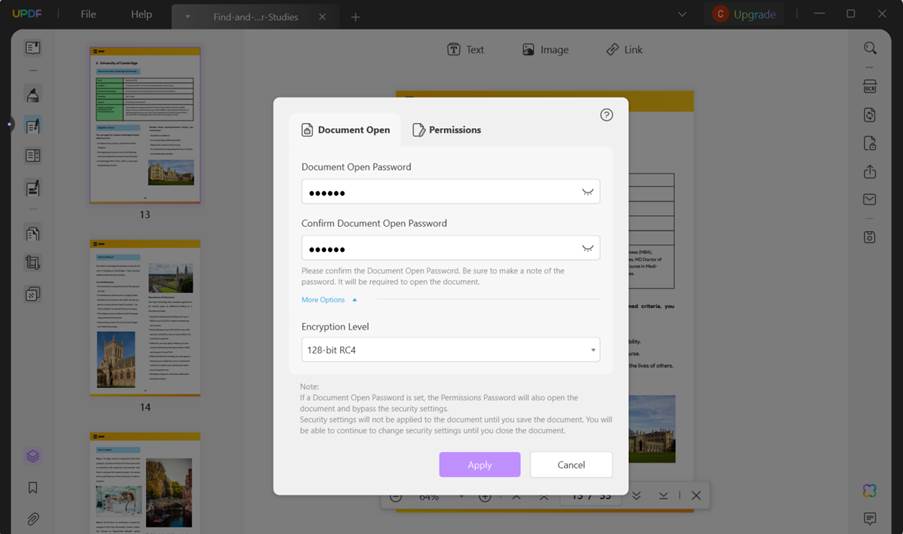
In addition to adding a password to your document, UPDF can help you remove this password if you want to publicize the content. To do so, you have to follow these easy-to-follow steps using this efficient PDF password remover:
First, you have to launch the UPDF interface on your device and then click on the "Open File" button to import the protected file. Once you import this file, the system will ask for the password from you to open this file. Here, you have to write the password you had previously set on the PDF to access the content finally.
After successfully opening the PDF, hit the "Protect Using Password" icon to access various options for password management. On the newly appeared "Encrypt with Password" mini window, click the "Remove Security" button.
Step 3: Save the File on Your System
By doing so, you will see a confirmation message about whether you want to remove the password or not. You just have to press the "Remove" button and select the location to save your password-free PDF document.
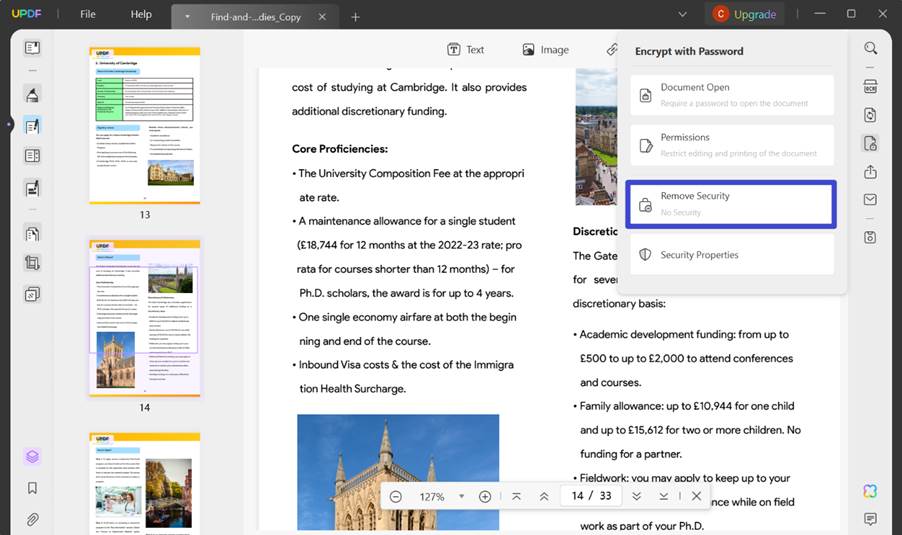
By the end, we explored what is a PDF password, the advantages of protecting a PDF with a password to avoid data breach issues. In this regard, we found the difference between a user password and an owner password and their functionalities in their respective areas.
Generally, we discussed the use cases of a PDF password for all industries and got the best tool, UPDF, for adding passwords to PDFs. Additionally, it serves as a PDF password remover to streamline the accessibility for its users. To avail yourself of the handy features of UPDF, go to its official website and try it for free. Now you can get UPDF Editor Pro with a big discount.
If you are having trouble getting ChatGPT to read PDF files then here are some easy ways to do it.
While incredibly versatile, PDF files can be difficult to navigate and process, especially larger or multi-document files. That's where Artificial Intelligence (AI) can step in and improve your PDF document processing productivity.
Adobe Reader XI, Adobe Reader 11 are the best and free PDF reader software available today. Adobe Reader XI supports users to view PDFs, print PDF files and take notes
Learn how to effectively use the Reader app in Windows 10 and Windows 8.1 to view PDF, XPS, and TIFF documents. Discover tips for printing, viewing, and managing documents seamlessly.
As we live in a digital age, the majority of our communication and documentation happens online. PDFs have become the go-to format for sharing and storing information, but editing them can be a daunting task
PDF (Portable Document Format) is a portable document format, a fairly popular text file from Adobe Systems. Like the Word format, PDF is used by many people around the world.
Instructions on how to merge PDF files with Foxit Reader, Instructions on some simple and fast ways to merge pdf documents using Foxit Reader software.
The PDF format will not allow users to copy data on it, but you can install Foxit Reader and open the PDF file with this tool to conduct copying data.
What is PDF? How to open, and what software to use to view and handle files with this format is still a difficult problem for many computer users today.
CHM is a very special text format so many people don't know what is CHM file? How to view CHM text?
Using signatures in PDF files is a way for us to mark copyright and let others know they are viewing and using your resource.
Adding PDF files to Excel will make working with this spreadsheet tool much more efficient and professional.
PDF can now be read automatically in browsers. However, if you do not want to use it, you can disable this feature.
With PDF Candy Desktop you can convert PDF to Word files and many other formats quickly and for free
Learn exactly how to stop Microsoft Edge from running in the background with proven, step-by-step methods. End sneaky processes, free up RAM, and supercharge your PC performance effortlessly.
Learn how to disable Microsoft Edge auto-start on Windows 11 effortlessly. Boost your PC speed with step-by-step methods via Settings, Task Manager, and more. Quick fixes for faster boot times!
Discover the safest way to delete Microsoft Edge from Mac and MacBook. Step-by-step instructions to completely uninstall Edge, remove leftovers, and reclaim space without errors. Perfect for macOS users!
Discover simple steps to change Microsoft Edge browser theme and background. Personalize your browsing with custom themes, wallpapers, and pro tips for a fresh look.
Discover how to recover lost tabs in Microsoft Edge using History. Step-by-step guide with screenshots to restore closed tabs instantly – no data loss! Perfect for accidental closures or crashes.
Tired of muffled internal mic sound ruining your Microsoft Edge calls? Follow our proven, step-by-step guide to fix Microsoft Edge "Internal Mic Muffled" sound quickly and restore crystal-clear audio. Works on latest Windows versions.
Tired of the annoying "Microsoft Edge Did Not Shut Down Correctly" error crashing your browser? Get step-by-step fixes, from quick restarts to advanced resets, to restore smooth browsing instantly. Works on latest Edge versions!
Stuck with Error Code 403 Forbidden in Microsoft Edge? Follow our expert, step-by-step guide with proven fixes like clearing cache, disabling extensions, and resetting settings to restore access fast—no tech skills needed!
Struggling with Microsoft Edge microphone and camera permissions not working? Discover quick, step-by-step fixes to restore access in the latest Edge version. No tech skills needed!
Struggling with Microsoft Edge "Audio Interface" ASIO Driver crashes, no sound, or latency? Discover proven, step-by-step fixes to restore smooth audio playback and eliminate errors fast. Works on latest Windows updates!
Tired of "Connection Lost" ruining your Valorant Console Beta 2026 matches? Discover proven fixes for PS5 & Xbox, from quick restarts to advanced network tweaks. Stable connection starts here!
Frustrated with sluggish Microsoft Edge on your slow PC? Unlock lightning-fast browsing with our expert guide on how to speed up Microsoft Edge performance. Simple, effective tips for instant results!
Struggling with leftover clutter after uninstalling Microsoft Edge? Learn proven steps to clean up Microsoft Edge leftover files, free up disk space, and optimize your PC performance effortlessly. Step-by-step guide for Windows users.
Tired of Microsoft Edge Winaero Tweaker settings fix issues? Get permanent fixes for settings that won't stick, resets, and tweaks failing in the latest Edge versions. Step-by-step guide with screenshots for quick resolution.
Tired of frustrating delays? Learn how to fix Microsoft Edge "Google Search Lag" Error 2026 with proven, step-by-step guides. Restore smooth Google searches instantly – updated for 2026!