Latest KMPlayer Shortcuts in 2024 and Beyond

Explore the latest keyboard shortcuts for KMPlayer. KMPlayer is one of the most popular software for listening to music and watching movies today.
Most Android smartphones on the market today have a lock screen interface that has many similarities. For example, there will be icons that allow you to quickly access the voice call and camera features from the lock screen. However, if you are using a Samsung Galaxy phone, you can completely customize this lock screen area with quick access buttons to many different features to suit your personal needs. The implementation is also not complicated.
Customize Samsung Galaxy lock screen shortcuts
When you turn off your phone, then press the power button again to turn it on. The screen that appears is the lock screen. The shortcuts on the lock screen appear in the bottom left and right corners. To launch a shortcut, just drag its icon towards the middle of the screen and the corresponding application will be opened.
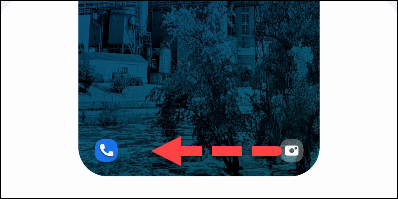
To customize your lock screen shortcuts, first turn on your device and swipe down from the top of the screen to reveal the quick settings pane. Tap the gear icon to open the Settings app .
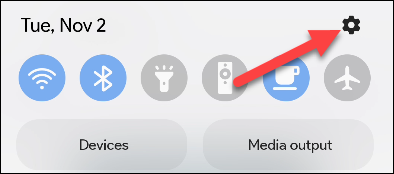
Next, go to the “ Lock Screen ” section.
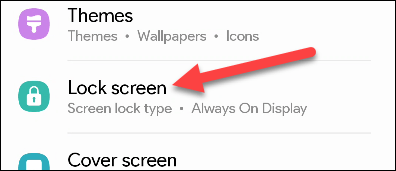
Scroll down to “ Shortcuts ” and make sure it is enabled, then tap it to start configuring.
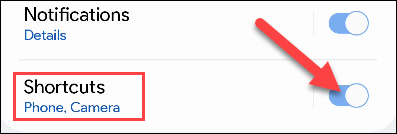
You will have two shortcut options — “ Left Shortcut ” and “ Right Shortcut ”. Tap either one.

A list of apps will appear, select an app for which you want to create a quick access shortcut on the lock screen. Repeat this process for other shortcuts if desired.
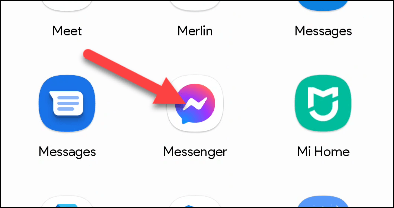
That's it. You'll now see your new shortcut options on your lock screen. This is a great trick if you want to quickly open your favorite, frequently used apps right from your phone's lock screen.
Good luck!
Explore the latest keyboard shortcuts for KMPlayer. KMPlayer is one of the most popular software for listening to music and watching movies today.
Kodi is a free and open source movie and music player. But the Kodi interface is not so optimal for using the mouse, so the following Kodi keyboard shortcuts will give you convenient control, easier than ever!
For those who often use PowerPoint as presentations, remembering keyboard shortcuts will help you work faster, save a lot of time and effort.
Tired of Microsoft Teams OneDrive Error blocking file sync? Follow our step-by-step guide to solve Microsoft Teams "OneDrive Error" File Sync issues quickly. Proven fixes for smooth collaboration in Teams channels. Get your files syncing error-free today!
Tired of Microsoft Teams workflows and Power Automate errors halting your productivity? Get step-by-step solutions to common issues like authentication failures, timeouts, and flow errors. Fix them in minutes and automate effortlessly!
Facing Microsoft Teams "Download Error" on MacBook? Discover proven troubleshooting steps to resolve download failures quickly, from cache clears to reinstalls, and get back to smooth teamwork.
Tired of the frustrating Microsoft Teams "Where is Teams" Folder Error? Discover proven, step-by-step troubleshooting fixes to resolve it quickly and restore smooth teamwork. Latest methods included!
Frustrated by Microsoft Teams JavaScript Error on desktop app? Discover proven steps to fix it fast: clear cache, update, reset, and reinstall. Get back to seamless collaboration in minutes!
Struggling with Microsoft Teams "Guest Login" Error? Discover step-by-step fixes, from quick cache clears to admin settings, to resolve guest access issues fast and collaborate seamlessly. Updated with the latest tips!
Tired of the Microsoft Teams "For PC" download error blocking your work? Follow our proven, step-by-step guide to resolve it quickly and get Teams running smoothly on your PC today.
Struggling with Microsoft Teams "Windows 7" login error? Discover step-by-step fixes for this frustrating issue on Windows 10/11. Clear cache, edit registry, and more – get back to seamless collaboration today!
Tired of Microsoft Teams Error Code 0x80070005 blocking your meetings? Follow this 2026 guide with step-by-step fixes for access denied issues. Get Teams running smoothly in minutes!
Master the installation of the Microsoft Teams Add-in for Outlook 2026 effortlessly. Boost your productivity with seamless scheduling and meetings. Follow our proven, up-to-date steps for instant success!
Struggling with Microsoft Teams "License Error" 2026? Discover proven, step-by-step solutions to resolve it fast. Clear cache, check licenses, and get back to seamless collaboration—no IT help needed!
Whether youre in your 50s, 60s, or even 70s, its not too late to prioritize your health and put yourself first. Here are the best exercises for people 50 and older.
Struggling with Microsoft Teams Error Caa50024 on Windows 10/11? Follow our step-by-step fixes to resolve crashes and launch issues quickly. Latest proven solutions for seamless teamwork.
Stuck with Microsoft Teams login error AADSTS50011? Discover proven, step-by-step fixes to resolve the reply URL mismatch issue and log in seamlessly. No tech skills needed!
Tired of the frustrating Microsoft Teams "Win 7" Compatibility Error blocking your meetings? Get instant fixes with our step-by-step guide, including workarounds for older Windows versions. Resolve it now and stay connected!
















