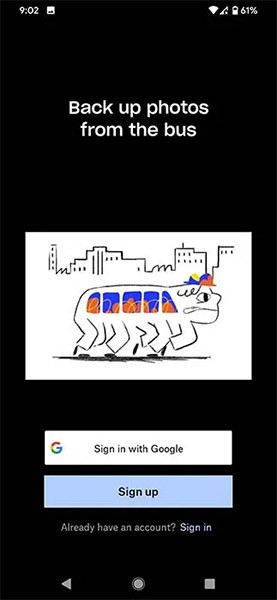17 Websites to Find High Quality, Copyright-Free Photos

Today's article will compile a list of the best online stock photo websites to ensure that you have access to millions of free stock photos instantly.
Flickr is one of the largest and most popular online photo storage services. Therefore, the need for users to download images from Flickr is also becoming more and more popular.
Flickr for iOS Flickr for Android
Like a social network for sharing photos online and although the connection feature of Flickr is not really as good as Instagram , but this is a huge photo warehouse, with millions of beautiful photos, quality and according to many different topics.
Recently, Flickr officially announced the limit of free account storage to 1,000 files. If you are using a free account, on January 8, 2019, you will have to download all photos that exceed the limit. After that date, you will no longer be able to upload new photos to Flickr.
And after February 5, 2019, Flickr will start deleting files that exceed your 1,000 photos / video limit, starting from the oldest to the newest, until your account contains only 1,000 files. So, to avoid data loss, download your photos and videos from Flickr to your computer right now:
Step 1: Log in to Flickr with your Yahoo email account. Then, hover over the You tab , select Camera Roll.
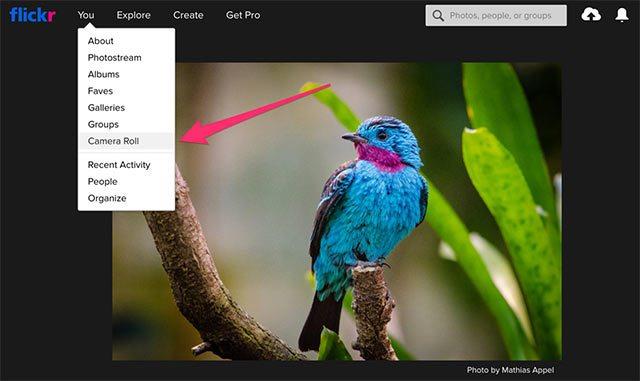
Step 2: Select the image files you want to download, then click the Download option at the bottom.
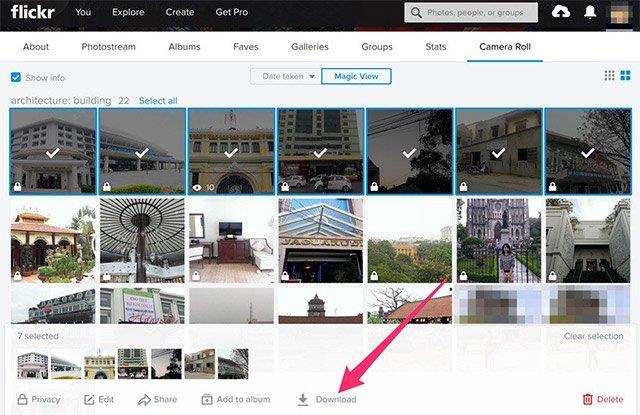
Step 3: Next, select Create zip file.
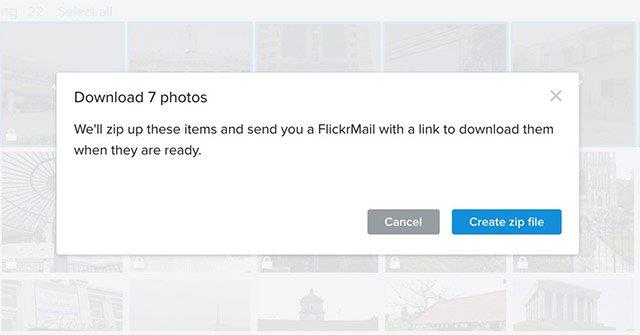
Step 4: At this time, Flickr will compress all the selected files into a single Zip file, then notify via email or from the notification icon in the upper right corner when the file is ready to download. You can click on the words View the progress to track the file creation process.
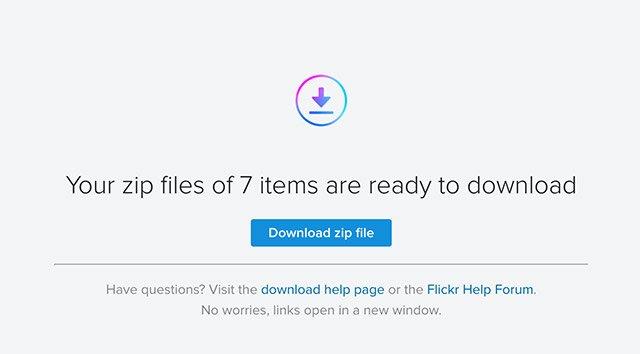
Step 1: After logging in to Flickr, go to You tab , select Albums.
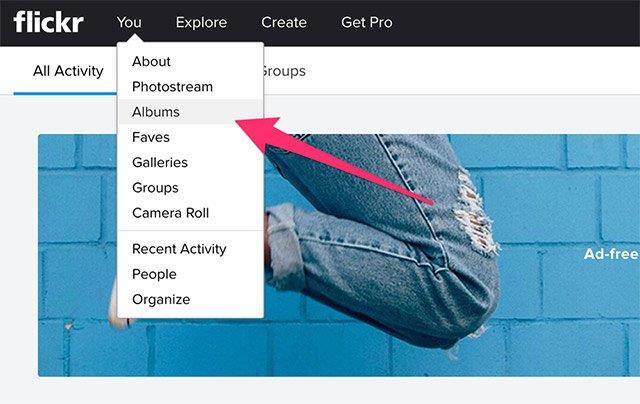
Step 2: Open any album, then click on the Download icon .
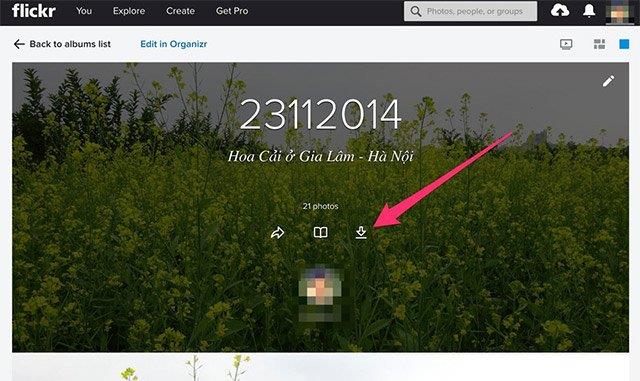
Step 3: Next, select Create zip file.
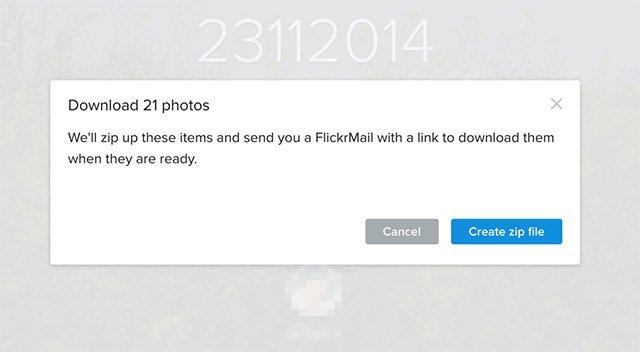
Step 4: After compression is completed, Flickr will notify you that it is ready to download. You can click on the words View the progress to track the file creation process.
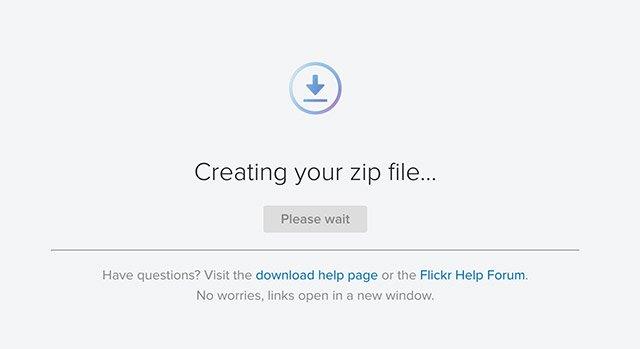
Also want to download all photos and data on Flickr, go to your Flickr account Settings and choose Request My Flickr Data .
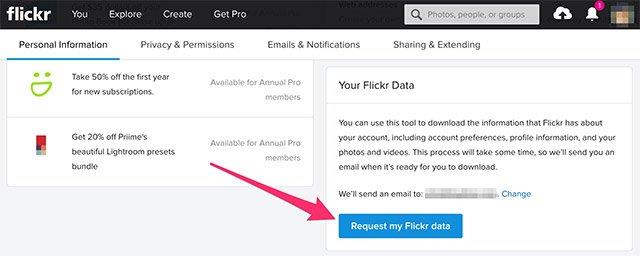
Immediately afterwards, the process of creating the file takes place, this process depends on the number of photos and videos you have. When the file creation process is complete, you will see a series of download links on the Settings page . Account data will be in the Account Data section . All videos and images will be in the Photos and Videos section.
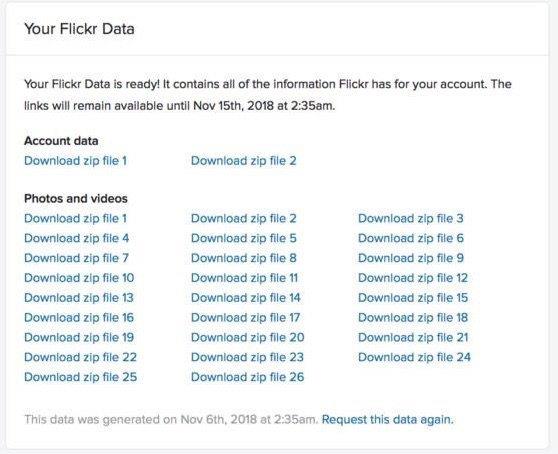
Flickr Downloader is a specialized software, whose main purpose is to assist users to download photos from this online photo sharing service. Proceed as follows:
Step 1 : Download and install Flickr Downloader on your computer.
Step 2 : Take turns:
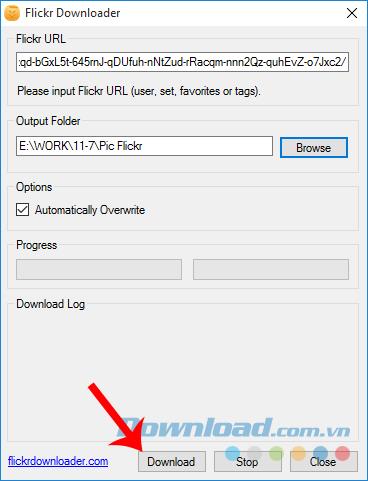
The process of downloading images is shown by two Progress bars and Download Log below. You can click Stop to stop the process at any time.
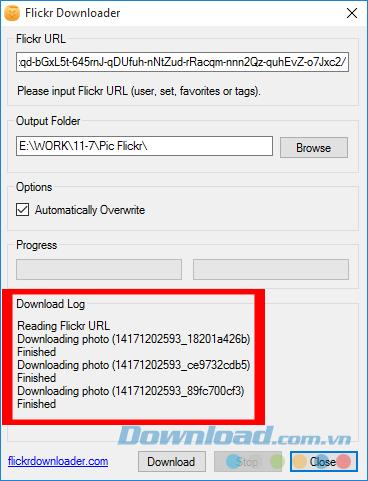
One plus point of this software that captured the user's feelings, is the ability to download multiple images at once. Users can choose to download each image individually according to the instructions above or can download the entire image page at the same time.
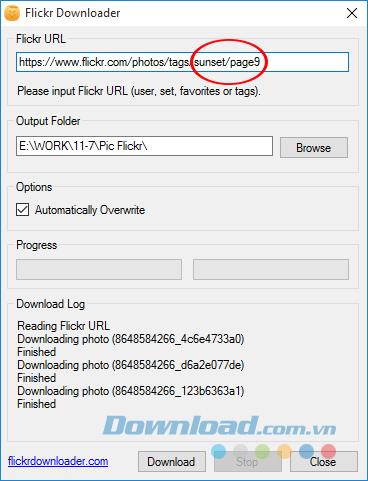
As in this illustration, I am downloading a page with the subject "sunset" from Flickr to my computer.
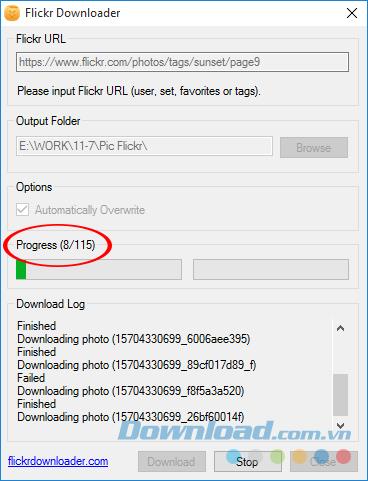
Or alternatively, when we launch the software, the Download section will automatically display below the image we are opening. Want to download it, just click on this icon and select the image mode that you are using.

If you already own a Flickr account and don't know how to upload photos on this online storage service , hopefully this tutorial has given you the answer.
Today's article will compile a list of the best online stock photo websites to ensure that you have access to millions of free stock photos instantly.
Here are the 5 best automatic photo backup apps for Android that you can refer to and use.
What is Social Networking? How many social networks are there in Vietnam? Or which social networks are thriving, you know?
Error code 0xc0000098 in Windows causes a blue screen error on startup. The ACPI.sys driver is often to blame, especially on unsupported versions of Windows 11 like 23H2 or 22H2 or Windows 10.
In some cases, sometimes you start your computer in Safe Mode and the computer freezes. So how to fix the error in this case, please refer to the article below of WebTech360.
Snipping Tool is a powerful photo and video capture tool on Windows. However, this tool sometimes has some errors, such as constantly displaying on the screen.
Every network has a router to access the Internet, but not everyone knows how to make the router work better. In this article, we will introduce some router tips to help speed up the wireless connection in the network.
If the results seem slower than expected, don't be too quick to blame your ISP - mistakes when performing the test can skew your numbers.
In the article below, we will introduce and guide you to learn about the concept of QoS - Quality of Service on router devices.
Windows has a built-in Credential Manager, but it's not what you think it is—and certainly not a replacement for a password manager.
Microsoft charges for its official codecs and doesn't include them in Windows 10. However, you can get them for free without pulling out your credit card and spending $0.99.
While having trouble accessing files and folders can be frustrating, don't panic—with a few simple tweaks, you can regain access to your system.
After creating a USB boot to install Windows, users should check the USB boot's performance to see if it was created successfully or not.
Although Windows Storage Sense efficiently deletes temporary files, some types of data are permanent and continue to accumulate.
You can turn off Windows 11 background apps to optimize performance, save battery and reduce RAM consumption.
When a computer, mobile device, or printer tries to connect to a Microsoft Windows computer over a network, for example, the error message network path was not found — Error 0x80070035 may appear.
We can block Internet access for any application or software on the computer, while other programs can still access the network. The following article will guide readers on how to disable Internet access for software and applications on Windows.
Instead of paying $30 for a year of security updates, keep Windows 10 safe until 2030 with this simple solution.