Difference between regular TV and Smart TV

Smart TVs have really taken the world by storm. With so many great features and the ability to connect to the Internet, technology has changed the way we watch TV.
In our previous article, WebTech360 demonstrated how to download external apps on Smart TV Skyworth by downloading the APK file directly to the TV. In this article, we will outline a second method, which involves installing from an APK file stored on a USB drive.
| Step | Description |
|---|---|
| Step 1 | Download the APK file of the application you want to install onto the USB drive. Utilize search engines, such as Google, with the format: "APK file + application name" to find and download the file to USB. |
| Step 2 | Press the HOME button on the remote to access the TV home page, then select "Applications". From the list of available apps, choose "Install APK". |
| Step 3 | The TV will automatically detect the APK file stored on the USB. Simply select the APK file and follow the on-screen installation steps. |
| Step 4 | Upon completion of the installation, you can choose "Open" to launch the application immediately, or navigate to "Applications" to find the newly installed app. |


By following the steps outlined above, you can successfully install external apps on your Smart TV Skyworth using an APK file stored on USB.
For more helpful information, visit us at WebTech360.
Smart TVs have really taken the world by storm. With so many great features and the ability to connect to the Internet, technology has changed the way we watch TV.
From better picture and sound quality to voice control and more, these AI-powered features are making smart TVs so much better!
Many Samsung Smart TVs come with built-in features that can enhance your streaming and gaming experience. Here are our favorites.
While you can use it to play games on your console or watch movies or shows on your favorite streaming platform, TV channel, or cable subscription, did you know that it can do so much more?
The growing popularity of large-sized, high-resolution TVs is an example of people's ever-increasing need for entertainment.
There are plenty of Smart TV platforms to choose from, like Apple tvOS and Samsung's Tizen OS. But there's one Smart TV platform that's better than any other: Google's Android TV.
Smart TVs are great for streaming content, but no matter how smart they are, you can run into more problems than with a regular TV. Here's how to fix common Smart TV problems!
Using a Smart TV without the Internet may seem counterintuitive at first. However, with the right apps installed, you can stay entertained, informed, and even productive.
The good news is that changing a few key settings can instantly boost your Smart TV's privacy and reduce unnecessary tracking.
Smart TV warranties are a safety net, meant to protect you if something goes wrong. However, you can accidentally void your Smart TV warranty without even realizing it.
Many users complain that dialogue in movies and TV shows is too quiet compared to other audio or not clear enough to hear on Smart TV.
Your Smart TV remote is missing again. Maybe it got stuck between cushions, lost in a pile of laundry, or just disappeared. Before you get frustrated, try these simple solutions to control your Smart TV without having to run all over the house.
Your living room is more cluttered than it needs to be. Smart TVs are so advanced these days that a modern TV comes with a whole layer of convenience that you no longer need.
Smart TVs are the centerpiece of most modern living rooms. But like all technology, they don't last forever.
Can a smart TV replace a streaming device, or do they work better together? If you're torn between the two, it's time to analyze their strengths and weaknesses and consider whether owning both is worth it.
Tired of Microsoft Edge crashing with "Status_Stack_Overflow" error? Follow our expert, step-by-step guide to solve the Status_Stack_Overflow error fast and restore smooth browsing. No tech skills needed!
Tired of Microsoft Edge crashing with "Unknown Hard Error" on your laptop? Follow our proven, step-by-step guide to fix this BSOD issue fast – no tech skills required! Get smooth browsing back today.
Struggling with Microsoft Edge "Script Error" in Outlook? Discover step-by-step troubleshooting fixes, from clearing cache to advanced resets, to resolve the issue fast and regain seamless email access. Updated with the latest solutions.
Stuck without your perks and levels after DBD account migration? Discover the ultimate step-by-step guide to recover your Dead by Daylight progress quickly and painlessly. Cross-progression fixed!
Learn exactly how to stop Microsoft Edge from running in the background with proven, step-by-step methods. End sneaky processes, free up RAM, and supercharge your PC performance effortlessly.
Learn how to disable Microsoft Edge auto-start on Windows 11 effortlessly. Boost your PC speed with step-by-step methods via Settings, Task Manager, and more. Quick fixes for faster boot times!
Discover the safest way to delete Microsoft Edge from Mac and MacBook. Step-by-step instructions to completely uninstall Edge, remove leftovers, and reclaim space without errors. Perfect for macOS users!
Discover simple steps to change Microsoft Edge browser theme and background. Personalize your browsing with custom themes, wallpapers, and pro tips for a fresh look.
Discover how to recover lost tabs in Microsoft Edge using History. Step-by-step guide with screenshots to restore closed tabs instantly – no data loss! Perfect for accidental closures or crashes.
Tired of muffled internal mic sound ruining your Microsoft Edge calls? Follow our proven, step-by-step guide to fix Microsoft Edge "Internal Mic Muffled" sound quickly and restore crystal-clear audio. Works on latest Windows versions.
Tired of the annoying "Microsoft Edge Did Not Shut Down Correctly" error crashing your browser? Get step-by-step fixes, from quick restarts to advanced resets, to restore smooth browsing instantly. Works on latest Edge versions!
Stuck with Error Code 403 Forbidden in Microsoft Edge? Follow our expert, step-by-step guide with proven fixes like clearing cache, disabling extensions, and resetting settings to restore access fast—no tech skills needed!
Struggling with Microsoft Edge microphone and camera permissions not working? Discover quick, step-by-step fixes to restore access in the latest Edge version. No tech skills needed!
Struggling with Microsoft Edge "Audio Interface" ASIO Driver crashes, no sound, or latency? Discover proven, step-by-step fixes to restore smooth audio playback and eliminate errors fast. Works on latest Windows updates!
Tired of "Connection Lost" ruining your Valorant Console Beta 2026 matches? Discover proven fixes for PS5 & Xbox, from quick restarts to advanced network tweaks. Stable connection starts here!
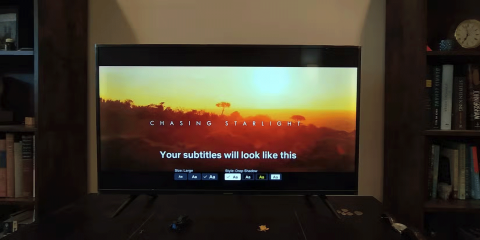
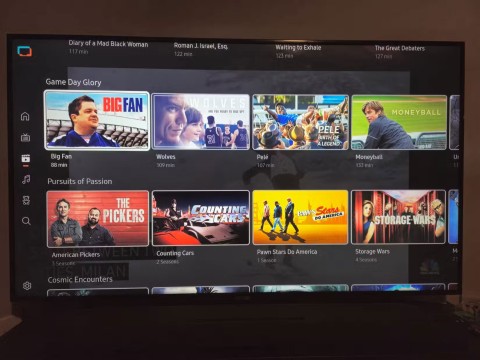


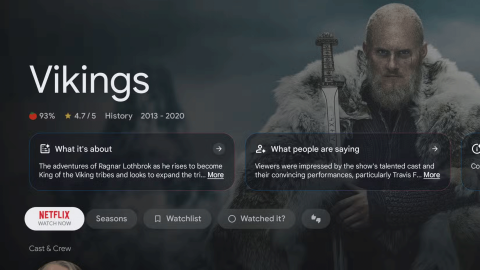


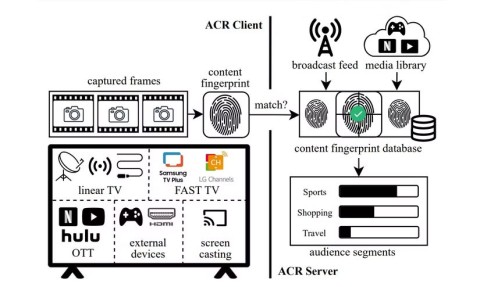

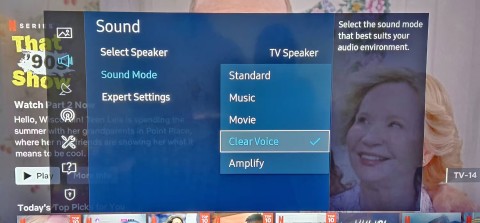
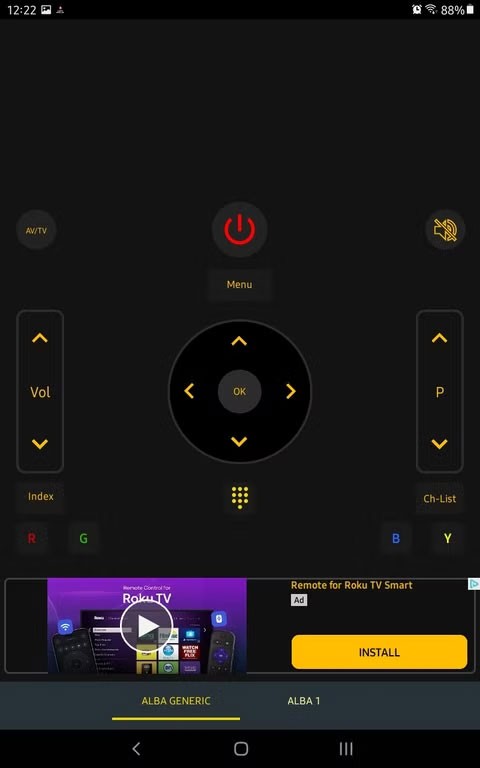
















Jake -
Okay, but I still can’t figure out how to get my APK on a USB. Am I missing something?
Emma Lee -
Just tried this out and it worked perfectly! My TV's now got all the apps I need. Cheers
John Doe -
I almost gave up on my Smart TV. I’m so relieved I found this article. Downloading apps just got a whole lot easier
Jenny -
This article was a real eye-opener. I appreciate the step-by-step process, which made everything so easy. Highly recommend
Lisa P. -
Why is it important to enable unknown sources on the Smart TV? I’m curious
Michael -
This guide is fantastic! I had no idea how to download external apps on my Skyworth TV, but this helped me a lot. Thanks for the detailed instructions
Laura -
Great content! I always thought downloading apps on my Smart TV was complicated, but this made it manageable
Chloé -
Finally, a comprehensive guide on downloading external apps! I feel like I've unlocked a whole new world on my TV
Hannah K. -
Wow, I knew I could do so much more with my TV! Your tutorial made it feel achievable. Thank you
Peanut Butter -
Don’t forget to check app compatibility with your Smart TV model! Otherwise it could be a waste of time.
Nina -
This leads to a whole new adventure with my TV! Can’t wait to try some of these apps out
Sarah J. -
Hey, does anyone know if I can install apps from other sources besides APK files? I’d love to know how to expand my app options!
Meggy -
I could hug you for this! I finally got my favorite app on my Smart TV
Steve -
Does anyone have suggestions on which apps I should download first? I’m mostly looking for streaming services
Barbara -
So grateful for this guide! I’ve been stuck for too long. Finally can watch my shows!
Tommy -
Can’t believe I finally found a way to install apps on my Smart TV. I’ve been struggling for weeks. Thanks for this lifesaver!
Dave NewYork -
When I tried saving the APK file to my USB, it wouldn’t open on the TV. Any tips on that?
Leo -
I didn’t think I’d be able to do this myself but followed everything and it worked. Thank you so much
Tommy Tech -
I would have appreciated a video tutorial as well! But overall, really helpful. Thanks
Kevin 2023 -
Has anyone encountered issues with APK files not installing correctly? I’m facing some issues. Please help!
Kevin_X -
Honestly, this was a game changer for me. I had no idea we could install custom apps like this. Thanks
Sandy-pet -
After following your guide, I was able to install Hulu and Netflix. Best decision ever! ❤️
WizKid -
Might want to add a section about optimizing the performance of these apps. They can sometimes lag
Anna Peaches -
Can't wait to try this! My kids want Disney+ on the TV, and I think this could be the answer.
MarkyB -
Thanks for sharing this! I just got my Skyworth TV last week, and now I can install whatever I want!