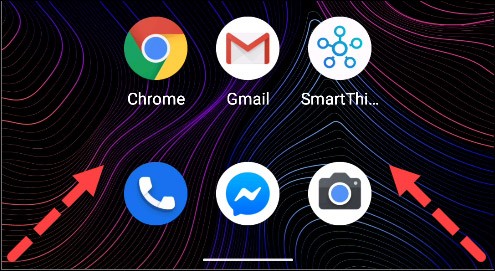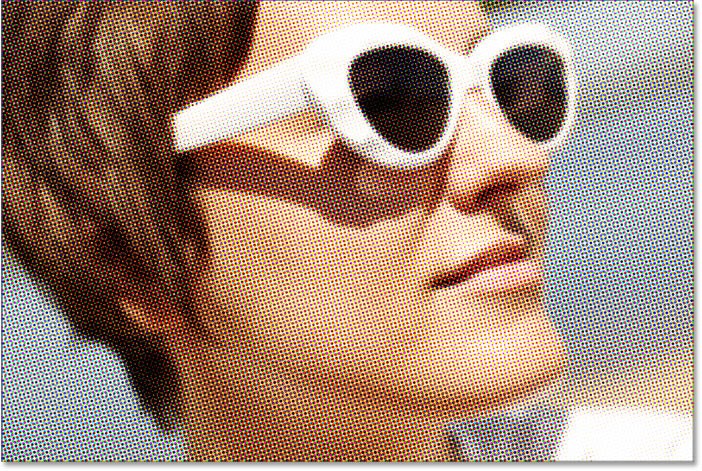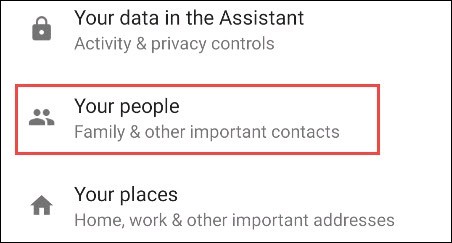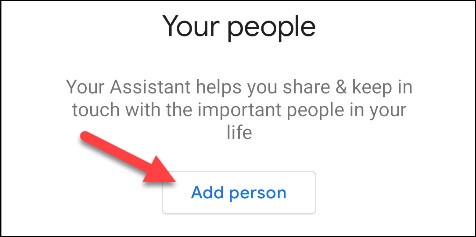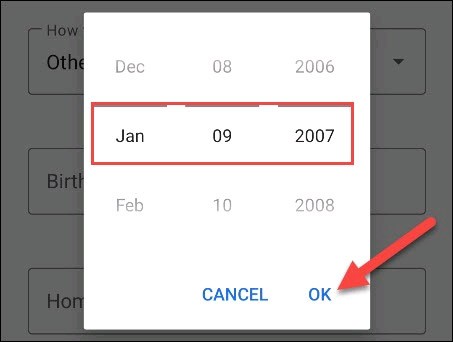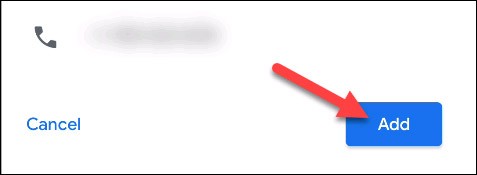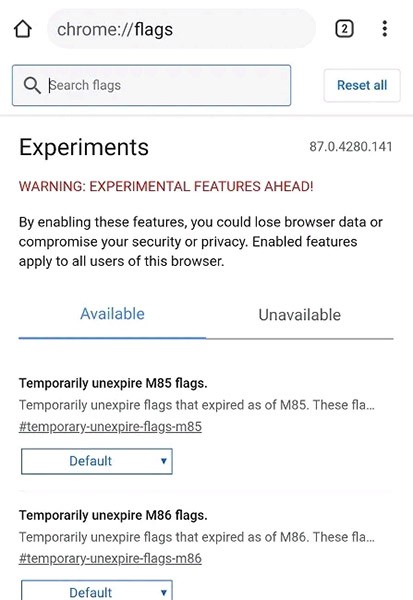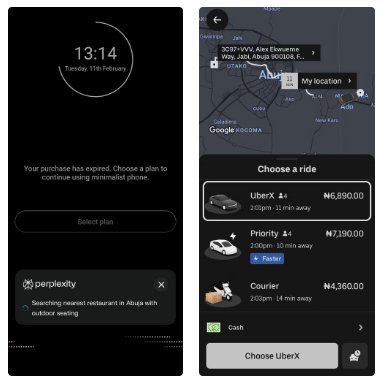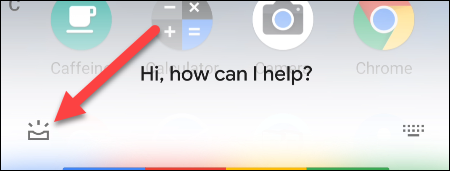Busy lives make us stuck in dozens of “nameless” jobs that sometimes we forget the closest things around us. For example, being too busy and forgetting the birthdays of relatives and friends is not a rare situation, but it can make your relationships worse.
With the help of Google Assistant, you will never face the above dilemma. In this article, we will learn together how to get birthday reminders from Google Assistant.
Get birthday reminders from Google Assistant
Birthday reminders are part of the “Your People” suite of features that Google Assistant now supports. To enable this feature, follow these steps:
First, access Google Assistant. On Android devices, you can do this by saying “Ok, Google” or by swiping up slowly from the bottom left or right corner of the screen.
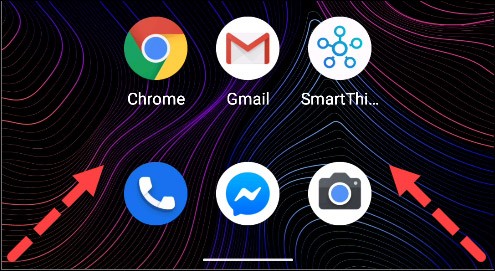
With iPhone or iPad, you can tap the Google Assistant app from the home screen.
Next, sign in to your Google account (if you aren't already), then tap your profile icon to open the Assistant menu.
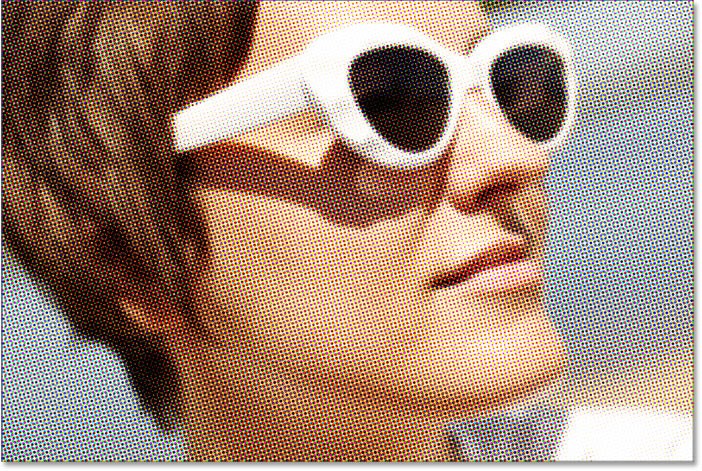
Scroll through the Assistant's list of options and tap “ Your People .”
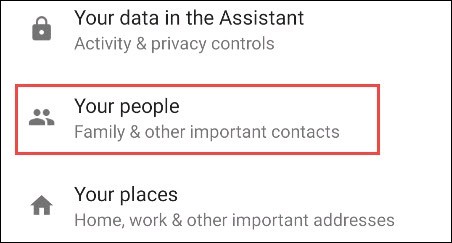
You may see some relatives' names listed here. If not, click “ Add Person ”.
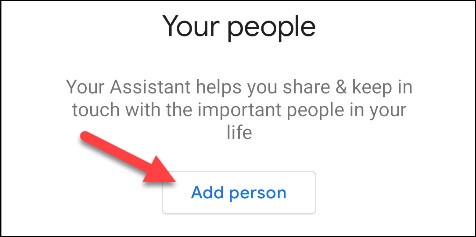
Select a person whose birthday you want to receive reminders about from your contact list.

On the next screen that opens, click on Birthday, then select a specific day, month, and year. Click “ OK ” when finished.
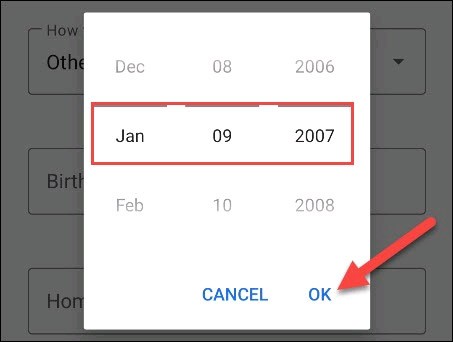
Also on this page, you can add a way to contact the person as well as their home address. Once you have filled in the details, click “ Add ”.
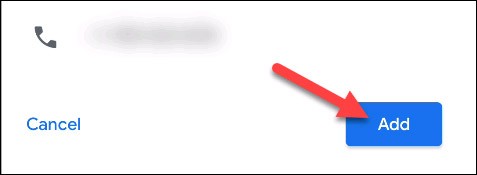
If the person you want to receive birthday reminders for is already listed on the “ Your People ” page, simply tap their name, then add their birthday information to their respective profile.
Done! From now on, you'll get reminders from Google Assistant when that person's birthday is coming up, along with shortcuts to call or text them.