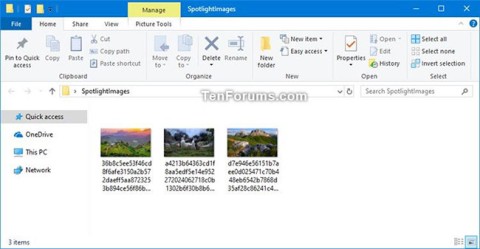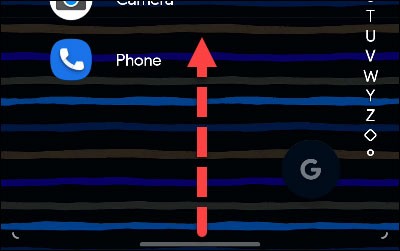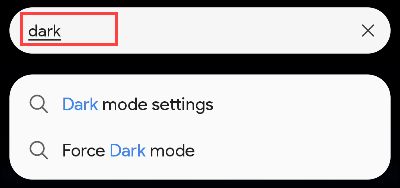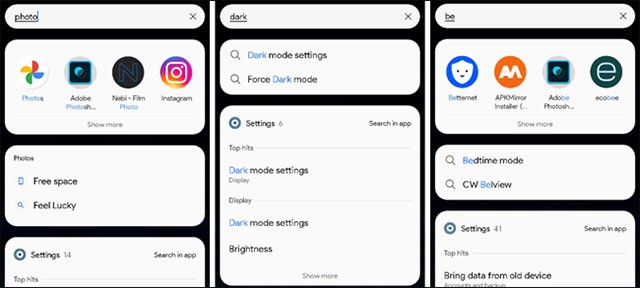Apple iPhone models have an extremely convenient default search feature called “Spotlight”. Spotlight allows users to perform quick, accurate search queries for any type of data on the system, from applications, features, to folders, files… Samsung Galaxy phones also support a similar feature that you may not know. Let’s find out right away.
Perform a search on your Samsung Galaxy phone
The idea behind Samsung's system-wide internal search is to make it easy and quick to find everything you need on your device in one place. Searchable content includes apps, contacts, settings, features, folders, and more.
Using this feature on Samsung Galaxy phones is generally extremely simple. You just swipe up from the bottom of the screen with your fingertip and hold for a second to bring up a list of recently accessed apps. If you're using the traditional three-button navigation setup, tap the recent apps button.
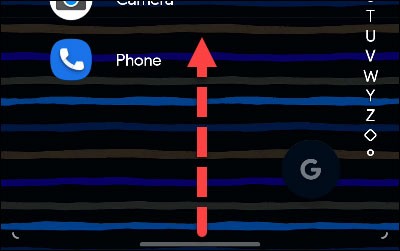
You'll see a search bar appear at the top of your screen, above your list of recently accessed apps. Tap this search bar and type in a keyword for what you're looking for.
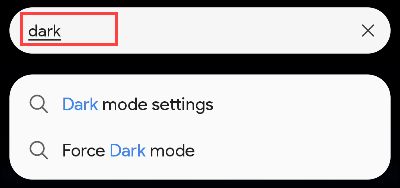
Results will be returned immediately below, corresponding to the keyword you entered. Note that the results are divided into different sections, such as applications, settings, shortcuts, search, etc. This makes the results more intuitive, as well as avoids duplication in the names of the returned items. You can scroll down to display more results.
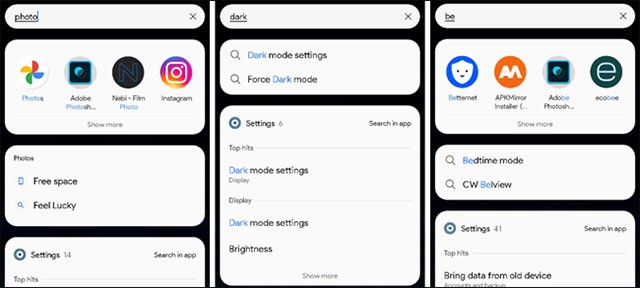
With just a few simple steps, you can quickly find everything you need on your phone.