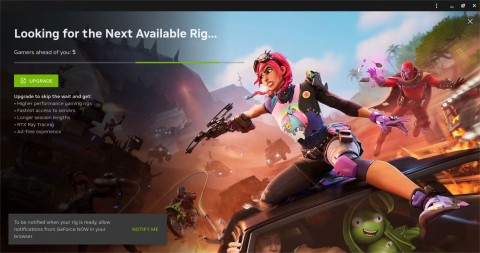Where to find Dead Pool area in Fortnite?

Dead Pool is one of the Mortal Kombat-themed areas added to Fortnite since the v34.21 update.
Playing Fortnite with friends brings an amazing to an incredible experience. You'll have something special to find, communicate and connect with old friends in a challenging but fun environment or discover new allies on the constantly changing battlefield of Fortnite.
However, with Epic Games' multi-platform gameplay, connecting other players is not easy, especially when you are new to this system.
The following article will help you connect your teammates and handle common errors to have the smoothest Fortnite survival shooting game possible.
While consoles like Xbox One allow players to meet friends through their own system, the best way to find Fortnite enthusiasts comes from Epic Games.
Open Fortnite on your device (if you've just started, you'll need to create an account to log in). The upper right corner of the screen has a small person icon:
![]()
(The number shown corresponds to the number of people online. Here is one).
Clicking on this icon will open a new panel with 3 items:

(The " world " icon on the left indicates you and your friends are online. The " settings " tab on the right allows you to change properties that focus specifically on collaboration mode.
Click the " Add Friends" icon in the middle. The following screen will appear:
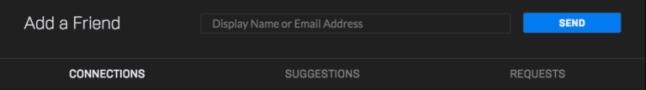
You have 4 ways to connect other Epic Games accounts:
Once your account has linked other Epic Games accounts, bringing people "together" is as simple as choosing their name in the friends list and clicking " invite to party " (invite to join the team). ) or " join party " - join the team.
Remember, you can do this on any device except the PS4. PS4 players cannot connect to any other consoles. PC and Mobile have PS4 interaction but Xbox and Nintendo Switch do not. Your friends can be online but if they play on this platform you will not be able to team up together.
No friends playing Fortnite? Want to meet someone interesting? So it's best to play the game to meet new players. Join any team match like Duos, Squads, 50v50 ... The game will ask you to choose " Fill " or " No Fill ". Select " Fill ", the system will automatically team up for you and 3 random players.
While in the game, you can decide whether or not to play with your teammates again. What you want from your team is up to you, but think about these questions: Do they want to join the team? Do they share loot, healing and building materials? Did Han Solo shoot first? Do they have good earphones or fun when chatting? ... Finally, most importantly, are they enthusiastic ?.
If you decide to play with any other team member again, return to the " Add Friend " tab and select " Recent Players ". If you've ever wanted to delete a friend, it's easy to select their profile and click " Remove Friend ".
Connection errors can occur for many reasons. This article will focus on two main parts: joining teams with other players and participating in voice chat.
Simple and easy right? Hope the article is helpful to you!
Dead Pool is one of the Mortal Kombat-themed areas added to Fortnite since the v34.21 update.
Given the fact that the game is free and downloadable on almost every platform, Fortnite is a great game to play with friends.
Fortnite: Summary of keyboard shortcuts and terms to know when playing games, Using keyboard shortcuts when playing Fortnite will help you operate faster and easier to win. In the post
Fortnite is more than just shooting and building. The list below will help you find the 5 most secret areas on the Fortnite map easily.
Compared to other sections, the challenge series at Fortnite Week 2 is quite simple, with a few exceptions. What else is waiting for you in the latest Fortnite? Let's explore together.
These Cloud Gaming services act as streaming applications, replay the images being played on a computer located elsewhere, and users can interact on the game playing right on the phone. through them th
Instructions for downloading Fortnite and installing Fortnite on the most detailed PC.
Walking into a casino has a specific vibe. You hear the chips clacking, see the cards shuffling, and feel the energy of the room.
There are many games that you can enjoy without Wi-Fi connection or data usage. If you are looking for such offline games then this article is for you.
In Lien Quan Mobile, there are many short terms that help you communicate quickly and effectively when competing. And now, Lien Quan Council will review the most basic terms for Generals to understand.
Blackjack is one of the most thrilling casino games around. You beat the dealer, not other players. However, did you know that the number of decks used can influence your chances of winning?
Thanks to Nintendo Switch Online, exploring hundreds of classic games on the NES, SNES, N64, Game Boy, and Sega Genesis has never been easier.
Before upgrading your memory, try the tweaks in this guide to improve game data loading times in Windows.
A good TV for gaming is judged on many factors. The biggest focus is on picture quality, contrast, color, accuracy, and one more factor is input lag.
Everyone loves getting something for free. However, when it comes to free mobile games, we all know that they aren't really free.
Error 500 is a familiar message that many players encounter when using the Epic Games Store.
Football Manager 2024 is available for free on the Epic Games Store until September 12 so you can download it to your computer.
Zombies have always been an attractive theme in PC games and horror movies. Game publishers have exploited this theme and achieved much success thanks to the zombie horror genre.
The game Tai Uong has now been officially released and allows players to download it on their computers via the game distribution platform Steam.
To play dinosaur game - T-rex Run on Chrome when offline and when online, you just need to follow these simple instructions. The lovely T-rex dinosaur will appear on the screen for you to start the game.
There has long been a debate among gamers about whether to use a laptop, desktop, or console for gaming. While each option offers its own benefits, gaming on a laptop stands out in a unique way.
If you're looking for a new experience, there are a few things to keep in mind before adding a mod to your game.