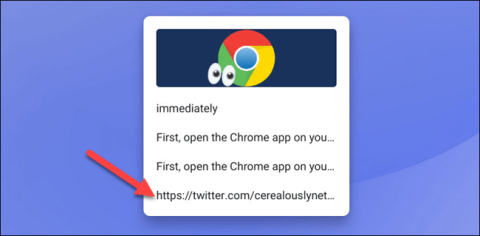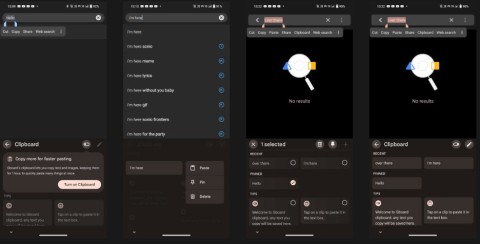How to Use Clipboard History in Windows 10
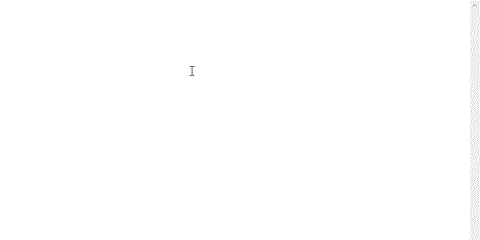
Windows clipboard history got a major overhaul with the Windows 10 October update.
You may not know it, but Windows 10 now supports the ability to sync its clipboard with other operating systems, like Android. Using SwiftKey — a popular virtual keyboard app for Android — you can sync your clipboard between your Windows 10 PC and your phone. Find out more below.
How clipboard sync works
What does “syncing” the clipboard between Windows and Android mean? Imagine you just copied a text on your Android device, now you can go to your PC and press Ctrl + V to paste the exact same content into the Word window open on Windows - super convenient. Overall, this can save you a lot of time in certain situations.
Enable Clipboard Sync on Windows 10
To get started, you'll need to enable clipboard syncing on your Windows PC. Navigate to Settings > System > Clipboard . Click the toggle switch below the " Sync Across Devices " option to enable the feature.

Also on this Clipboard settings page, scroll down a bit further and click on the “ Automatically sync text that I copy ” option. This will ensure that the syncing process will happen completely automatically without you having to do anything else.
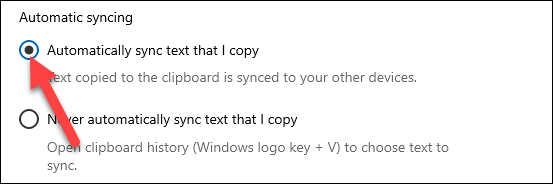
Enable Clipboard Sync on Android
Now, switch to your Android device and open the SwiftKey app. At the time of writing in early August 2021, this feature is only available as a beta version. Download it from the Play Store and open the app once installed.
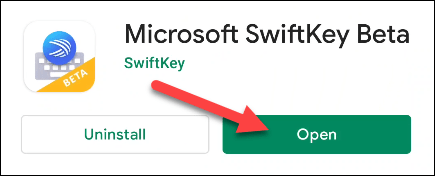
You will be asked to set SwiftKey Beta as your default keyboard app.
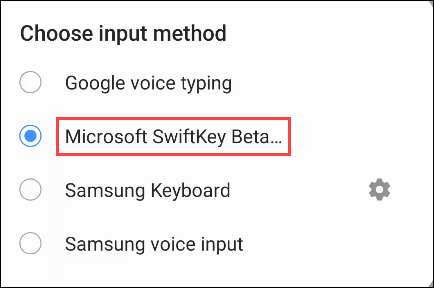
Next, you’ll need to sign in to SwiftKey with the same Microsoft account you use on your Windows PC. Tap “ Account ” at the top of the Settings menu.
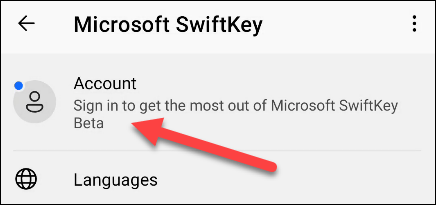
Then, select “ Sign in with Microsoft ”. (Clipboard syncing does not work with Google accounts).
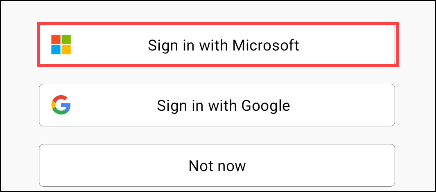
Once signed in, go back to the SwiftKey Settings page and select “ Rich Input ”.
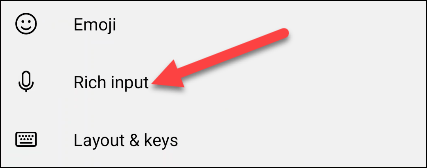
Next, go to the “ Clipboard ” section.
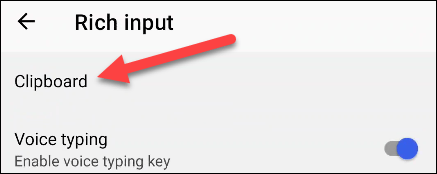
Now, enable the “ Sync Clipboard History ” feature.

You will be asked to sign in to your Microsoft account again for verification. Click “ OK ” to complete.
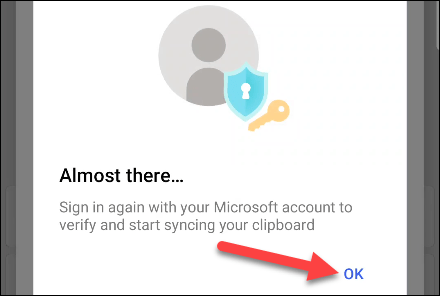
That's it. From now on, any text you copy on Android will be available in your Windows clipboard, and vice versa, any text you copy on Windows will be available in your Android clipboard. Enjoy!
Windows clipboard history got a major overhaul with the Windows 10 October update.
The ability to copy and paste is a basic, simple function that any operating system has and must have.
Perhaps many of us have used Windows PCs for decades, but are completely unaware of Clipboard and how to take advantage of this useful feature to improve our work performance.
Like many other platforms, Windows also has a dedicated clipboard manager called “Clipboard History”.
The ability to copy and paste is a basic, simple function that any Android smartphone or tablet has.
When you copy a text on your iPhone or iPad, the content will be temporarily saved on the Clipboard (Clipboard). The following article will guide you how to manage, review and delete copied text on iPhone, iPad.
Struggling with the frustrating "Something Went Wrong" error during Windows 11 upgrade? Discover proven, step-by-step fixes to get your system updated smoothly and securely. Say goodbye to upgrade headaches!
Struggling with Printer Error 709 on Windows 11 after a recent update? Discover proven troubleshooting steps to resolve this issue and get your printing back on track without frustration. Step-by-step guide for smooth fixes.
Discover how to harness the latest Windows 11 accessibility features in 2026 to make your computing experience inclusive, efficient, and empowering. Step-by-step guides for everyone.
Struggling with JDK install failures? Dive into this comprehensive troubleshooting guide to resolve common Java Development Kit issues on Windows, macOS, and Linux. Get back to coding without the hassle.
Struggling with the Windows 11 Sticky Notes database error? Discover proven troubleshooting steps to restore your notes quickly and effortlessly. Get back to productivity without the frustration.
Struggling with Rainmeter skin positioning errors on Windows 11? Discover proven fixes for misalignment, dragging issues, and DPI glitches. Step-by-step guide to restore your desktop perfection.
Discover how to use Windows 11 virtual desktops correctly to supercharge your workflow. Learn setup, management, and pro tips for seamless multitasking without the overwhelm.
Discover how to safely convert MBR to GPT without data loss in Windows 11. Follow our step-by-step guide using built-in tools and third-party software for a seamless upgrade to modern partitioning.
Struggling with the 0x80072ee7 Store connectivity error? Discover proven, step-by-step fixes to restore your Microsoft Store access quickly and easily. Say goodbye to frustrations!
Struggling with background change errors on Windows 11 Pro? This step-by-step guide helps gamers fix the issue fast, restoring your custom setups without hassle. Discover proven methods to personalize your desktop effortlessly.
Discover how to set up Windows 11 Dynamic Refresh Rate for buttery-smooth performance on compatible displays. Follow our step-by-step guide to optimize your PC
Struggling with slow browsers on Windows 11? Discover proven fixes for memory leaks in Chrome, Edge, Firefox, and more. Boost performance and end frustration today.
Struggling with the Windows 11 Photos App File System Error? Discover proven, step-by-step fixes to restore your photo viewing experience without hassle. Updated with the latest troubleshooting tips for seamless performance.
Struggling with OBS Studio black screen on Windows 11? Discover proven fixes for smooth streaming and recording. Step-by-step guide to resolve black screen issues quickly and easily.
Struggling with "GPT Partition Style Not Supported" error on your old PC? Discover proven solutions to convert partitions safely, upgrade your system, and get back to smooth computing without data loss. Perfect for legacy hardware users.