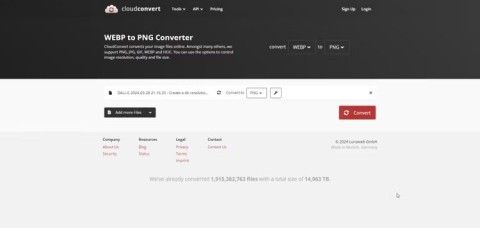Microsoft Paint gets Generative AI tools
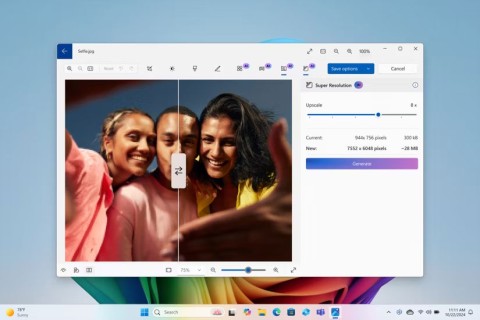
The latest updates to this photo and graphics editor introduce Generative AI features, showing that the app can still be relevant today.
Have you ever wanted to edit your DALL-E 3 creation on the fly but didn't know how? The good news is that OpenAI has added inline editing tools to DALL-E 3 in ChatGPT, allowing you to make edits to your creation without leaving the app.
The only problem is that they don’t do what OpenAI advertises, and it’s hard to tell if they’re getting the edits they want. Still, it’s a start to what’s going to happen in DALL-E 3 editing, and here’s how it works.
What is the editing tool of DALL-E 3?
They have been around for a while but OpenAI has finally added editing functionality to DALL-E 3 in ChatGPT Plus. Before that, you could try editing your DALL-E 3 creations but this would usually always result in a completely new image. Even if the prompt used to create the edited image was extremely similar to the first prompt, due to the nature of generative AI, the output could be significantly different.
DALL-E 3's built-in editing tools are now aimed at fixing problems within the same image without creating new prompts. You mark an area in the image you want to adjust, prompt DALL-E to make a specific change (like "delete this" or "add this feature"), and it works.

An example on OpenAI's official blog shows DALL-E adding cherry blossoms to an Ukiyo-e-style cat image, and it works perfectly. In our experience, DALL-E's editing tools struggle to add such detailed images to existing images, and are largely unable to handle requests of this type.
That doesn't mean that editing tools don't work. They can absolutely remove features and make small changes, as detailed below, but they're all on a small scale.
How to use DALL-E 3 editing tools
The best way to show what DALL-E 3's editing tools can do is to give some suitable examples.
Remove and delete
DALL-E 3's editing tools can remove some small details, but it's definitely a pain. In the following image, the author asked DALL-E to create "A robotic hand holding a transparent, glowing square chip with the words 'AI Accelerated' written on it. The background is dark blue, creating a futuristic, high-tech atmosphere."
Now, writing text is a problem for Generative AI, so it's no surprise that the spelling is wrong - so the author asked DALL-E to remove the spelling. It failed on the first try with the prompt "please remove this word" but succeeded on the second try with the prompt "please remove this word from the image". So you may have to try different prompts to get the desired result. The author then asked it to move the AI letters to the middle of the square, which worked fine although for some reason the PC crashed.



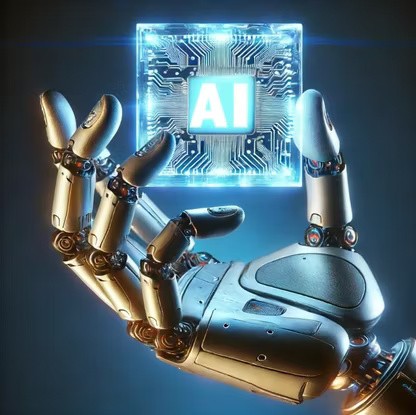
Next, the author asked DALL-E to edit an image of a television. DALL-E is good at creating unique images, but it has some incorrect details or distorted text. In this case, the information bar on the TV screen shows nonsense AI text, so the author wanted to remove it. DALL-E's first attempt left a shadow on the information bar, the second and third attempts were much cleaner. Not perfect, but good enough for the original image's intended use.




Add and change
DALL-E 3 can make some changes to the image, but again it depends on the scale of the content you require. There may be minor additions and changes but in most cases DALL-E's editing tools cannot handle what is required.
The author asked DALL-E to "create a 4k 2:1 close-up image of the human eye, in great detail", resulting in the following image:

Pretty good (except for the eyelashes), but the author wanted to change the iris color to blue, resulting in this image:

Color is a bit dull but unchanged, some details are slightly curved.
Next, the author asked DALL-E to "create a 4k 2:1 claymation-style image of a person wearing a tiger bodysuit skiing downhill with a snowman in the background . "

Again, the original image is good, sharp, vibrant in color, and fits the prompt. However, the author wanted to change the yeti to a different type of scary animal.

Instead of changing the snowman into another animal, it disappeared completely. The author went back to the original image and asked for another snowman, but it failed. Similarly, the author asked for more trees to be added to the image.
Add text
As mentioned, Generative AI often struggles with text, and adding text to images is even more difficult. The author asked DALL-E to create a postcard of a beach in England, and it captured the scene nicely. The author then wanted to add the words “Sunny Beach” to the image, but the tool couldn’t handle it.
That is, until after about 6 or 7 prompts back and forth reminding DALL-E what it needed to do, the tool created a completely new image with the requested text.
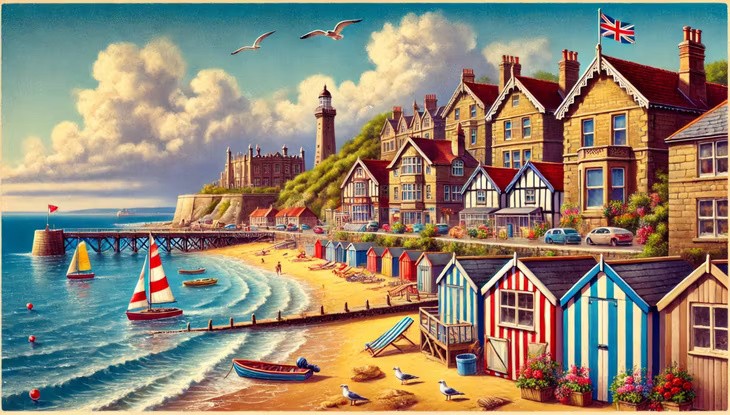
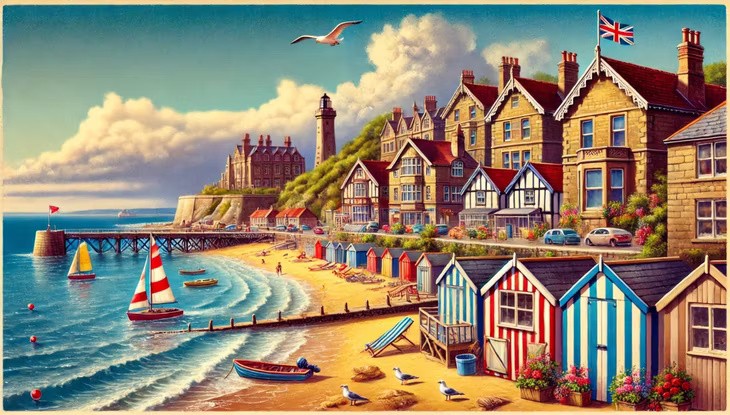
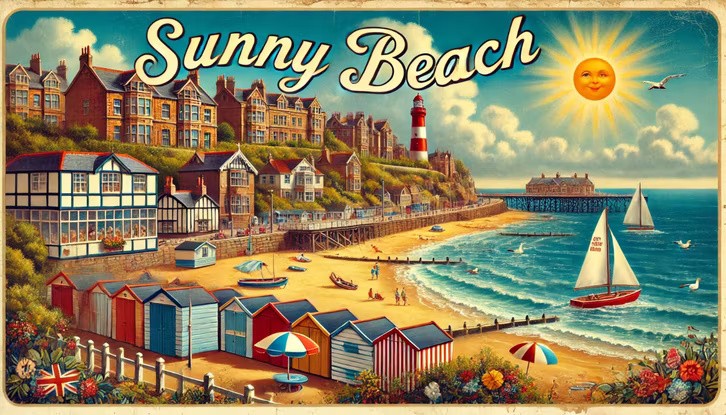
Next up was the birthday card. This time, DALL-E added “Happy Birthday” without prompting. So the author asked it to add the birthday date to the card. Again, DALL-E failed to add the date to the card, but after a few prompts, it created a new image with the requested date. In this case, it would have been easier to add the date yourself, especially if you wanted to keep the original image.


DALL-E's editing tools are useful but require a bit of patience
DALL-E's editing tools are useful for certain tasks but take a while to get right. It won't work in many cases and it's probably better to do the original prompt and tweak it to create a new image.
DALL-E's editing tools will likely improve over time, but until then, it's better to edit your images using an image editor rather than going through multiple time-consuming rounds of chat with DALL-E.
The latest updates to this photo and graphics editor introduce Generative AI features, showing that the app can still be relevant today.
If you're disappointed that DALL-E 3 no longer offers those file types, rest assured, converting WebP to PNG or JPEG is incredibly simple.
Struggling to locate the Microsoft Teams Installation Folder on your PC? This step-by-step guide reveals exact paths for new and classic Teams, per-user & per-machine installs. Save time troubleshooting!
Struggling with Microsoft Teams Proxy Error? Discover proven Troubleshooting Microsoft Teams "Proxy Error" Settings Fix steps. Clear cache, adjust proxy settings, and get back to seamless calls in minutes with our expert guide.
Tired of Microsoft Teams OneDrive Error blocking file sync? Follow our step-by-step guide to solve Microsoft Teams "OneDrive Error" File Sync issues quickly. Proven fixes for smooth collaboration in Teams channels. Get your files syncing error-free today!
Tired of Microsoft Teams workflows and Power Automate errors halting your productivity? Get step-by-step solutions to common issues like authentication failures, timeouts, and flow errors. Fix them in minutes and automate effortlessly!
Facing Microsoft Teams "Download Error" on MacBook? Discover proven troubleshooting steps to resolve download failures quickly, from cache clears to reinstalls, and get back to smooth teamwork.
Tired of the frustrating Microsoft Teams "Where is Teams" Folder Error? Discover proven, step-by-step troubleshooting fixes to resolve it quickly and restore smooth teamwork. Latest methods included!
Frustrated by Microsoft Teams JavaScript Error on desktop app? Discover proven steps to fix it fast: clear cache, update, reset, and reinstall. Get back to seamless collaboration in minutes!
Struggling with Microsoft Teams "Guest Login" Error? Discover step-by-step fixes, from quick cache clears to admin settings, to resolve guest access issues fast and collaborate seamlessly. Updated with the latest tips!
Tired of the Microsoft Teams "For PC" download error blocking your work? Follow our proven, step-by-step guide to resolve it quickly and get Teams running smoothly on your PC today.
Struggling with Microsoft Teams "Windows 7" login error? Discover step-by-step fixes for this frustrating issue on Windows 10/11. Clear cache, edit registry, and more – get back to seamless collaboration today!
Tired of Microsoft Teams Error Code 0x80070005 blocking your meetings? Follow this 2026 guide with step-by-step fixes for access denied issues. Get Teams running smoothly in minutes!
Master the installation of the Microsoft Teams Add-in for Outlook 2026 effortlessly. Boost your productivity with seamless scheduling and meetings. Follow our proven, up-to-date steps for instant success!
Struggling with Microsoft Teams "License Error" 2026? Discover proven, step-by-step solutions to resolve it fast. Clear cache, check licenses, and get back to seamless collaboration—no IT help needed!
Whether youre in your 50s, 60s, or even 70s, its not too late to prioritize your health and put yourself first. Here are the best exercises for people 50 and older.
Struggling with Microsoft Teams Error Caa50024 on Windows 10/11? Follow our step-by-step fixes to resolve crashes and launch issues quickly. Latest proven solutions for seamless teamwork.