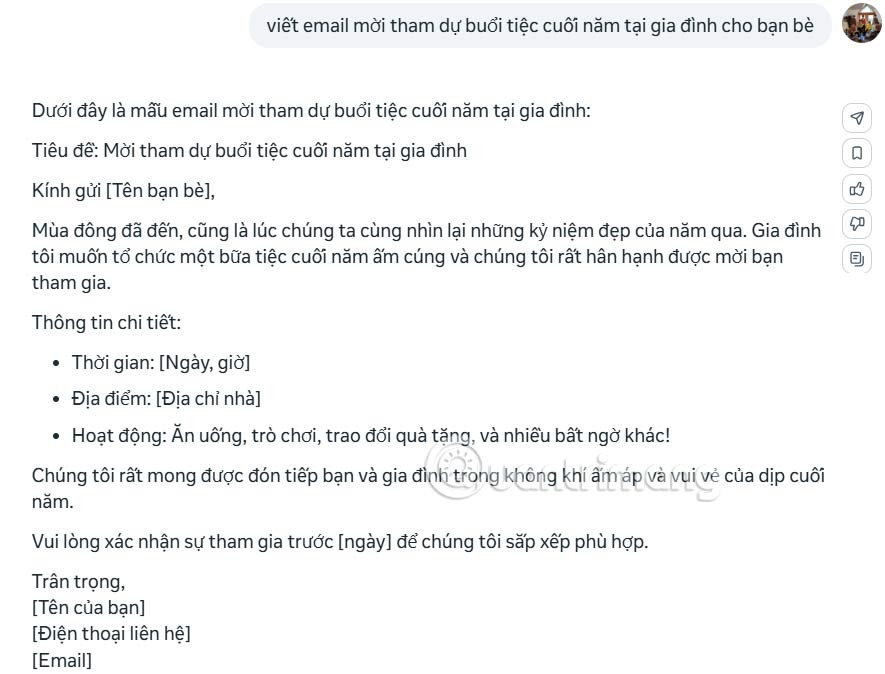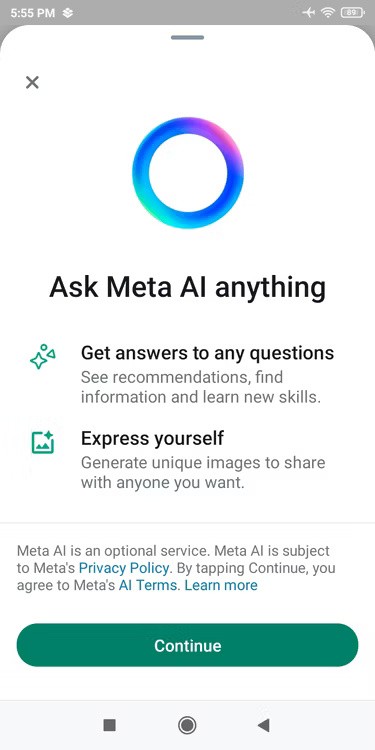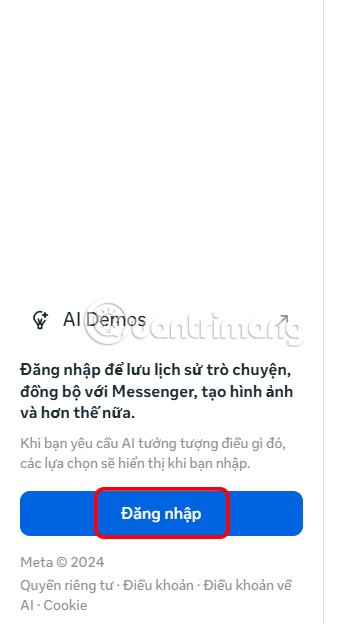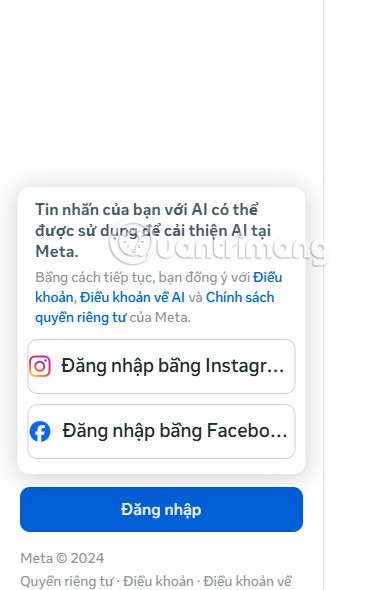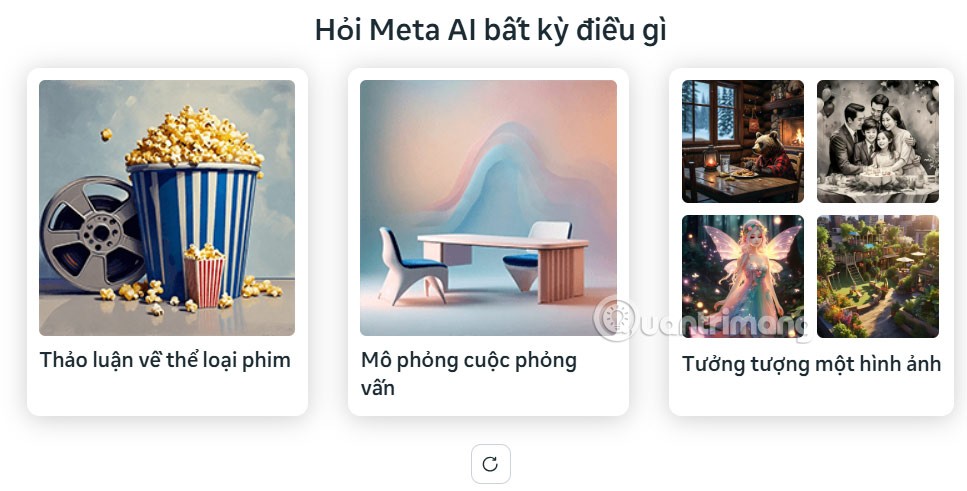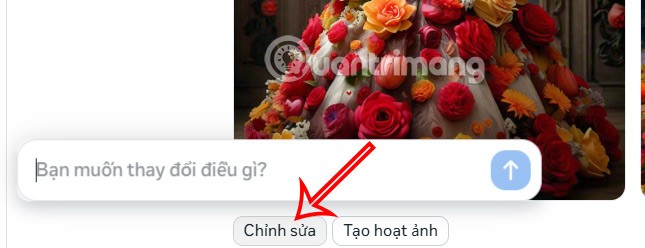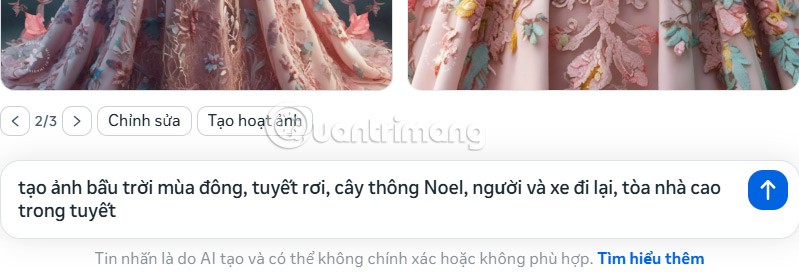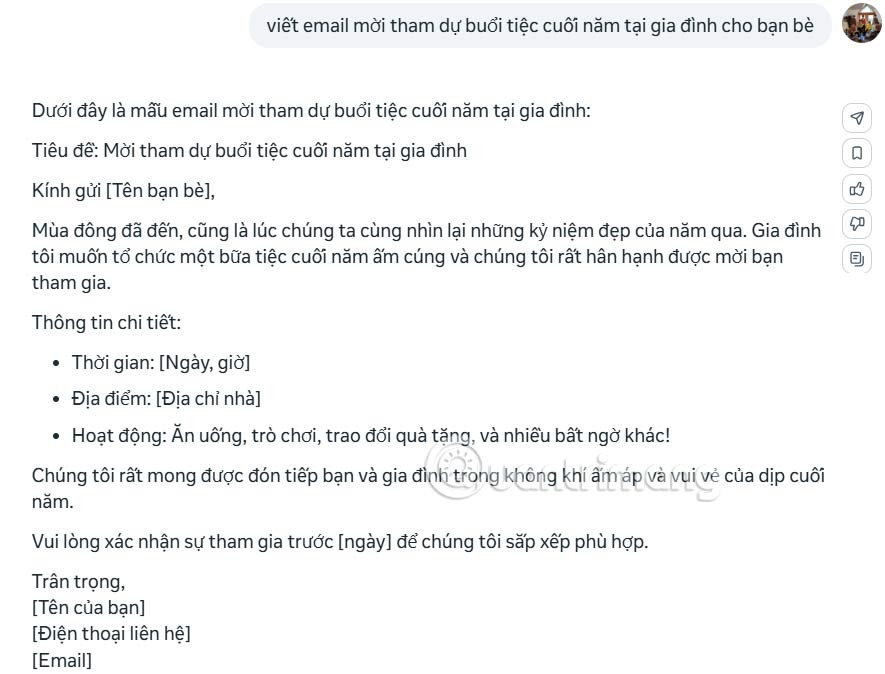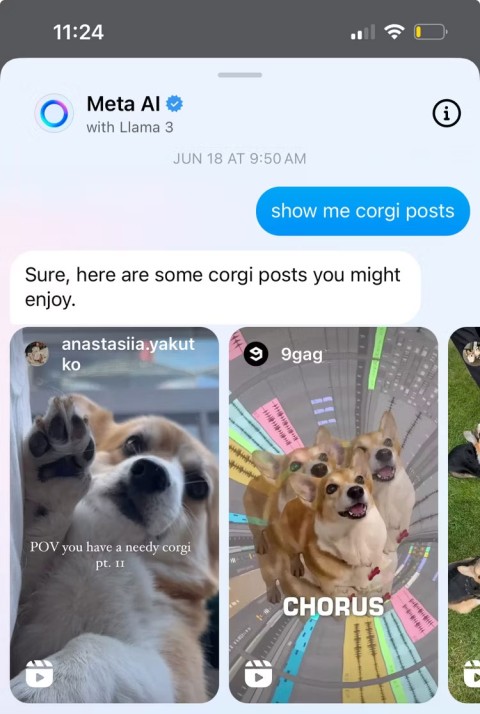Meta AI is now free to use without having to use additional IP fake tricks like before. We just need to log in to our Facebook or Instagram account to use Meta AI's AI tools. The article below will guide you to use Meta AI to create photos, write emails or any content you want.
How to use Meta AI to create images, write emails
Step 1:
First, you access the link below then click Login .
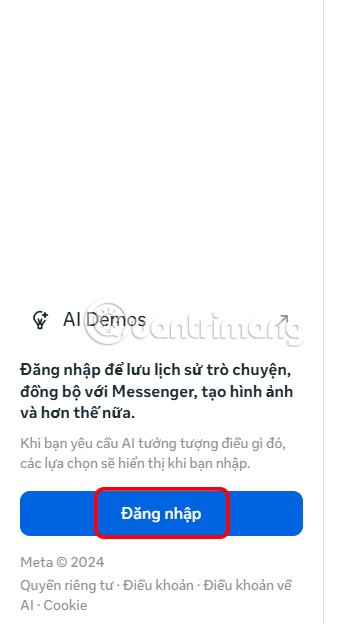
Now you choose to log in to Meta AI with Facebook or Instagram account .
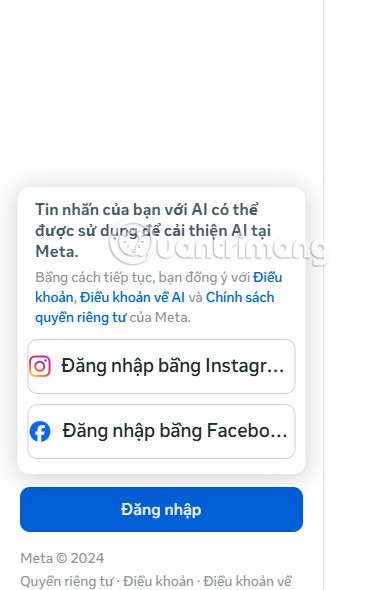
Step 2:
After logging in to Meta AI, you will see Meta AI's AI tools with available content that we choose to use. There are many different tools such as creating images with text, writing emails, discussing movies, etc. We click on the arrow icon to change the AI tool to choose to use as we like.
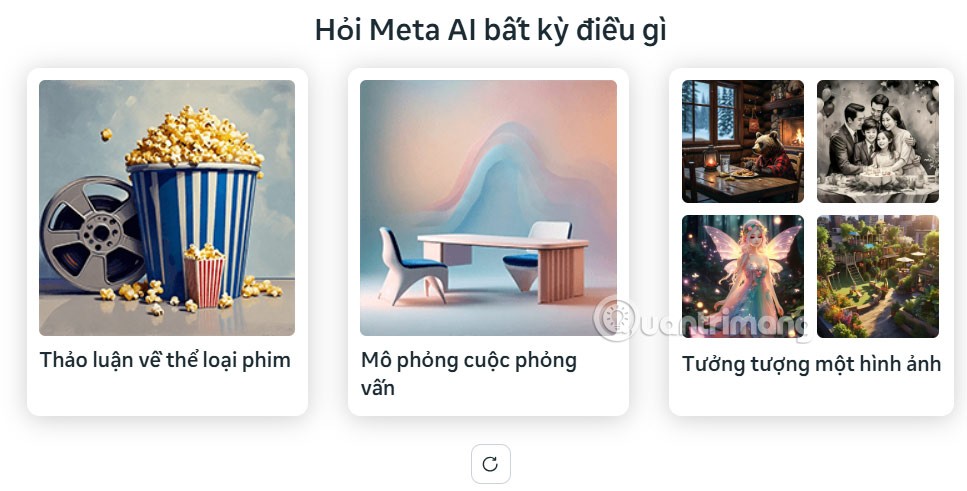
Step 3:
For example, when creating an image on Meta AI , you will see that there are a number of image creation themes available as below to choose from. We click on this theme to create an image on Meta AI.
The result is an AI image created on Meta AI. If you want to change the description , click Edit . Enter a new description and click submit to create a new image.
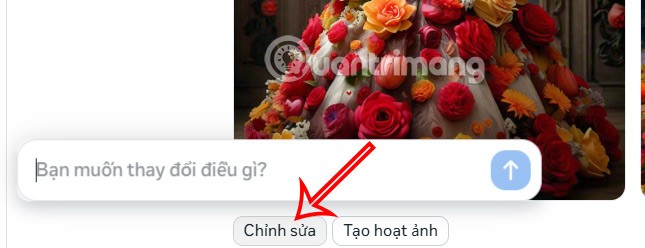
Step 4:
If you want to create your own image on Meta AI with your own description , you just need to enter the description to create the image on Meta AI.
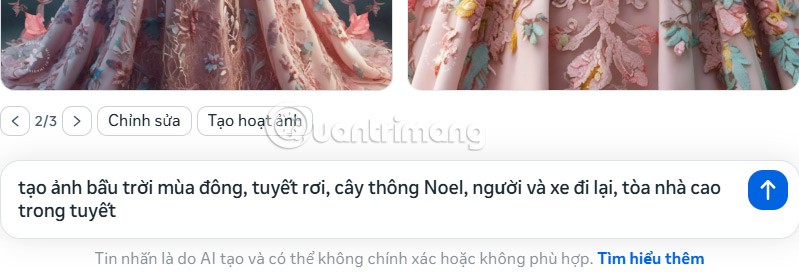
To download images created on Meta AI, click on the 3-dot icon on each image and select Download to perform.

Step 5:
Continue chatting with Meta AI about the content you want to create. For example, write an email with Meta AI and you will get the email you want.