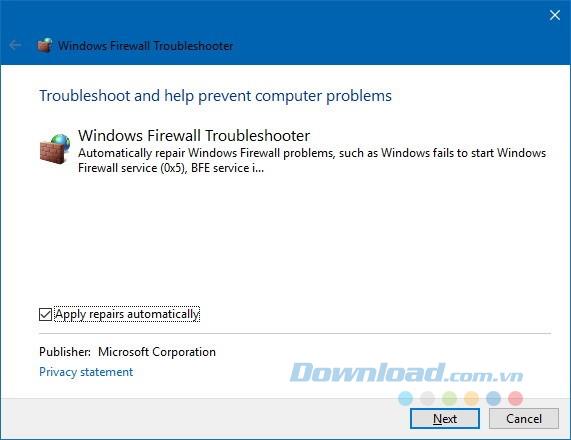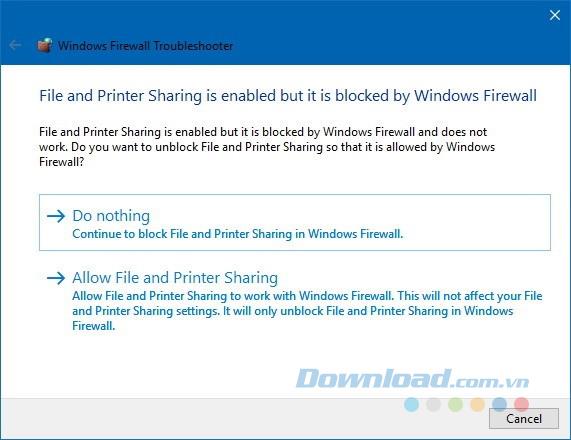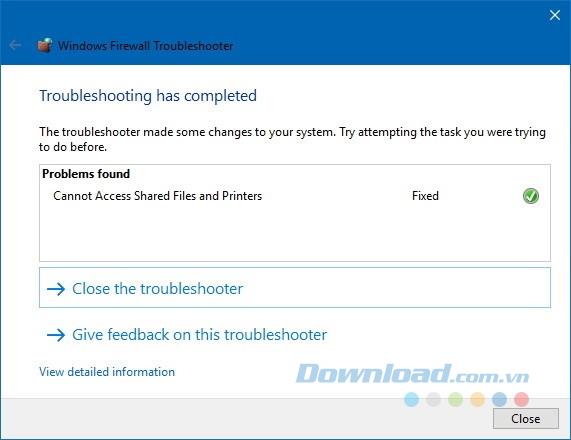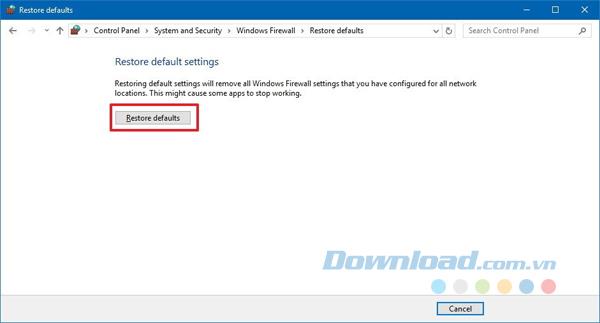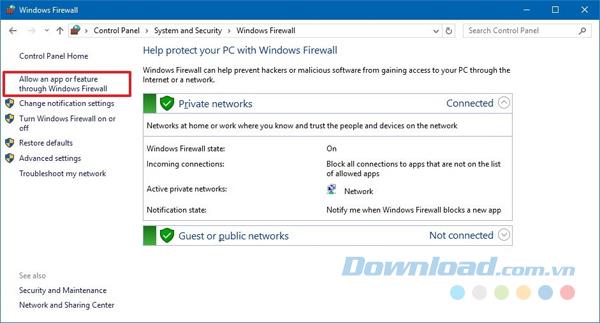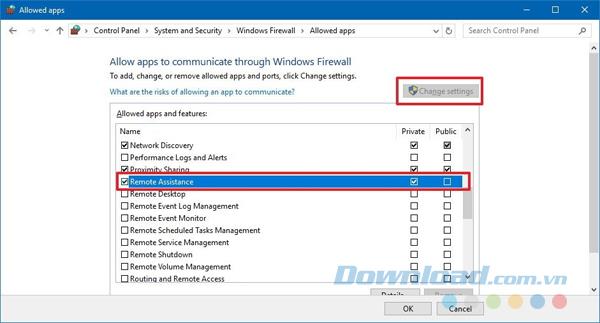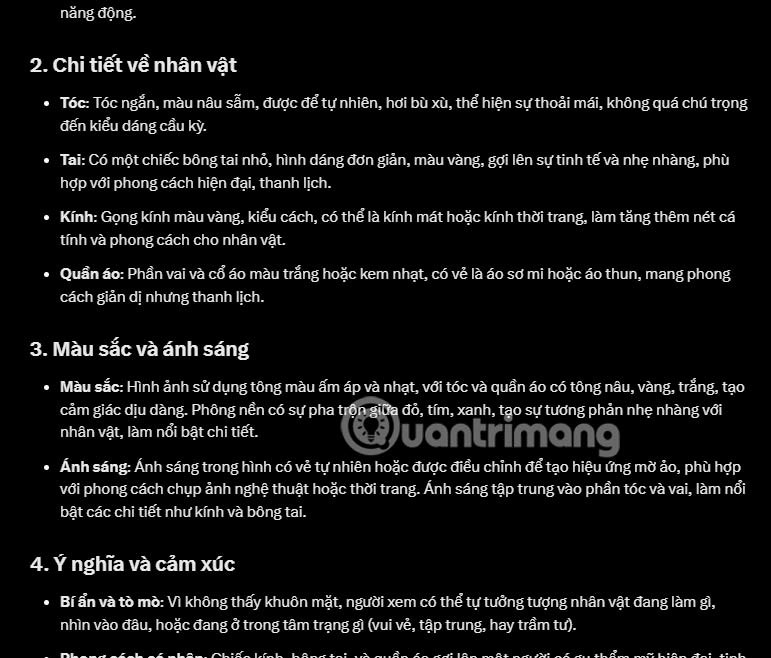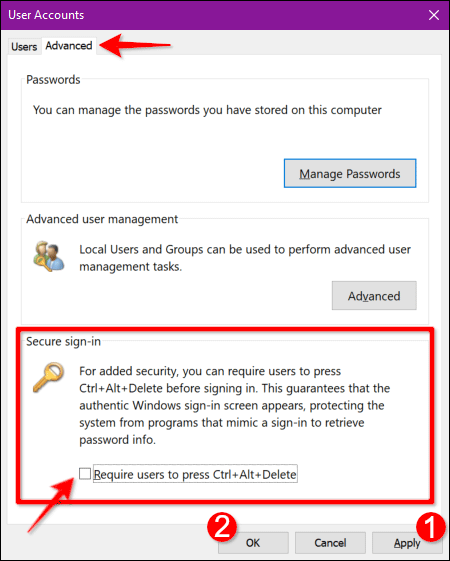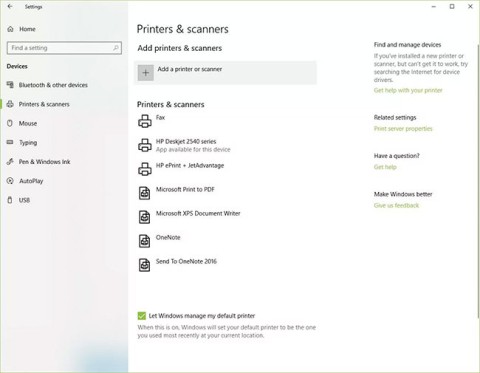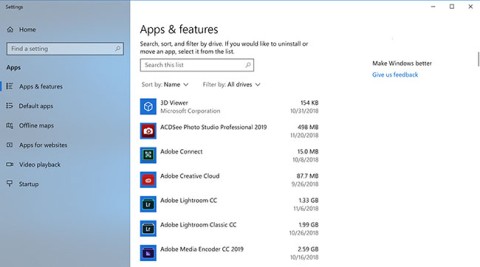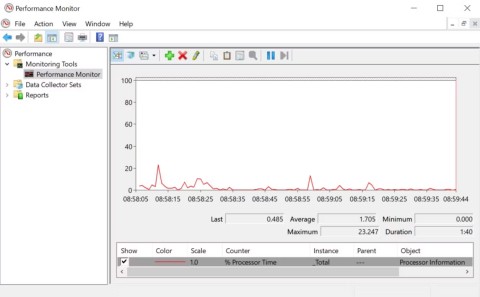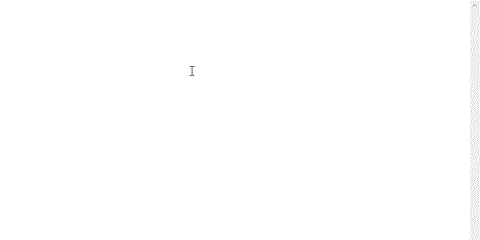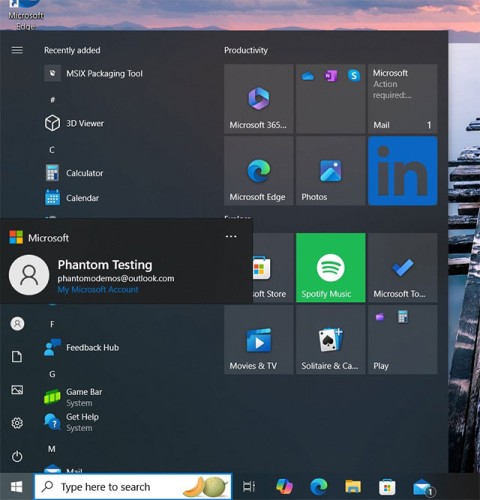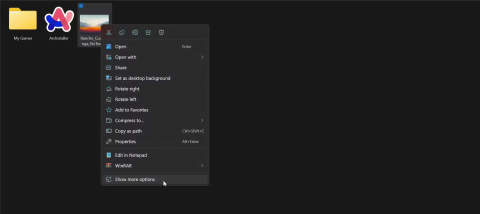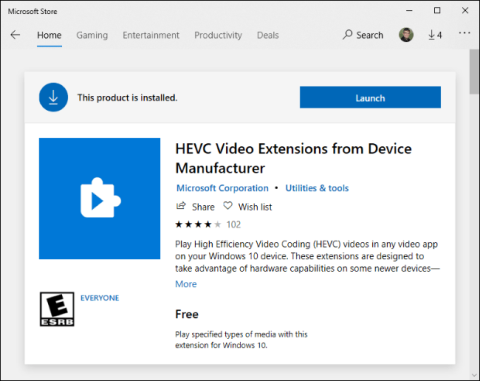Windows 10 includes many security features to keep your computer and data safe from malicious programs and hackers. One of these features is Windows Firewall, which helps prevent unauthorized network access to the computer and blocks potentially harmful applications.
Although the built-in firewall works as planned, you will probably encounter a few problems. For example, this feature may not start, error 80070424, or a specific service error (0x5) may appear. In addition, sometimes applications or features like the Remote Assistant do not work or you lose access to shared files and printers because they are blocked by fire.
If you often encounter these errors or the like, there are several things you can do to fix it. You can use the Windows Firewall Troubleshooter - a tool that automates, scans and fixes common problems. You can also reset the firewall settings to default and allow blocked applications to pass through the firewall manually. In this article, let's find out some easy steps to fix and solve any problems with Windows Firewall.
Solve problems with Windows Firewall
To fix the firewall-related errors, follow these steps:
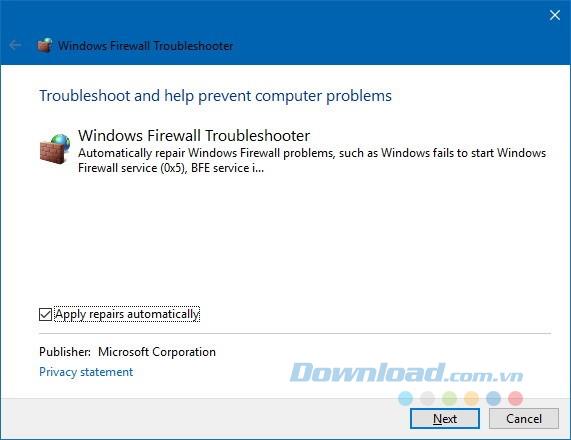
- Depending on the result, click the option that will fix the problem.
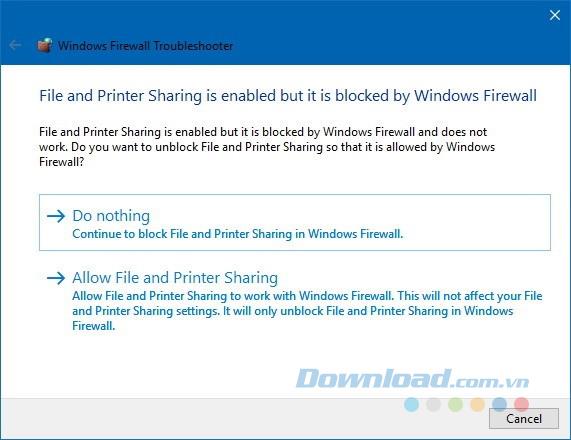
- If everything works as expected, click Close the troubleshooter .
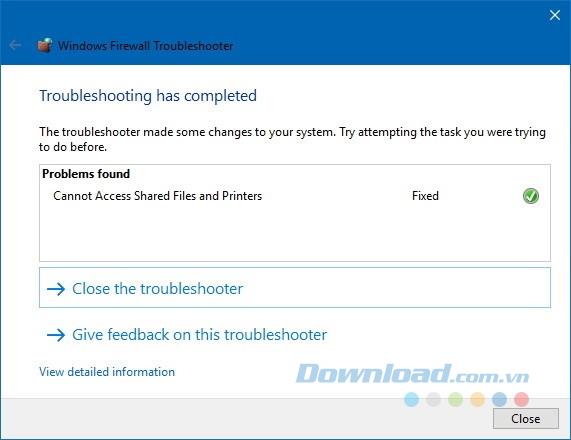
If the troubleshooter cannot solve the problem, click View datailed information to view a report with all the problems the troubleshooter tried to fix, including access to the shared file. and printer, problem with Remote Assistant, can't start Windows Firewall or related services.

Windows Firewall settings reset
On the other hand, if the troubleshooter does not find any errors, then the problem may be caused by a specific installation previously configured on your device. In this case, you can try to remove the current configuration and restore default Windows Firewall settings.
It is important that after restoring the default settings, you may need to reconfigure those applications that require permissions to pass through the firewall. To reset Windows Firewall to its default settings, do the following:
- Open Control Panel .
- Click on System and Security .
- Click on Windows Firewall .

- In the left panel, click the Restrore defaults link .

- Click the Restore defaults button .
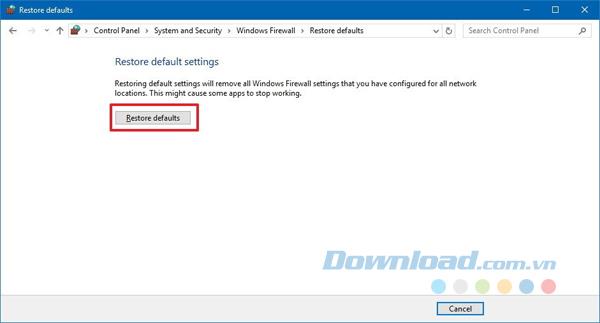
After you have completed these steps, the default settings and rules will be restored, resolving any configuration related to the issue on your device.
How to allow applications to go through Windows Firewall
If the core of the problem is that the application is blocked, you can use the instructions below to allow the application to go through the firewall available on Windows 10:
- Open Control Panel .
- Click on System and Security> Windows Firewall .
- On the left panel, click Allow an app or feature through Windows Firewall .
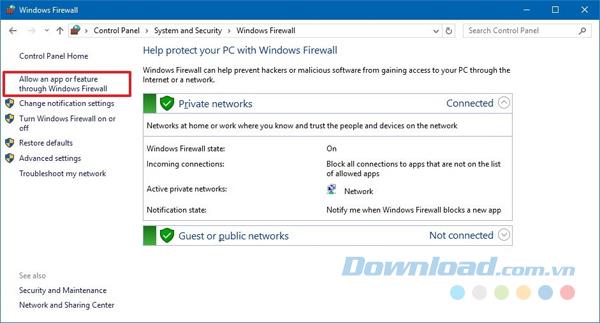
- Click the Change settings button using an administrator account.
- Select the application or service you want to allow.
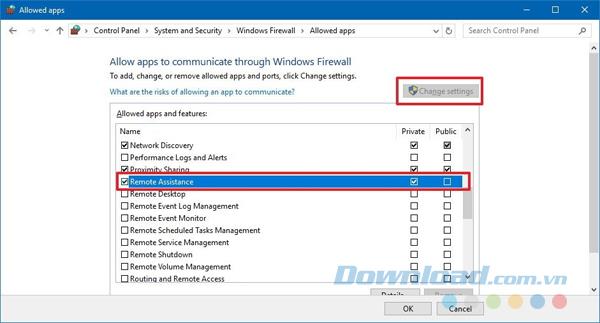
- If the app or feature is not on the list, click on Allow another app to browse and add other items.
- Click on OK.
You can also use the above steps to reconfigure the application after restoring default settings on Windows Firewall and fixing firewalls on Windows 8.1 and Windows 7 .
See also: TOP 6 best free firewall software for Windows
Hopefully the above solutions can help you fix the firewall issues you encounter. If it does not work, you can ask for help from computer savvy people or service centers.