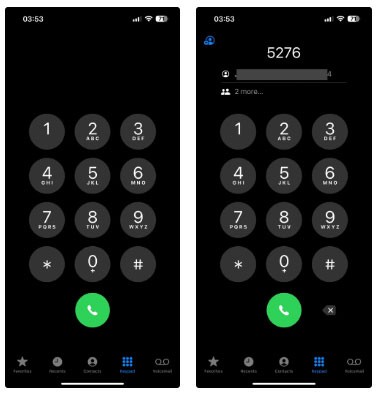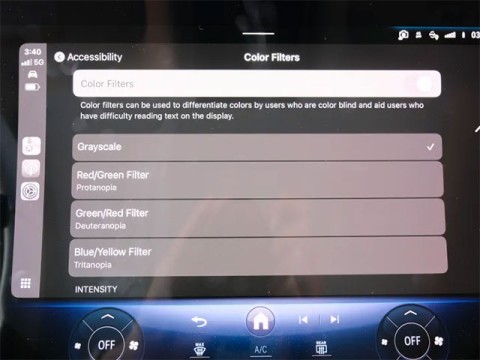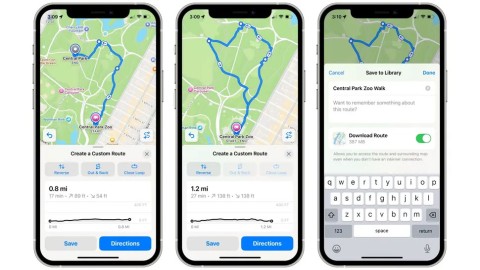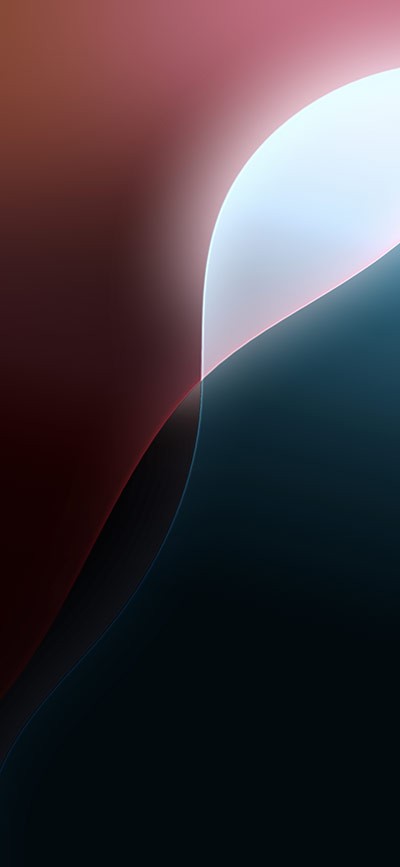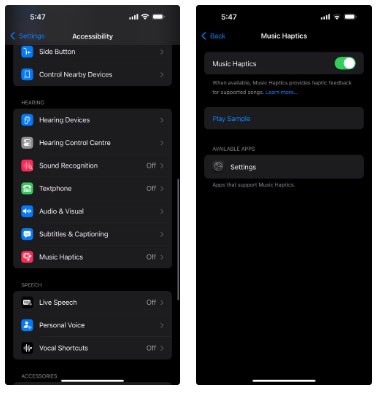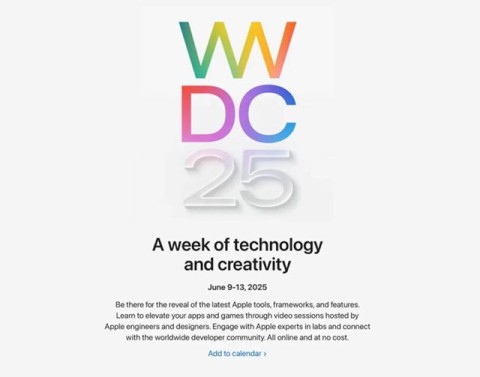Apple released iOS 18 last week with a number of changes, and some of them were made without notifying users. One of them was that iOS 18 capped the iPhone's refresh rate at 80Hz instead of letting it run at the default 120Hz in order to save battery life.
Ice Universe was one of the first to notice this 'downgrade'. The leaker said that there is a limit in place to prevent the iPhone's refresh rate from exceeding 80Hz. At the same time, he cautioned that iOS 18 users should not be fooled by the latest software update's sleek appearance or smooth animations.
Ice Universe has a video on X, showing a device that appears to be one of Apple's latest iPhone 16 models that doesn't go above 80Hz.
In the video, a refresh rate counter is visible, suggesting a limitation introduced in iOS 18. It's possible that Apple has reduced the refresh rate to 80Hz during fast scrolling. But assuming this is actually happening, users deserve to be informed before they update their devices.
If true, this isn't the only approach Apple is taking to improve battery life on iPhones running iOS 18. Previously, iPhone models running iOS 18 were found to have lower single-core and multi-core Geekbench 6 results.