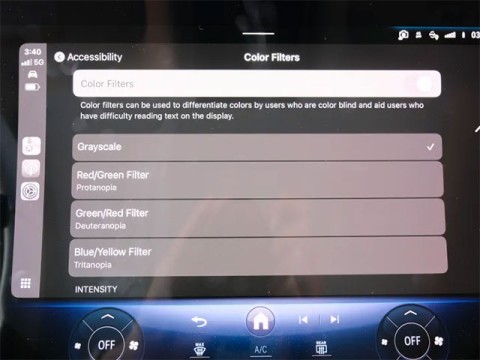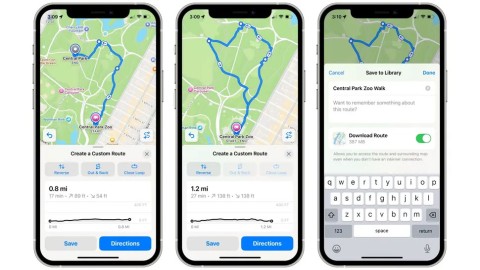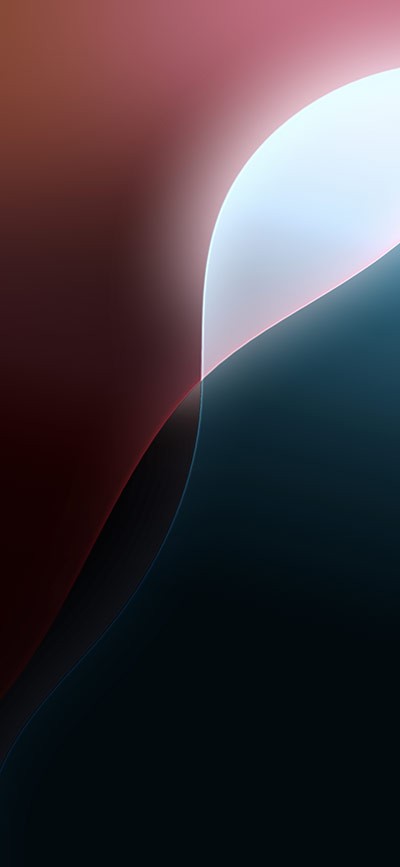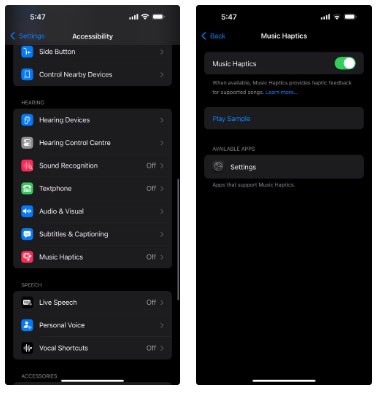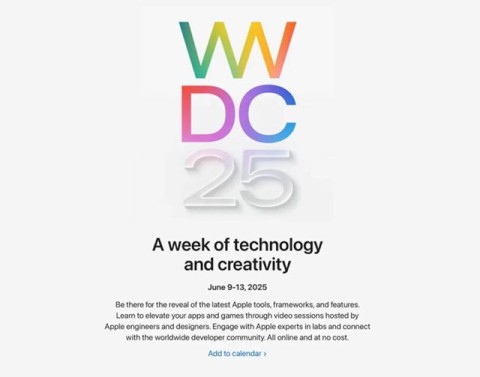9 Apps to Add to Control Center iOS 18

With iOS 18, Apple has made it even easier to customize Control Center and even your lock screen with support for widgets from third-party apps.
iOS 18 is a significant update over previous versions. Along with notable additions like home screen customization, satellite messaging, RCS support, control center improvements, etc., it also packs in a number of hidden features. Here are some of our favorites!
1. Hide distracting items on web pages in Safari
People spend a large portion of their day on multiple websites. This means taking a few minutes each day to close pop-ups asking for cookie consent, ads, and other distractions on those websites so you can better focus on the main content.
iOS 18's Distraction Control feature solves this problem, and it's one of the reasons why many people have started using Safari instead of Firefox to browse and read online content on their iPhones. With this feature, you can easily remove any distracting items on a web page. The best part is that any items you hide will remain hidden even if you exit and revisit the website.
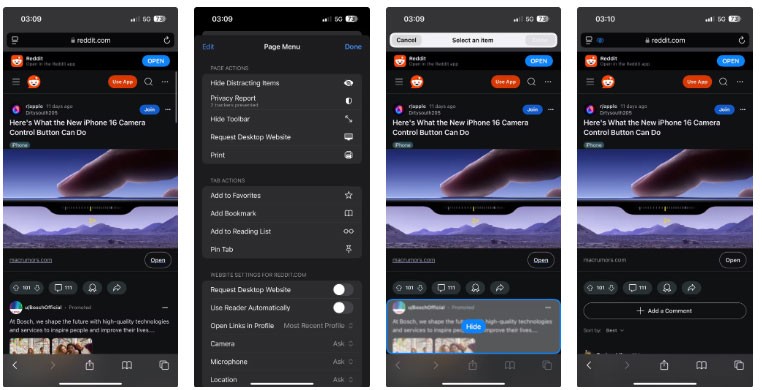
2. Use T9 Dialing to find contacts quickly
One of the Android features you'll miss on your iPhone for a long time is T9 Dialing. That's changing with iOS 18, though, as Apple has finally brought the feature to its native Phone app.
Thanks to T9 Dialing, you can easily look up contacts by name directly from the keyboard. Just tap the numbers corresponding to the letters in the contact's name and all the matches will be provided. This approach is not only more intuitive, but also saves you the trouble of having to go to the Contacts tab to look up contacts.
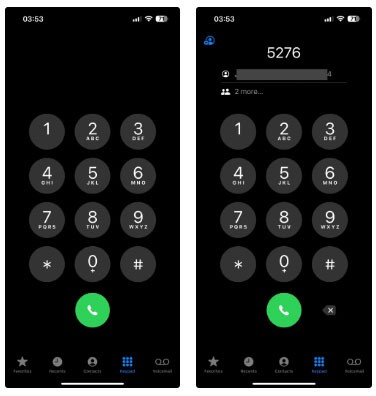
3. Pause video recording
While I love the iPhone for its video quality, it's a shame there's no option to pause recording, as this means you have to shoot separate clips and then edit and merge them later.
Thankfully, Apple recognized this inconvenience and introduced the ability to pause with iOS 18. Now, whenever you start recording a video, the Camera app will display a pause button on the screen. You can tap it to pause the recording in progress. Then, tap it again to resume.
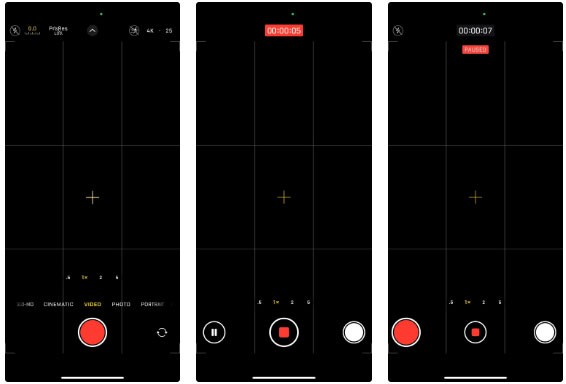
4. Swap lock screen controls
Another favorite Android feature that finally makes its way to iOS is swappable lock screen controls. While the Flashlight controls are pretty handy, the Camera controls always felt redundant since the Camera app can be accessed by swiping left on the lock screen.
Therefore, you can replace it with a shortcut to open other frequently used apps on your iPhone. This way, you can launch any app when needed.
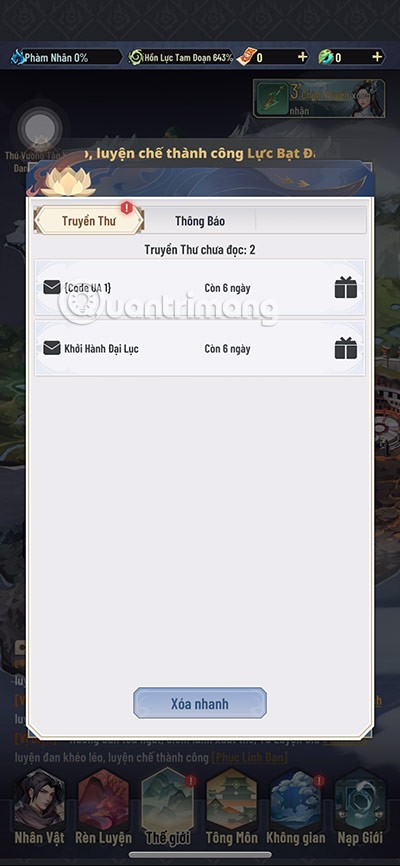
5. Lock and hide apps
Many people have used the Shortcuts app to lock apps on their iPhone. However, it was unstable and felt slow. Thankfully, users no longer have to rely on it because iOS 18 allows locking apps on their iPhone by default. Compared to the Shortcuts method, it not only feels natural but also works more reliably.
Locking and hiding apps in iOS 18 is easy. When you lock an app, it's locked behind Face ID or Touch ID, which significantly limits its access. But if you want more privacy, you can also hide the app. This will hide the app from everywhere except the Settings app, and you won't receive any notifications.
6. Voice Memos Transcription
Many people use the Voice Memos app on their iPhone to jot down random thoughts or capture story ideas. But until now, reviewing a memo involved playing it back and jotting down highlights, which can seem like a tedious task.
However, after updating to iOS 18, you can now use the transcription feature in Voice Memos. This feature is extremely useful because you can copy the recordings into Simplenote, where you can work on them later to prepare presentations. Another great thing is that the recordings are searchable, so you can quickly look up a specific section.
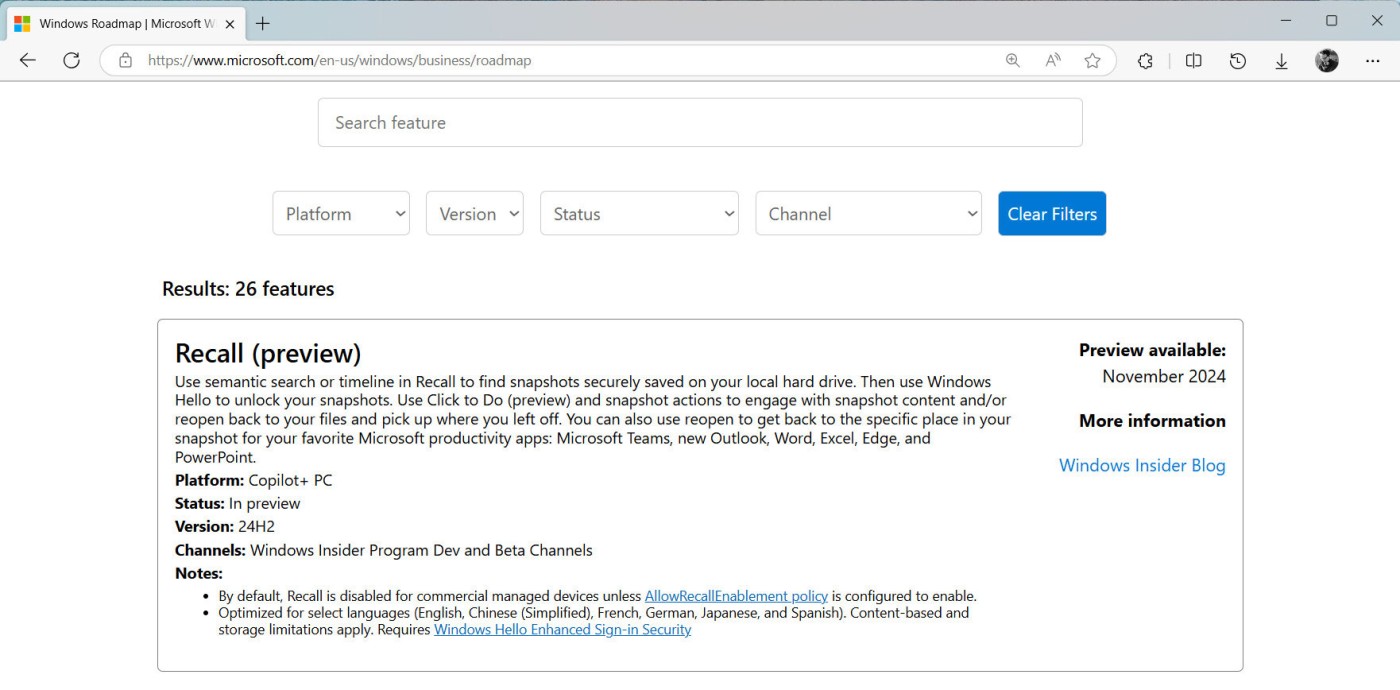
7. Adjust the flashlight beam
Apple has long offered the ability to adjust the intensity of the flashlight beam on iPhones. However, starting with iOS 18, you can adjust its width and make the beam as wide or narrow as you need.
It may sound like a gimmick, but it's actually quite handy in some situations. For example, when trying to locate ports on the back of a wall-mounted TV, narrowing the flashlight beam allows you to quickly find the correct port.

Unfortunately, this feature is not available on the standard iPhone 14 and older models with a notch.
8. Convert units in the Calculator app
The Calculator app on iOS 18 has received a number of changes. The best change is that it now allows conversion of multiple units, including currencies. Additionally, the app allows for swapping values between units, making conversions quite convenient.
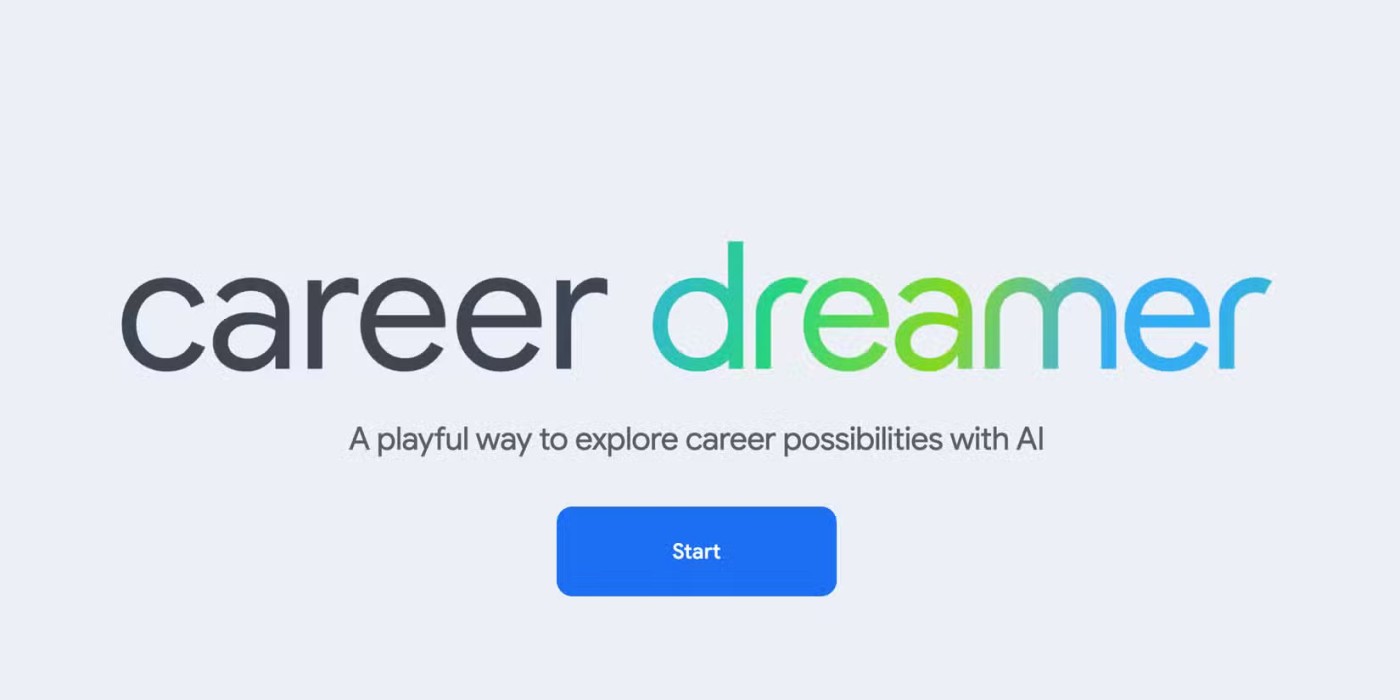
9. Customize your collection in the Photos app
The Photos app has been significantly redesigned in iOS 18. Unlike before, it no longer has tabs at the bottom. Instead, it shows a unified library with all your photos, videos, and collections (albums, people, etc.) on one page by default.
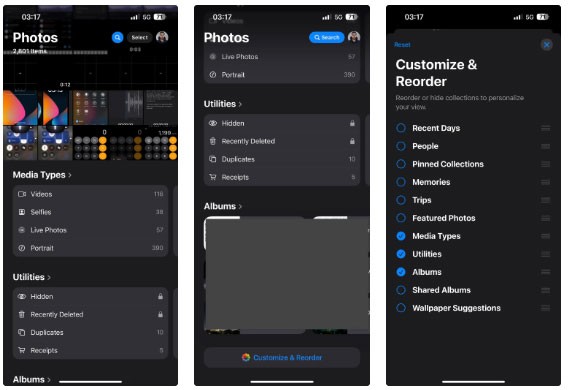
10. Search call history
iOS and Android users have long wished they could search their iPhone call history as easily as they can on their Android phones. iOS 18 has fulfilled that wish by introducing searchable call history.
You can now quickly and easily search your call history in the Phone app to look up past calls you had with someone. You can do this by entering someone's name or phone number. You can also enter a month followed by a name or phone number to find call history with that contact for a specific month.
These are some of the hidden features that are really useful when using iOS 18. But that's not all; there are many other small additions in this update. So update your iPhone now and take some time to explore iOS 18.
With iOS 18, Apple has made it even easier to customize Control Center and even your lock screen with support for widgets from third-party apps.
Apple touts a number of new features with iOS 18, but some of them don't get the attention they deserve due to Apple Intelligence and other notable additions.
Apple hasn't said much about the changes and additions to CarPlay in iOS 18, but that doesn't mean there aren't any notable changes.
Apple Maps has gotten its biggest update in years thanks to iOS 18.
Apple has reportedly paused development of new features for upcoming iOS, iPadOS, macOS, watchOS, and VisionOS updates to focus on improving quality and eliminating bugs.
Is Apple's new iPhone Mirroring feature in the latest versions of iOS and macOS really useful? No matter where your iPhone is nearby—in another room charging or in your bag or pocket—you can view and control it from your Mac.
As part of iOS 18, Apple announced the biggest redesign ever for the Photos app.
The latest iOS 18 adds a feature in the Camera app settings that lets you choose to pause or resume audio on your iPhone when you start recording in Video mode.
Apple has just officially launched iOS 18, the latest version of the operating system for iPhone with attractive features, along with beautiful wallpapers.
The Sevco security team discovered a vulnerability in the new iPhone Mirroring feature, which allows displaying the iPhone screen on a Mac, causing user data to be exposed to employers.
iOS 18 has capped the iPhone's refresh rate at 80Hz instead of letting it run at the default 120Hz to save battery.
iOS 18 and iPadOS 18 introduce features that change the way people with disabilities use their Apple devices. Here are some of the best accessibility features you can use on your iPhone and iPad right now.
Apple has officially confirmed the dates for its 2025 Worldwide Developers Conference (WWDC).
Tired of Microsoft Teams OneDrive Error blocking file sync? Follow our step-by-step guide to solve Microsoft Teams "OneDrive Error" File Sync issues quickly. Proven fixes for smooth collaboration in Teams channels. Get your files syncing error-free today!
Tired of Microsoft Teams workflows and Power Automate errors halting your productivity? Get step-by-step solutions to common issues like authentication failures, timeouts, and flow errors. Fix them in minutes and automate effortlessly!
Facing Microsoft Teams "Download Error" on MacBook? Discover proven troubleshooting steps to resolve download failures quickly, from cache clears to reinstalls, and get back to smooth teamwork.
Tired of the frustrating Microsoft Teams "Where is Teams" Folder Error? Discover proven, step-by-step troubleshooting fixes to resolve it quickly and restore smooth teamwork. Latest methods included!
Frustrated by Microsoft Teams JavaScript Error on desktop app? Discover proven steps to fix it fast: clear cache, update, reset, and reinstall. Get back to seamless collaboration in minutes!
Struggling with Microsoft Teams "Guest Login" Error? Discover step-by-step fixes, from quick cache clears to admin settings, to resolve guest access issues fast and collaborate seamlessly. Updated with the latest tips!
Tired of the Microsoft Teams "For PC" download error blocking your work? Follow our proven, step-by-step guide to resolve it quickly and get Teams running smoothly on your PC today.
Struggling with Microsoft Teams "Windows 7" login error? Discover step-by-step fixes for this frustrating issue on Windows 10/11. Clear cache, edit registry, and more – get back to seamless collaboration today!
Tired of Microsoft Teams Error Code 0x80070005 blocking your meetings? Follow this 2026 guide with step-by-step fixes for access denied issues. Get Teams running smoothly in minutes!
Master the installation of the Microsoft Teams Add-in for Outlook 2026 effortlessly. Boost your productivity with seamless scheduling and meetings. Follow our proven, up-to-date steps for instant success!
Struggling with Microsoft Teams "License Error" 2026? Discover proven, step-by-step solutions to resolve it fast. Clear cache, check licenses, and get back to seamless collaboration—no IT help needed!
Whether youre in your 50s, 60s, or even 70s, its not too late to prioritize your health and put yourself first. Here are the best exercises for people 50 and older.
Struggling with Microsoft Teams Error Caa50024 on Windows 10/11? Follow our step-by-step fixes to resolve crashes and launch issues quickly. Latest proven solutions for seamless teamwork.
Stuck with Microsoft Teams login error AADSTS50011? Discover proven, step-by-step fixes to resolve the reply URL mismatch issue and log in seamlessly. No tech skills needed!
Tired of the frustrating Microsoft Teams "Win 7" Compatibility Error blocking your meetings? Get instant fixes with our step-by-step guide, including workarounds for older Windows versions. Resolve it now and stay connected!