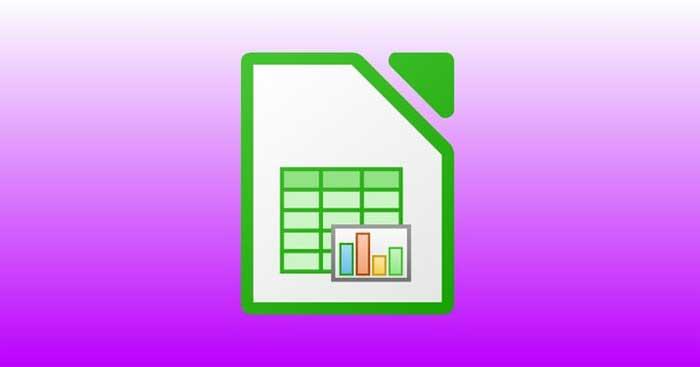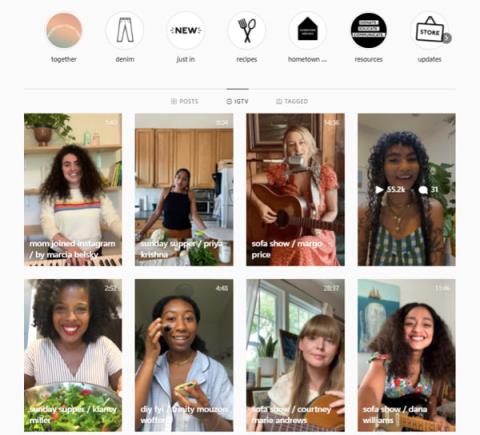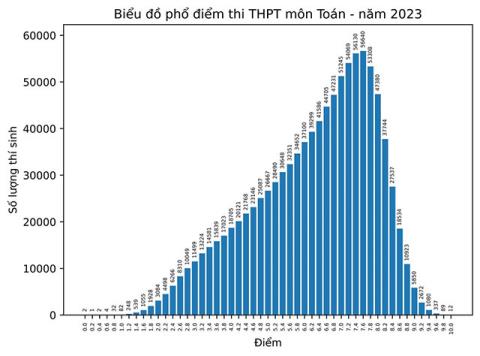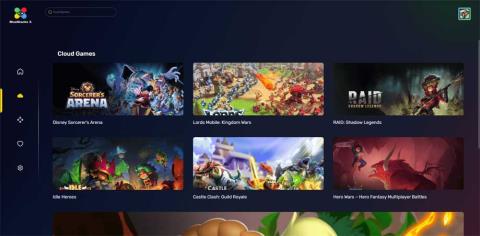| Shortcuts |
Action |
| Directional |
| Ctrl + Home |
Move the cursor to A1 |
| Ctrl + End |
Move the cursor to the cell containing the latest data |
| Home |
Move the cursor to the first cell of the row |
| End |
Move the cursor to the last cell of the row |
| Shift + Home |
Select from the current cell to the first cell of the row |
| Shift + End |
Select from the current cell to the last cell in the row |
| Shift + Page up |
Select from the current cell up one page |
| Shift + Page down |
Select from the current cell down one page |
| Ctrl + ← |
Moves the cursor to the left of the current data range |
| Ctrl + → |
Moves the cursor to the right of the current data range |
| Ctrl + ↑ |
Moves the cursor above the current data range |
| Ctrl + ↓ |
Moves the cursor below the current data range |
| Ctrl + Shift + Arrow |
Select the entire cell containing data, following the direction of the arrow |
| Ctrl + Page up |
Move sheet to the left |
| Ctrl + Page down |
Move sheet to the right |
| Alt + Page up |
Move one screen to the left |
| Alt + Page down |
Move one screen to the right |
| Alt + ↓ |
Reduce current row height |
| Alt + ↑ |
Increase current row height |
| Alt + → |
Increase the current column width |
| Alt + ← |
Reduce the current column width |
| Alt + Shift + Arrow |
Match column widths and row heights to the current cell |
| Shift + Ctrl + Page up |
Add the previous sheet to the current sheet |
| Shift + Ctrl + Page down |
Add the next sheet to the current sheet |
| Ctrl + * |
Select the data range in the cursor |
| Ctrl + / |
Select the matrix formula in the mouse pointer |
| Ctrl + Plus |
Insert cells |
| Ctrl + Minus |
Delete cells |
| Enter |
Move the cursor down one cell |
| Ctrl + ` |
Show/Hide formulas |
| Format |
| Ctrl + 1 |
Open cell format |
| Ctrl + Shift + 1 |
Two decimal places |
| Ctrl + Shift + 2 |
Exponential format |
| Ctrl + Shift + 3 |
Date and month format |
| Ctrl + Shift + 4 |
Currency format |
| Ctrl + Shift + 5 |
Percent format |
| Ctrl + Shift + 6 |
Standard format |
| Function |
| Ctrl + F1 |
Show comments |
| F2 |
Enter edit mode |
| Ctrl + F2 |
Open the Function wizard |
| Shift + Ctrl + F2 |
Move the cursor to the input line |
| Ctrl + F3 |
Open Define names |
| Shift + Ctrl + F4 |
Show/hide database browser |
| F4 |
Reorder references |
| F5 |
Show/Hide Navigator |
| Shift + F5 |
Find cells calculated by selected cell |
| Shift + Ctrl + F5 |
Move the cursor to the Sheet area |
| F7 |
Spell check |
| Shift + F7 |
Find cells to calculate selected cells |
| Ctrl + F7 |
Open Thesaurus |
| F8 |
Enable/Disable selection mode |
| Ctrl + F8 |
Highlight the cell containing the values |
| F9 |
Recalculate the formula in the current cell |
| Ctrl + F9 |
Update chart |
| Ctrl + Shift + F9 |
Recalculate formulas in all sheets |
| F11 |
Open Styles |
| Shift + F11 |
Create a document template |
| Shift + Ctrl + F11 |
Update sample |
| F12 |
Data range group is selected |
| Ctrl + F12 |
Ungroup the selected data range |