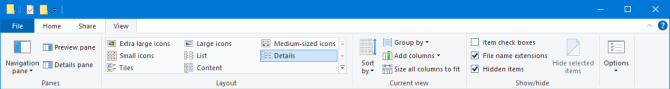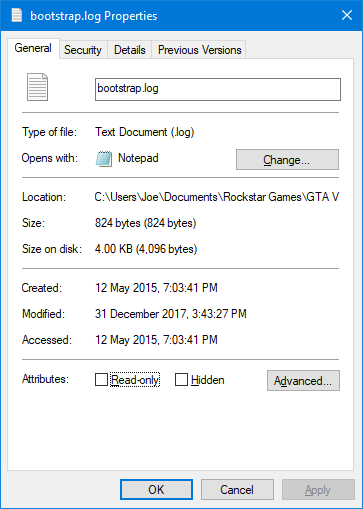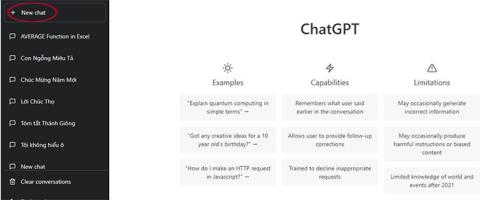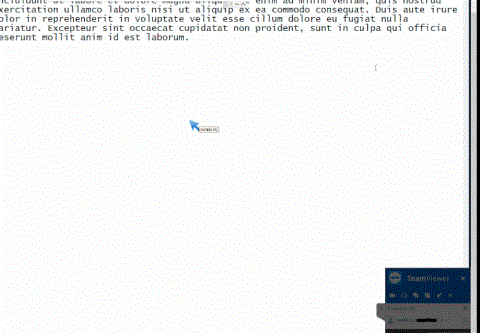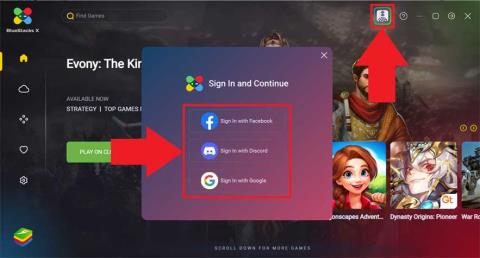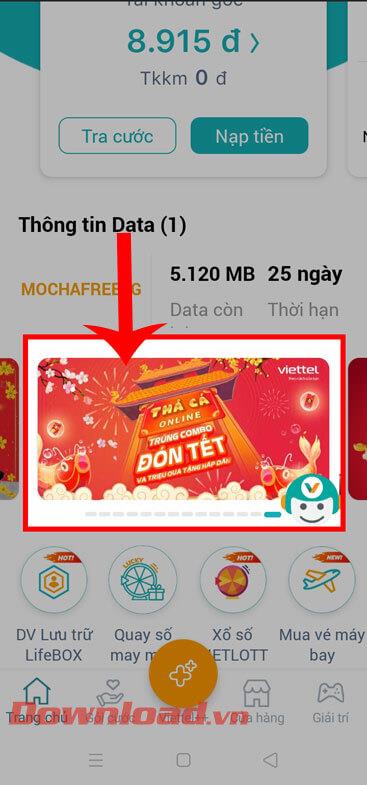How files are arranged on your computer is extremely important because this action contributes to ensuring the system runs smoothly and stably. This article will suggest you some simple but effective ways to manage files on your computer !

Tips for effectively managing and organizing computer files
Delete trash
If there is unnecessary data on your computer, find it and delete it as soon as possible. This is a good solution to clean up the drive and "welcome" new useful data. You can refer to the Step-by-Step Guide to Cleaning Windows 10 the Best Way . If you accidentally delete some data, you can always restore it from the Recycle Bin.
Group files into folders
Directories are the “core” of good system organization. They allow you to group files into logical collections. By default, Windows has libraries such as Documents and Pictures available . In File Explorer, right-click and select New > Folder to start creating.
You can structure your folders on paper before you start organizing. For example, you can separate the Pictures folder by events, people, locations... or separate Documents into documents for work and life. You can also create folders within folders. However, don't try to go too deep because you will have to constantly click through folders to find the information you want.
Create a consistent naming convention
It's best to have a consistent naming convention for both folders and files. This convention should be concise and make clear what's inside without having to open it. Don't forget File Explorer can show you a lot of great metadata. In the Ribbon, go to View > Add columns . Here, you can add columns like Date modified , Type and Authors . This means you don't need to include that information in the file name.
Some name convention tips worth trying:
- When using sequential numbers at the beginning of a name, use 0 to aid in classification (e.g., 001, 002).
- Make sure pronunciation and grammar are correct so they appear correctly in every search.
- Don't use abbreviations because it's easy to forget their meanings after a while of not using them regularly.
Quickly access folders and files
It's great to organize files into a folder system, but you don't need to navigate through this structure every time you want to find something. Windows has a powerful search feature. You just open the Start menu , start typing and it will scan everything on your PC.
You can pin frequently used folders to the Start menu . Right-click and select Pin to Start to do this. Alternatively, drag the folder to the taskbar to pin it here. Then, right-click on the File Explorer icon , it will appear in the Pinned section .
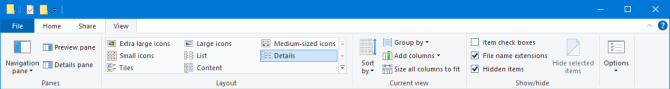
Finally, you can adjust File Explorer for a better data overview. Switch to the View tab in the Ribbon . Here, you can choose different sorting methods, activate the Details panel , change the Layout layout, and much more. You can also change options per folder. For example, large icon layout for photo folders, list format for documents...
Use cloud storage providers
If you regularly collaborate with others via files or move between devices like laptops & desktops, sending files back and forth can be a real headache. As a result, you will have many files in different places. To fix this problem, use a free cloud storage provider like OneDrive, Google Drive. These services often integrate directly into File Explorer so you can manage all your files in one place and sync it across all devices.
Delete duplicate files and use keyboard shortcuts
Having multiple copies of the same file not only wastes space but also prevents changes between them. This results in you having many different versions of the same document. That's why you should use a duplicate file scanning program like dupeGuru to promptly remove them.
File duplicates often appear when they are saved to different locations. Do not do that. Instead, use keyboard shortcuts. In that folder, right-click and select New > Shortcut , then follow the instructions.
Use a note-taking app
Using free note-taking applications like OneNote, Evernote... will help you retain important information in work or daily life instead of wasting money buying sticky notes that can only be used once and then thrown away. Most note-taking apps allow you to save files locally or online, making them easy to use in organizations or individuals.
Only save old files if you really need them
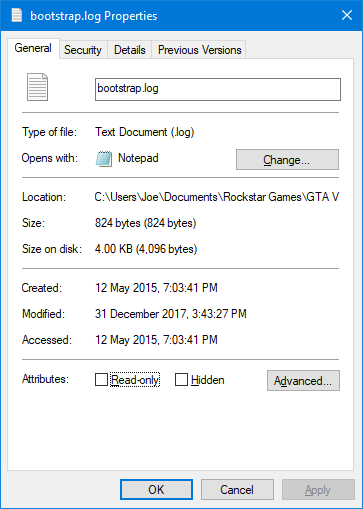
Some people like to create an “Archive” folder on their computer to put old files there. However, this action sometimes "hides dust under the carpet". Typically, an archive folder is used to store files that are no longer frequently accessed but still need to be retained. In general, it is separate from the main drive and you can also use cheaper storage solutions.
To find a file's history, right-click on it and select Properties . Here you can see when the file was created - Created , edited - Modified and accessed - Accessed .
Gathering files into groups by date modified is simple. In File Explorer, click on the search box on the top right, then use the Date modified drop-down menu on the Ribbon. You can link this parameter to another search string. For example, find Doc files last edited in 2019.
In general, saving old files does not have any effect on the system. You should only not do this if the main drive is running out of storage space.
Above are some tips to help you organize and manage files effectively on your PC. If you know any other way, don't hesitate to share with WebTech360!