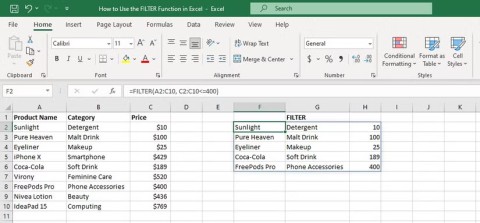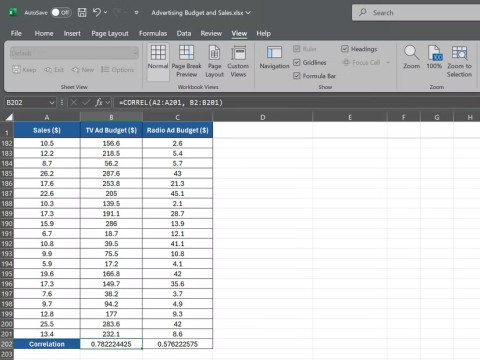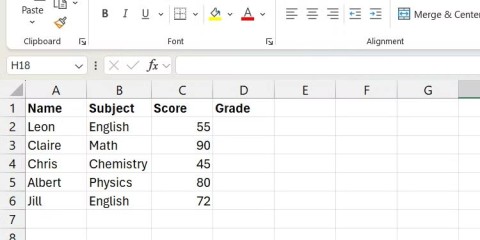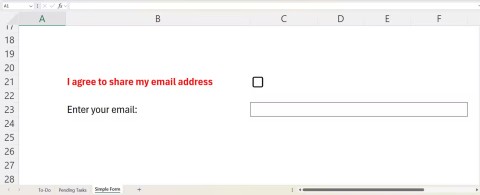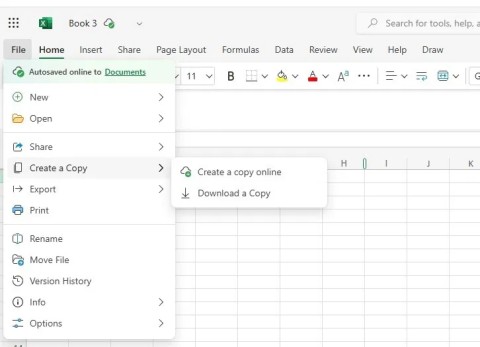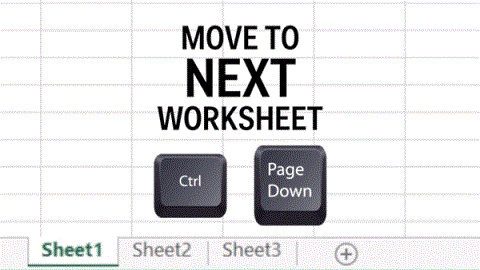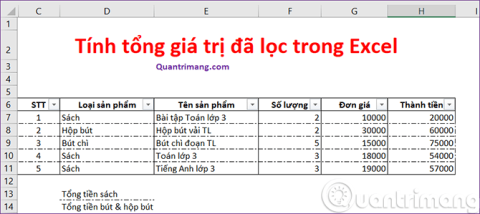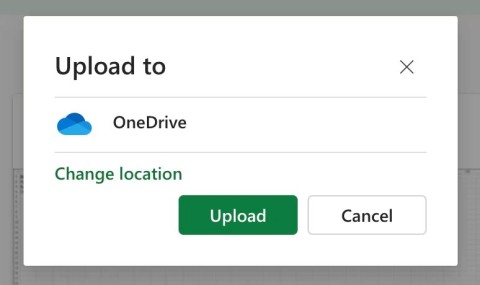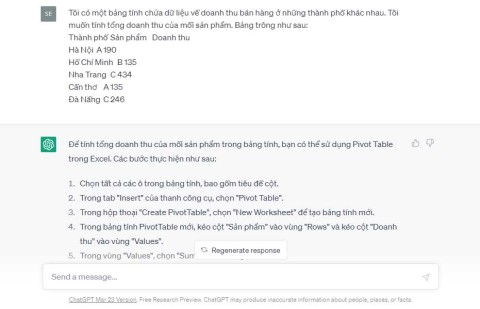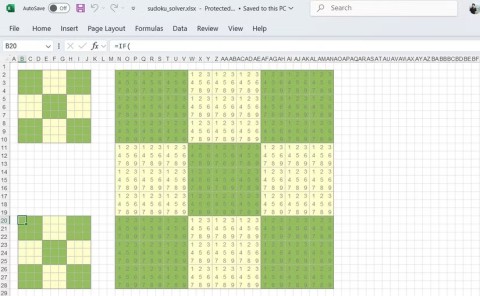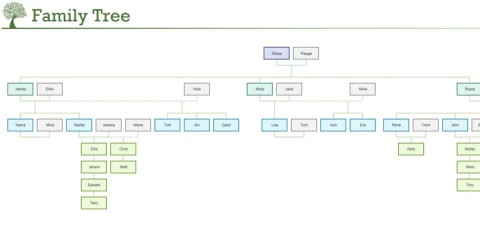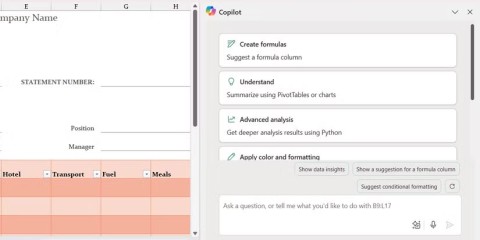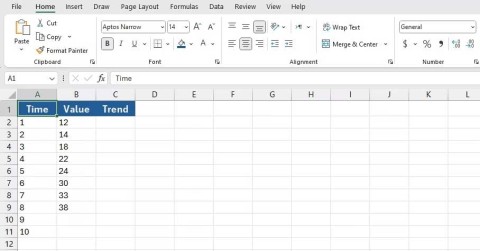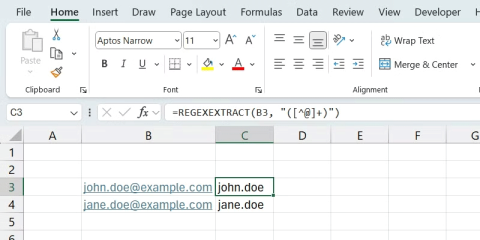How to fix #SPILL! error in Microsoft Excel
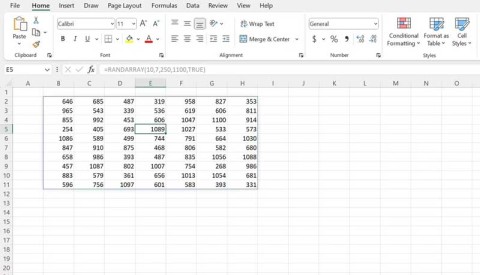
The #SPILL! error in Excel is quite common and it is quite simple to fix. Here is how to fix the #SPILL! error easily in Excel.
The free Excel spreadsheet templates below will help you improve your quality of life, spend money and get things done efficiently.
Your life is flooded with a "deadline" that is about to expire, shopping too much or many unfulfilled goals. If so, it is time for you to rearrange your life.
To do this, you should start from listing the problems in life, then find ways to overcome ... The following Excel spreadsheet templates allow you to track time, projects, personal items and money. silver.

If your financial resources are scattered in savings accounts, current accounts and regular savings cards, you may have had to mortgage your property once. This makes tracking income and spending extremely difficult.
This Excel spreadsheet template allows you to create a reasonable budget for all income and spending in multiple accounts in one workbook. You have tables for budgets, accounts, transactions, weekly goals, and so on. You'll know your spending habits and plan for unexpected expenses.

Visualizing everything you have to do in the form of a list is a useful tool to increase your productivity. There are many tools to help you do this in the market such as Todoist , Wunderlist , TickTick .
But if you want a simpler solution, try the To-Do List spreadsheet. It allows to schedule tasks, set priorities and get things done on time. Best of all, you can easily customize it according to your needs, even scheduling tasks for team members.

Have you had any health problems for a long time? If you are taking a lot of medications, you may have difficulty categorizing, dosage, and the time you take them.
Fortunately, medical Excel table templates can reduce medication management pressure and that's the ideal solution for you at the moment. Just add the medication you need, the time and dose to take. You can add notes to know who prescribes, why it should be taken and when to stop taking the drug, the shape of the tablet or any other information during treatment.

Are you planning travel? At this point, you really have to calculate a lot of related costs such as air tickets, hotel reservations, food ... If not careful, you easily spend more than intended. The Travel Budget Worksheet will help you track all of this expenses in an extremely easy way, wherever you plan to travel.
Determine the total budget before starting a booking, then fill in personal expenses to track the remaining amount. Spreadsheets also help you visualize personal consumption habits.

You don't need a notebook to make checks because you already have a Checkbook Register. This is the simplest form of checkbook set. It allows users to track each income, pay, and then add (or subtract) to the current total. In addition, this Excel spreadsheet also allows you to keep track of your current payment account to avoid falling into "debt pool". You can print it out, but trying to manage your expenses in Excel is much more convenient.

If you are going to move into a new home or rent a room, you may want to keep an eye on each existing item. The Home Inventory Checklist makes it easy to know what you are and what you are missing, all on the same Excel spreadsheet.
The pre-set items on this list are optimized for insurance purposes, so you will see columns detailing warranty information, prices and conditions, and a serial number and model number. You can also expand this list with everything you want to inventory.

If you're following a strict diet plan or just want to try cutting down on food waste, you'll want to plan meals.
The Excel Meal Planner template allows you to arrange breakfast, lunch and dinner for the week as well as a grocery list. Add dishes for each meal including junk food. You can check the meal in the drop down menu and the spreadsheet will automatically sort your food list.

If you want to build a DIY project or have a school task to accomplish, you might want to manage the project to make it more efficient.
The Project Schedule Template helps you manage each task to be completed, all in the form of a Gantt Chart. Please enter the project start date and the date in the spreadsheet will automatically be updated. You can work with a schedule template by week or month, even using both for different projects.

A busy year waiting for you ahead? Yearly Planner Calendar spreadsheet template allows you to visualize the schedule by month. All on the same page.
This annual planning template has two tabs, including a vertical & horizontal view, even with notes.

Continuous Monthly Calendar is a bit like Yearly Planning Calendar but has one striking difference. It does not show any gaps between months. All is a homogeneous mass. Just enter the year, month and start date, this schedule template will automatically identify the cell for you.
Above is the top of the useful Microsoft Office spreadsheet templates that you can use in work at office and at home. You can refer to: Top Excel spreadsheet template to help you manage finance useful . Hope they are useful to you.
The #SPILL! error in Excel is quite common and it is quite simple to fix. Here is how to fix the #SPILL! error easily in Excel.
If you regularly work with data sets in Excel, you know how important it is to be able to quickly find the information you need.
Data can be overwhelming, but Excel's CORREL function helps you cut through the noise. Calculating the correlation coefficient is the secret weapon for uncovering hidden trends and making smarter decisions.
The IF statement is a common logical function in Excel. The SWITCH statement is less well known, but you can use it instead of the IF statement in some situations.
On the surface, Excel Checkboxes seem like a very simple feature - which is probably why they are often overlooked.
Many people have tried many project management tools, but still come back to Excel for project management. While it may not be perfect for everyone, it is a simple, yet effective solution that you already know how to use.
If you can master the formulas, shortcut keys on Excel will be much faster and more convenient. Let's join WebTech360 to collect for yourself the invaluable Excel shortcut keys in the summary below.
The sum function when filtering data is very important for Microsoft Excel users. This article will summarize for you how to filter and calculate sum in Excel using Subtotal.
Airtable lets you create and share relational databases easily. Export your Airtable data to Google Sheets or Excel to enjoy the benefits of advanced charts and data visualization.
Curious about how ChatGPT can enhance your Excel experience? Here are some tips for using ChatGPT in Excel.
Most people use Excel solely as a tool for organizing data, but its versatility extends far beyond spreadsheets.
If you don't know how to create a family tree from scratch, these Microsoft Word and Excel templates can help you.
For a while, Google Sheets lured people away from Excel. But many people came back after realizing that Google Sheets is far from beating Excel.
You can calculate and visualize trends in Excel using the TREND function. Here's how to use the TREND function in Microsoft Excel.
Regex functions change that. Now you can specify exactly what you need—complex patterns, partial matches, or extracting structured data—without the effort.
Discover how to use Microsoft Teams Copilot to boost AI-powered productivity. Step-by-step guide, key features, and tips to transform meetings, chats, and tasks effortlessly. Unlock smarter collaboration today!
Tired of Microsoft Teams "Error D" files blocking your workflow? Get instant fixes for upload/download errors with this step-by-step troubleshooting guide. Resolve issues fast and boost productivity.
Tired of Microsoft Teams "Error Z" Zone crashing your meetings? Follow our expert, step-by-step guide to fix it quickly with the latest methods. Regain seamless teamwork now!
Tired of the frustrating Microsoft Teams "Check Version" error blocking your meetings? Follow our proven, step-by-step fixes to resolve it fast and restore smooth teamwork. Works on latest versions!
Struggling with the wrong Microsoft Teams account on Windows 11? Discover simple, step-by-step instructions to remove and change your Microsoft Teams account effortlessly. Perfect for managing work and personal profiles!
Struggling with Microsoft Teams "Guide" Tutorial Error? Discover simple, step-by-step fixes to resolve it quickly. Clear cache, update, and more for seamless teamwork. Updated for latest versions!
Struggling with Microsoft Teams for Mac sync errors? Follow this ultimate troubleshooting guide with step-by-step fixes to resolve sync issues quickly and get back to seamless collaboration on macOS. Updated with the latest solutions.
Tired of the frustrating Microsoft Teams "Website Error" loading issue? Follow our proven, step-by-step fixes to resolve it fast and restore smooth teamwork. Works on all browsers!
Struggling with Microsoft Teams Remote Control Error? Discover step-by-step troubleshooting for Remote Control issues in Teams. Quick fixes, common causes, and expert tips to get back to seamless collaboration. Updated with the latest solutions.
Struggling with Microsoft Teams "Media Error" Microphone? Get instant fixes for crystal-clear audio. Step-by-step solutions for permissions, drivers, and more – no tech skills needed!
Tired of the frustrating Microsoft Teams "Error" on your desktop shortcut? Discover proven, step-by-step solutions to resolve it fast and restore smooth teamwork. No tech skills needed!
Stuck with Microsoft Teams "Error P" password error? Discover quick, effective troubleshooting steps to resolve login issues and get back to seamless collaboration in minutes. Updated with the latest fixes.
Frustrated with Microsoft Teams "Welcome" screen stuck on Error 2026? Discover proven, step-by-step fixes to resolve it fast and get back to seamless collaboration. Updated with the latest tips!
Struggling with Microsoft Teams "Action Required" login error? Discover step-by-step troubleshooting fixes, clear cache methods, and quick solutions to get back to seamless collaboration. Updated with the latest tips for instant relief.
Facing Microsoft Teams Webinar Registration Error? Follow our proven, step-by-step guide to fix it quickly and get back to seamless webinar registrations. Latest troubleshooting tips included!