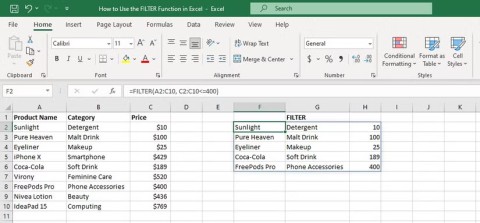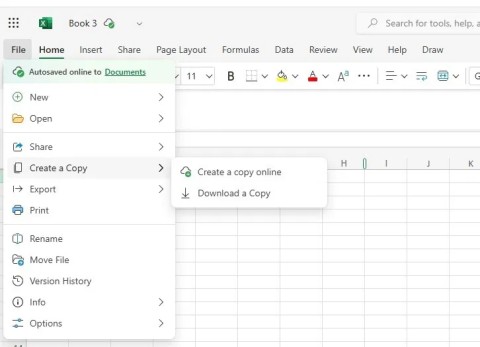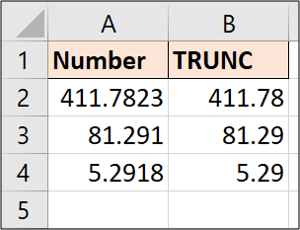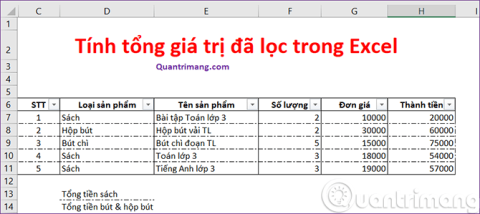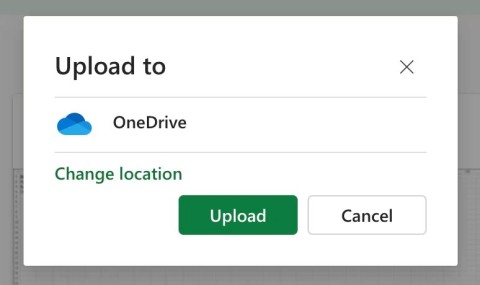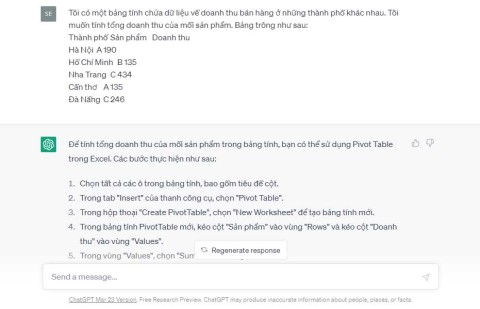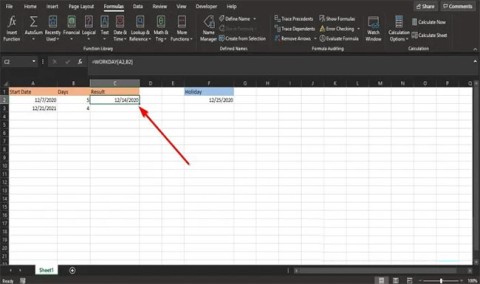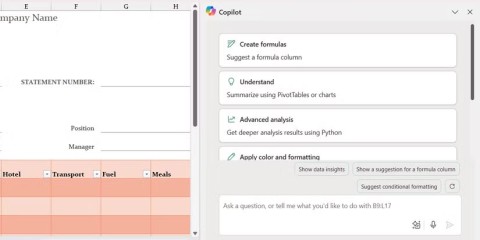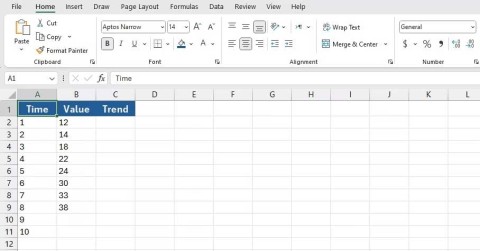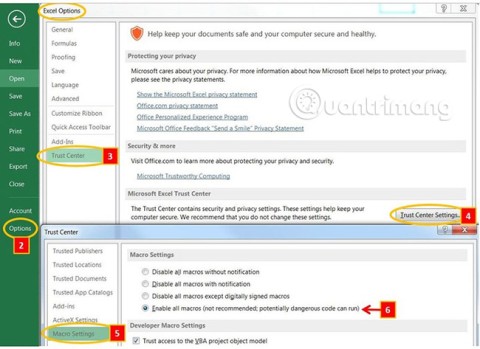How to fix #SPILL! error in Microsoft Excel
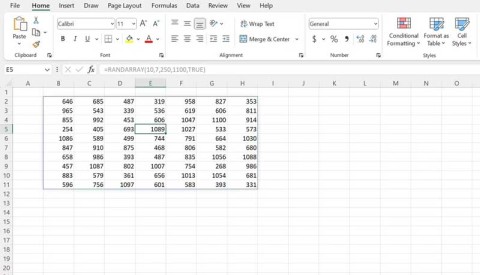
The #SPILL! error in Excel is quite common and it is quite simple to fix. Here is how to fix the #SPILL! error easily in Excel.
On the surface, Excel Checkboxes may seem like a very simple feature – which is probably why they are often overlooked. But when used properly, this often overlooked feature can turn your spreadsheets into interactive, user-friendly documents. Let’s look at a few simple examples!
1. Create interactive surveys and forms
Excel Checkboxes provide a way to create interactive surveys and forms that mimic their online counterparts. This streamlines data collection, making them ideal for internal surveys, simple questionnaires, or collecting feedback.
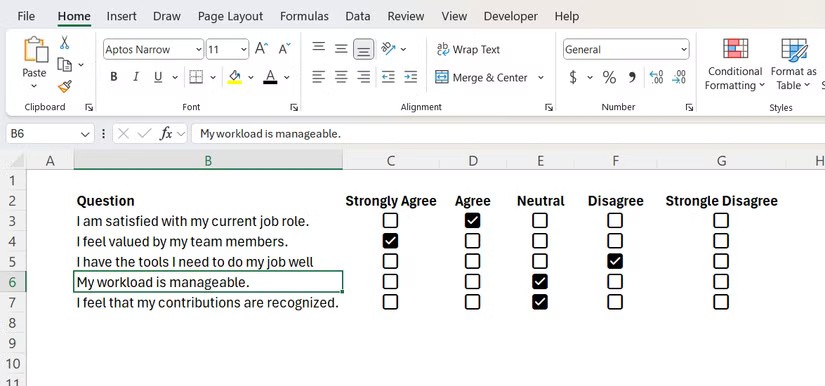
Checkboxes also allow for data validation. For example, you can ask users to agree to share their email addresses before entering them.
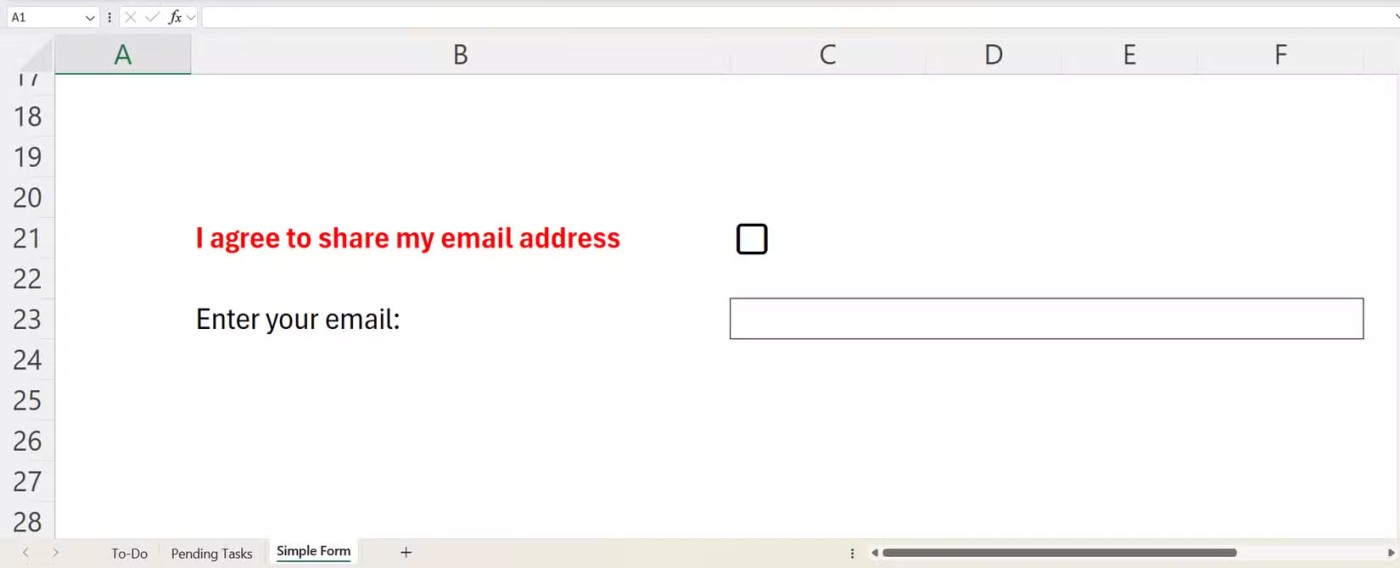
To do that, follow the steps below:
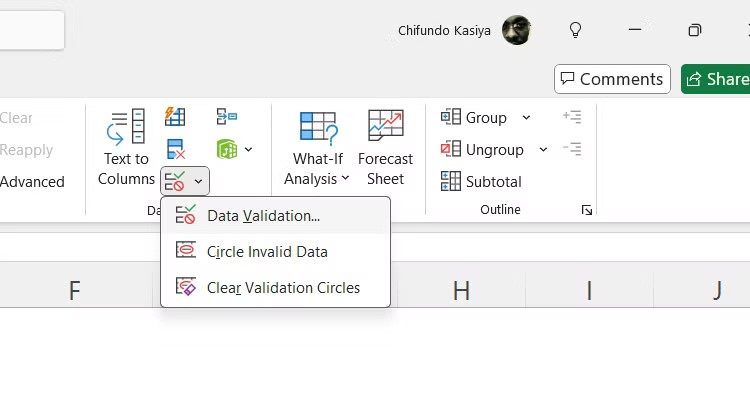
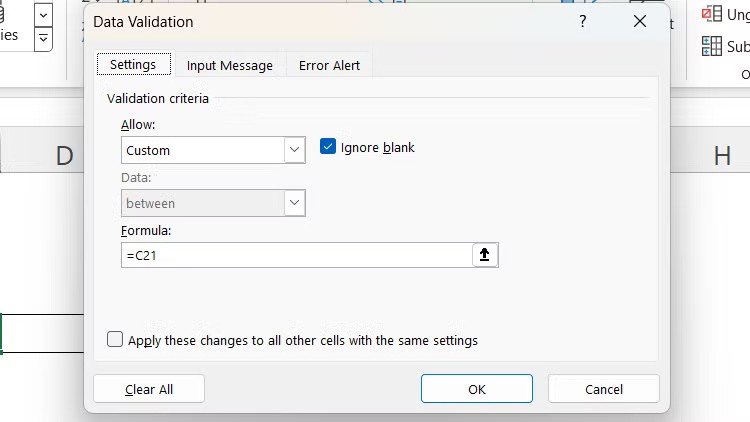
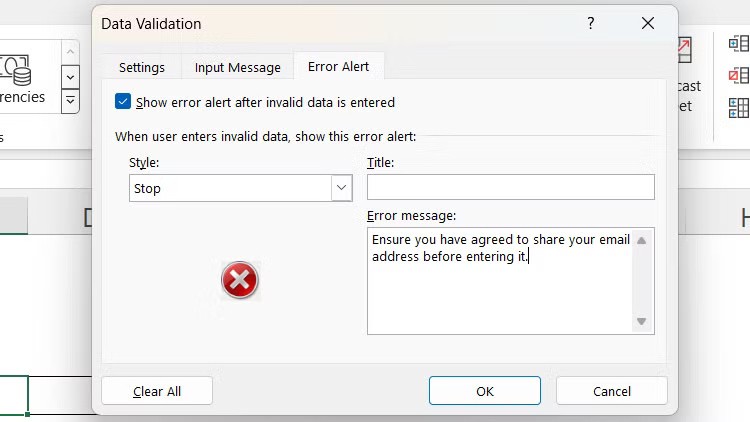
If the user enters their email address without checking the checkbox, they will receive an error message.
2. Track tasks and important items
You don't need to download a separate app to create a to-do list. You can use Excel Checkboxes to track tasks, projects, inventory items, or attendees. For example, you can create a to-do list in an event planning spreadsheet with checkboxes to mark tasks as completed.
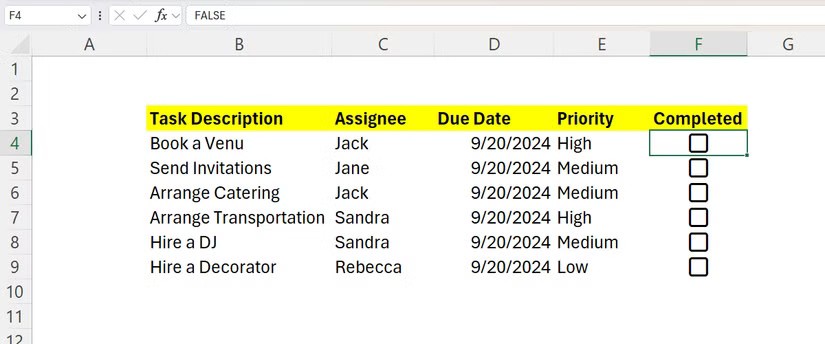
To take it a step further, you can use the FILTER function in Excel to filter out certain tasks based on whether they are checked or not. Create a new worksheet called Pending Tasks to filter out tasks that are not yet completed.
In a new worksheet, select the cell where you want to place the FILTER formula. The syntax should look like this:
=FILTER([array_range], [filter_range], [value_if_empty])In the above example, both the array and the filter range are on the To-Do sheet . The array range is B4:B9 , where the task descriptions are, and the filter range is F4:F9 , where the checkboxes are. So the actual formula looks like this:
=FILTER('To-Do'!B4:B9,'To-Do'!F4:F9=FALSE, "")Basically, this formula means that we want to display unchecked tasks as completed (equivalent to FALSE ). The double quotes at the end tell the formula to display nothing if there is no result. That way, you won't get an error message when the cell is blank.
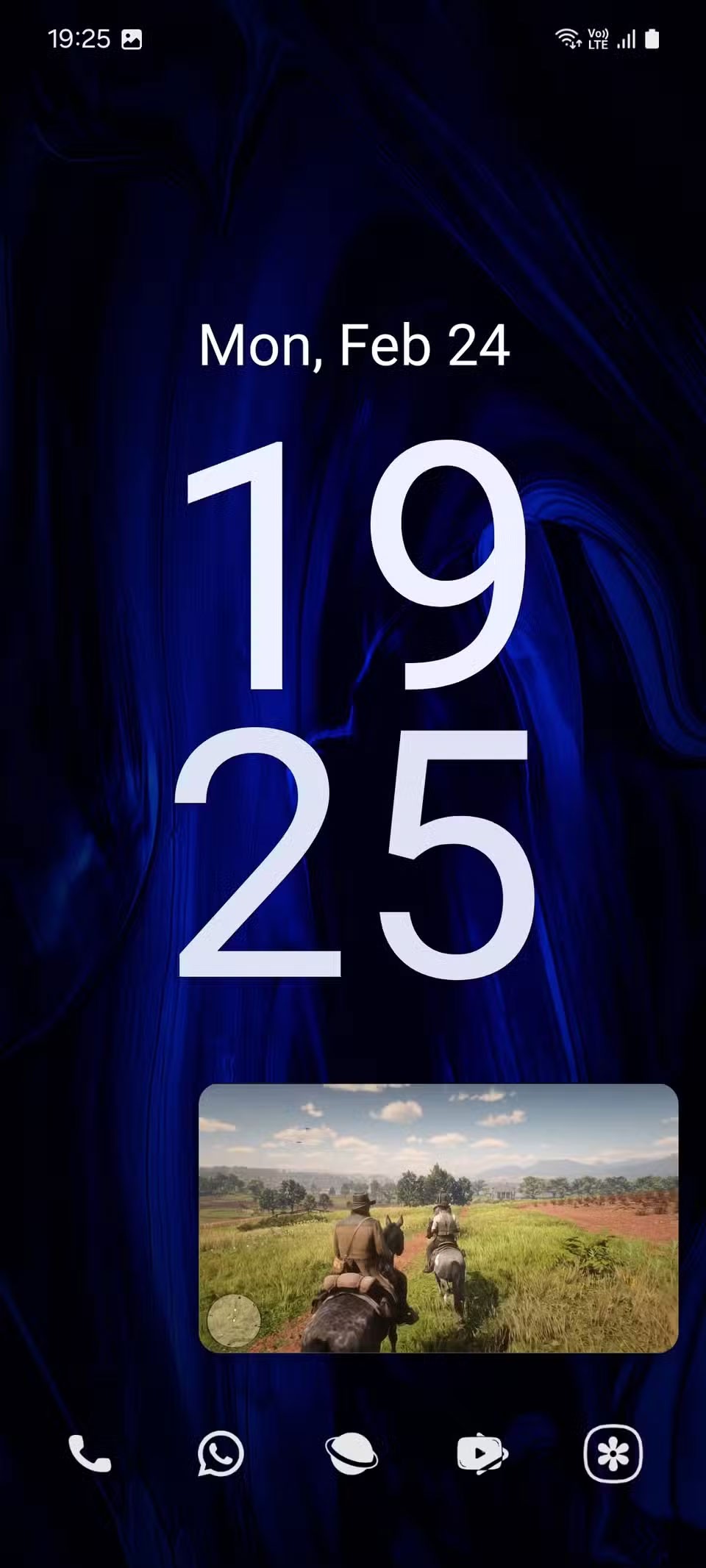
Assuming everything is set up correctly, all uncompleted tasks will appear on the Pending Tasks sheet . Whenever you mark a task as complete on the To-Do sheet, it will disappear from the Pending Tasks sheet.
You can even create another sheet to track completed tasks. Just replace FALSE in the formula with TRUE and you're done.
3. Apply conditional formatting based on checkbox selection
Checkboxes also allow you to apply conditional formatting in Excel, making your spreadsheet more dynamic. For example, you can change the background color to green to make completed tasks easier to identify.
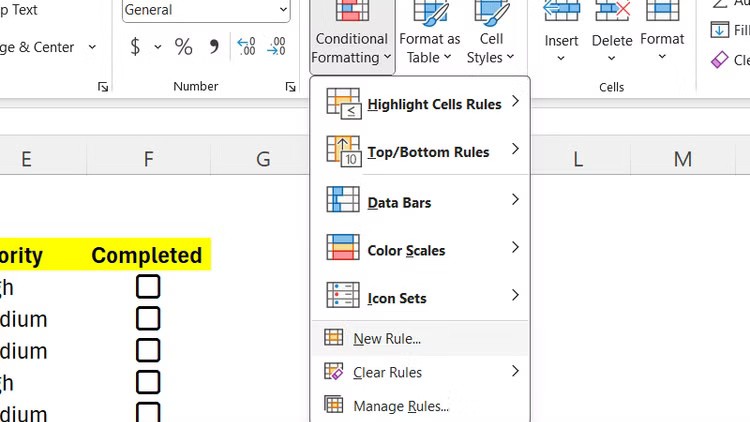
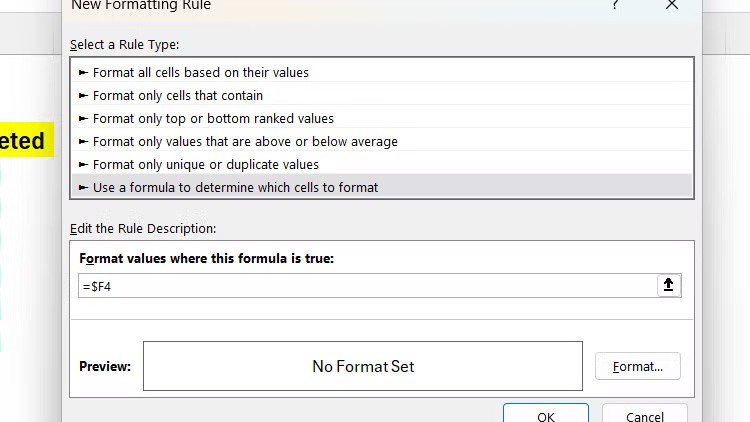
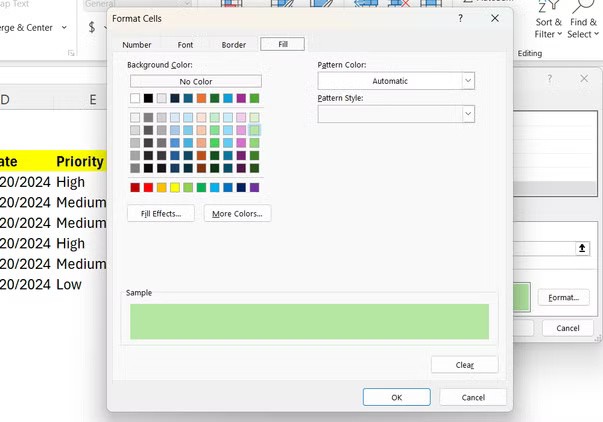
Tip : In Excel, the dollar sign ($) represents an absolute reference. When a formula has both absolute rows and columns, all formatting rules are applied to the first cell. This is why the second dollar sign must be removed.
Now, when you click the checkbox, Excel will automatically apply conditional formatting.
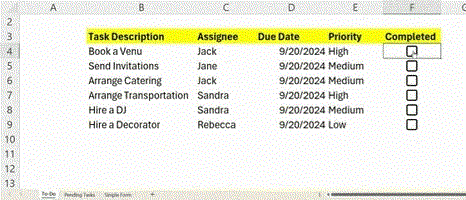
Checkboxes in Excel can do more than you think. While this article has covered some basic applications, you can explore more complex uses by combining checkboxes with other Excel functions and features. Experiment with them in your spreadsheets to unlock their full potential!
The #SPILL! error in Excel is quite common and it is quite simple to fix. Here is how to fix the #SPILL! error easily in Excel.
If you regularly work with data sets in Excel, you know how important it is to be able to quickly find the information you need.
Many people have tried many project management tools, but still come back to Excel for project management. While it may not be perfect for everyone, it is a simple, yet effective solution that you already know how to use.
Microsoft recently raised the price of its Microsoft 365 subscription, justifying the change by adding more AI experiences to the service.
There are different ways in Excel to remove decimals and shorten numeric values. In this article, Quantrimang.com will explain how to use the TRUNC function and point out what makes it different from other techniques.
The sum function when filtering data is very important for Microsoft Excel users. This article will summarize for you how to filter and calculate sum in Excel using Subtotal.
Airtable lets you create and share relational databases easily. Export your Airtable data to Google Sheets or Excel to enjoy the benefits of advanced charts and data visualization.
Curious about how ChatGPT can enhance your Excel experience? Here are some tips for using ChatGPT in Excel.
In Microsoft Excel, the WORKDAY function is a date and time function and its purpose is to return the date before and after the specified number of working days. Working days do not include weekends or any days defined as holidays.
For a while, Google Sheets lured people away from Excel. But many people came back after realizing that Google Sheets is far from beating Excel.
You can calculate and visualize trends in Excel using the TREND function. Here's how to use the TREND function in Microsoft Excel.
The following article will guide readers how to enable and disable macros in Excel 2007, 2010, 2013 and 2016.
How to fix the error of printing blank pages in Microsoft Excel. Why do some Excel documents not display data or contain blank pages when printed? Below are the reasons
How to pin Word, Excel and PowerPoint files to the corresponding app icon on the Windows 11 taskbar, How to pin Office files to the taskbar icon on Windows 11? Invite
Tired of the frustrating Microsoft Teams "Where is Teams" Folder Error? Discover proven, step-by-step troubleshooting fixes to resolve it quickly and restore smooth teamwork. Latest methods included!
Frustrated by Microsoft Teams JavaScript Error on desktop app? Discover proven steps to fix it fast: clear cache, update, reset, and reinstall. Get back to seamless collaboration in minutes!
Struggling with Microsoft Teams "Guest Login" Error? Discover step-by-step fixes, from quick cache clears to admin settings, to resolve guest access issues fast and collaborate seamlessly. Updated with the latest tips!
Tired of the Microsoft Teams "For PC" download error blocking your work? Follow our proven, step-by-step guide to resolve it quickly and get Teams running smoothly on your PC today.
Struggling with Microsoft Teams "Windows 7" login error? Discover step-by-step fixes for this frustrating issue on Windows 10/11. Clear cache, edit registry, and more – get back to seamless collaboration today!
Tired of Microsoft Teams Error Code 0x80070005 blocking your meetings? Follow this 2026 guide with step-by-step fixes for access denied issues. Get Teams running smoothly in minutes!
Master the installation of the Microsoft Teams Add-in for Outlook 2026 effortlessly. Boost your productivity with seamless scheduling and meetings. Follow our proven, up-to-date steps for instant success!
Struggling with Microsoft Teams "License Error" 2026? Discover proven, step-by-step solutions to resolve it fast. Clear cache, check licenses, and get back to seamless collaboration—no IT help needed!
Whether youre in your 50s, 60s, or even 70s, its not too late to prioritize your health and put yourself first. Here are the best exercises for people 50 and older.
Struggling with Microsoft Teams Error Caa50024 on Windows 10/11? Follow our step-by-step fixes to resolve crashes and launch issues quickly. Latest proven solutions for seamless teamwork.
Stuck with Microsoft Teams login error AADSTS50011? Discover proven, step-by-step fixes to resolve the reply URL mismatch issue and log in seamlessly. No tech skills needed!
Tired of the frustrating Microsoft Teams "Win 7" Compatibility Error blocking your meetings? Get instant fixes with our step-by-step guide, including workarounds for older Windows versions. Resolve it now and stay connected!
Tired of the endless Microsoft Teams "Error R" restart loop? Get step-by-step fixes to solve Microsoft Teams Error R quickly. Clear cache, reset, reinstall & more for smooth collaboration. Works on Windows, Mac & web.
Struggling with Microsoft Teams "Bị lỗi" issues? Discover proven fixes for crashes, sign-in errors, and more in this comprehensive troubleshooting guide. Get back to seamless collaboration!
Struggling with the Microsoft Teams "How Download" error? Discover step-by-step fixes for smooth file downloads, app updates, and more. Get back to collaborating without frustration!